一、resultType
resultType 可以把查询结果封装到 pojo 类型中,但必须 pojo 类的属性名和查询到的数据库表的字段名一致。也就是说一般数据库字段名喜欢用下划线类型:user_id、而实体类通常是用驼峰 userId。如果这样子那么就对不上了,怎么办呢?
如果 sql 查询到的字段与 pojo 的属性名不一致,则需要使用 resultMap 将字段名和属性名对应起来,进行手动配置封装,将结果映射到pojo中。
二、resultMap用法
resultMap是Mybatis最强大的元素,它可以将查询到的复杂数据(比如查询到几个表中数据)映射到一个结果集当中。
resultMap包含的元素:
<!--column不做限制,可以为任意表的字段,而property须为type 定义的pojo属性-->
<resultMap id="唯一的标识" type="映射的pojo对象">
<id column="表的主键字段,或者可以为查询语句中的别名字段"
jdbcType="字段类型"
property="映射pojo对象的主键属性" />
<result column="表的一个字段(可以为任意表的一个字段)"
jdbcType="字段类型"
property="映射到pojo对象的一个属性(须为type定义的pojo对象中的一个属性)"/>
<association property="pojo的一个对象属性" javaType="pojo关联的pojo对象">
<id column="关联pojo对象对应表的主键字段" jdbcType="字段类型" property="关联pojo对象的主席属性"/>
<result column="任意表的字段" jdbcType="字段类型" property="关联pojo对象的属性"/>
</association>
<!-- 集合中的property须为oftype定义的pojo对象的属性-->
<collection property="pojo的集合属性" ofType="集合中的pojo对象">
<id column="集合中pojo对象对应的表的主键字段" jdbcType="字段类型" property="集合中pojo对象的主键属性" />
<result column="可以为任意表的字段" jdbcType="字段类型" property="集合中的pojo对象的属性" />
</collection>
</resultMap>
如果collection标签是使用嵌套查询,格式如下:
<collection column="传递给嵌套查询语句的字段参数"
property="pojo对象中集合属性"
ofType="集合属性中的pojo对象"
select="嵌套的查询语句" >
</collection>
注意:<collection>标签中的column:要传递给select查询语句的参数,如果传递多个参数,格式为column= ” {参数名1=表字段1,参数名2=表字段2} ;
resultMap 可以实现将查询结果映射为复杂类型的 pojo,比如在查询结果映射对象中包括pojo和list实现一对一查询和一对多查询。
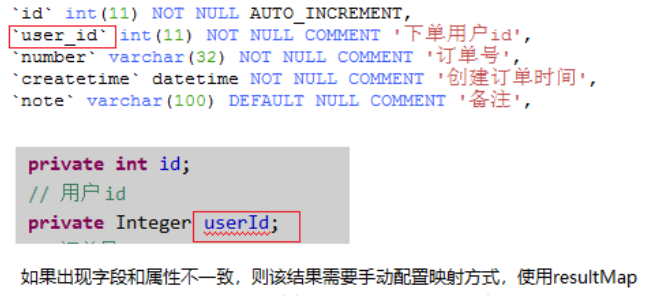
1、先在Mapper文件中,配置基本的sql语句
<!-- 查询所有的订单数据 -->
<!-- resultMap:填入配置的resultMap标签的id值 -->
<select id="queryOrderAll" resultMap="orderResultMap">
SELECT id, user_id,
number,
createtime, note FROM `order`
</select>
2、配置resultMap标签,映射不同的字段和属性名
此处的 id 就对应上面的 resultMap,此处的 type 就对应你设置的实体类的 pojo
<!-- resultMap最终还是要将结果映射到pojo上,type就是指定映射到哪一个pojo -->
<!-- id:设置ResultMap的id -->
<resultMap type="order" id="orderResultMap">
<!-- 定义主键 ,非常重要。如果是多个字段,则定义多个id -->
<!-- property:主键在pojo中的属性名 -->
<!-- column:主键在数据库中的列名 -->
<id property="id" column="id" />
<!-- 定义普通属性 -->
<result property="userId" column="user_id" />
<result property="number" column="number" />
<result property="createTime" column="createtime" />
<result property="note" column="note" />
</resultMap>
结果就可以封装到 pojo 中
三、使用resultMap进行关联查询
1、一对一查询
一对一数据模型:订单用户
一个订单信息只会是一个人下的订单,所以从查询订单信息出发关联查询用户信息为一对一查询。
如果从用户信息出发查询用户下的订单信息则为一对多查询,因为一个用户可以下多个订单。
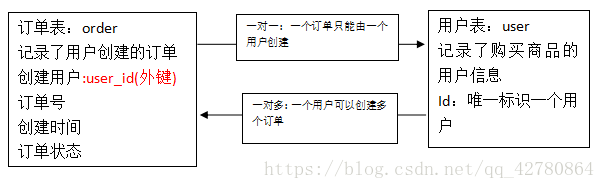
(1)改造pojo类
在订单类中添加User属性,User属性是一个引用类型,用于存储关联查询的用户信息,因为关联关系是一对一,所以只需要添加单个属性即可
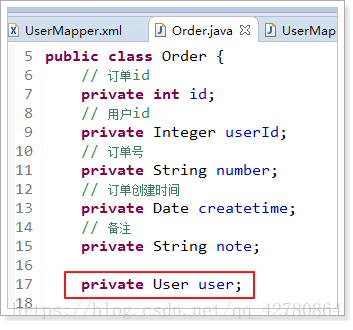
(2)配置Mapper.xml配置文件
OrderMapper.xml — 先使用id和result属性,映射order类的结果集,然后在使用association映射关联对象User的结果集
<resultMap type="order" id="orderUserResultMap">
<id property="id" column="id" />
<result property="userId" column="user_id" />
<result property="number" column="number" />
<result property="createTime" column="createtime" />
<result property="note" column="note" />
<!-- association :配置一对一属性 -->
<!-- property:order里面的User属性名 -->
<!-- javaType:属性类型 -->
<association property="user" javaType="user">
<!-- id:声明主键,表示user_id是关联查询对象的唯一标识-->
<id property="id" column="user_id" />
<result property="username" column="username" />
<result property="address" column="address" />
</association>
</resultMap>
<!-- 一对一关联,查询订单,订单内部包含用户属性 -->
<select id="queryOrderUserResultMap" resultMap="orderUserResultMap">
SELECT
o.id,
o.user_id,
o.number,
o.createtime,
o.note,
u.username,
u.address
FROM
`order` o
LEFT JOIN `user` u ON o.user_id = u.id
</select>
@Test
public void testQueryOrderUserResultMap() {
// mybatis和spring整合,整合之后,交给spring管理
SqlSession sqlSession = this.sqlSessionFactory.openSession();
// 创建Mapper接口的动态代理对象,整合之后,交给spring管理
UserMapper userMapper = sqlSession.getMapper(UserMapper.class);
// 使用userMapper执行根据条件查询用户,结果封装到Order类中
List<Order> list = userMapper.queryOrderUserResultMap();
for (Order o : list) {
System.out.println(o);
}
// mybatis和spring整合,整合之后,交给spring管理
sqlSession.close();
}
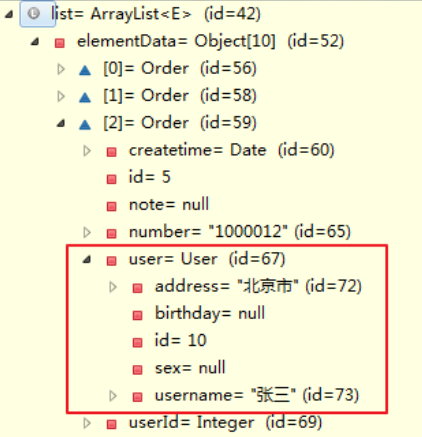
2、一对多查询
查询所有用户信息及相关订单。
(1)修改pojo类,在pojo类添加订单集合属性
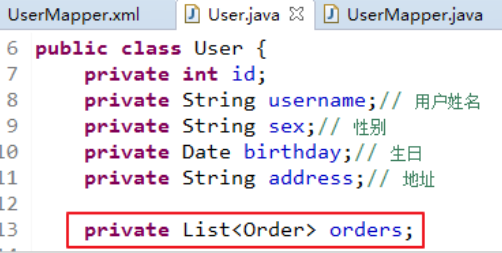
(2)修改UserMapper.xml配置文件
先使用id和result配置映射User类的结果,然后使用一对多关系的collection标签配置Order结果
<resultMap type="user" id="userOrderResultMap">
<id property="id" column="id" />
<result property="username" column="username" />
<result property="birthday" column="birthday" />
<result property="sex" column="sex" />
<result property="address" column="address" />
<!-- 配置一对多的关系
property:填写pojo类中集合类类属性的名称
javaType:填写集合类型的名称
-->
<collection property="orders" javaType="list" ofType="order">
<!-- 配置主键,是关联Order的唯一标识 -->
<id property="id" column="oid" />
<result property="number" column="number" />
<result property="createtime" column="createtime" />
<result property="note" column="note" />
</collection>
</resultMap>
<!-- 一对多关联,查询订单同时查询该用户下的订单 -->
<select id="queryUserOrder" resultMap="userOrderResultMap">
SELECT
u.id,
u.username,
u.birthday,
u.sex,
u.address,
o.id oid,
o.number,
o.createtime,
o.note
FROM
`user` u
LEFT JOIN `order` o ON u.id = o.user_id
</select>
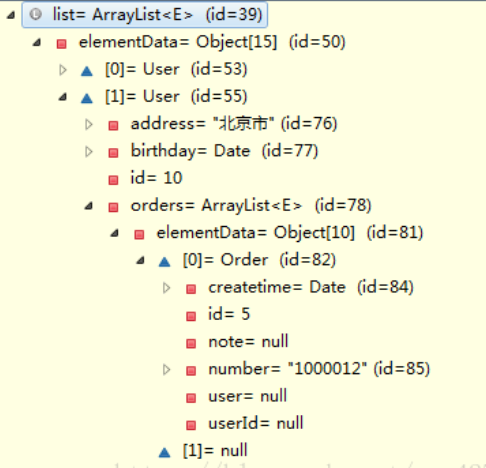
四、实例介绍resultMap的用法
1、创建商品pojo对象
public class TShopSku {
private Long id;
private String skuName;
private Long categoryId;
......
}
对应的resultMap
<resultMap id="BaseResultMap" type="com.meikai.shop.entity.TShopSku">
<id column="ID" jdbcType="BIGINT" property="id" />
<result column="SKU_NAME" jdbcType="VARCHAR" property="skuName" />
<result column="CATEGORY_ID" jdbcType="BIGINT" property="categoryId" />
</resultMap>
2、商品pojo类添加属性集合:
一个商品会有一些属性,现在需要将查询出的商品属性添加到商品对象中,首先需要在原商品pojo类的基础上中添加属性的集合:
// 属性集合
private List<TShopAttribute> attributes;
public List<TShopAttribute> getAttributes() {
return attributes;
}
public void setAttributes(List<TShopAttribute> attributes) {
this.attributes = attributes;
}
将Collection标签添加到resultMap中,这里有两种方式:
1、嵌套结果:对应的resultMap:
<resultMap id="BasePlusResultMap" type="com.meikai.shop.entity.TShopSku">
<id column="ID" jdbcType="BIGINT" property="id" />
<result column="SKU_NAME" jdbcType="VARCHAR" property="skuName" />
<result column="CATEGORY_ID" jdbcType="BIGINT" property="categoryId" />
<collection property="attributes" ofType="com.meikai.shop.entity.TShopAttribute" >
<id column="AttributeID" jdbcType="BIGINT" property="id" />
<result column="attribute_NAME" jdbcType="VARCHAR" property="attributeName" />
</collection>
</resultMap>
// 查询语句
<select id="getById" resultMap="basePlusResultMap">
select s.ID,s.SKU_NAME,s.CATEGORY_ID,a.ID,a.ATTRIBUTE_NAME
from t_shop_sku s,t_shop_attribute a
where s.ID =a.SKU_ID and s.ID = #{id,jdbcType =BIGINT};
</select>
2、关联的嵌套查询(在collection中添加select属性):
商品结果集映射resultMap:
<resultMap id="BasePlusResultMap" type="com.meikai.shop.entity.TShopSku">
<id column="ID" jdbcType="BIGINT" property="id" />
<result column="SKU_NAME" jdbcType="VARCHAR" property="skuName" />
<result column="CATEGORY_ID" jdbcType="BIGINT" property="categoryId" />
<collection column="{skuId=ID}" property="attributes" ofType="com.meikai.shop.entity.TShopAttribute" select="getAttribute" >
</collection>
</resultMap>
collection的select会执行下面的查询属性语句:
<select id="getAttribute" resultMap="AttributeResultMap">
select a.ID,s.ATTRIBUTE_NAME
from t_shop_attribute a
where a.ID = #{skuId,jdbcType =BIGINT};
</select>
属性结果集映射:
<resultMap id="AttributeResultMap" type="com.meikai.shop.entity.TShopAttribute">
<id column="ID" jdbcType="BIGINT" property="id" />
<result column="ATTRIBUTE_NAME" jdbcType="VARCHAR" property="attributeName" />
</resultMap>
BasePlusResultMap包含了属性查询语句的Collection,所以通过下面的查询商品语句就可获得商品以及其包含的属性集合:
<select id="getById" resultMap="BasePlusResultMap">
select s.ID,s.SKU_NAME,s.CATEGORY_ID
from t_shop_sku s
where s.ID = #{id,jdbcType =BIGINT};
</select>