环境信息
盛科交换机信息:
R3# show version
CentecOS Software, E580, Version 5.3.6
Copyright (C) 2004-2017 Centec Networks Inc. All rights reserved.
The current running image is: flash:/boot/centecOS-v580-openflow-v5.3.6.bin
R3 uptime is 2 days, 22 hours, 56 minutes
Hardware Type : 32X
SDRAM size : 1024M
Flash size : 2048M
Hardware Version : 2.0
EPLD Version : 1.2
BootRom Version : 8.1.1
System serial number : E142GD169030
ovs交换机信息:
root@openlab:~# cat /etc/issue
Ubuntu 18.04.5 LTS
l
root@openlab:~# ovs-vsctl --version
ovs-vsctl (Open vSwitch) 2.6.3
DB Schema 7.14.0
网络拓扑

miniet新建拓扑
使用mininet创建最简单拓扑
mn

网卡信息

盛科交换机配置
设置local_ip
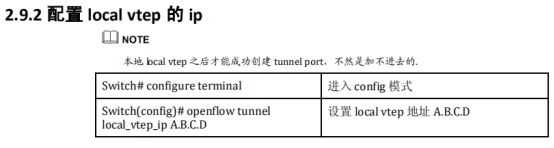
R3# configure terminal
R3(config)# openflow tunnel local_vtep_ip 172.171.3.104
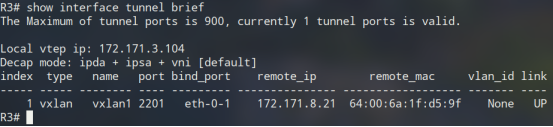
创建vxlan隧道
ovs-vsctl add-port br0 vxlan1 -- set interface vxlan1 type=vxlan options:remote_ip=172.171.8.21 options:bind_port=eth-0-1 options:nexthop_mac=64:00:6a:1f:d5:9f
盛科v580的vxlan隧道必须有三个配置项:
remote_ip: 隧道另一端的地址,这里是ovs交换机所在主机的网卡ip,enp3s0的ip。
bind_port: 隧道绑定的端口。vxlan隧道是虚拟出来的端口,物理交换机上不存在,所以需要一个物理端口承载流量。这里是交换机出流量的端口eth-0-1。
nexthop_mac: remote_ip 配置的网卡的mac地址,就是enp3s0的mac地址。
隧道:
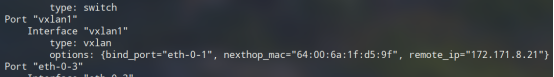
隧道的端口:
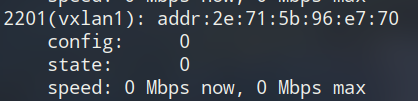
下发流表
ovs-ofctl add-flow br0 "in_port=5,actions=set_field:10->tun_id,output:2201"
ovs-ofctl add-flow br0 "in_port=2201,tun_id=10,actions=output:5"
进隧道流量:
主机连接到盛科交换机5端口,将所有5端口进来的流量设置tun_id为10,然后转发到vxlan隧道的端口2201
进隧道流量:
隧道对端过来的流量从2201端口进入交换机。匹配进端口为2201,tun_id=10的流量,转发到5端口中
ovs交换机配置
新建隧道
ovs-vsctl add-port s1 vtep -- set interface vtep type=vxlan option:remote_ip=172.171.3.104 option:key=flow ofport_request=10
ovs交换机的两个参数:
remote_ip: 隧道另一端的ip地址。这里要写盛科交换机的local_ip
key=flow ofport_request: vxlan类型为基于流表,新建的端口为10
root@openlab:~# ovs-vsctl show
a3e32c7e-3d35-40ac-b360-15603a98a1ec
Bridge "s1"
Controller "tcp:127.0.0.1:6653"
is_connected: true
Controller "ptcp:6654"
fail_mode: secure
Port "s1-eth2"
Interface "s1-eth2"
Port "s1"
Interface "s1"
type: internal
Port "s1-eth1"
Interface "s1-eth1"
Port vtep
Interface vtep
type: vxlan
options: {key=flow, remote_ip="172.171.3.104"}
ovs_version: "2.6.3"
root@openlab:~# ovs-ofctl show s1
OFPT_FEATURES_REPLY (xid=0x2): dpid:0000000000000001
n_tables:254, n_buffers:256
capabilities: FLOW_STATS TABLE_STATS PORT_STATS QUEUE_STATS ARP_MATCH_IP
actions: output enqueue set_vlan_vid set_vlan_pcp strip_vlan mod_dl_src mod_dl_dst mod_nw_src mod_nw_dst mod_nw_tos mod_tp_src mod_tp_dst
1(s1-eth1): addr:1a:a3:c9:a7:f1:ec
config: 0
state: 0
current: 10GB-FD COPPER
speed: 10000 Mbps now, 0 Mbps max
2(s1-eth2): addr:b2:84:d9:29:cc:a9
config: 0
state: 0
current: 10GB-FD COPPER
speed: 10000 Mbps now, 0 Mbps max
10(vtep): addr:5a:63:14:3d:64:27
config: 0
state: 0
speed: 0 Mbps now, 0 Mbps max
LOCAL(s1): addr:8a:27:12:84:6c:4e
config: PORT_DOWN
state: LINK_DOWN
speed: 0 Mbps now, 0 Mbps max
OFPT_GET_CONFIG_REPLY (xid=0x4): frags=normal miss_send_len=0
root@openlab:~#
下发流表
ovs-ofctl add-flow s1 "in_port=1,actions=set_field:10->tun_id,output:10"
ovs-ofctl add-flow s1 "in_port=10,tun_id=10,actions=output:1"
隧道出流量:
主机连接ovs交换机的1端口,将从1端口进入的流量设置tun_id=10,然后转发到隧道的端口10
隧道入流量:
对端隧道流量进入的端口为10,匹配进端口为10,tun_id=10的流量,转发给主机1
宣告arp
arp -s 172.171.3.104 00:1e:08:0c:99:38
ovs交换机的隧道外层封装时需要对端ip和mac,因为盛科交换机无法回复arp信息,所以需要手动宣告盛科交换机的local_ip以及bind_port中配置的端口的mac地址。
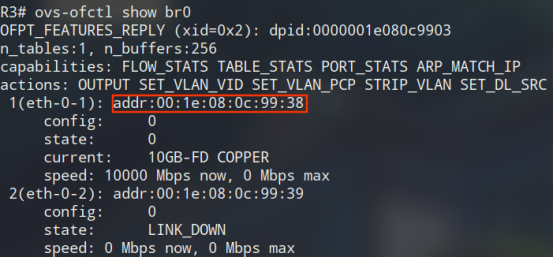
验证
