1、所有的窗口组件都可以用 setStyleSheet() 设置样式
2、使用样式,显示效果可以不受平台影响,比如保证window 7 和 linux 显示效果是一样的
QVariant

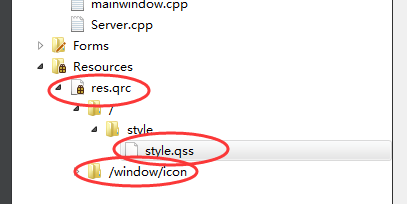
如果 style.qss 和 icon 在同一个 res.qrc,修改 style.qss 的内容不会更新到显示效果上,单独建一个XXX.qrc 就可以了
style.qss 改为 style.css 更好,因为 XXX.css 使用 Qt creator 或者 Notepad++ 编辑,关键字可以高亮
添加到 Resources 的好处是可以把 XXX.qss 编译进exe文件
样式语法:
QPushButton, QLineEdit, QComboBox { color: red; background-color: white }
样式规则由 selector 和 declaration 两部分组成,QPushButton 是 selector;color: red 是 declaration;color 是 property
在 Qt assistant 里“Qt style sheets reference”的“List of Properties”介绍哪些 properties 可以用在哪些控件上
部分 property 含义解释:
selection-color:被选中的文字的颜色
selection-background-color:被选中的字体的背景颜色
border-radius:把长方形的四个直角圆角化
好看样式收集:
QPushButton { border-left-width: 0px; border-top-width: 0px; border-bottom-width: 3px; border-right-width: 3px; border-style: outset; border-radius: 5px; border-color: black; } QPushButton:hover { border-color: red; } QPushButton:pressed { border-left-width: 3px; border-top-width: 3px; border-bottom-width: 0px; border-right-width: 0px; border-color: black; }