一、如果这个工程是标准的maven-webapp那么基本上不用修改,直接运行jetty:run就可以执行。
但是有时候会报错说
[ERROR] No plugin found for prefix 'jetty' in the current project and in the plu
gin groups [org.apache.maven.plugins, org.codehaus.mojo] available from the repo
sitories [local (C:Documents and Settings
eymont.li.m2
epository), central (
http://repo.maven.apache.org/maven2)] -> [Help 1]
在pom.xml的project.build节点下添加
<plugins>
<plugin>
<groupId>org.mortbay.jetty</groupId>
<artifactId>maven-jetty-plugin</artifactId>
<version>6.1.10</version>
</plugin>
</plugins>
In order to run Jetty on a webapp project which is structured according to the usual Maven defaults (resources in ${basedir}/src/main/webapp, classes in${project.build.outputDirectory}
and the web.xml descriptor at ${basedir}/src/main/webapp/WEB-INF/web.xml,
you don't need to configure anything.
Simply type:
mvn
jetty:run |
This will start Jetty running on port 8080 and serving your project. Jetty will continue to run until the plugin is explicitly stopped, for example, by a <cntrl-c>.
二、本来一直用jetty插件,换了Ubuntu后,在eclipse里装jetty插件总失败,就想放弃使用插件。
反正maven里已经配置好了jetty,用mvn jetty:run也能启动jetty服务,但是这样就不能用eclipse断点调试,比较不方便。上网调查了下,发现可以用eclipse external tool调用maven命令来执行mvn jetty:run,并能使用debug模式。于是写此文章,以做备忘。
1. Run -> External Tools -> External Tools Configurations
配置见下图

上图的工作路径是在front下,但是项目要求maven执行的时候在工程根目录下,可以用下图配置

切到Environment标签,增加如下变量
Name:MAVEN_OPTS
Value:-Xdebug -Xnoagent -Djava.compiler=NONE -Xrunjdwp:transport=dt_socket,address=8443,server=y,suspend=y
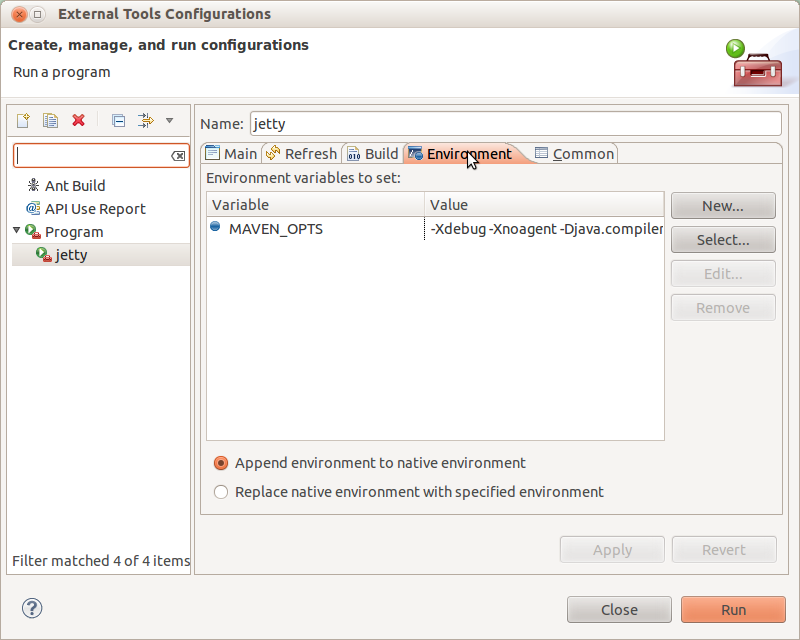
然后保存。
2 Run -> Debug Configurations
注意此处的端口号要和上面的一致。
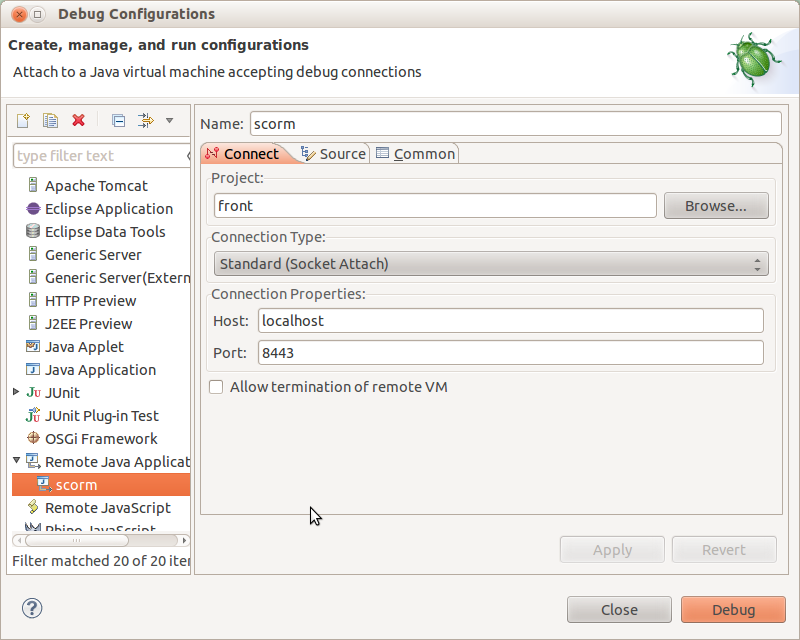
保存,成功!