前言
leaflet 入门开发系列环境知识点了解:
- leaflet api文档介绍,详细介绍 leaflet 每个类的函数以及属性等等
- leaflet 在线例子
- leaflet 插件,leaflet 的插件库,非常有用
内容概览
leaflet 结合 Echarts4 实现统计图
源代码 demo 下载
本文 leaflet 结合 Echarts4 实现三种形式统计图:
- Leaflet Popup
- Leaflet Control
- Leaflet Marker
实现效果图如下: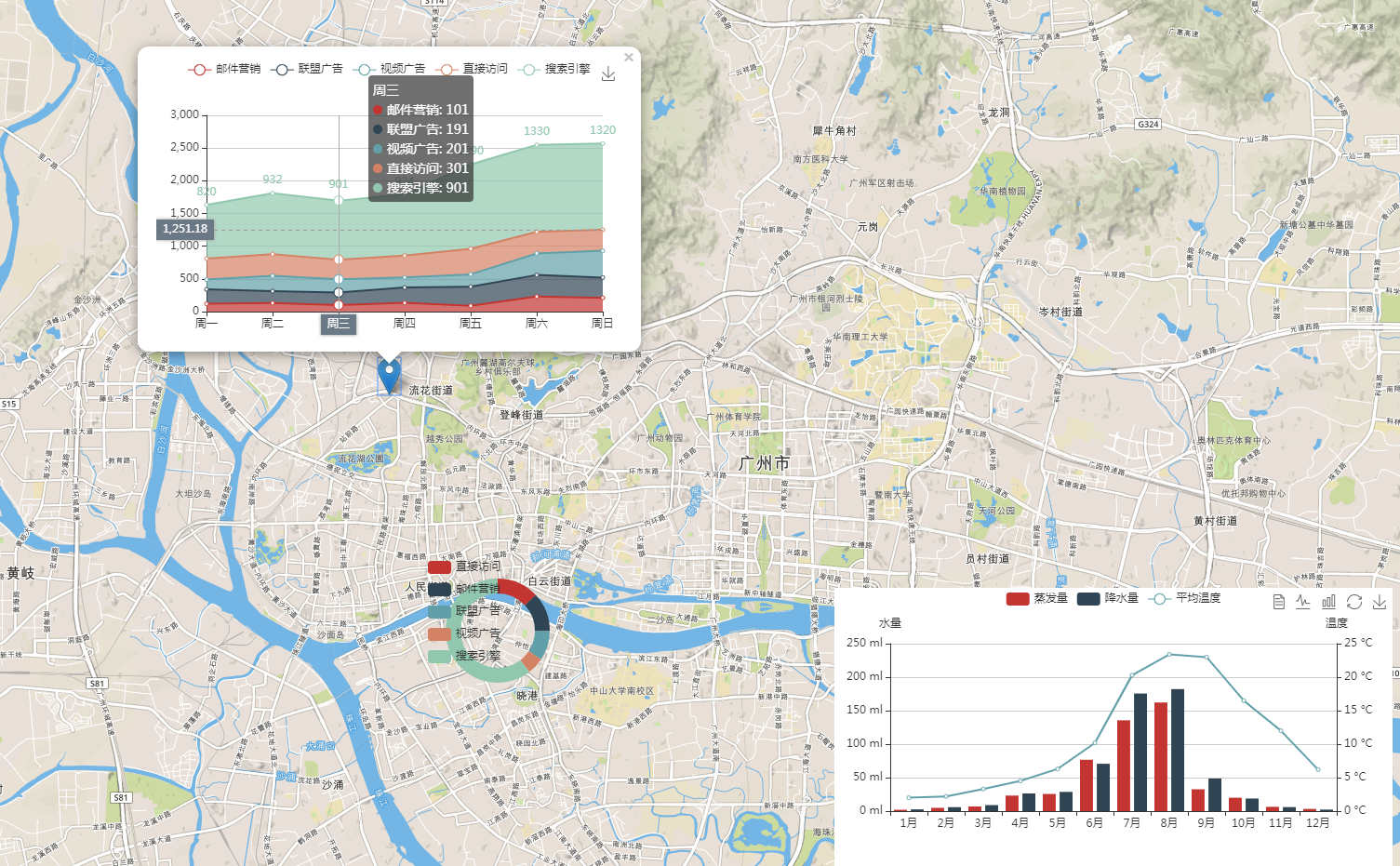
- Leaflet Popup
通过弹出窗口实现 Leaflet,在 popup 的 popupopen 事件触发时重载 echarts
function initControl_Popup(map){ var popChartMarker=L.marker([23.15,113.25]).addTo(map); //配置弹出框 var content='<div style="500px;height:300px" id="mark"></div>'; popChartMarker.bindPopup(content,{maxWidth:2000}); popChartMarker.on('popupopen',function(e){ var myChart=echarts.init(document.getElementById('mark')); var option = { title: { text: '' }, tooltip : { trigger: 'axis', axisPointer: { type: 'cross', label: { backgroundColor: '#6a7985' } } }, legend: { data:['邮件营销','联盟广告','视频广告','直接访问','搜索引擎'] }, toolbox: { feature: { saveAsImage: {} } }, grid: { left: '3%', right: '4%', bottom: '3%', containLabel: true }, xAxis : [ { type : 'category', boundaryGap : false, data : ['周一','周二','周三','周四','周五','周六','周日'] } ], yAxis : [ { type : 'value' } ], series : [ { name:'邮件营销', type:'line', stack: '总量', areaStyle: {}, data:[120, 132, 101, 134, 90, 230, 210] }, { name:'联盟广告', type:'line', stack: '总量', areaStyle: {}, data:[220, 182, 191, 234, 290, 330, 310] }, { name:'视频广告', type:'line', stack: '总量', areaStyle: {}, data:[150, 232, 201, 154, 190, 330, 410] }, { name:'直接访问', type:'line', stack: '总量', areaStyle: {normal: {}}, data:[320, 332, 301, 334, 390, 330, 320] }, { name:'搜索引擎', type:'line', stack: '总量', label: { normal: { show: true, position: 'top' } }, areaStyle: {normal: {}}, data:[820, 932, 901, 934, 1290, 1330, 1320] } ] }; myChart.setOption(option); }); }
- Leaflet Control
主要就是初始一个 control,并在并给其中的容器 DIV 附上 class 和 id,id 用于创建图表时能找到该容器,class 用于控制 control 的样式
完整demo源码见小专栏文章尾部:GIS之家leaflet小专栏
文章尾部提供源代码下载,对本专栏感兴趣的话,可以关注一波