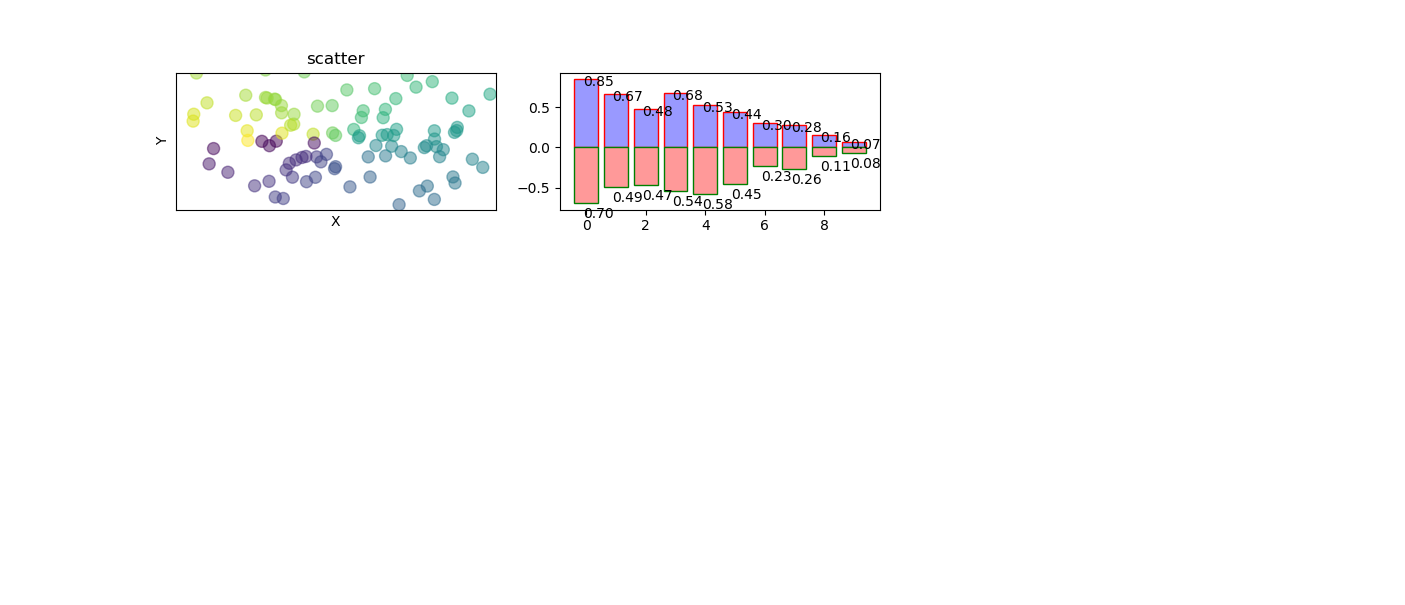fig=plt.figure() fig.add_subplot(3,3,1)#3行3列 第一个图 n=128 X=np.random.normal(0,1,n) Y=np.random.normal(0,1,n) T=np.arctan2(Y,X)#T用来上色的 plt.axes([0.025,0.025,0.95,0.95])#显示的范围 plt.scatter(X,Y,s=75,c=T,alpha=.5)#s表示点的大小,c表示颜色,用T的值来给c上色 plt.xlim(-1.5,1.5) plt.xticks([]) plt.ylim(-1.5,1.5) plt.yticks([]) plt.xlabel("X") plt.ylabel("Y") plt.title("scatter") plt.show()#显示图
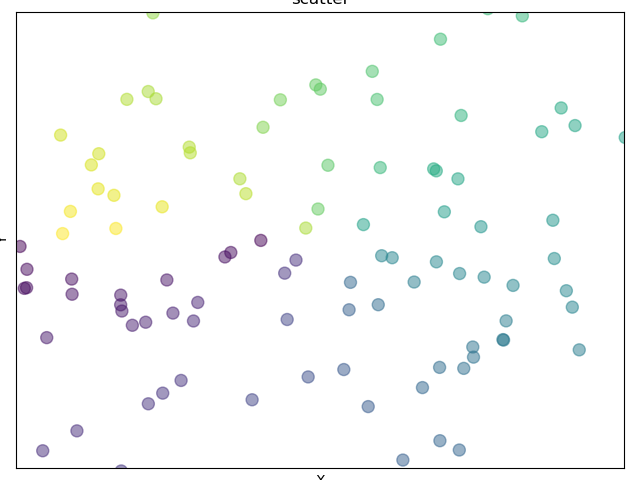
fig=plt.figure() ax=fig.add_subplot(3,3,1)#3行3列 第一个图 n=128 X=np.random.normal(0,1,n) Y=np.random.normal(0,1,n) T=np.arctan2(Y,X)#T用来上色的 #plt.axes([0.025,0.025,0.95,0.95])#显示的范围 ax.scatter(X,Y,s=75,c=T,alpha=.5)#s表示点的大小,c表示颜色,用T的值来给c上色 plt.xlim(-1.5,1.5) plt.xticks([]) plt.ylim(-1.5,1.5) plt.yticks([]) plt.xlabel("X") plt.ylabel("Y") plt.title("scatter") plt.show()#显示图
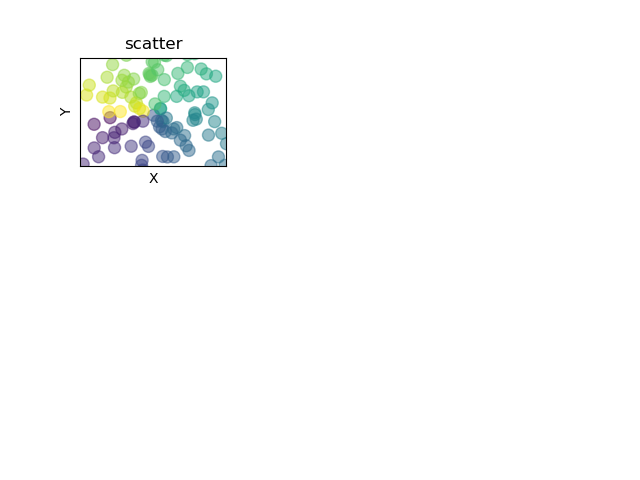
#scatter fig=plt.figure() fig.add_subplot(3,3,1)#3行3列 第一个图 n=128 X=np.random.normal(0,1,n) Y=np.random.normal(0,1,n) T=np.arctan2(Y,X)#T用来上色的 #plt.axes([0.025,0.025,0.95,0.95])#显示的范围 plt.scatter(X,Y,s=75,c=T,alpha=.5)#s表示点的大小,c表示颜色,用T的值来给c上色 plt.xlim(-1.5,1.5) plt.xticks([]) plt.ylim(-1.5,1.5) plt.yticks([]) plt.xlabel("X") plt.ylabel("Y") plt.title("scatter") #bar fig.add_subplot(332) n=10 X=np.arange(n) Y1=(1-X/float(n))*np.random.uniform(0.5,1.0,n) Y2=(1-X/float(n))*np.random.uniform(0.5,1.0,n) plt.bar(X,+Y1,facecolor='#9999ff',edgecolor='red') #+Y1表示把柱状图画在横轴上面;facecolor配置柱子颜色;edgecolor配置柱子边缘颜色 plt.bar(X,-Y2,facecolor='#ff9999',edgecolor='green') #-Y2表示把柱状图画在横轴下面; for x,y in zip(X,Y1): plt.text(x+0.4, y+0.05, '%.2f'%y, ha='center', va='top') #添加注释;x+0.4, y+0.05表示注释的位置;'%.2f'%y表示注释的格式; #ha='center'注释的水平位置;va='bottom'注释在条的位置,top表示在条的里面,bottom表示在条的上面(外面) for x,y in zip(X,Y2): plt.text(x+0.4, -y-0.05, '%.2f'%y, ha='center', va='top') plt.show()#显示图
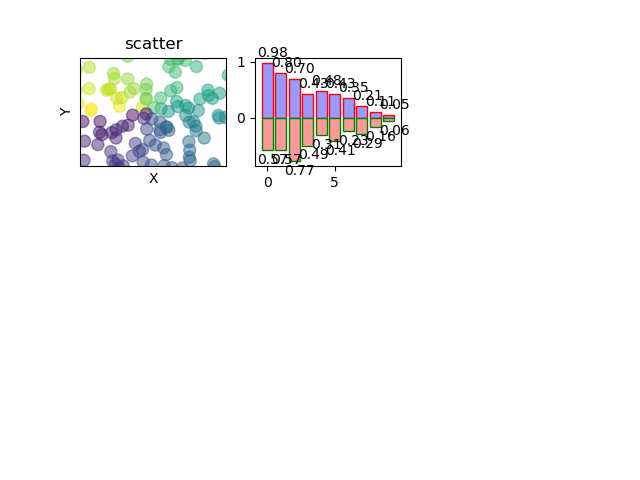
#scatter fig=plt.figure() ax=fig.add_subplot(3,3,1)#3行3列 第一个图 n=128 X=np.random.normal(0,1,n) Y=np.random.normal(0,1,n) T=np.arctan2(Y,X)#T用来上色的 #plt.axes([0.025,0.025,0.95,0.95])#显示的范围 ax.scatter(X,Y,s=75,c=T,alpha=.5)#s表示点的大小,c表示颜色,用T的值来给c上色 plt.xlim(-1.5,1.5) plt.xticks([]) plt.ylim(-1.5,1.5) plt.yticks([]) plt.xlabel("X") plt.ylabel("Y") plt.title("scatter") #bar ax=fig.add_subplot(332)####################################这里改了一下ax 和上面是一样的 n=10 X=np.arange(n) Y1=(1-X/float(n))*np.random.uniform(0.5,1.0,n) Y2=(1-X/float(n))*np.random.uniform(0.5,1.0,n) ax.bar(X,+Y1,facecolor='#9999ff',edgecolor='red') #+Y1表示把柱状图画在横轴上面;facecolor配置柱子颜色;edgecolor配置柱子边缘颜色 ax.bar(X,-Y2,facecolor='#ff9999',edgecolor='green') #-Y2表示把柱状图画在横轴下面; for x,y in zip(X,Y1): plt.text(x+0.4, y+0.05, '%.2f'%y, ha='center', va='top') #添加注释;x+0.4, y+0.05表示注释的位置;'%.2f'%y表示注释的格式; #ha='center'注释的水平位置;va='bottom'注释在条的位置,top表示在条的里面,bottom表示在条的上面(外面) for x,y in zip(X,Y2): plt.text(x+0.4, -y-0.05, '%.2f'%y, ha='center', va='top') plt.show()#显示图