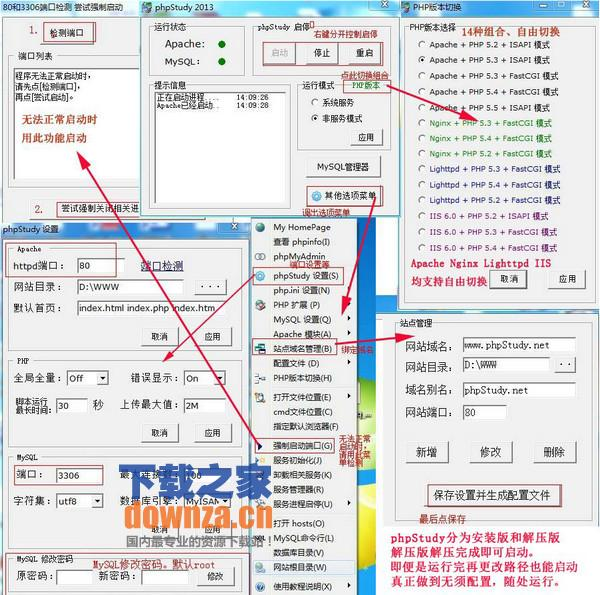1、百度ZendStudio13,汉化,破解,注册;
2、安装国产Apache+MySql一键安装环境phpStudy,方便快速 http://www.phpstudy.net/a.php/208.html
在phpstudy中开启xdebug扩展,切记!!!
phpstorm xdebug调试配置参考
http://jingyan.baidu.com/article/f7ff0bfc1faf332e27bb1352.html
3、重启ZendStudio,设置工作空间为phpStudy安装目录下的WWW,我的是C:GreenSoftphpStudyWWW
4、ZendStudio中,打开工具栏 运行-->运行配置 ,设置调试服务器。如果没有,还在 Window-->首选项-->PHP-->调试中设置。
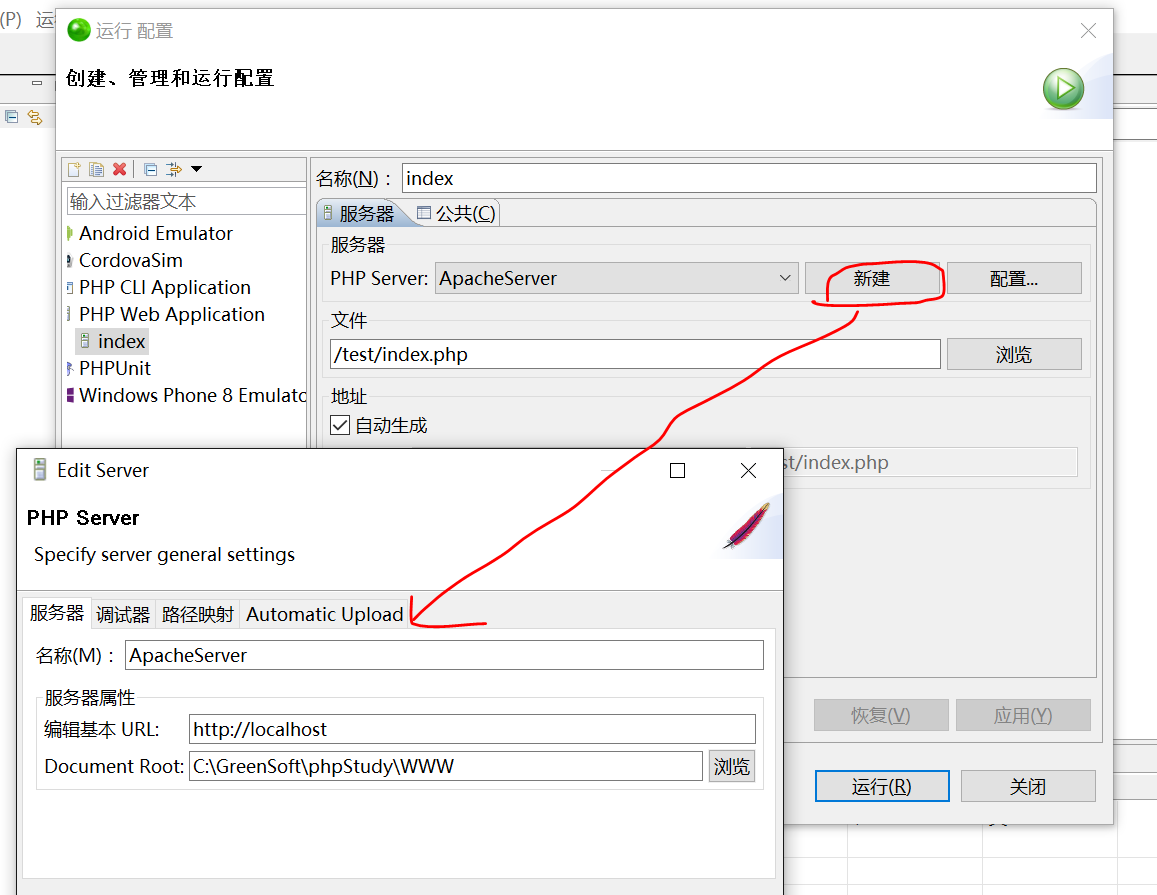
5、新建测试页面,运行OK
附: