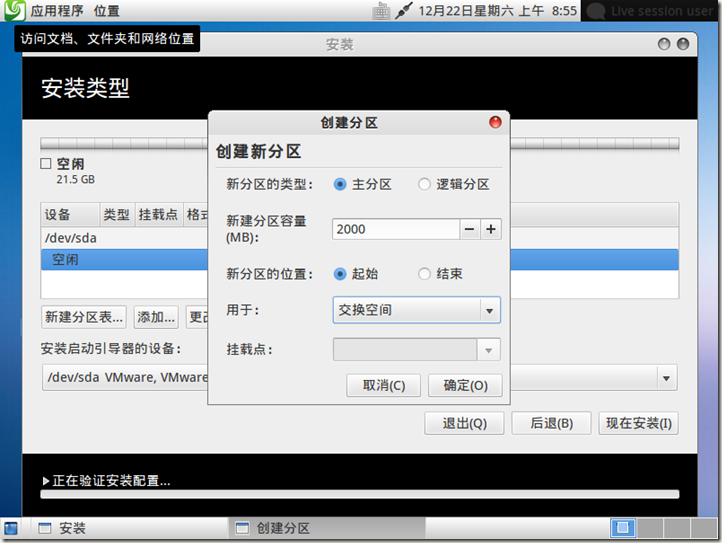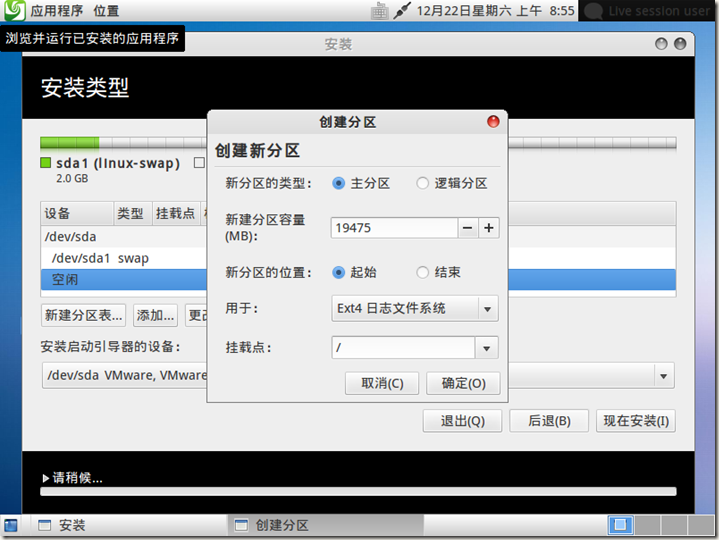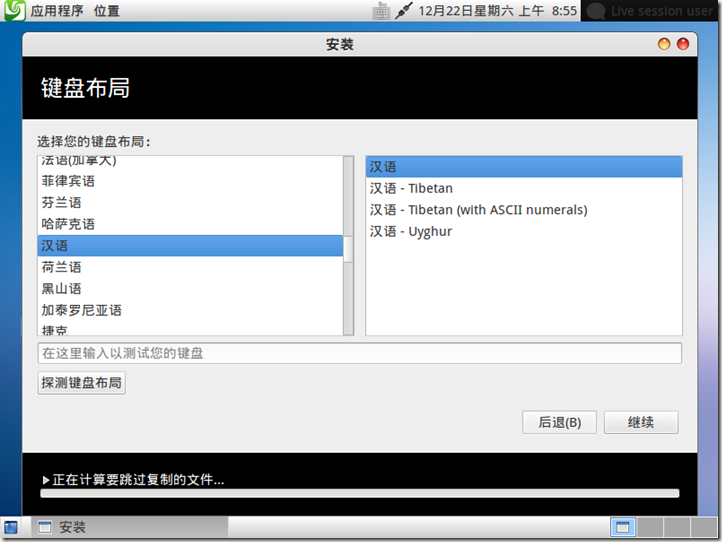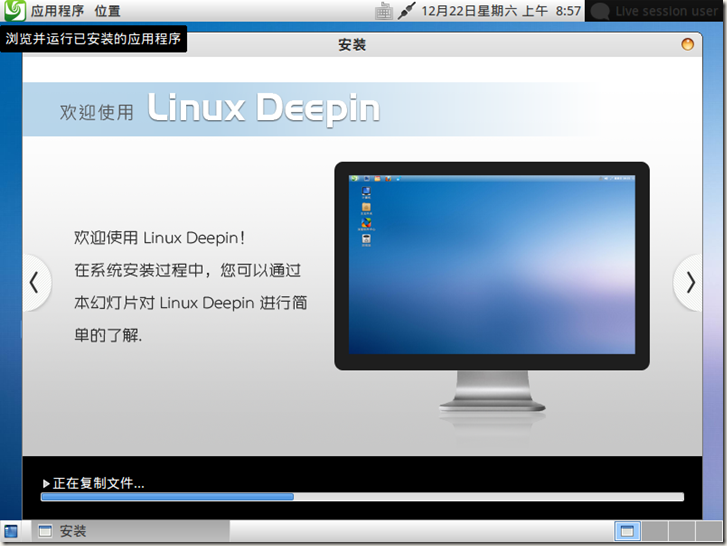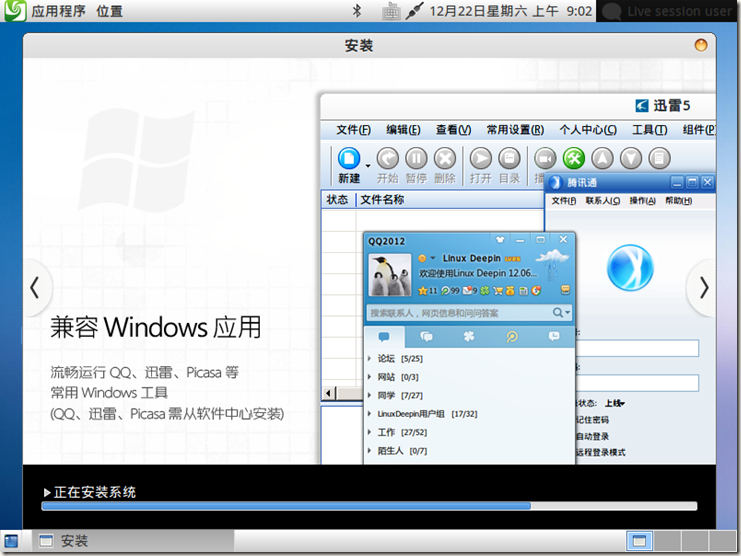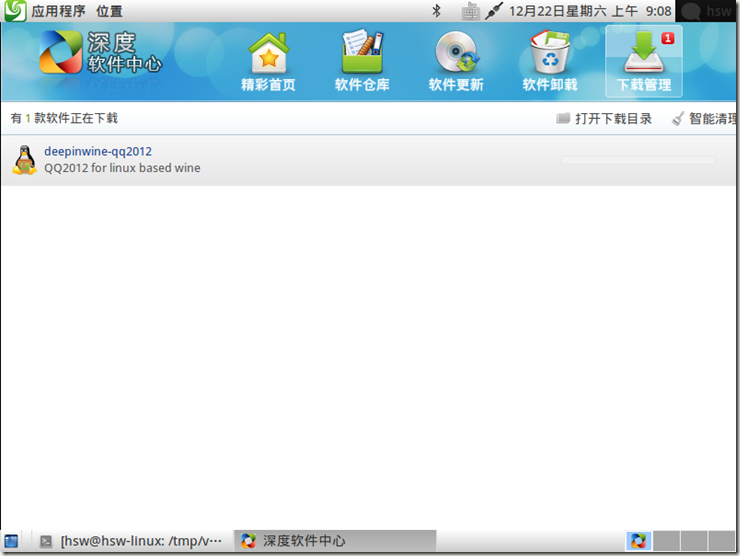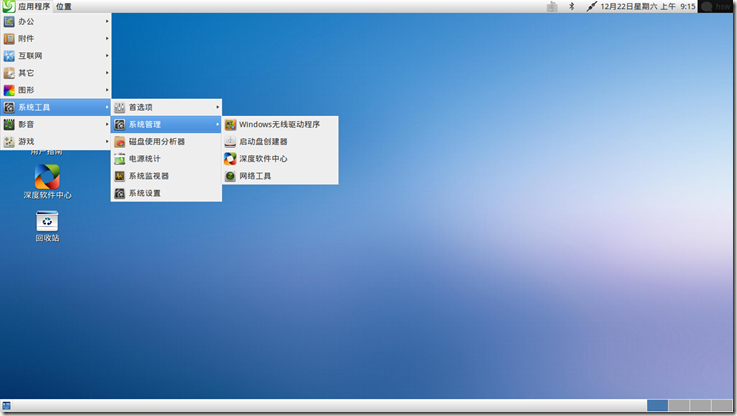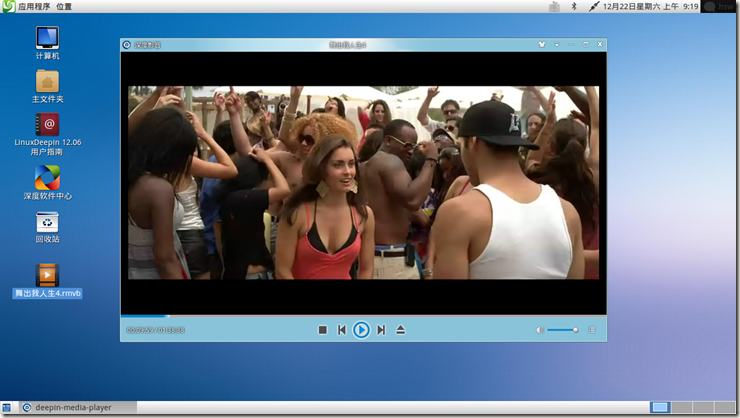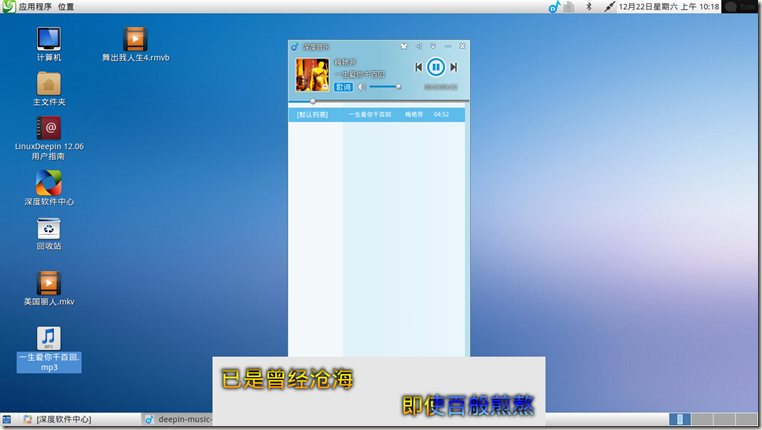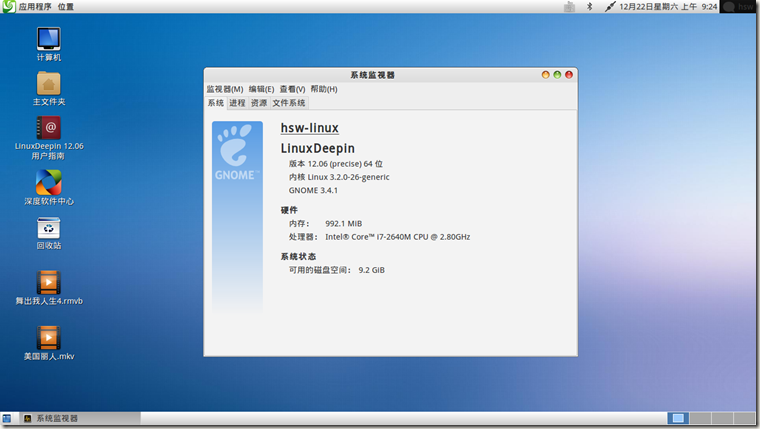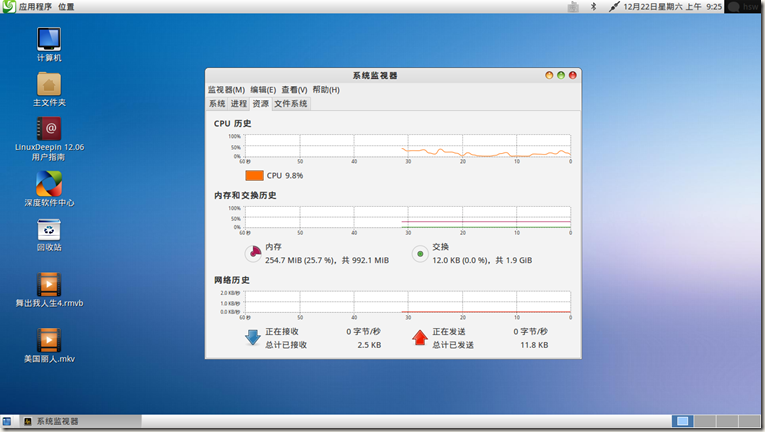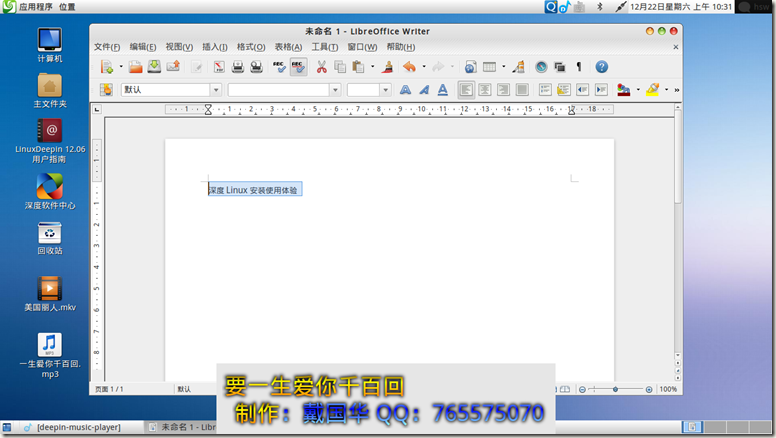从光盘引导系统,进入桌面,选择安装
采用手动分区,对磁盘进行分区,创建swap分区
创建主分区
选择键盘布局
选择主机名,用户名和密码,深度Linux默认不启用root用户
安装过程
安装过程
安装过程
安装过程
深度软件中心,wine了很多windows下的常用软件,如qq, pdf阅读器
这里面有一个Windows无线驱动程序,有点不明白
深度的影音播放器,正在播放rmvb版的《舞出我人生4》
正在播放mkv版的《美国丽人》
全屏播放
深度音乐播放器—正在播放mp3 这个播放器很像Windows下的千千静听,QQ播放器等
系统监视器
系统监控器
系统设置,和windows的软件中心很像
Web QQ
系统自带的LibreOffice办公软件
深度Linux 12.6,安装简单,使用方便,字体比较养眼,总体感觉不错,特别适合于Linux新手或是退休老人使用