首先确保集群已经正常使用(搭建集群完毕)
集群时间同步
时间同步的方式:找一个机器,作为时间服务器,所有的机器与这台集群时间进行定时的同步,比如,每隔十分钟,同步一次时间。
第一步 配置小弟同步老大的操作
配置时间同步实操:
1.时间服务器配置(必须 root 用户)
检查 ntp 是否安装
[root@hadoop102 桌面]# rpm -qa|grep ntp
ntp-4.2.6p5-10.el6.centos.x86_64
fontpackages-filesystem-1.41-1.1.el6.noarch
ntpdate-4.2.6p5-10.el6.centos.x86_64
修改 ntp 配置文件
[root@hadoop102 桌面]# vi /etc/ntp.conf
修改内容如下
修改 1
#restrict 192.168.1.0 mask 255.255.255.0 nomodify notrap 为
restrict 192.168.1.0 mask 255.255.255.0 nomodify notrap
修改 2
server 0.centos.pool.ntp.org iburst
server 1.centos.pool.ntp.org iburst
server 2.centos.pool.ntp.org iburst
server 3.centos.pool.ntp.org iburst
为
#server 0.centos.pool.ntp.org iburst
#server 1.centos.pool.ntp.org iburst
#server 2.centos.pool.ntp.org iburst
#server 3.centos.pool.ntp.org iburst
添加 3
server 127.127.1.0
fudge 127.127.1.0 stratum 10
修改/etc/sysconfig/ntpd 文件
[root@hadoop102 桌面]# vim /etc/sysconfig/ntpd
增加内容如下
SYNC_HWCLOCK=yes
重新启动 ntpd
[root@hadoop102 桌面]# service ntpd status
ntpd 已停
[root@hadoop102 桌面]# service ntpd start
正在启动 ntpd: [确定]
执行:开机自启
[root@hadoop102 桌面]# chkconfig ntpd on
其他机器配置(必须 root 用户)
在其他机器配置 10 分钟与时间服务器同步一次
[root@hadoop103 hadoop-2.7.2]# crontab -e
编写脚本
*/10 * * * * /usr/sbin/ntpdate hadoop102
修改任意机器时间
[root@hadoop103 hadoop]# date -s "2017-9-11 11:11:11"
十分钟后查看机器是否与时间服务器同步
[root@hadoop103 hadoop]# date
发现可以同步
第二步 老大同步网络时间
如果老大时间跟网络不一致,下面的小弟时间全部都乱套了 下面再老大机器上同步网络
同步时间需要用到
ntpdate time.nuri.net
但是上面的第一步配置 ntpd start 查看ntp的状态
[root@hadoop02 bin]# service ntpd status
ntpd (pid 3030) is running...
正在运行中,如果ntpd正在运行中使用上面的时间同步命令会失败
20 Sep 09:17:07 ntpdate[3076]: the NTP socket is in use, exiting
报错,说ntp正在运行,但是他也不能关,如果关了,下面的小弟时间都同步不上老大了,怎么办呢
下一个shell脚本,先把ntp关了,更新同步时间的操作,然后再开启就行了 本人命名syncTime.sh内容如下
#!/bin/bash
service ntpd stop
echo "停止 ntp. . . . . 。"
ntpdate time.nuri.net
service ntpd start
echo "开启 ntp......"
把他加到定时任务里面crontab -e,经过测试无效
*/1 * * * * /usr/local/bin/syncTime.sh 这个命令就是一分钟更新以下网络时间,看不懂的话可以查询crontab的相关资料
至于为什么无效,还不清楚,但是在定时器里面写如下代码
*/1 * * * * echo "sdafsdf" >> /usr/local/bin/aa.sh
给aa.sh追加sdsas文本内容,1分钟追加一次,这个有效。。。
真正解决办法:编辑/etc/crontab 这个文件
最后一行添加定时任务 在这个文件执行文件需要添加root 指定是root用户
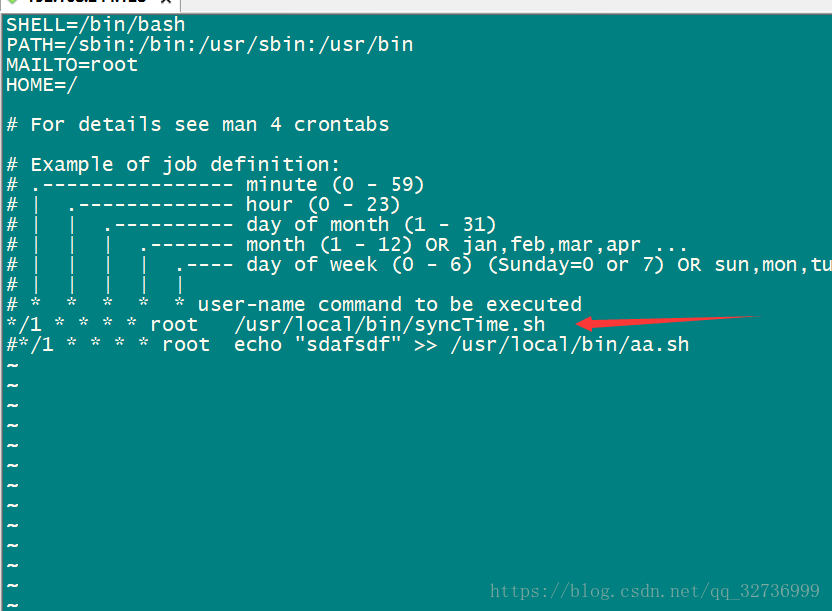
测试,把虚拟机挂起或者关机3分钟,然后开启,会跟网络时间差3分钟,等待1分钟,date查看时间 OK
这样就配置完成了