一 用 python 操作 mysql
1,导入 pymysql
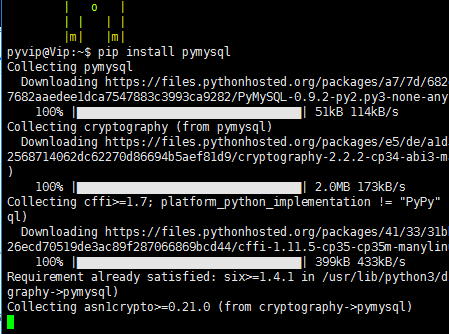
2,检查配置文件,
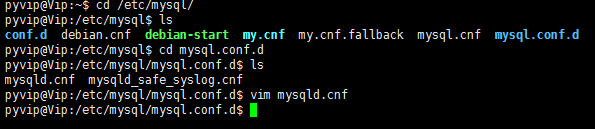
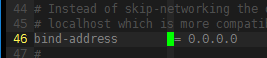
3,端口转发
如果 python 在本机,数据库在远程,或虚拟机则需要
4用 python 连接
# -*- coding: utf-8 -*-
# 斌彬电脑
# @Time : 2018/7/5
import pymysql
conn = pymysql.connect(
host ='127.0.0.1', # 远程 ip
port = 3306, # mysql 端口
user = 'binbin', # 用户名
password = 'qwe123', # 密码
db = 'data_1', # 数据库
charset = 'utf8' # 编码
)
# print(conn) # 是否连接成功
cur = conn.cursor() # 定义游标
# ds = cur.execute( 'show databases' ) # 通过 cur.execute() 执行 sql 语句
# ds = cur.execute( 'select * from stu' ) # 查表
# print(ds)
# # one = cur.fetchone() # 找出第一条数据
# one = cur.fetchall() # 所有数据 以 元祖形式返回
# print(one)
# for i in one:
# print(i)
# print(*i) # 去()
table = '''create table t(
id int,
name varchar(20) )
'''
# cur.execute(table)
cur.execute("insert t value(1,'bac') ")
conn.commit() # 提交事务
cur.close() # 关闭学游标
conn.close() # 关闭连接
cur.execute("select * from t") t = cur.fetchall() print(t) # 打印为 (),要加上 conn.commit() 提交事务事件
二,用 pywhon 操作 redis
1 , pip install redis
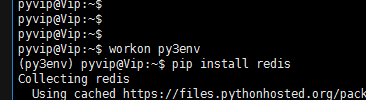
2,查看配置文件,
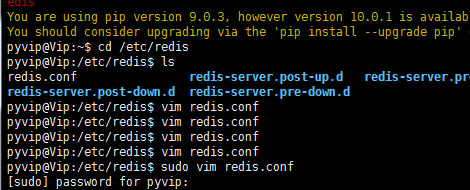
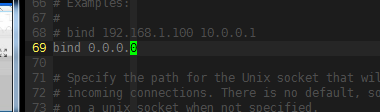
# -*- coding: utf-8 -*-
# 斌彬电脑
# @Time : 2018/7/5 0005 11:24
import redis
# 建立连接
re = redis.Redis(
host='127.0.0.1',
port=6379
)
re.set('v1','k1') # 单个
g1 = re.get('v1') # 取出 v1 的值
print(g1)
# re.mset(a='a',b='b',c='c') # 多个
# re.incr('key') # 自增,key 的 value 是数字
# re.incr('key', 50) # 自增50,key 的 value 是数字
re.方法