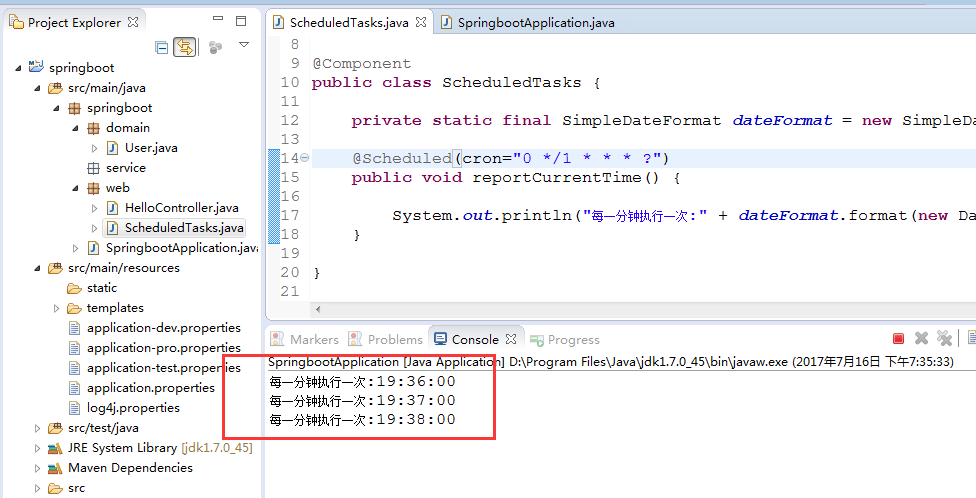之前总结过spring+quartz实现定时任务的整合http://www.cnblogs.com/gdpuzxs/p/6663725.html,而springboot创建定时任务则是相当简单。
(1)在springboot主类中@EnableScheduling注解,启用定时任务的配置,如下:
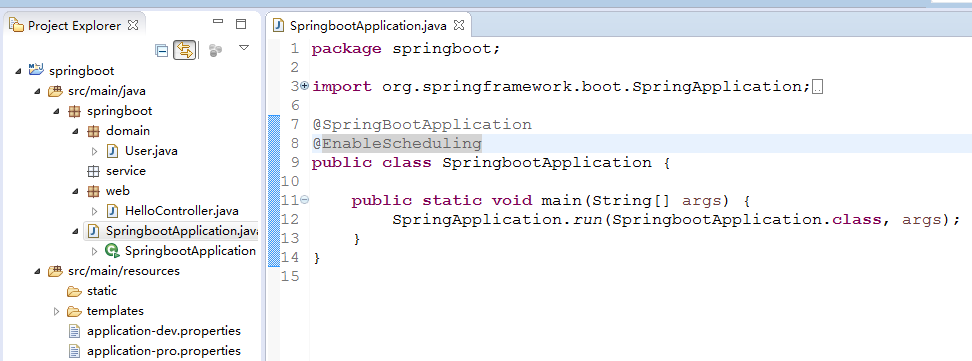
(2)创建定时任务实现类,如下:
package springboot.web; import java.text.SimpleDateFormat; import java.util.Date; import org.springframework.scheduling.annotation.Scheduled; import org.springframework.stereotype.Component; @Component public class ScheduledTasks { private static final SimpleDateFormat dateFormat = new SimpleDateFormat("HH:mm:ss"); @Scheduled(cron="0 */1 * * * ?") public void reportCurrentTime() { System.out.println("每一分钟执行一次:" + dateFormat.format(new Date())); } }
执行结果,如下: