一、初次读取json数据

二、KVC转模型技巧,这里的技巧主要解决的是字典中的key 与 模型中有的属性对应不起来的时候 的解决办法

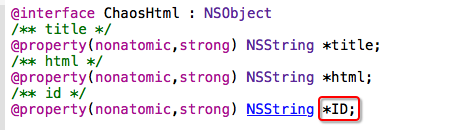
<方法1>

<方法2>运行时字典转模型,运行时自己一直很晕。不过还是整理下来,方便以后用。 这里直接创建了一个分类。
- 头文件代码
1 // 2 // NSObject+Model.h 3 // Chaos_G 4 // 5 6 #import <Foundation/Foundation.h> 7 8 @interface NSObject (Model) 9 10 // 快速进行字典转模型 11 // mapDict:模型中的哪个属性名跟字典里面的key对应 12 + (instancetype)objcWithDict:(NSDictionary *)dict mapDict:(NSDictionary *)mapDict; 13 14 @end
- .m文件代码
1 // 2 // NSObject+Model.m 3 // Chaos_G 4 // 5 6 #import "NSObject+Model.h" 7 8 #import <objc/runtime.h> 9 10 @implementation NSObject (Model) 11 12 + (instancetype)objcWithDict:(NSDictionary *)dict mapDict:(NSDictionary *)mapDict 13 { 14 id objc = [[self alloc] init]; 15 16 17 // 遍历模型中属性 18 unsigned int count = 0; 19 Ivar *ivars = class_copyIvarList(self, &count); 20 21 for (int i = 0 ; i < count; i++) { 22 Ivar ivar = ivars[i]; 23 24 // 属性名称 25 NSString *ivarName = @(ivar_getName(ivar)); 26 27 28 ivarName = [ivarName substringFromIndex:1]; 29 30 id value = dict[ivarName]; 31 // 需要由外界通知内部,模型中属性名对应字典里面的哪个key 32 // ID -> id 33 if (value == nil) { 34 if (mapDict) { 35 NSString *keyName = mapDict[ivarName]; 36 37 value = dict[keyName]; 38 } 39 } 40 41 42 [objc setValue:value forKeyPath:ivarName]; 43 44 45 } 46 47 48 return objc; 49 } 50 51 @end
三、利用UIWebView显示网页,显示网页过程中通过路径加载网页的URL时,路径中包含汉字的处理方法
<方法1>

<方法2>

- UIWebView显示网页的具体代码如下
1 #import "ChaosHtmlViewController.h" 2 #import "ChaosHtml.h" 3 4 @interface ChaosHtmlViewController () <UIWebViewDelegate> 5 6 @end 7 8 @implementation ChaosHtmlViewController 9 10 - (void)viewDidLoad { 11 [super viewDidLoad]; 12 13 self.navigationItem.title = _htmlItem.title; 14 15 self.navigationItem.leftBarButtonItem = [[UIBarButtonItem alloc] initWithTitle:@"取消" style:UIBarButtonItemStyleBordered target:self action:@selector(dismiss)]; 16 17 // 取出webView 加载数据 18 UIWebView *web = (UIWebView *)self.view; 19 20 web.delegate = self; // 设置web的代理,实现在web加载完成后,跳转到相应的网页标签 21 22 // 直接通过URLForResource:这个方法 获取的url就是将汉字处理过的URL 23 NSURL *url = [[NSBundle mainBundle] URLForResource:_htmlItem.html withExtension:nil]; 24 25 NSURLRequest *request = [NSURLRequest requestWithURL:url]; 26 27 // web 加载请求,一步一步往上走,缺什么补什么 28 [web loadRequest:request]; 29 } 30 31 - (void)dismiss 32 { 33 [self dismissViewControllerAnimated:YES completion:nil]; 34 } 35 36 // 在加载view的方法里面,将控制器的view改成UIWebView 37 - (void)loadView 38 { 39 UIWebView *web = [[UIWebView alloc] initWithFrame:ChaosScreenBounds]; 40 41 self.view = web; 42 } 43 #pragma mark - webView的代理方法 44 // 执行JavaScript 必须在web加载完成的时候执行 45 - (void)webViewDidFinishLoad:(UIWebView *)webView 46 { 47 48 NSString *javaStr = [NSString stringWithFormat:@"window.location.href = '#%@';",_htmlItem.ID]; 49 50 [webView stringByEvaluatingJavaScriptFromString:javaStr]; 51 } 52 53 @end