注册GitHub
https://www.jb51.net/article/135606.htm
pycharm中配置git
https://www.cnblogs.com/feixuelove1009/p/5955332.html
提交时提示这个错误:
Successfully created project 'TestPlatform' on GitHub, but initial commit failed: unable to auto-detect email address (got 'guchen@DESKTOP-N0OIVEI.(none)')
解决办法:
原来是git没有配置的原因,找到git安装目录下的Git Bash运行后输入下面两行代码即可(直接粘贴复制下面就行):
git config --global user.email "you@example.com" git config --global user.name "Your Name"
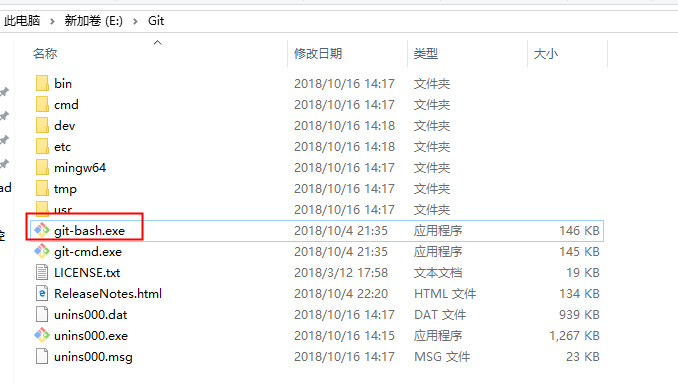
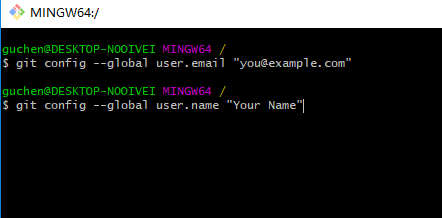
还有一步要生成秘钥,打开git-bash.exe,shu输入:
ssh-keygen -C ‘自己邮箱@aliyun.com’ -t rsa
然后将公钥复制到GitHub中
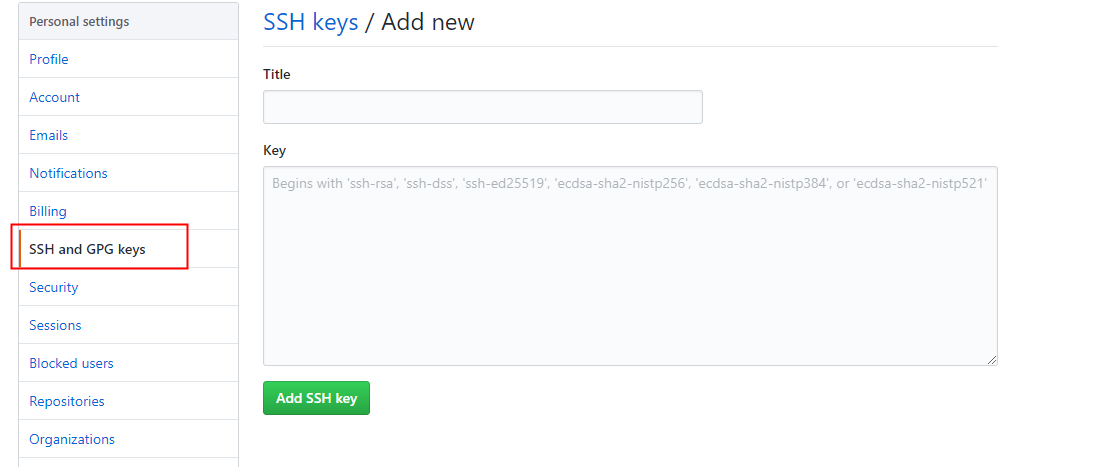
pycharm中commit只是提交到了本地仓库??
需要到github中还需要push