问题:
执行sudo apt-get update提示:Failed to fetch
chen@ubuntu:~/soft/Python-2.7.12$ sudo apt-get update Get:1 http://ppa.launchpad.net/fkrull/deadsnakes-python2.7/ubuntu xenial InRelease [2,281 B] Err:1 http://ppa.launchpad.net/fkrull/deadsnakes-python2.7/ubuntu xenial InRelease Clearsigned file isn't valid, got 'NOSPLIT' (does the network require authentication?) Fetched 2,281 B in 0s (4,524 B/s) Reading package lists... Done E: Failed to fetch http://ppa.launchpad.net/fkrull/deadsnakes-python2.7/ubuntu/dists/xenial/InRelease Clearsigned file isn't valid, got 'NOSPLIT' (does the network require authentication?) E: Some index files failed to download. They have been ignored, or old ones used instead.
但是在虚拟机里面直接访问:http://ppa.launchpad.net/fkrull/deadsnakes-python2.7/ubuntu 是可以的啊
一、删除文件
sudo rm -rf /var/lib/apt/lists
二、删除所有源

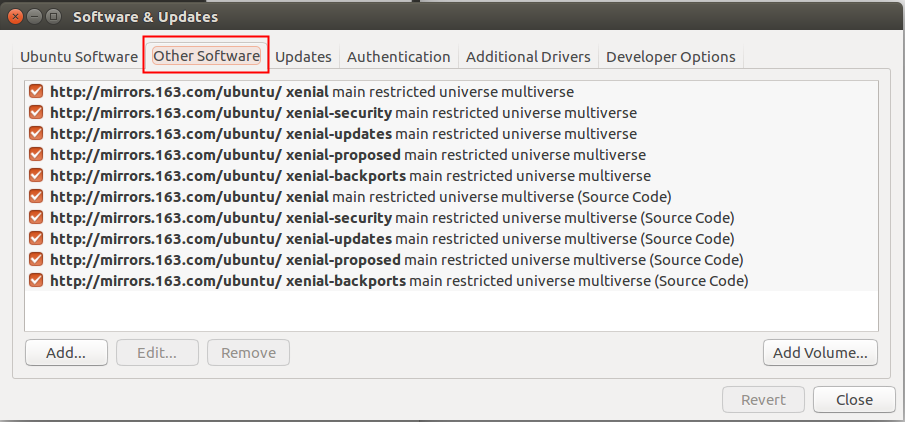
三、修改源
sudo vi /etc/apt/sources.list
里面写入163的源
deb http://mirrors.163.com/ubuntu/ xenial main restricted universe multiverse deb http://mirrors.163.com/ubuntu/ xenial-security main restricted universe multiverse deb http://mirrors.163.com/ubuntu/ xenial-updates main restricted universe multiverse deb http://mirrors.163.com/ubuntu/ xenial-proposed main restricted universe multiverse deb http://mirrors.163.com/ubuntu/ xenial-backports main restricted universe multiverse deb-src http://mirrors.163.com/ubuntu/ xenial main restricted universe multiverse deb-src http://mirrors.163.com/ubuntu/ xenial-security main restricted universe multiverse deb-src http://mirrors.163.com/ubuntu/ xenial-updates main restricted universe multiverse deb-src http://mirrors.163.com/ubuntu/ xenial-proposed main restricted universe multiverse deb-src http://mirrors.163.com/ubuntu/ xenial-backports main restricted universe multiverse
查看源
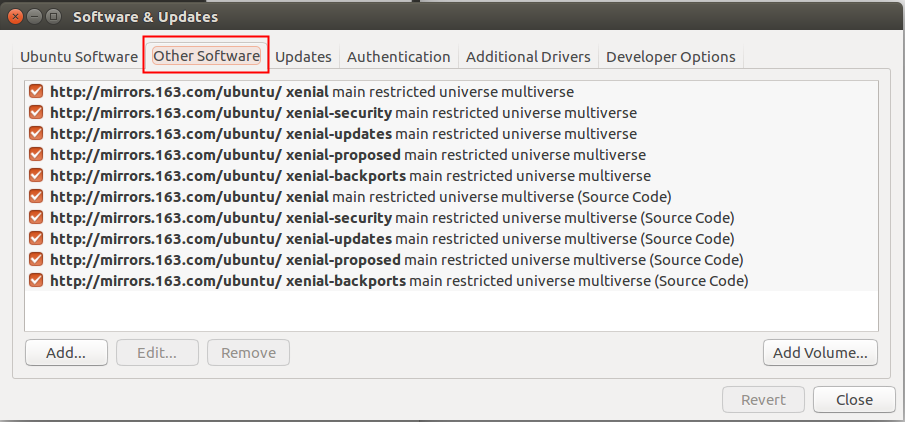
四、测试
再次sudo apt-get update
提示如下:
guchen@ubuntu:~/soft/Python-2.7.12$ sudo apt-get update Get:1 http://mirrors.163.com/ubuntu xenial InRelease [2,281 B] Get:2 http://mirrors.163.com/ubuntu xenial-security InRelease [2,281 B] Err:1 http://mirrors.163.com/ubuntu xenial InRelease Clearsigned file isn't valid, got 'NOSPLIT' (does the network require authentication?) Err:2 http://mirrors.163.com/ubuntu xenial-security InRelease Clearsigned file isn't valid, got 'NOSPLIT' (does the network require authentication?) Get:3 http://mirrors.163.com/ubuntu xenial-updates InRelease [2,281 B] Err:3 http://mirrors.163.com/ubuntu xenial-updates InRelease Clearsigned file isn't valid, got 'NOSPLIT' (does the network require authentication?) Get:4 http://mirrors.163.com/ubuntu xenial-proposed InRelease [2,281 B] Err:4 http://mirrors.163.com/ubuntu xenial-proposed InRelease Clearsigned file isn't valid, got 'NOSPLIT' (does the network require authentication?) Get:5 http://mirrors.163.com/ubuntu xenial-backports InRelease [2,281 B] Err:5 http://mirrors.163.com/ubuntu xenial-backports InRelease Clearsigned file isn't valid, got 'NOSPLIT' (does the network require authentication?) Fetched 9,124 B in 0s (19.8 kB/s) Reading package lists... Done E: Failed to fetch http://mirrors.163.com/ubuntu/dists/xenial/InRelease Clearsigned file isn't valid, got 'NOSPLIT' (does the network require authentication?) E: Failed to fetch http://mirrors.163.com/ubuntu/dists/xenial-security/InRelease Clearsigned file isn't valid, got 'NOSPLIT' (does the network require authentication?) E: Failed to fetch http://mirrors.163.com/ubuntu/dists/xenial-updates/InRelease Clearsigned file isn't valid, got 'NOSPLIT' (does the network require authentication?) E: Failed to fetch http://mirrors.163.com/ubuntu/dists/xenial-proposed/InRelease Clearsigned file isn't valid, got 'NOSPLIT' (does the network require authentication?) E: Failed to fetch http://mirrors.163.com/ubuntu/dists/xenial-backports/InRelease Clearsigned file isn't valid, got 'NOSPLIT' (does the network require authentication?) E: Some index files failed to download. They have been ignored, or old ones used instead.
五、切换认证
怎么还提示:does the network require authentication?
需要权限??
解决方法:将software$updates中的Authentication换一个试试

六、成功
最后再执行一下:
sudo apt-get clean
sudo apt-get update
guchen@ubuntu:~/soft/Python-2.7.12$ sudo apt-get update Get:1 http://mirrors.163.com/ubuntu xenial InRelease [247 kB] Get:2 http://mirrors.163.com/ubuntu xenial-security InRelease [107 kB] Get:3 http://mirrors.163.com/ubuntu xenial-updates InRelease [109 kB] Get:4 http://mirrors.163.com/ubuntu xenial-proposed InRelease [260 kB] Get:5 http://mirrors.163.com/ubuntu xenial-backports InRelease [107 kB] Get:6 http://mirrors.163.com/ubuntu xenial/main Sources [868 kB] Get:7 http://mirrors.163.com/ubuntu xenial/restricted Sources [4,808 B] Get:8 http://mirrors.163.com/ubuntu xenial/universe Sources [7,728 kB] Get:9 http://mirrors.163.com/ubuntu xenial/multiverse Sources [179 kB] Get:10 http://mirrors.163.com/ubuntu xenial/main amd64 Packages [1,201 kB] Get:11 http://mirrors.163.com/ubuntu xenial/main i386 Packages [1,196 kB] Get:12 http://mirrors.163.com/ubuntu xenial/main Translation-en [568 kB] Get:13 http://mirrors.163.com/ubuntu xenial/main amd64 DEP-11 Metadata [733 kB] Get:14 http://mirrors.163.com/ubuntu xenial/main DEP-11 64x64 Icons [409 kB] Get:15 http://mirrors.163.com/ubuntu xenial/restricted amd64 Packages [8,344 B] Get:16 http://mirrors.163.com/ubuntu xenial/restricted i386 Packages [8,684 B] Get:17 http://mirrors.163.com/ubuntu xenial/restricted Translation-en [2,908 B] Get:18 http://mirrors.163.com/ubuntu xenial/restricted amd64 DEP-11 Metadata [186 B] Get:19 http://mirrors.163.com/ubuntu xenial/universe amd64 Packages [7,532 kB] Get:102 http://mirrors.163.com/ubuntu xenial-backports/universe DEP-11 64x64 Icons [1,789 B] Get:103 http://mirrors.163.com/ubuntu xenial-backports/multiverse amd64 DEP-11 Metadata [216 B] Get:104 http://mirrors.163.com/ubuntu xenial-backports/multiverse DEP-11 64x64 Icons [29 B] Fetched 53.4 MB in 18s (2,849 kB/s) AppStream cache update completed, but some metadata was ignored due to errors. Reading package lists... Done
终于搞定啦
备注:
最好把DNS设置一下
sudo vi /etc/resolv.conf
在里面添加
nameserver 8.8.8.8
重启网络服务
sudo service networking restart