环境:
Master Node:Linux
Slave Node:Zynq 板卡一块(已打包 java 到 image)
配置:
Slave Node 如下,
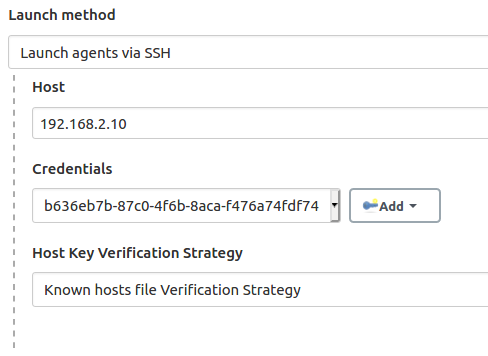
问题:
配置后,launch slave 发生错误:
...
Host key verification failed
...
这是因为板卡的认证信息没有加入到 Master Node 的 know_hosts 中。
解决:
首先,删除错误的板卡 RSA 信息 (如果有的话),
$ ssh-keygen -f "/home/rescure/.ssh/known_hosts" -R 192.168.2.10 # 最后的 ip 为板卡 ip
然后重新使用 ssh 连接板卡,输入正确的用户名和密码后,对应此板卡的正确的 RSA 信息将被重新写入文件 ~/.ssh/known_hosts
$ ssh root@192.168.2.10 The authenticity of host '192.168.2.10 (192.168.2.10)' can't be established. RSA key fingerprint is SHA256:hoQHxL2690JLv0LCqfmpyamxAlAwVe54Ss9na1vMqXE. Are you sure you want to continue connecting (yes/no)? yes Warning: Permanently added '192.168.2.10' (RSA) to the list of known hosts. root@192.168.2.10's password: root@ps_hello_zynq:~#
重新在 Jenkins 页面 launch slave node,即可创建成功。
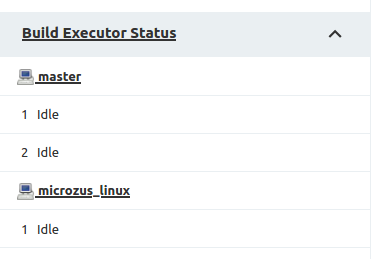
(完)