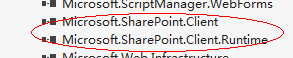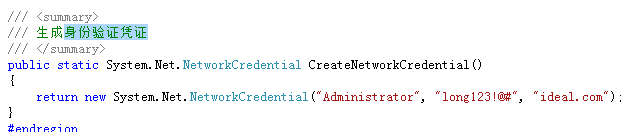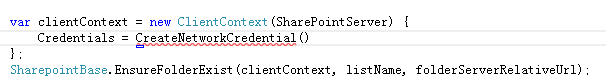- 添加对Sharepoint相关DLL的引用:
- 设置相关的身份验证凭证方法:
-
- 调用相关的Sharepoint方法:
-
- 文档库操作完整代码:
- public class SharepointBase {
-
/// <summary>
/// 存放指定ContentType的静态String数组
/// </summary>
private static string[] defaultContentTypes = new string[] { "txt", "doc", "docx", "xls" };
#region ① 从指定的List或Library中找出Folder
/// <summary>
/// 从指定的List或Library中找出Folder
/// Get folder in the specific SharePoint List.
/// </summary>
/// <param name="clientContext"></param>
/// <param name="listName"></param>
/// <param name="folderServerRelativeUrl"></param>
/// <returns> If the folder does not exist in the specific SharePoint List return null, else return the folder object.</returns>
public static Folder GetFolderInList(ClientContext clientContext, String listName, String folderServerRelativeUrl)
{
clientContext.Credentials = CreateNetworkCredential();
Folder existingFolder = null;
Web web = clientContext.Web;
ListCollection lists = web.Lists;
existingFolder = web.GetFolderByServerRelativeUrl(folderServerRelativeUrl);
clientContext.Load(existingFolder);
try
{
clientContext.ExecuteQuery();
}
catch
{
existingFolder = null;
}
return existingFolder;
}
#endregion
#region ② 从指定的URL中确定已存在的Folder
/// <summary>
/// 从指定的URL中确定已存在的Folder
/// Find the exist folder in the given URL.
/// </summary>
/// <param name="clientContext"></param>
/// <param name="listName"></param>
/// <param name="folderServerRelativeUrl"></param>
/// <returns>Returns the existed SharePoint Folder object.</returns>
private static Folder FindExistFolder(ClientContext clientContext, string listName, string folderServerRelativeUrl)
{
clientContext.Credentials = CreateNetworkCredential();
Web web = clientContext.Web;
List list = web.Lists.GetByTitle(listName);
Folder folder = GetFolderInList(clientContext, listName, folderServerRelativeUrl);
if (folder == null)
{
int iLastSlashPos = folderServerRelativeUrl.LastIndexOf("/");
if (iLastSlashPos > 0)
{
// if current folder does not exist, back to the parent folder.
string parentFolderUrl = folderServerRelativeUrl.Substring(0, iLastSlashPos);
return FindExistFolder(clientContext, listName, parentFolderUrl);
}
}
return folder;
}
#endregion
#region ③ 通过给定的URL在List或Library中创建Folder
/// <summary>
/// Check if the folder exists in the target list, if it does not, create the folders level by level.
/// </summary>
/// <param name="clientContext"></param>
/// <param name="listName"></param>
/// <param name="folderServerRelativeUrl"></param>
public static void EnsureFolderExist(ClientContext clientContext, string listName, string folderServerRelativeUrl)
{
clientContext.Credentials = CreateNetworkCredential();
// Remove the last character '/' from the string folderServerRelativeUrl.
if (folderServerRelativeUrl.Length > 0 && folderServerRelativeUrl.Last().Equals('/'))
{
folderServerRelativeUrl = folderServerRelativeUrl.Substring(0, folderServerRelativeUrl.Length - 1);
}
Web web = clientContext.Web;
List list = web.Lists.GetByTitle(listName);
Folder folder = FindExistFolder(clientContext, listName, folderServerRelativeUrl);
if (folder != null)
{
// Get the new folders path string part.
string s = folderServerRelativeUrl.Replace(folder.ServerRelativeUrl, string.Empty);
if (s.Length > 0 && s.First().Equals('/'))
{
s = s.Substring(1, s.Length - 1);
}
string[] arr = s.Split('/');
if (arr.Length > 0)
{
string tmp = string.Empty;
// Create new folders level by level.
for (int i = 0; i < arr.Length; i++)
{
if (arr[i].Trim().Length > 0)
{
tmp += "/" + arr[i];
folder.Folders.Add(folder.ServerRelativeUrl + tmp);
clientContext.Load(folder);
clientContext.ExecuteQuery();
}
}
}
}
}
#endregion
#region ④ 使用Microsoft.SharePoint.Client.FileCollection.Add方法向目标Library中创建或修改文件
/// <summary>
/// 使用Microsoft.SharePoint.Client.FileCollection.Add方法向目标Library中创建或修改文件
/// Upload a document to the specific SharePoint List.
/// </summary>
/// <param name="clientContext"></param>
/// <param name="listName"></param>
/// <param name="documentUrl">The target document path, e.g. /site/library/folder/word1.docx.</param>
/// <param name="documentStream"></param>
/// <param name="contentType">ContentType string</param>
public static void UploadFileToList(ClientContext clientContext, string listName, string documentUrl, byte[] documentStream, string contentType)
{
clientContext.Credentials = CreateNetworkCredential();
Web web = clientContext.Web;
List list = web.Lists.GetByTitle(listName);
bool bTarFileExist = true;
// Try to load the target document.
Microsoft.SharePoint.Client.File targetFile = web.GetFileByServerRelativeUrl(documentUrl);
targetFile.RefreshLoad();
clientContext.Load(targetFile);
try
{
clientContext.ExecuteQuery();
}
catch
{
bTarFileExist = false;
}
// If the target document does exist.
if (bTarFileExist)
{
// If the target document is checked out by another user, execute UndoCheckOut.
if (targetFile.CheckOutType != CheckOutType.None)
{
targetFile.UndoCheckOut();
}
// Check out the target document before uploading.
targetFile.CheckOut();
}
// Construct the target document object.
FileCreationInformation newItemInfo = new FileCreationInformation();
newItemInfo.Content = documentStream;
newItemInfo.Overwrite = true;
newItemInfo.Url = documentUrl;
Microsoft.SharePoint.Client.File uploadFile = list.RootFolder.Files.Add(newItemInfo);
// Get target file ContentType.
ContentType newFileContentType = null;
if (!defaultContentTypes.Contains(contentType))
{
ContentTypeCollection listContentTypes = list.ContentTypes;
clientContext.Load(listContentTypes, types => types.Include(type => type.Id, type => type.Name, type => type.Parent));
var result = clientContext.LoadQuery(listContentTypes.Where(c => c.Name == contentType));
clientContext.ExecuteQuery();
newFileContentType = result.FirstOrDefault();
}
// Set target file ContentType with the correct value.
clientContext.Load(uploadFile.ListItemAllFields);
if (newFileContentType != null)
{
uploadFile.ListItemAllFields["ContentTypeId"] = newFileContentType.Id.ToString();
}
uploadFile.ListItemAllFields.Update();
uploadFile.CheckOut();
// Check in the docuemnt with a draft version.
uploadFile.CheckIn(string.Empty, CheckinType.MinorCheckIn);
// Excute the document upload.
clientContext.ExecuteQuery();
}
#endregion
#region ⑤ 使用Microsoft.SharePoint.Client.File.SaveBinaryDirect方法向目标Library中创建或修改文件
/// <summary>
/// 使用Microsoft.SharePoint.Client.File.SaveBinaryDirect方法向目标Library中创建或修改文件
/// Upload a document to the specific SharePoint List.
/// </summary>
/// <param name="clientContext"></param>
/// <param name="listName"></param>
/// <param name="documentUrl">The target document path, e.g. /site/library/folder/word1.docx.</param>
/// <param name="fs"></param>
/// <param name="contentType"></param>
public static void UploadFileToListByFileStream(ClientContext clientContext, string listName, string documentUrl, FileStream fs, string contentType)
{
clientContext.Credentials = CreateNetworkCredential();
Web web = clientContext.Web;
List list = web.Lists.GetByTitle(listName);
bool bTarFileExist = true;
// Try to load the target document.
Microsoft.SharePoint.Client.File targetFile = web.GetFileByServerRelativeUrl(documentUrl);
targetFile.RefreshLoad();
clientContext.Load(targetFile);
try
{
clientContext.ExecuteQuery();
}
catch
{
bTarFileExist = false;
}
// If the target document does exist.
if (bTarFileExist)
{
// If the target document is checked out by another user, execute UndoCheckOut.
if (targetFile.CheckOutType != CheckOutType.None)
{
targetFile.UndoCheckOut();
}
// Check out the target document before uploading.
targetFile.CheckOut();
clientContext.ExecuteQuery();
}
// Upload file.
Microsoft.SharePoint.Client.File.SaveBinaryDirect(clientContext, documentUrl, fs, true);
// Get the new file.
Microsoft.SharePoint.Client.File newFile = web.GetFileByServerRelativeUrl(documentUrl);
newFile.RefreshLoad();
clientContext.Load(newFile);
clientContext.ExecuteQuery();
// Get target file ContentType.
ContentType newFileContentType = null;
if (!defaultContentTypes.Contains(contentType))
{
ContentTypeCollection listContentTypes = list.ContentTypes;
clientContext.Load(listContentTypes, types => types.Include(type => type.Id, type => type.Name, type => type.Parent));
var result = clientContext.LoadQuery(listContentTypes.Where(c => c.Name == contentType));
clientContext.ExecuteQuery();
newFileContentType = result.FirstOrDefault();
// Set new file ContentType with the correct value.
clientContext.Load(newFile.ListItemAllFields);
newFile.ListItemAllFields["ContentTypeId"] = newFileContentType.Id.ToString();
newFile.ListItemAllFields.Update();
}
newFile.CheckOut();
// Check in the docuemnt with a draft version.
newFile.CheckIn(string.Empty, CheckinType.MinorCheckIn);
// Excute the document upload.
clientContext.ExecuteQuery();
}
#endregion
#region ⑥ 读取List或Library中的数据并返回指定格式的XML文档对象
/// <summary>
/// 读取List或Library中的数据并返回指定格式的XML文档对象
/// </summary>
public static XDocument GetXmlFromLibrary(string siteUrl, string listName)
{
string host = (new Uri(siteUrl)).Host;
XElement root = new XElement("Items");
using (ClientContext clientContext = new ClientContext(siteUrl))
{
clientContext.Credentials = CreateNetworkCredential();
Web web = clientContext.Web;
List list = web.Lists.GetByTitle(listName);
CamlQuery camlQuery = new CamlQuery();
camlQuery.ViewXml = @"<View>
<ViewFields>
<FieldRef Name='Title'/>
<FieldRef Name='InsideTrackCategories'/>
</ViewFields>
<RowLimit>0</RowLimit>
</View>";
ListItemCollection listItems = list.GetItems(camlQuery);
clientContext.Load(list);
//clientContext.Load(listItems);
clientContext.Load(listItems, s => s.Include(c => c.Id, c => c.DisplayName, c => c.FieldValuesAsText, c => c.FieldValuesForEdit));
clientContext.ExecuteQuery();
foreach (ListItem item in listItems)
{
XElement eleTitle = new XElement("Title", item.FieldValuesAsText["Title"].ToString());
XElement eleUrl = new XElement("Url", string.Concat("http://", host, item.FieldValuesAsText["FileRef"].ToString()));
XElement eleInsideCategories = new XElement("InsideCategories");
//string s = item.FieldValuesAsText["InsideTrackCategories"];
//if (!string.IsNullOrEmpty(s))
//{
// string[] arr = s.Split(';');
// foreach (string tmp in arr)
// {
// XElement eleCategory = new XElement("Category", tmp);
// eleInsideCategories.Add(eleCategory);
// }
//}
foreach (var tmp in item.FieldValuesAsText.FieldValues)
{
XElement eleCategory = new XElement(tmp.Key, tmp.Value);
eleInsideCategories.Add(eleCategory);
}
XElement eleItem = new XElement("Item", eleTitle, eleUrl, eleInsideCategories);
root.Add(eleItem);
}
}
XDocument doc = new XDocument();
doc.Add(root);
return doc;
}
/// <summary>
/// 生成身份验证凭证
/// </summary>
public static System.Net.NetworkCredential CreateNetworkCredential()
{
return new System.Net.NetworkCredential("Administrator", "long123!@#", "ideal.com");
}
#endregion
}