(案例的源码在我的百度网盘里,需要的朋友可以加我微信分享,gqljxg1514)
所有文件一览:

运行结果图:
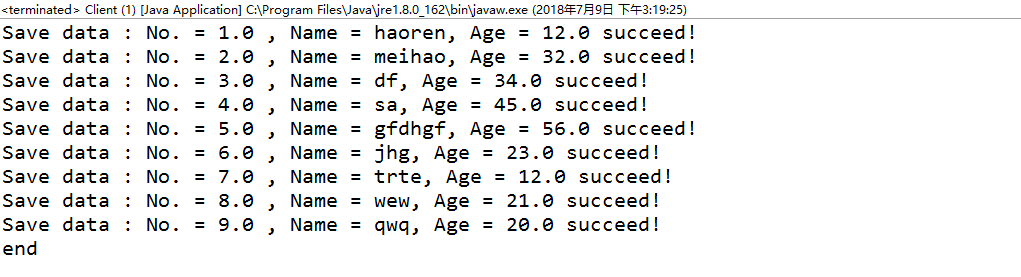
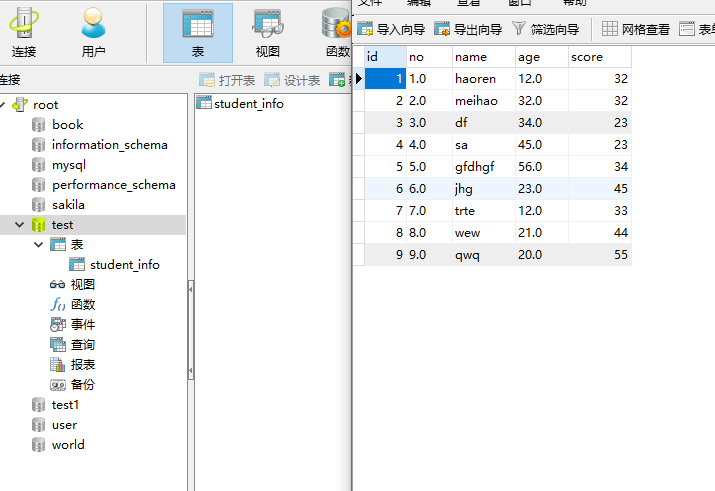
1,首先创建实体类Student.java

package com.b510.excel.vo; public class Student { /** * id */ private Integer id; /** * 学号 */ private String no; /** * 姓名 */ private String name; /** * 学院 */ private String age; /** * 成绩 */ private float score; public Integer getId() { return id; } public void setId(Integer id) { this.id = id; } public String getNo() { return no; } public void setNo(String no) { this.no = no; } public String getName() { return name; } public void setName(String name) { this.name = name; } public String getAge() { return age; } public void setAge(String age) { this.age = age; } public float getScore() { return score; } public void setScore(float score) { this.score = score; } }
2,编写工具类DbUtil.java,工具类主要作用是为了拿来保存进数据库的

package com.b510.excel.util; import java.sql.Connection; import java.sql.DriverManager; import java.sql.PreparedStatement; import java.sql.ResultSet; import java.sql.SQLException; import java.util.ArrayList; import java.util.List; import com.b510.common.Common; import com.b510.excel.vo.Student; public class DbUtil { //保存到数据库 public static void insert(String sql, Student student) throws SQLException { Connection conn = null; PreparedStatement ps = null; try { Class.forName(Common.DRIVER); conn = DriverManager.getConnection(Common.URL, Common.USERNAME, Common.PASSWORD); ps = conn.prepareStatement(sql); ps.setString(1, student.getNo()); ps.setString(2, student.getName()); ps.setString(3, student.getAge()); ps.setString(4, String.valueOf(student.getScore())); boolean flag = ps.execute(); if(!flag){ System.out.println("Save data : No. = " + student.getNo() + " , Name = " + student.getName() + ", Age = " + student.getAge() + " succeed!"); } } catch (Exception e) { e.printStackTrace(); } finally { if (ps != null) { ps.close(); } if (conn != null) { conn.close(); } } } @SuppressWarnings({ "unchecked", "rawtypes" }) public static List selectOne(String sql, Student student) throws SQLException { Connection conn = null; PreparedStatement ps = null; ResultSet rs = null; List list = new ArrayList(); try { Class.forName(Common.DRIVER); conn = DriverManager.getConnection(Common.URL, Common.USERNAME, Common.PASSWORD); ps = conn.prepareStatement(sql); rs = ps.executeQuery(); while(rs.next()){ if(rs.getString("no").equals(student.getNo()) || rs.getString("name").equals(student.getName())|| rs.getString("age").equals(student.getAge())){ list.add(1); }else{ list.add(0); } } } catch (Exception e) { e.printStackTrace(); } finally { if (rs != null) { rs.close(); } if (ps != null) { ps.close(); } if (conn != null) { conn.close(); } } return list; } public static ResultSet selectAll(String sql) throws SQLException { Connection conn = null; PreparedStatement ps = null; ResultSet rs = null; try { Class.forName(Common.DRIVER); conn = DriverManager.getConnection(Common.URL, Common.USERNAME, Common.PASSWORD); ps = conn.prepareStatement(sql); rs = ps.executeQuery(); } catch (Exception e) { e.printStackTrace(); } finally { if (rs != null) { rs.close(); } if (ps != null) { ps.close(); } if (conn != null) { conn.close(); } } return rs; } }
3,编写Common.java 主要用来连接数据库,这里的IP一般都可以默认写127.0.0.1

package com.b510.common; public class Common { // connect the database public static final String DRIVER = "com.mysql.jdbc.Driver"; public static final String DB_NAME = "test"; public static final String USERNAME = "root"; public static final String PASSWORD = "root"; public static final String IP = "127.0.0.1"; public static final String PORT = "3306"; public static final String URL = "jdbc:mysql://" + IP + ":" + PORT + "/" + DB_NAME; // common public static final String EXCEL_PATH = "lib/student_info.xls"; // sql public static final String INSERT_STUDENT_SQL = "insert into student_info(no, name, age, score) values(?, ?, ?, ?)"; public static final String UPDATE_STUDENT_SQL = "update student_info set no = ?, name = ?, age= ?, score = ? where id = ? "; public static final String SELECT_STUDENT_ALL_SQL = "select id,no,name,age,score from student_info"; public static final String SELECT_STUDENT_SQL = "select * from student_info where name like "; }
4,编写 ReadExcel.java 主要用来读取Excel表的内容的

package com.b510.excel; import java.io.FileInputStream; import java.io.IOException; import java.io.InputStream; import java.util.ArrayList; import java.util.List; import org.apache.poi.hssf.usermodel.HSSFCell; import org.apache.poi.hssf.usermodel.HSSFRow; import org.apache.poi.hssf.usermodel.HSSFSheet; import org.apache.poi.hssf.usermodel.HSSFWorkbook; import com.b510.common.Common; import com.b510.excel.vo.Student; public class ReadExcel { public List<Student> readXls() throws IOException { InputStream is = new FileInputStream(Common.EXCEL_PATH); HSSFWorkbook hssfWorkbook = new HSSFWorkbook(is); Student student = null; List<Student> list = new ArrayList<Student>(); // 循环工作表Sheet for (int numSheet = 0; numSheet < hssfWorkbook.getNumberOfSheets(); numSheet++) { HSSFSheet hssfSheet = hssfWorkbook.getSheetAt(numSheet); if (hssfSheet == null) { continue; } // 循环行Row for (int rowNum = 1; rowNum <= hssfSheet.getLastRowNum(); rowNum++) { HSSFRow hssfRow = hssfSheet.getRow(rowNum); if (hssfRow != null) { student = new Student(); HSSFCell no = hssfRow.getCell(0); HSSFCell name = hssfRow.getCell(1); HSSFCell age = hssfRow.getCell(2); HSSFCell score = hssfRow.getCell(3); student.setNo(getValue(no)); student.setName(getValue(name)); student.setAge(getValue(age)); student.setScore(Float.valueOf(getValue(score))); list.add(student); } } } return list; } @SuppressWarnings("static-access") private String getValue(HSSFCell hssfCell) { if (hssfCell.getCellType() == hssfCell.CELL_TYPE_BOOLEAN) { // 返回布尔类型的值 return String.valueOf(hssfCell.getBooleanCellValue()); } else if (hssfCell.getCellType() == hssfCell.CELL_TYPE_NUMERIC) { // 返回数值类型的值 return String.valueOf(hssfCell.getNumericCellValue()); } else { // 返回字符串类型的值 return String.valueOf(hssfCell.getStringCellValue()); } } }
5,编写SaveData2DB.java 在save()中 new一个ReadExcel();然后将所有数据保存到数据库中

package com.b510.excel; import java.io.IOException; import java.sql.SQLException; import java.util.List; import com.b510.common.Common; import com.b510.excel.util.DbUtil; import com.b510.excel.vo.Student; public class SaveData2DB { @SuppressWarnings({ "rawtypes" }) public void save() throws IOException, SQLException { ReadExcel xlsMain = new ReadExcel(); Student student = null; List<Student> list = xlsMain.readXls(); for (int i = 0; i < list.size(); i++) { student = list.get(i); List l = DbUtil.selectOne(Common.SELECT_STUDENT_SQL + "'%" + student.getName() + "%'", student); if (!l.contains(1)) { DbUtil.insert(Common.INSERT_STUDENT_SQL, student); } else { System.out.println("The Record was Exist : No. = " + student.getNo() + " , Name = " + student.getName() + ", Age = " + student.getAge() + ", and has been throw away!"); } } } }
6,最后写测试类Client.java 直接运行main()方法即可存入数据库中
注意:lib下的包可以在官网下载,其中

这两项别添加配置,否则容易出错
有问题的地方欢迎大家指正我的错误,互相学习,可以加我微信互相讨论gqljxg1514
