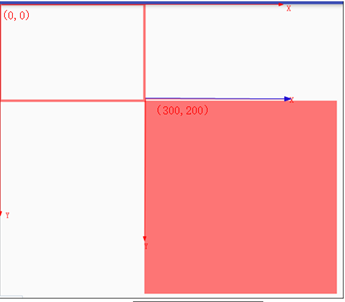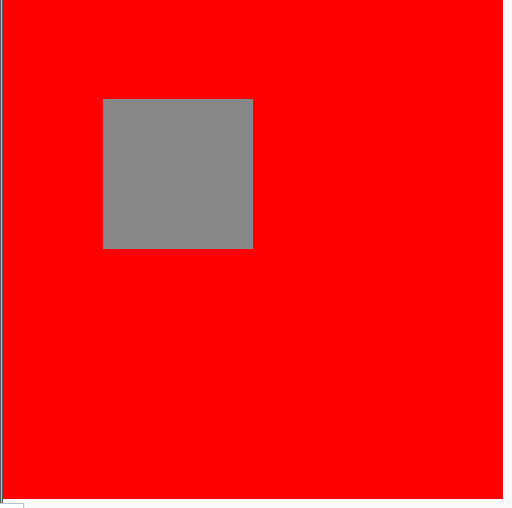Canvas 方法详解
1:translate(float dx, float dy)
/**** 移动canvas的原点到(dx,dy),默认为(0,0) */
public void translate(float dx, float dy);
canvas.drawRect(0,0,300,200,rectPaint);
canvas.translate(300,200);
canvas.drawRect(0,0,400,400,rectPaint1);
图: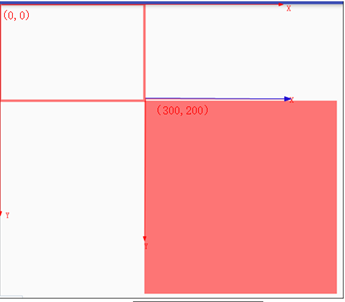
2:clipRect方法
该方法 clipRect(float left, float top, float right, float bottom, Op op)不支持硬件加速,故application加入以下代码。
<application android:hardwareAccelerated="false">
public boolean clipRect(float left, float top, float right, float bottom, Op op) ;
public boolean clipRect(float left, float top, float right, float bottom);
先看Op的几个属性:
Region.Op.REPLACE //后者的范围将全部进行显示,并覆盖交集
Op.DIFFERENCE; // 显示前者与后者差集
Op.INTERSECT; // 显示交集部分
Op.REVERSE_DIFFERENCE // 显示后者与前者差集
Op.UNION; // 并集都会显示
Op.XOR // 显示部分为全集减去交集部分
canvas.clipRect(0,0,500,500);
canvas.drawColor(Color.RED);
canvas.clipRect(0, 0, 200, 200);
canvas.clipRect(100, 100, 300, 300,
Region.Op.REPLACE);
canvas.clipRect(0,0,250,250);
canvas.drawColor(Color.GRAY);
replace:
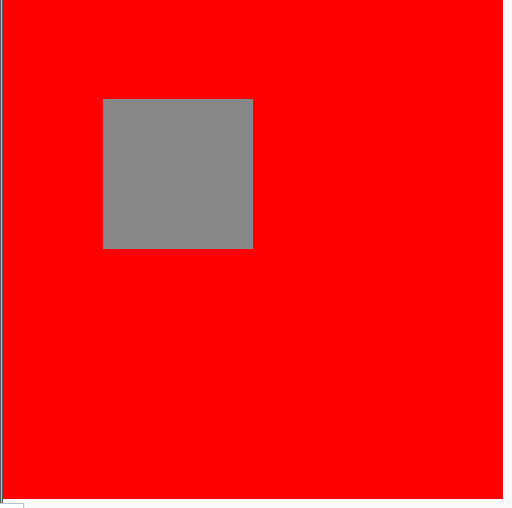
union:

XOR :

3:drawBitmap方法
Bitmap bitmap1= BitmapFactory.decodeResource(getResources(),R.mipmap.ic_launcher_round);
canvas.drawBitmap(bitmap1, 220, 60, rectPaint);//坐标指的是左上角的位置
4:drawpoints方法
public void drawPoint(float x, float y, Paint paint);
public void drawPoints(float[] pts, int offset, int count, Paint paint) ;
public void drawPoints(float[] pts, Paint paint) ;
参数pts ,offset(开始点),count()数目
float[] pts=new float[]{100,100,200,200,67f,56f,78f,78f,123f,145f,231f,342f};
canvas.drawPoints(pts,0,4,rectPaint);
绘制效果就是2个点:(100,100),(200,200)