1.创建应用,android 只需要一个应用包名即可:

2 填写包名
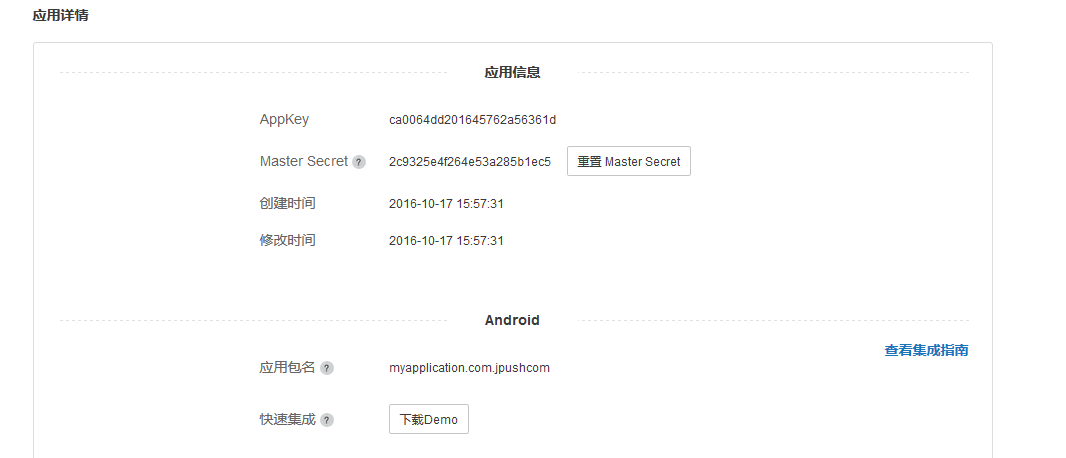
3.下载android sdk解压

4.加入so文件和jar

5.上一步骤是直接复制的,那样需要在gradle文件中加入:jniLibs.srcDirs=['libs']
apply plugin: 'com.android.application'
android {
compileSdkVersion 23
buildToolsVersion "23.0.3"
defaultConfig {
applicationId "myapplication.com.jpushcom"
minSdkVersion 15
targetSdkVersion 23
versionCode 1
versionName "1.0"
}
buildTypes {
release {
minifyEnabled false
proguardFiles getDefaultProguardFile('proguard-android.txt'), 'proguard-rules.pro'
}
}
sourceSets{
main{
jniLibs.srcDirs=['libs']
}
}
}
dependencies {
compile fileTree(include: ['*.jar'], dir: 'libs')
testCompile 'junit:junit:4.12'
compile 'com.android.support:appcompat-v7:23.3.0'
compile 'com.android.support:appcompat-v7:23.3.0'
compile files('libs/jpush-android-2.2.0.jar')
}
6.加入权限,配置

<?xml version="1.0" encoding="utf-8"?> <manifest xmlns:android="http://schemas.android.com/apk/res/android" package="myapplication.com.jpushcom"> <!-- Required --> <permission android:name="myapplication.com.jpushcom.permission.JPUSH_MESSAGE" android:protectionLevel="signature" /> <!-- Required --> <uses-permission android:name="myapplication.com.jpushcom.permission.JPUSH_MESSAGE" /> <uses-permission android:name="android.permission.RECEIVE_USER_PRESENT" /> <uses-permission android:name="android.permission.INTERNET" /> <uses-permission android:name="android.permission.WAKE_LOCK" /> <uses-permission android:name="android.permission.READ_PHONE_STATE" /> <uses-permission android:name="android.permission.WRITE_EXTERNAL_STORAGE" /> <uses-permission android:name="android.permission.READ_EXTERNAL_STORAGE" /> <uses-permission android:name="android.permission.VIBRATE" /> <uses-permission android:name="android.permission.MOUNT_UNMOUNT_FILESYSTEMS" /> <uses-permission android:name="android.permission.ACCESS_NETWORK_STATE" /> <uses-permission android:name="android.permission.WRITE_SETTINGS" /> <uses-permission android:name="android.permission.ACCESS_WIFI_STATE" /> <!-- Optional. Required for location feature --> <uses-permission android:name="android.permission.ACCESS_COARSE_LOCATION" /> <uses-permission android:name="android.permission.CHANGE_WIFI_STATE" /> <uses-permission android:name="android.permission.ACCESS_FINE_LOCATION" /> <uses-permission android:name="android.permission.ACCESS_LOCATION_EXTRA_COMMANDS" /> <uses-permission android:name="android.permission.CHANGE_NETWORK_STATE" /> <uses-permission android:name="android.permission.GET_TASKS" /> <application android:allowBackup="true" android:icon="@mipmap/ic_launcher" android:label="@string/app_name" android:supportsRtl="true" android:theme="@style/AppTheme"> <activity android:name=".MainActivity"> <intent-filter> <action android:name="android.intent.action.MAIN" /> <category android:name="android.intent.category.LAUNCHER" /> </intent-filter> </activity> <!-- jpush--> <!-- Required SDK 核心功能--> <!-- option since 2.0.5 可配置PushService,DaemonService,PushReceiver,AlarmReceiver的android:process参数 将JPush相关组件设置为一个独立进程 --> <!-- 如:android:process=":remote" --> <service android:name="cn.jpush.android.service.PushService" android:enabled="true" android:exported="false" > <intent-filter> <action android:name="cn.jpush.android.intent.REGISTER" /> <action android:name="cn.jpush.android.intent.REPORT" /> <action android:name="cn.jpush.android.intent.PushService" /> <action android:name="cn.jpush.android.intent.PUSH_TIME" /> </intent-filter> </service> <service android:name="cn.jpush.android.service.DaemonService" android:enabled="true" android:exported="true"> <intent-filter > <action android:name="cn.jpush.android.intent.DaemonService" /> <category android:name="myapplication.com.jpushcom"/> </intent-filter> </service> <!-- Required --> <receiver android:name="cn.jpush.android.service.PushReceiver" android:enabled="true" > <intent-filter android:priority="1000"> <action android:name="cn.jpush.android.intent.NOTIFICATION_RECEIVED_PROXY" /> <category android:name="myapplication.com.jpushcom"/> </intent-filter> <intent-filter> <action android:name="android.intent.action.USER_PRESENT" /> <action android:name="android.net.conn.CONNECTIVITY_CHANGE" /> </intent-filter> <!-- Optional --> <intent-filter> <action android:name="android.intent.action.PACKAGE_ADDED" /> <action android:name="android.intent.action.PACKAGE_REMOVED" /> <data android:scheme="package" /> </intent-filter> </receiver> <!-- Required SDK核心功能--> <activity android:name="cn.jpush.android.ui.PushActivity" android:configChanges="orientation|keyboardHidden" android:exported="false" > <intent-filter> <action android:name="cn.jpush.android.ui.PushActivity" /> <category android:name="android.intent.category.DEFAULT" /> <category android:name="myapplication.com.jpushcom" /> </intent-filter> </activity> <!-- Required SDK核心功能--> <service android:name="cn.jpush.android.service.DownloadService" android:enabled="true" android:exported="false" > </service> <!-- Required SDK核心功能--> <receiver android:name="cn.jpush.android.service.AlarmReceiver" /> <!-- User defined. 用户自定义的广播接收器--> <receiver android:name=".MyReceiver" android:enabled="true"> <intent-filter> <!--Required 用户注册SDK的intent--> <action android:name="cn.jpush.android.intent.REGISTRATION" /> <!--Required 用户接收SDK消息的intent--> <action android:name="cn.jpush.android.intent.MESSAGE_RECEIVED" /> <!--Required 用户接收SDK通知栏信息的intent--> <action android:name="cn.jpush.android.intent.NOTIFICATION_RECEIVED" /> <!--Required 用户打开自定义通知栏的intent--> <action android:name="cn.jpush.android.intent.NOTIFICATION_OPENED" /> <!--Optional 用户接受Rich Push Javascript 回调函数的intent--> <action android:name="cn.jpush.android.intent.ACTION_RICHPUSH_CALLBACK" /> <!-- 接收网络变化 连接/断开 since 1.6.3 --> <action android:name="cn.jpush.android.intent.CONNECTION" /> <category android:name="myapplication.com.jpushcom" /> </intent-filter> </receiver> <meta-data android:name="JPUSH_CHANNEL" android:value="developer-default"/> <!-- Required. AppKey copied from Portal --> <meta-data android:name="JPUSH_APPKEY" android:value="ca0064dd201645762a56361d"/> </application> </manifest>
7.自定义的Myreceiver,有来处理接收到推送时的动作

package myapplication.com.jpushcom; import android.content.BroadcastReceiver; import android.content.Context; import android.content.Intent; import android.os.Bundle; import android.util.Log; import org.json.JSONException; import org.json.JSONObject; import java.util.Iterator; import cn.jpush.android.api.JPushInterface; /** * 自定义接收器 * 极光的自定义接受器 * * 如果不定义这个 Receiver,则: * 1) 默认用户会打开主界面 * 2) 接收不到自定义消息 */ public class MyReceiver extends BroadcastReceiver { private static final String TAG = "JPush"; //static String bts_id; @Override public void onReceive(Context context, Intent intent) { Bundle bundle = intent.getExtras(); //jia+0 Log.d(TAG, "[MyReceiver] onReceive - " + intent.getAction() + ", extras1: " + printBundle(bundle)); try { JSONObject json1 = new JSONObject(bundle.getString(JPushInterface.EXTRA_EXTRA)); String s=json1.getString("careline"); Log.d("ssssssssss",s); } catch (JSONException e) { e.printStackTrace(); } //jia+ 1 if (JPushInterface.ACTION_REGISTRATION_ID.equals(intent.getAction())) { String regId = bundle.getString(JPushInterface.EXTRA_REGISTRATION_ID); Log.d(TAG, "[MyReceiver] 接收Registration Id : " + regId); //send the Registration Id to your server... } else if (JPushInterface.ACTION_MESSAGE_RECEIVED.equals(intent.getAction())) { Log.d(TAG, "[MyReceiver] 接收到推送下来的自定义消息: " + bundle.getString(JPushInterface.EXTRA_MESSAGE)); //processCustomMessage(context, bundle); } else if (JPushInterface.ACTION_NOTIFICATION_RECEIVED.equals(intent.getAction())) { Log.d(TAG, "[MyReceiver] 接收到推送下来的通知"); int notifactionId = bundle.getInt(JPushInterface.EXTRA_NOTIFICATION_ID); Log.d(TAG, "[MyReceiver] 接收到推送下来的通知的ID: " + notifactionId); } else if (JPushInterface.ACTION_NOTIFICATION_OPENED.equals(intent.getAction())) { Log.d(TAG, "[MyReceiver] 用户点击打开了通知"); //打开自定义的Activity Intent i = new Intent(context, MainActivity.class); Bundle bundle1=intent.getExtras(); String extras=bundle1.getString(JPushInterface.EXTRA_EXTRA); //得到附加信息值key 和value{"careline":"123"} System.out.println("JPush1"+extras); //intent.putExtra("id",bts_id); i.putExtras(bundle); //i.setFlags(Intent.FLAG_ACTIVITY_NEW_TASK); i.setFlags(Intent.FLAG_ACTIVITY_NEW_TASK | Intent.FLAG_ACTIVITY_CLEAR_TOP ); context.startActivity(i); } else if (JPushInterface.ACTION_RICHPUSH_CALLBACK.equals(intent.getAction())) { Log.d(TAG, "[MyReceiver] 用户收到到RICH PUSH CALLBACK: " + bundle.getString(JPushInterface.EXTRA_EXTRA)); //在这里根据 JPushInterface.EXTRA_EXTRA 的内容处理代码,比如打开新的Activity, 打开一个网页等.. } else if(JPushInterface.ACTION_CONNECTION_CHANGE.equals(intent.getAction())) { boolean connected = intent.getBooleanExtra(JPushInterface.EXTRA_CONNECTION_CHANGE, false); Log.w(TAG, "[MyReceiver]" + intent.getAction() +" connected state change to "+connected); } else { Log.d(TAG, "[MyReceiver] Unhandled intent - " + intent.getAction()); } } // 打印所有的 intent extra 数据 private static String printBundle(Bundle bundle) { StringBuilder sb = new StringBuilder(); for (String key : bundle.keySet()) { if (key.equals(JPushInterface.EXTRA_NOTIFICATION_ID)) { sb.append(" key:" + key + ", value:" + bundle.getInt(key)); }else if(key.equals(JPushInterface.EXTRA_CONNECTION_CHANGE)){ sb.append(" key:" + key + ", value:" + bundle.getBoolean(key)); } else if (key.equals(JPushInterface.EXTRA_EXTRA)) { if (bundle.getString(JPushInterface.EXTRA_EXTRA).isEmpty()) { Log.i(TAG, "This message has no Extra data"); continue;} try { JSONObject json = new JSONObject(bundle.getString(JPushInterface.EXTRA_EXTRA)); Iterator<String> it = json.keys(); while (it.hasNext()) { // 得到mykey String myKey = it.next().toString(); // bts_id=json.optString(myKey); sb.append(" key:" + key + ", value: [" + myKey + " - " +json.optString(myKey) + "]"); Log.d("MYR", sb.toString()); } } catch (JSONException e) { Log.e(TAG, "Get message extra JSON error!"); } } else { sb.append(" key:" + key + ", value:" + bundle.getString(key)); } } return sb.toString(); } //send msg to MainActivity // private void processCustomMessage(Context context, Bundle bundle) { // if (Owers_Activity.isForeground) { // String message = bundle.getString(JPushInterface.EXTRA_MESSAGE); // String extras = bundle.getString(JPushInterface.EXTRA_EXTRA); // Intent msgIntent = new Intent(MainActivity.MESSAGE_RECEIVED_ACTION); // msgIntent.putExtra(MainActivity.KEY_MESSAGE, message); // if (!ExampleUtil.isEmpty(extras)) { // try { // JSONObject extraJson = new JSONObject(extras); // if (null != extraJson && extraJson.length() > 0) { // msgIntent.putExtra(MainActivity.KEY_EXTRAS, extras); // } // } catch (JSONException e) { // // } // // } // context.sendBroadcast(msgIntent); // } // } }
8. 在mainactivity里面
注册下
package myapplication.com.jpushcom;
import android.support.v7.app.AppCompatActivity;
import android.os.Bundle;
import cn.jpush.android.api.JPushInterface;
public class MainActivity extends AppCompatActivity {
@Override
protected void onCreate(Bundle savedInstanceState) {
super.onCreate(savedInstanceState);
setContentView(R.layout.activity_main);
JPushInterface.setDebugMode(true);
JPushInterface.init(this);
}
}
9.到此就可以成功推送了!
<!- ---------------------------------->
10.上面的MyReceiver代码改一下:

package myapplication.com.jpushcom; import android.content.BroadcastReceiver; import android.content.Context; import android.content.Intent; import android.os.Bundle; import android.util.Log; import org.json.JSONException; import org.json.JSONObject; import java.util.Iterator; import cn.jpush.android.api.JPushInterface; /** * 自定义接收器 * 极光的自定义接受器 * * 如果不定义这个 Receiver,则: * 1) 默认用户会打开主界面 * 2) 接收不到自定义消息 */ public class MyReceiver extends BroadcastReceiver { private static final String TAG = "JPush"; //static String bts_id; @Override public void onReceive(Context context, Intent intent) { Bundle bundle = intent.getExtras(); //jia+0 Log.d(TAG, "[MyReceiver] onReceive - " + intent.getAction() + ", extras1: " + printBundle(bundle)); try { // JSONObject json1 = new JSONObject(bundle.getString(JPushInterface.EXTRA_EXTRA)); // String s=json1.getString("careline"); // Log.d("ssssssssss",s); } catch (Exception e) { e.printStackTrace(); } //jia+ 1 if (JPushInterface.ACTION_REGISTRATION_ID.equals(intent.getAction())) { String regId = bundle.getString(JPushInterface.EXTRA_REGISTRATION_ID); Log.d(TAG, "[MyReceiver] 接收Registration Id : " + regId); //send the Registration Id to your server... } else if (JPushInterface.ACTION_MESSAGE_RECEIVED.equals(intent.getAction())) { Log.d(TAG, "[MyReceiver] 接收到推送下来的自定义消息: " + bundle.getString(JPushInterface.EXTRA_MESSAGE)); //processCustomMessage(context, bundle); } else if (JPushInterface.ACTION_NOTIFICATION_RECEIVED.equals(intent.getAction())) { Log.d(TAG, "[MyReceiver] 接收到推送下来的通知"); int notifactionId = bundle.getInt(JPushInterface.EXTRA_NOTIFICATION_ID); Log.d(TAG, "[MyReceiver] 接收到推送下来的通知的ID: " + notifactionId); } else if (JPushInterface.ACTION_NOTIFICATION_OPENED.equals(intent.getAction())) { Log.d(TAG, "[MyReceiver] 用户点击打开了通知"); /** * 下面的代码就是处理点击通知栏后的动作, * 这里就是简单的跳转到mainactivity, * 在这里可以得到附加值 * ***/ //打开自定义的Activity Intent i = new Intent(context, MainActivity.class); Bundle bundle1=intent.getExtras(); String extras=bundle1.getString(JPushInterface.EXTRA_EXTRA); //得到附加信息值key 和value{"careline":"123"} System.out.println("JPush1"+extras); //intent.putExtra("id",bts_id); i.putExtras(bundle); //i.setFlags(Intent.FLAG_ACTIVITY_NEW_TASK); i.setFlags(Intent.FLAG_ACTIVITY_NEW_TASK | Intent.FLAG_ACTIVITY_CLEAR_TOP ); context.startActivity(i); } else if (JPushInterface.ACTION_RICHPUSH_CALLBACK.equals(intent.getAction())) { Log.d(TAG, "[MyReceiver] 用户收到到RICH PUSH CALLBACK: " + bundle.getString(JPushInterface.EXTRA_EXTRA)); //在这里根据 JPushInterface.EXTRA_EXTRA 的内容处理代码,比如打开新的Activity, 打开一个网页等.. } else if(JPushInterface.ACTION_CONNECTION_CHANGE.equals(intent.getAction())) { boolean connected = intent.getBooleanExtra(JPushInterface.EXTRA_CONNECTION_CHANGE, false); Log.w(TAG, "[MyReceiver]" + intent.getAction() +" connected state change to "+connected); } else { Log.d(TAG, "[MyReceiver] Unhandled intent - " + intent.getAction()); } } // 打印所有的 intent extra 数据 private static String printBundle(Bundle bundle) { StringBuilder sb = new StringBuilder(); for (String key : bundle.keySet()) { if (key.equals(JPushInterface.EXTRA_NOTIFICATION_ID)) { sb.append(" key:" + key + ", value:" + bundle.getInt(key)); }else if(key.equals(JPushInterface.EXTRA_CONNECTION_CHANGE)){ sb.append(" key:" + key + ", value:" + bundle.getBoolean(key)); } else if (key.equals(JPushInterface.EXTRA_EXTRA)) { if (bundle.getString(JPushInterface.EXTRA_EXTRA).isEmpty()) { Log.i(TAG, "This message has no Extra data"); continue;} try { JSONObject json = new JSONObject(bundle.getString(JPushInterface.EXTRA_EXTRA)); Iterator<String> it = json.keys(); while (it.hasNext()) { // 得到mykey String myKey = it.next().toString(); // bts_id=json.optString(myKey); sb.append(" key:" + key + ", value: [" + myKey + " - " +json.optString(myKey) + "]"); Log.d("MYR", sb.toString()); } } catch (JSONException e) { Log.e(TAG, "Get message extra JSON error!"); } } else { sb.append(" key:" + key + ", value:" + bundle.getString(key)); } } return sb.toString(); } }
11.在mainactivity中设置tag,可以实现针对性推送。

package myapplication.com.jpushcom; import android.os.Handler; import android.support.v7.app.AppCompatActivity; import android.os.Bundle; import android.text.TextUtils; import android.util.Log; import java.util.LinkedHashSet; import java.util.Set; import cn.jpush.android.api.JPushInterface; import cn.jpush.android.api.TagAliasCallback; public class MainActivity extends AppCompatActivity { private static final int MSG_SET_TAGS = 1002; @Override protected void onCreate(Bundle savedInstanceState) { super.onCreate(savedInstanceState); setContentView(R.layout.activity_main); JPushInterface.setDebugMode(true); JPushInterface.init(this); setTag("gali"); } // jiguan Tag private void setTag(String tag){ // 检查 tag 的有效性 if (TextUtils.isEmpty(tag)) { return; } // ","隔开的多个 转换成 Set String[] sArray = tag.split(","); Set<String> tagSet = new LinkedHashSet<String>(); for (String sTagItme : sArray) { tagSet.add(sTagItme); } //调用JPush API设置Tag mHandler3.sendMessage(mHandler3.obtainMessage(MSG_SET_TAGS, tagSet)); } private final Handler mHandler3 = new Handler() { @Override public void handleMessage(android.os.Message msg) { super.handleMessage(msg); switch (msg.what) { case MSG_SET_TAGS: // Log.d(TAG, "在handler里面设置tags"); JPushInterface.setAliasAndTags(getApplicationContext(), null, (Set<String>) msg.obj, mTagsCallback); break; default: // Log.i(TAG, "handler没有内容 - " + msg.what); } } }; private final TagAliasCallback mTagsCallback = new TagAliasCallback() { @Override public void gotResult(int code, String alias, Set<String> tags) { String logs ; switch (code) { case 0: logs = "设置别名和标签成功!"; Log.d("Tag","oversuccess"); break; case 6002: logs = "设置超时,60s后重试!"; Log.i("Tag", logs); break; default: logs = "失败代码 = " + code; } } }; }
12.到这里基本是实现了,推送,设置tag,结束附加值,处理点击通知栏事件。
13.代码:http://pan.baidu.com/s/1jIsc5Hs
