https://pinyin.sogou.com/linux/?r=pinyin
https://pinyin.sogou.com/linux/help.php
安装
#更新软件源
sudo apt-get update
sudo dpkg -i sogoupinyin_*amd64.deb
#报错处理
sudo apt-get install -f
sudo dpkg -i sogoupinyin_*amd64.deb
配置
系统设置->语言支持(System->Language Support),将键盘输入法系统由默认的iBus设置为fcitx
操作此步骤时,如果没有出现fcitx选项,说明你的机器还需要安装fcitx键盘输入法系统,直接看第二部分fcitx的安装
注销,重新登陆
将键盘输入法系统改为fcitx后,一定要注销,而且操作顺序不能改。这时还不能马上使用,还要点击右上角的输入法图标,点击设置,进入设置界面,这个时候没有看到搜狗输入法,点击左下角的加号,然后注意先要去掉”只显示当前语言的输入法”前面那个勾,然后再搜索”sogo”,这个时候就看到sogo pinyin了,接着添加就可以了,然后就可以切换输入法了
系统配置--->文本输入
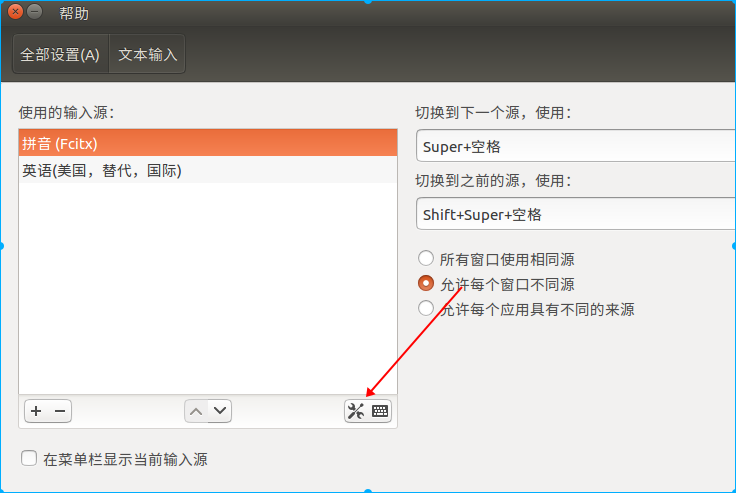
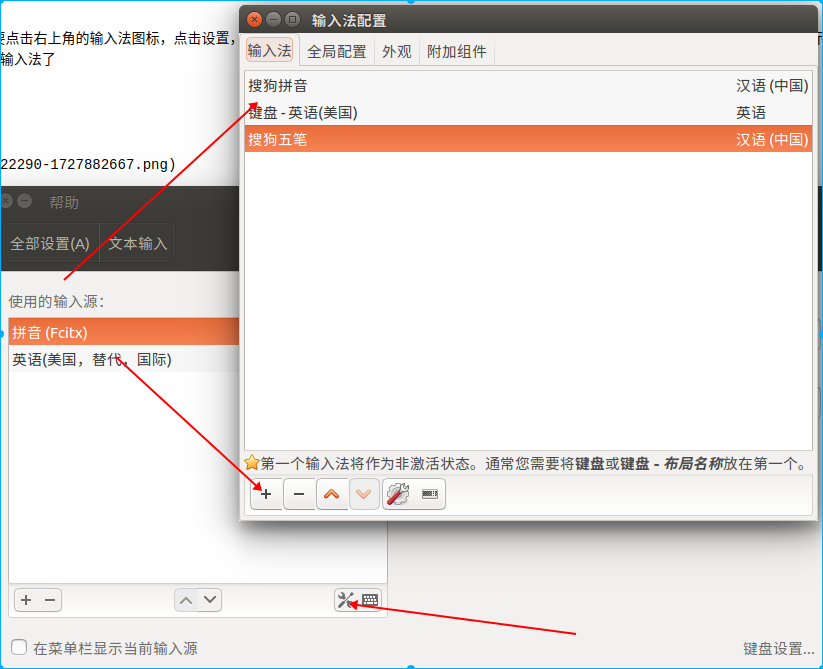

安装fcitx键盘输入法系统
以下未测试
1、添加以下源
sudo add-apt-repository ppa:fcitx-team/nightly
2、更新系统:sudo apt-get update
3、安装fcitx:sudo apt-get install fcitx
4、安装fcitx的配置工具:sudo apt-get install fcitx-config-gtk
5、安装fcitx的table-all软件包:sudo apt-get install fcitx-table-all
6、安装im-switch切换工具:sudo apt-get install im-switch