做过一个小项目是关于SpringBoot+SpringMvc+mybatis+pagehelper,这里简单实现了PageHelper。
先上效果图:
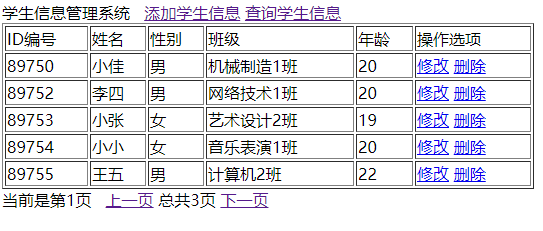
(实现了功能我就懒到美化都不想美化了,可这并不是问题)
话不多说,直接上手吧。
1、Pom依赖
1 <dependency> 2 <groupId>com.github.pagehelper</groupId> 3 <artifactId>pagehelper</artifactId> 4 <version>5.1.2</version> 5 </dependency>
2、设置Mybatis配置xml中配置拦截器插件,一般在Resource路径下。我这里叫mybatis-config.xml。
1 <?xml version="1.0" encoding="UTF-8" ?> 2 <!DOCTYPE configuration 3 PUBLIC "-//mybatis.org//DTD Config 3.0//EN" 4 "http://mybatis.org/dtd/mybatis-3-config.dtd"> 5 <configuration> 6 <typeAliases> 7 <package name="com.ms.pojo"/> 8 </typeAliases> 9 <plugins> 10 <!--com.github.pagehelper为PageHelper类所在包名--> 11 <plugin interceptor="com.github.pagehelper.PageInterceptor"></plugin> 12 </plugins> 13 </configuration>
3、配置完mybatis之后,,就以分页查询用户列表为例,添加查询所有用户的mapper接口
public List<Student> SelectAllStu();
4、对应的sql语句
1 <select id="SelectAllStu" resultType="student"> 2 select * from info 3 </select>
5、在Controller里面写业务代码
1 //查询所有学生信息 2 @RequestMapping("SelectAllStu") 3 public ModelAndView SelectAllStu(@RequestParam(defaultValue="1") Integer page, 4 HttpServletRequest request,HttpServletResponse response){ 5 PageHelper.startPage(page,5);//每页5个数据 6 List<Student> list=studentService.SelectAllStu(); 7 PageInfo pageinfo = new PageInfo(list,5); 8 9 ModelAndView model = new ModelAndView(); 10 model.addObject("pageinfo", pageinfo); 11 model.setViewName("showAllStu"); 12 return model; 13 14 }
PageHelper.startPage(pageNum, pageSize);这句非常重要,这段代码表示分页的开始,意思是从第pageNum页开始,每页显示pageSize条记录。PageInfo这个类是插件里的类,这个类里面的属性会在输出结果中显示,使用
PageInfo这个类,你需要将查询出来的list放进去6、补充一下,PageHelper的配置我放在了Myconfig里面
1 package com.ms.config; 2 3 import java.util.Properties; 4 5 import org.springframework.context.annotation.Bean; 6 import org.springframework.context.annotation.Configuration; 7 8 import com.github.pagehelper.PageHelper; 9 10 @Configuration 11 public class MyConfig { 12 @Bean 13 public PageHelper pageHelper(){ 14 PageHelper pageHelper = new PageHelper(); 15 Properties properties = new Properties(); 16 /**默认false,设置为true时,会将RowBounds第一个参数offset当成pageNum页码使用*/ 17 properties.setProperty("offsetAsPageNum","true"); 18 /**默认false,设置为true时,使用RowBounds分页会进行count查询 */ 19 properties.setProperty("rowBoundsWithCount","true"); 20 /** 禁用合理化时,如果pageNum<1或pageNum>pages会返回空数据 */ 21 properties.setProperty("reasonable","true"); 22 /** always总是返回PageInfo类型,check检查返回类型是否为PageInfo,none返回Page */ 23 properties.setProperty("returnPageInfo","check"); 24 /** 支持通过Mapper接口参数来传递分页参数 */ 25 properties.setProperty("supportMethodsArguments","false"); 26 /** 配置数据库的方言 */ 27 properties.setProperty("dialect","mysql"); 28 pageHelper.setProperties(properties); 29 return pageHelper; 30 } 31 }
个人感觉,pagehelper还是很不错的,当然还有其他分页的方法也可以勇于尝试哈。