1.本地安装git配置
安装步骤,这里不详细介绍,软件下载然后安装即可。
查看git安装版本
#git --version
2.git密钥生成
ssh-keygen -t rsa -C "f_xust@163.com"
3.添加密钥文件
添加密钥文件 #ssh-add ~/.ssh/id_rsa
4查看密钥文件
#cat ~/.ssh/id_rsa.pub
ssh-rsa AAAAB3NzaC1yc2EABCDDAQABAAABAQDFD6BKtgbgnUfhDeiN79OY7rrFBoCVa/XA7txYTLyPQS3aILFNEbcQcXFjhsrxUUyIHTJpZ2PamP8d7AcG3rSGfkNGBNoRajWWDW10Zx8Gy4Sj0xVdh5x7g0LoDi6QkqusGvfyUfcS6yI7d6JjNhzu/vwoax5PlWo0DjeKZXC3I39oLwIuVdEynbtLLTRe4DMv54am5++xvfF7xRNYvaZif0UDvNPPbF9/a1UdB/oOfFRKAfjyqBrQLgr6SaPFmYz8Ciij2EBQmAyUQFStuvZhV3Y8Vlu7/OyV8LURGDbX1lPWIxj04R1ubEwp1xOUQdiW1oPSEKia5wbWDsCT0/T f_xust@163.com
5.github公钥配置(码云为例)
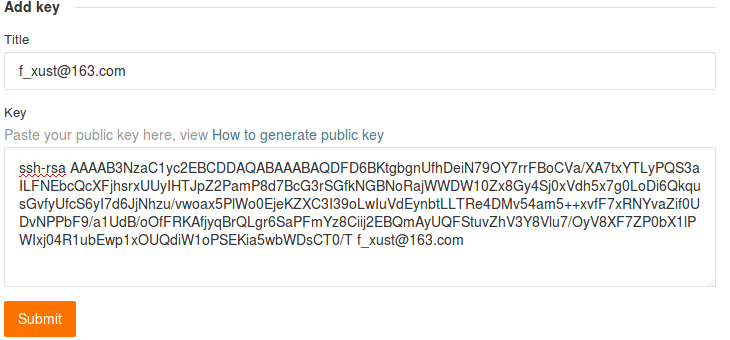
6.idea项目git初始化
johnking@johnking:~/IdeaProjects/pstm$ git init Initialized empty Git repository in /home/johnking/IdeaProjects/pstm/.git/
7.查看本地仓库状态
johnking@johnking:~/IdeaProjects/pstm$ git status On branch master Initial commit Untracked files: (use "git add <file>..." to include in what will be committed) .gitignore README.md pom.xml src/ nothing added to commit but untracked files present (use "git add" to track)
8.添加文件到本地仓库
johnking@johnking:~/IdeaProjects/pstm$ git add . johnking@johnking:~/IdeaProjects/pstm$ git status On branch master Initial commit Changes to be committed: (use "git rm --cached <file>..." to unstage) new file: .gitignore new file: README.md new file: pom.xml new file: src/main/webapp/WEB-INF/web.xml new file: src/main/webapp/index.jsp
9.提交文件到本地仓库
johnking@johnking:~/IdeaProjects/pstm$ git commit -am 'init project' [master (root-commit) 5e9345b] init project 5 files changed, 69 insertions(+) create mode 100644 .gitignore create mode 100644 README.md create mode 100644 pom.xml create mode 100644 src/main/webapp/WEB-INF/web.xml create mode 100644 src/main/webapp/index.jsp
10.同步远程仓库数据
#添加到远程分支 johnking@johnking:~/IdeaProjects/pstm$ git remote add origin git@git.oschina.net:fxust/pstm.git johnking@johnking:~/IdeaProjects/pstm$ git branch * master #拉取远程 johnking@johnking:~/IdeaProjects/pstm$ git pull #强制推送到远程master分支 johnking@johnking:~/IdeaProjects/pstm$ git push -u -f orgin master
11.查看分支
#查看本地从分支 johnking@johnking:~/IdeaProjects/pstm$ git branch * master #查看远程分支 johnking@johnking:~/IdeaProjects/pstm$ git branch -r origin/master
12.创建分支并进行同步
#分支开发,主干合并发布模式 johnking@johnking:~/IdeaProjects/pstm$ git checkout -b v1.0 origin/master Branch v1.0 set up to track remote branch master from origin. Switched to a new branch 'v1.0' johnking@johnking:~/IdeaProjects/pstm$ git branch master * v1.0 johnking@johnking:~/IdeaProjects/pstm$ git push origin HEAD -u Total 0 (delta 0), reused 0 (delta 0) To git@git.oschina.net:fxust/pstm.git * [new branch] HEAD -> v1.0 Branch v1.0 set up to track remote branch v1.0 from origin.