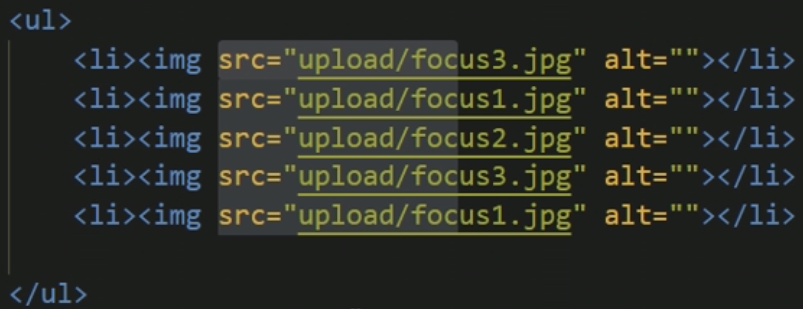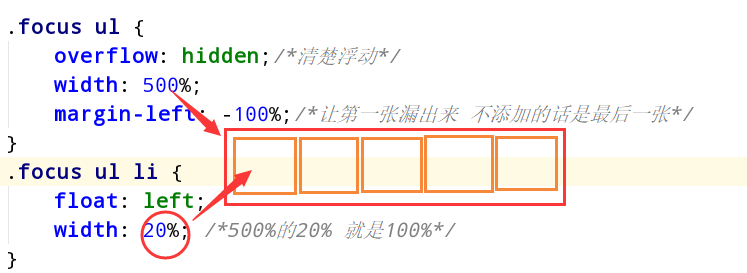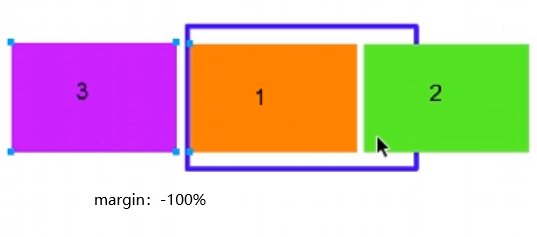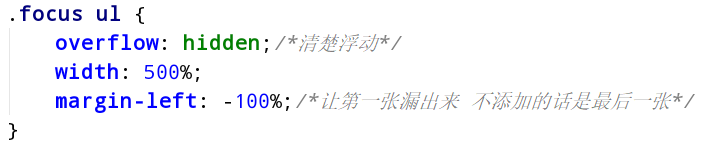1)概况
//和PC端基本一样
//1 可以自动播放图片 //2 手指可以拖动播放
一 图片自动播放
1)自动播放
//1 开启定时器 //2 用translate移动
//3 让图片优雅的移动 添加transition过渡
2)无缝滚动
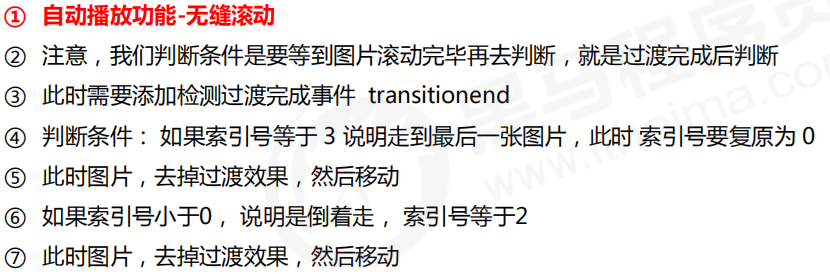
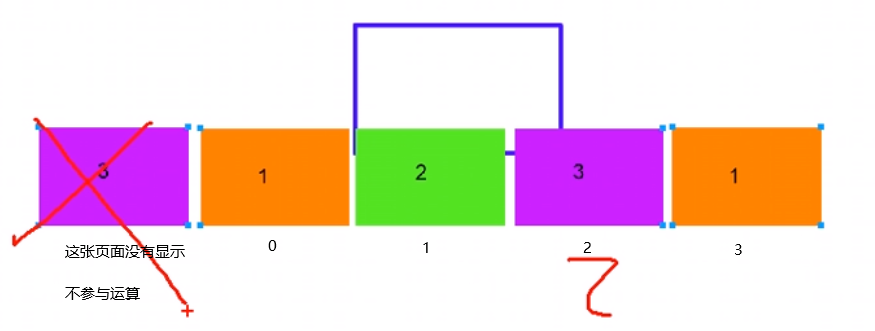
3)让小圆点跟着一起变化
二 classList属性
1)概念
是H5新增的一个属性
用于 添加 删除 切换CSS类
返回值
返回一个数组
DOMTokenList(3) ["one", "two", "three", value: "one two three"] 0: "one" 1: "two" 2: "three" length: 3 value: "one two three" __proto__: DOMTokenList
<!doctype html>
<html lang="en">
<head>
<meta charset="UTF-8">
<meta name="viewport"
content="width=device-width, user-scalable=no, initial-scale=1.0, maximum-scale=1.0, minimum-scale=1.0">
<meta http-equiv="X-UA-Compatible" content="ie=edge">
<title>classList</title>
<style>
.red { background: black; }
</style>
</head>
<body>
<div class="one two three"></div>
<button>开关灯</button>
<script>
var div = document.querySelector('div');
var btn = document.querySelector('button');
//1 获取类名
console.log(div.classList);//返回一个数组
console.log(div.classList[0]);//取得第一个元素
//2 添加类名 是追加的形式 不会覆盖前面的
div.classList.add('five');
//3 删除类名
div.classList.remove('five');
//4 toggle 切换类名 [如果有 我删除 如果没有 我添加]
btn.onclick = function(){
document.body.classList.toggle('red');
}
</script>
</body>
</html>
2)页面布局
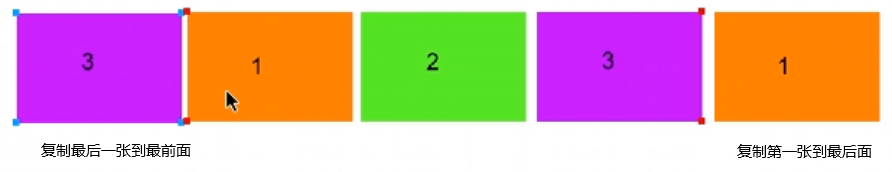
对应的页面结构