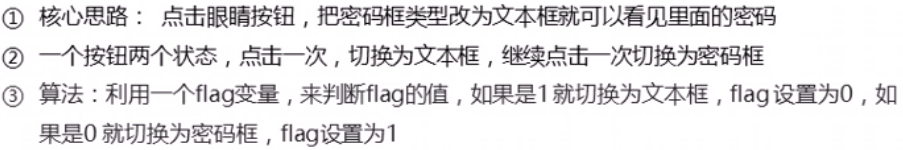


<!DOCTYPE html> <html lang="en"> <head> <meta charset="UTF-8"> <title>javascript</title> <style> .box { position: relative; 400px; margin: 50px auto; border-bottom: solid 1px #313131; } .box input { 400px; height: 40px; border: none; outline: none; } .box img { position: absolute; top: 15px; right: 2px; 24px; } </style> </head> <body> <div class="box"> <label for=""> <img src="image/close.png" alt="" id="eyes"> </label> <input id="pwd" type="password"> </div> <script> //1 获取元素 var eyes = document.getElementById('eyes');//获取小眼睛图片对象 var pwd = document.getElementById('pwd');//获取密码输入input元素对象 //2 注册事件 处理程序 var flag = 0; //默认0是闭眼密码状态 eyes.onclick = function () { if (flag == 0) { pwd.type = 'text'; eyes.src = 'image/open.png'; //点击一次以后 flag一定要变化 否则一直是0 flag = 1;//赋值操作 } else { pwd.type = 'password'; eyes.src = 'image/close.png'; flag = 0;//赋值操作 flag复位 } } </script> </body> </html>