执行如下命令:
尽量按以下顺序执行,否则可能会发生意向不到的问题(坑)
1.更新数据源
sudo apt-get update
2.更新安装包
sudo apt-get upgrade
3.安装lxde桌面
sudo apt-get install lxde
4.安装xrdp
sudo apt-get install xrdp
5.开放服务器3389端口
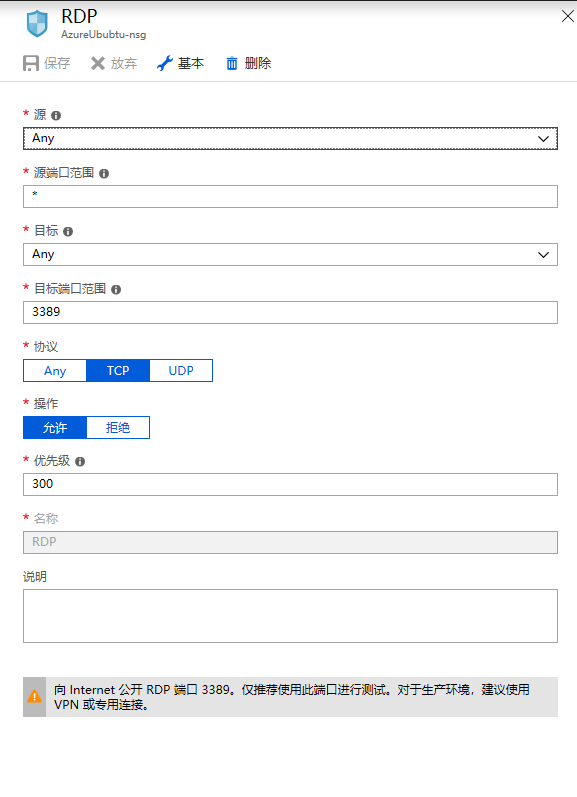
6.Windows远程桌面连接,输入root账号密码即可连接:
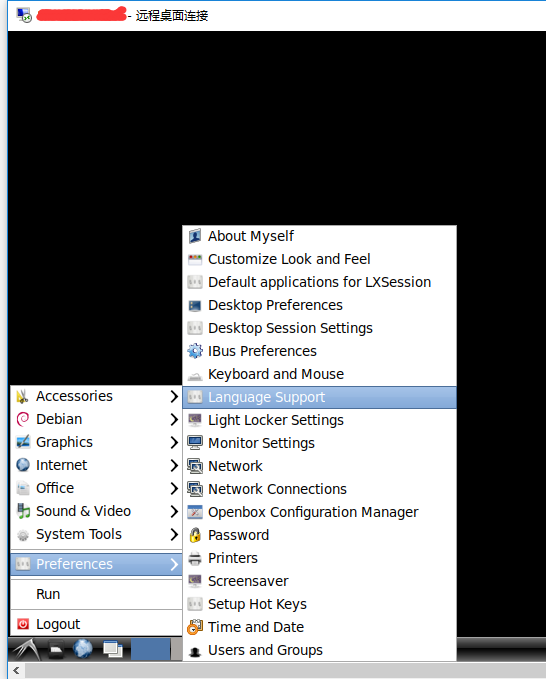
7.进入lxde安装语言包
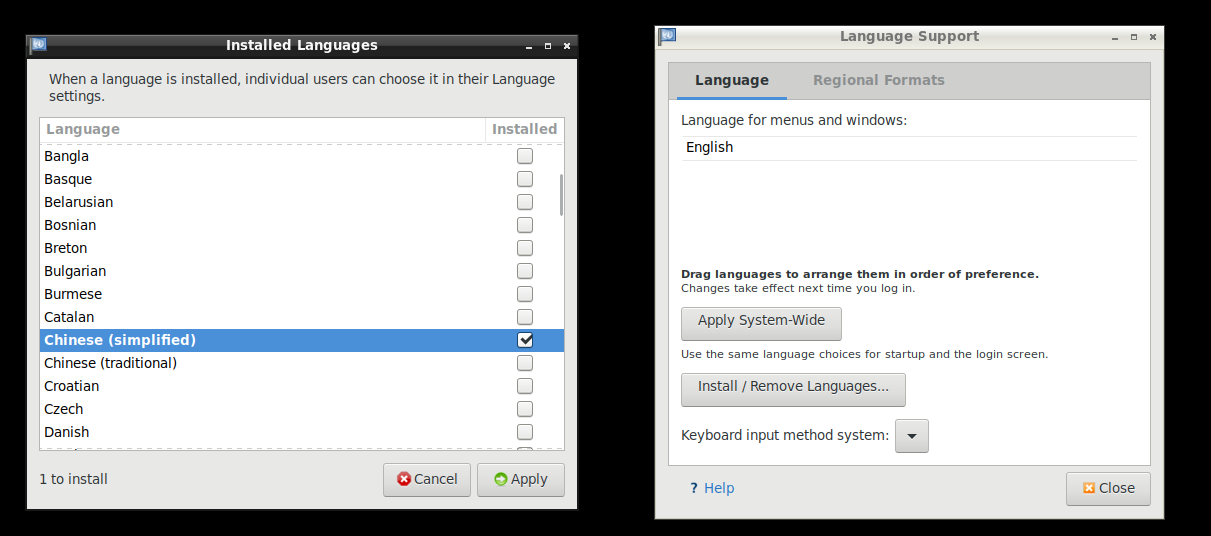
8.安装完后重启系统或者直接在命令行重启
sudo reboot
9.更改语言无法拖动时的方法:
进入文件夹 /etc/default下的locale文件
LANG="zh_CN.UTF-8" LANGUAGE="zh_CN:zh" LC_NUMERIC="zh_CN.UTF-8" LC_TIME="zh_CN.UTF-8" LC_MONETARY="zh_CN.UTF-8" LC_PAPER="zh_CN.UTF-8" LC_IDENTIFICATION="zh_CN.UTF-8" LC_NAME="zh_CN.UTF-8" LC_ADDRESS="zh_CN.UTF-8" LC_TELEPHONE="zh_CN.UTF-8" LC_MEASUREMENT="zh_CN.UTF-8"
参考国家语言代码:https://blog.csdn.net/shenenhua/article/details/79150053
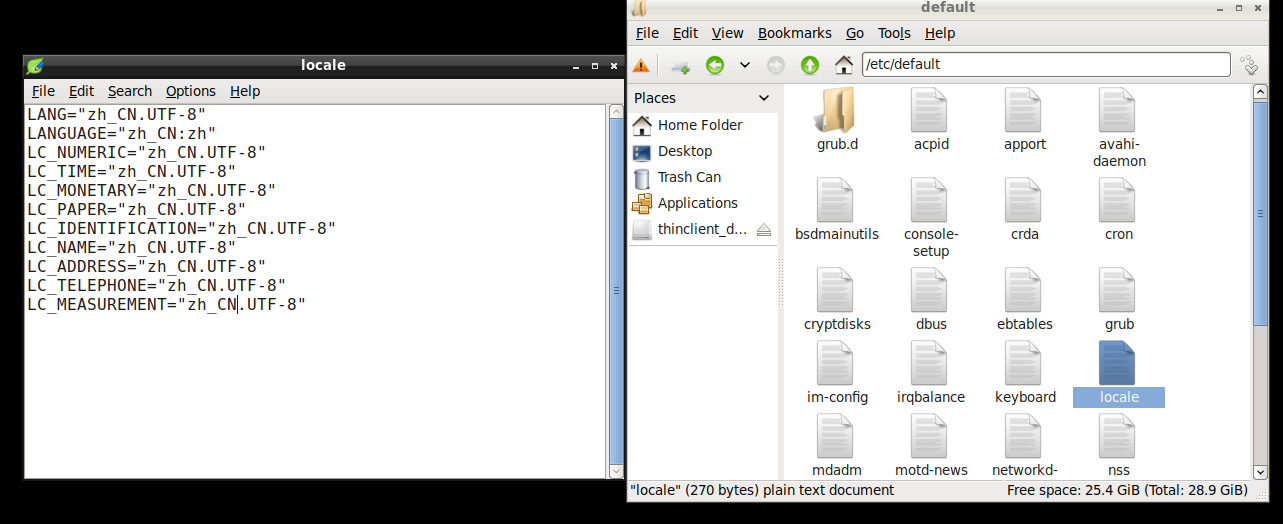
10.重启

参考链接: https://blog.csdn.net/ww897532167/article/details/82286979