---恢复内容开始---
1.流程介绍
首先介绍一下异常错误处理机制的一个简单的真实项目中的流程,切切实实感觉到快速定位问题,快速处理问题。

页面加载报错,弹出友好的提示框供用户选择。
2.点击错误报告

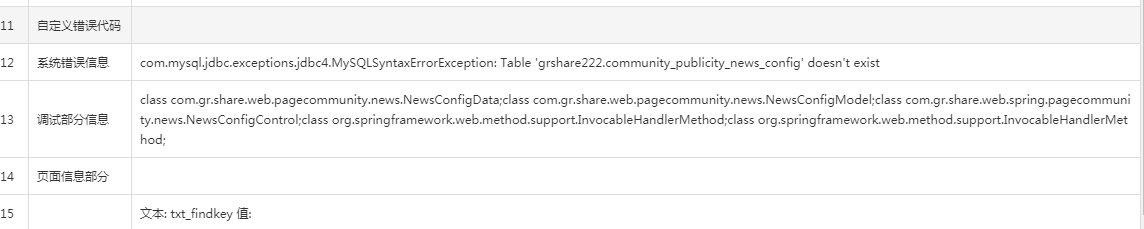
可以看出这个异常,明显的可以定位出问题,然后去解决问题。
那么问题来了,这个开发人员很好懂,但是真实的用户如何知道怎么操作呢?
1.首先根据提示,用户可以提交错误报告,也可以不提交错误报告。
2.这个并不影响,但是如果用户操作了,将快速定位到问题,解决问题。
如果提交了将大大提高开发人员异常处理的效率。
3.提交错误报告成功
2.思路讲解
1. 前台发起请求,后台进行业务处理,但是业务处理的时候进行异常捕捉然后进行处理。
2.后台业务处理主类返回给前台错误信息,然后前台进行显示。
后台捕获样例代码:
/** 下载数据 查看该用户所有的房间申请记录 **/ @ResponseBody @RequestMapping(value = "listEntranceOpenLog") public String listEntranceOpenLog(HttpSession session, Model model, String userToken,String findKey) { CommWriteJson cjson = new CommWriteJson(); EntranceOpenLogModel entranceOpenLogModel = null; cjson.beginJson(); try { /* 更换用户令牌 */ cjson.appendCloumn("userToken", UserToken.updateUserToken(session, userToken)); entranceOpenLogModel = new EntranceOpenLogModel(); boolean isData; isData = entranceOpenLogModel.listEntranceOpenLog(findKey); cjson.appendCompleteJson(); if (isData) { // /** 获取jsonarray数据值 **/ cjson.appendAarrayDataCloumn("data", entranceOpenLogModel .getEntranceOpenLogData().getJsonArray()); cjson.appendCloumn("datacount", Integer.toString(entranceOpenLogModel .getEntranceOpenLogData().getJsonArrayCount())); } else { cjson.appendCloumn("datacount", "0"); }
//异常信息返回核心处理类 } catch (CommExceptionPostBack ex) {
//拼接异常信息 cjson.appendErrorJson(ex); } catch (Exception e) {
//拼接异常信息 cjson.appendExceptionJson(e); } finally { if (entranceOpenLogModel != null) { entranceOpenLogModel.finalize(); } cjson.endJson(); } return cjson.getJson(); }
前台接收错误信息方法
$.confirm({
title : '错误!',
type : 'red',
backgroundDismiss : true,
content : jsondata.errmsg,
buttons : {
确定 : function()
{
return true;
},
错误报告 : function()
{
openDebugPage(jsondata);
}
}
});
function openDebugPage(jsonData,pageTree)
{
if (!DEBUG_PAGE_SHOW)
{
alert('gr.收集错误报告服务已经关闭,请联系管理员.');
return false;
}
debug_page_jsondata=jsonData;
var pageurl="";
if (pageTree!=null)
{
debug_page_grade=pageTree;
}
else
{
debug_page_grade=3;//默认为3级报告.
}
//错误信息加载页面
pageurl="../../commdebug/jsondebug/jsondebug.jsp";
layer_showEx('错误报告', pageurl);
}
3.设计思路
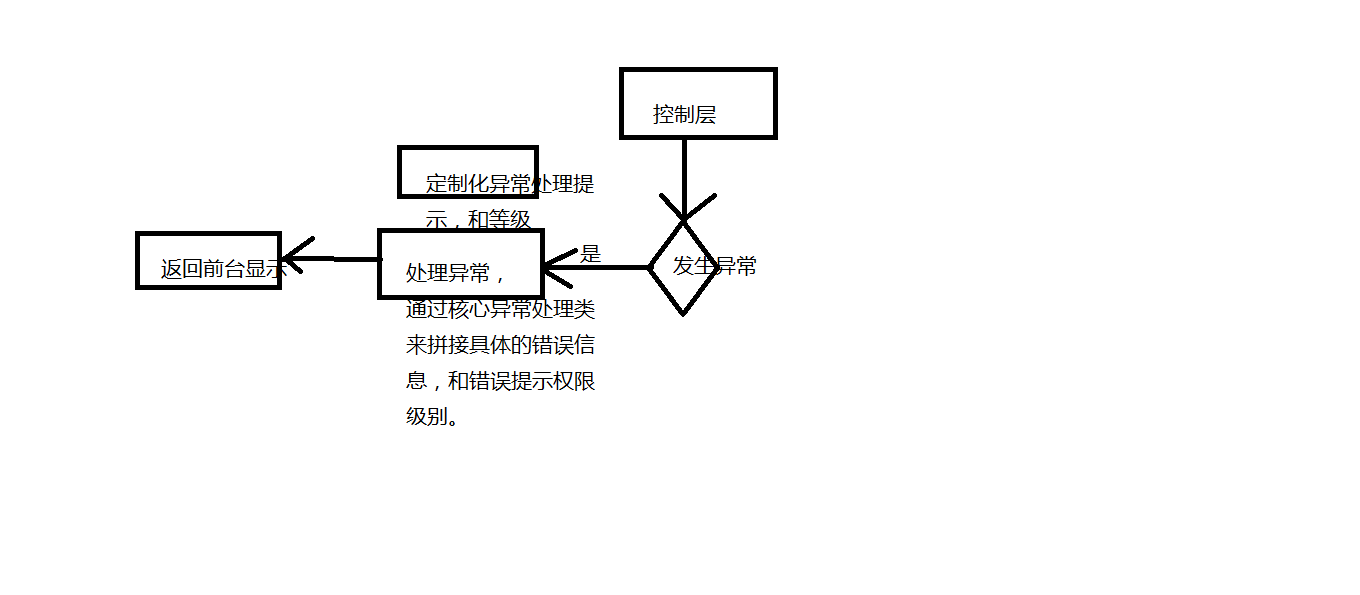
定制化异常错误提示和等级
//系统异常
hash_code.put("0xa00089","Excel文件类I/O写入错误"); hash_code.put("0xa00091","非 Unicode字符集保存错误"); hash_code.put("0xa00092","文件I/O类错误"); hash_code.put("0xa00093","错误的日期时间格式"); hash_code.put("0xa00094","客户端传输文件时发生超时异常"); hash_code.put("0xa00095","有必需的参数值未传递或为零值");
//拼接异常信息
/** 写入json基本错误值(包含系统错误代码) */
public void appendErrorJson(CommExceptionPostBack e)
{
appendCloumn("errcode",e.getCommExceptionCode());
//如果附加错误 信息不为空 则跟在提示信息后面
if (e.getExceptionCustomMsg()!=null)
{
appendCloumn("errmsg",CommException.getCode(e.getCommExceptionCode())+" ["+e.getExceptionCustomMsg()+"]");
}
else
{
appendCloumn("errmsg",CommException.getCode(e.getCommExceptionCode()));
}
//这是用户自己指定的错误码
appendCloumn("errmsgcode",e.getExceptionCustomCode());
appendCloumn("errmsgdebug",e.getExceptionMsgDebug());
appendCloumn("errmsgsystem",e.getExceptionMsgSystem());
}
---恢复内容结束---