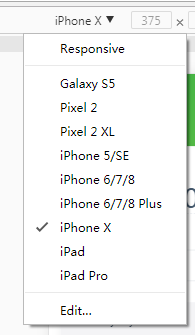使用chrome driver和chrome浏览器并进入chrome的 toggle device mode 模式,就可以很好的模拟手机端,下面直接上代码
public class runtest {
WebDriver driver;
@BeforeClass
public void beforeClass(){
System.setProperty("webdriver.chrome.driver", "C:WindowsSystem32chromedriver.exe");
Map<String, String> mobileEmulation = new HashMap<String, String>();
//设置设备,例如:iPhone X
mobileEmulation.put("deviceName", "iPhone X"); //这里是要使用的模拟器名称,就是浏览器中模拟器中的顶部型号
Map<String, Object> chromeOptions = new HashMap<String, Object>();
chromeOptions.put("mobileEmulation", mobileEmulation);
DesiredCapabilities capabilities = DesiredCapabilities.chrome();
capabilities.setCapability(ChromeOptions.CAPABILITY, chromeOptions);
try {
driver = new ChromeDriver(capabilities);
} catch (Exception e) {
System.out.println(e.getMessage());
}
}
@Test
public void run(){
driver.get("http://m.baidu.com/");
}
设备的名称,名称要一致,否则会出错