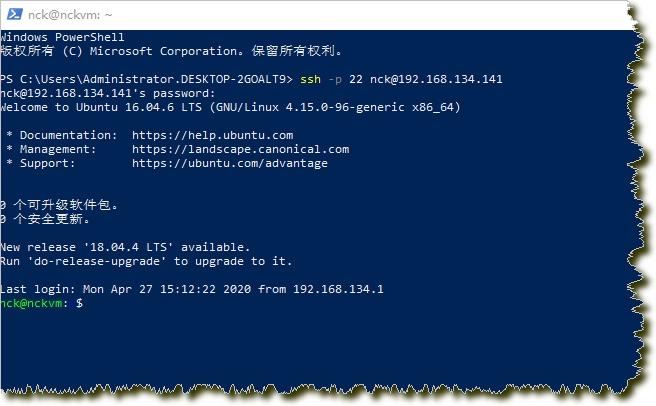1.安装SSH服务,使用命令【sudo apt-get install openssh-server】
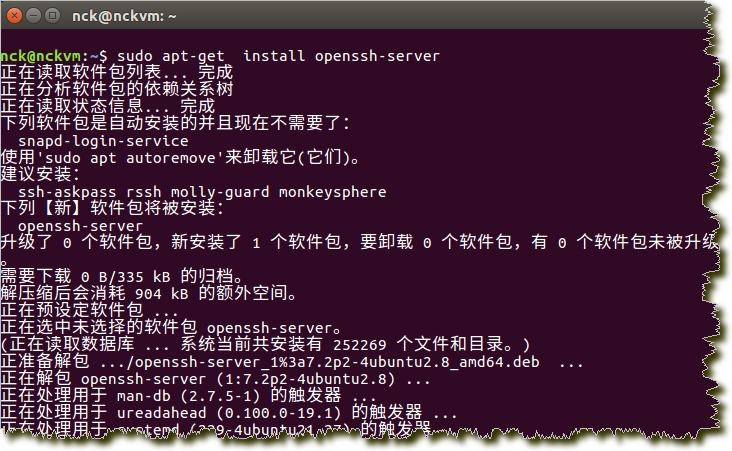
2.执行命令【sudo /etc/init.d/ssh start】来启动SSH服务
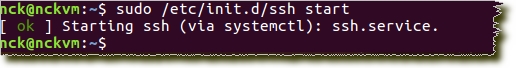
3.使用命令【sudo ps -e | grep ssh】来检查ssh服务是否开启,出现sshd这样的就证明开启成功了
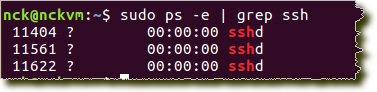
4.使用【ifconfig | grep inet】来查看IP地址
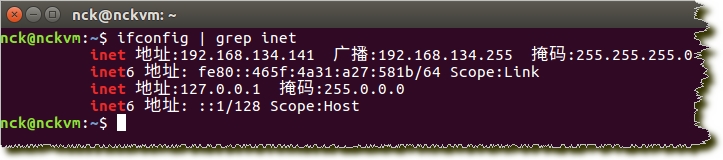
5.在客户端使用命令【ssh -p 22 用户名@IP地址】链接Ubuntu
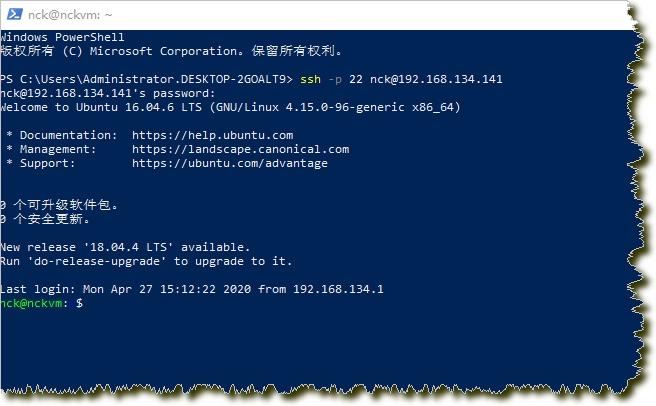
1.安装SSH服务,使用命令【sudo apt-get install openssh-server】
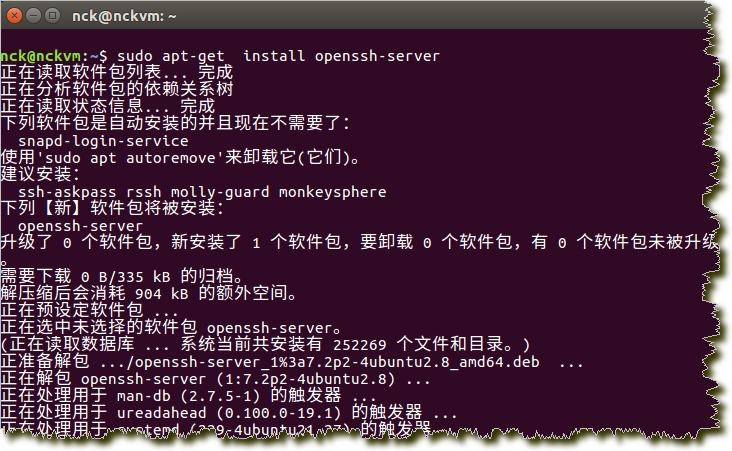
2.执行命令【sudo /etc/init.d/ssh start】来启动SSH服务
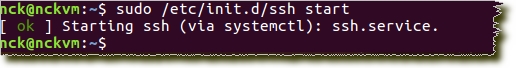
3.使用命令【sudo ps -e | grep ssh】来检查ssh服务是否开启,出现sshd这样的就证明开启成功了
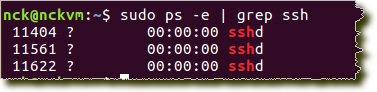
4.使用【ifconfig | grep inet】来查看IP地址
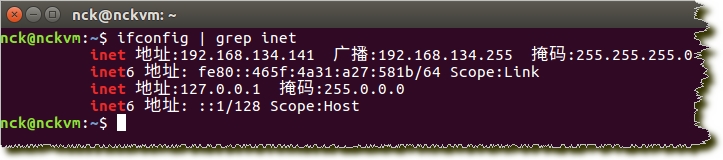
5.在客户端使用命令【ssh -p 22 用户名@IP地址】链接Ubuntu