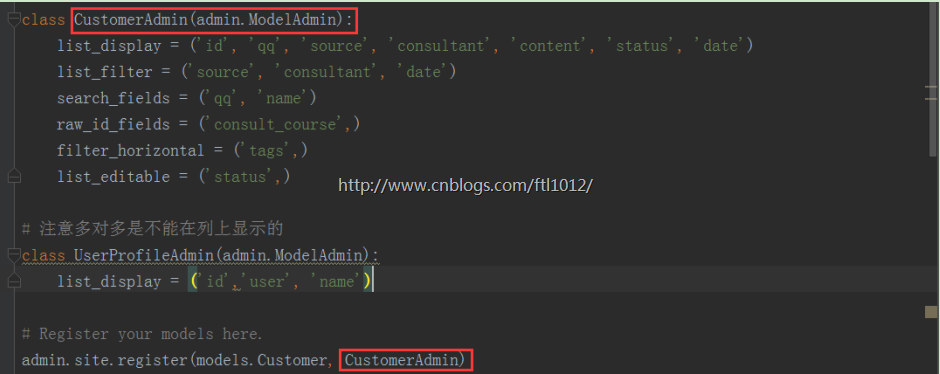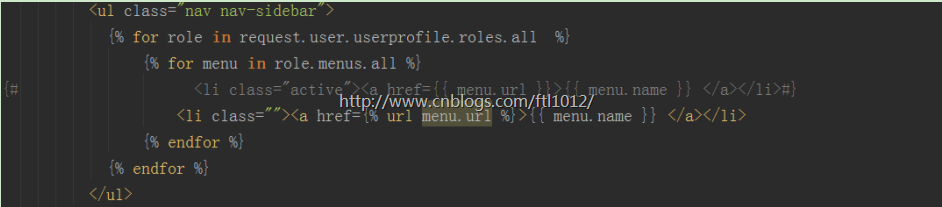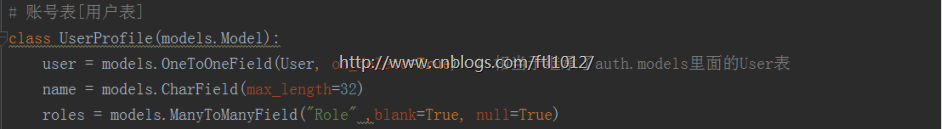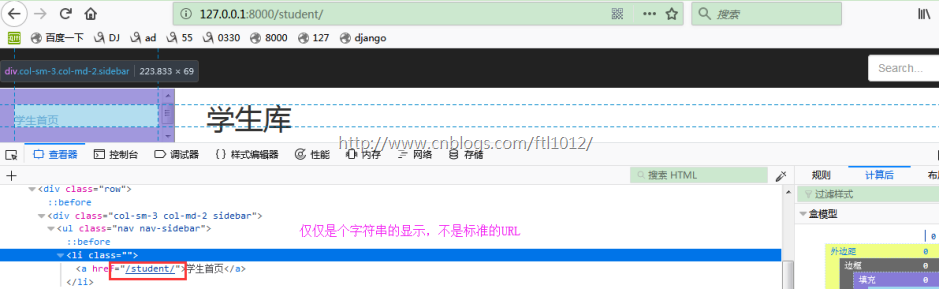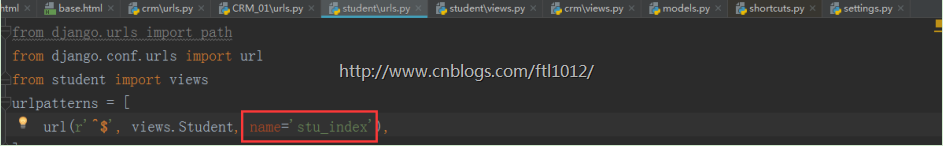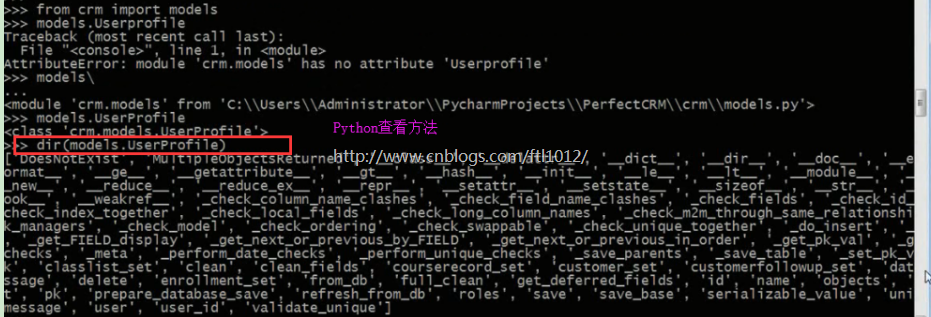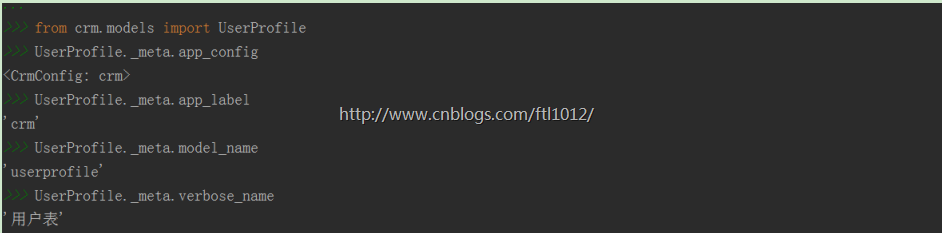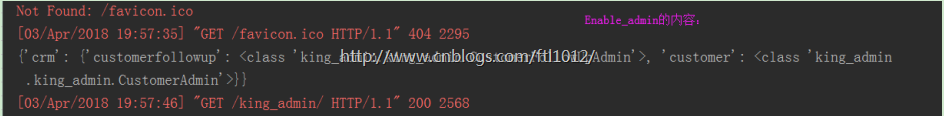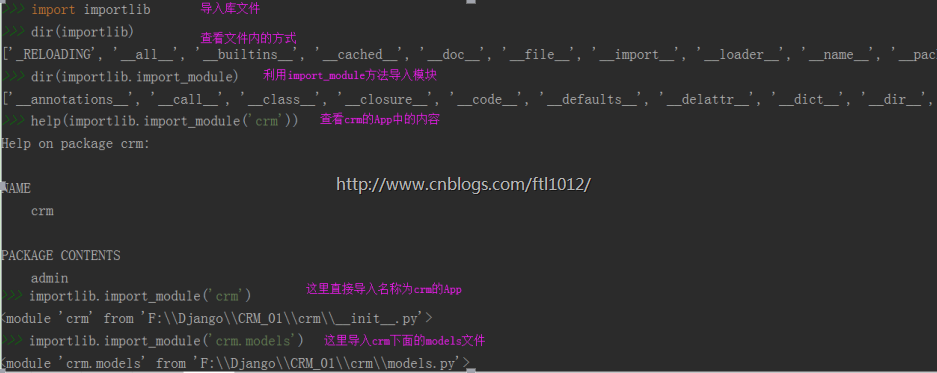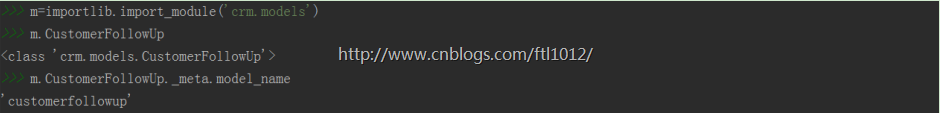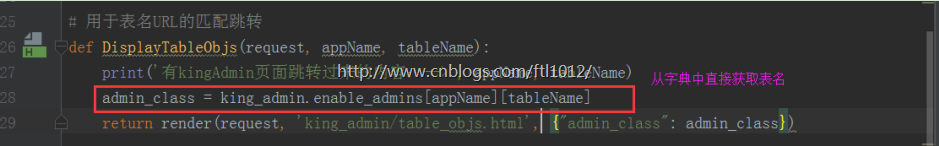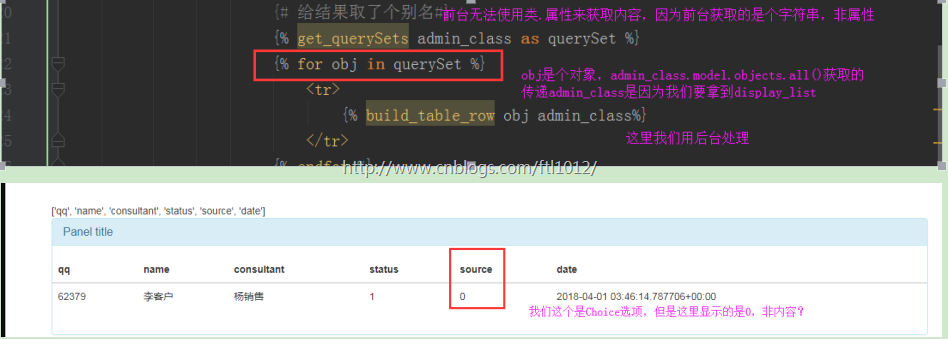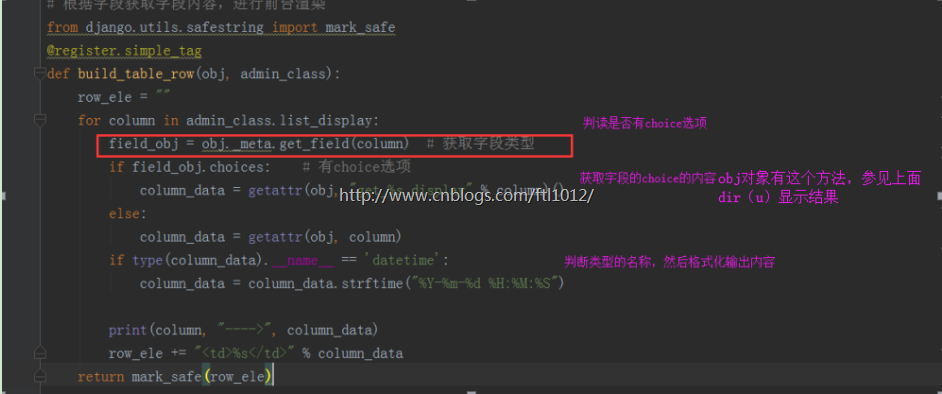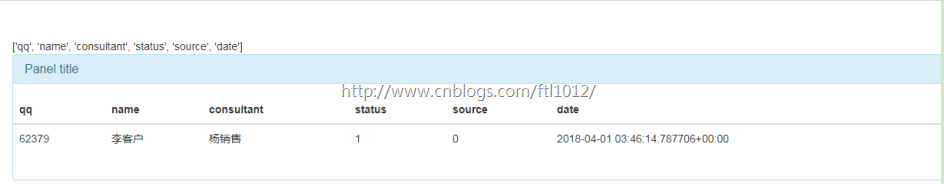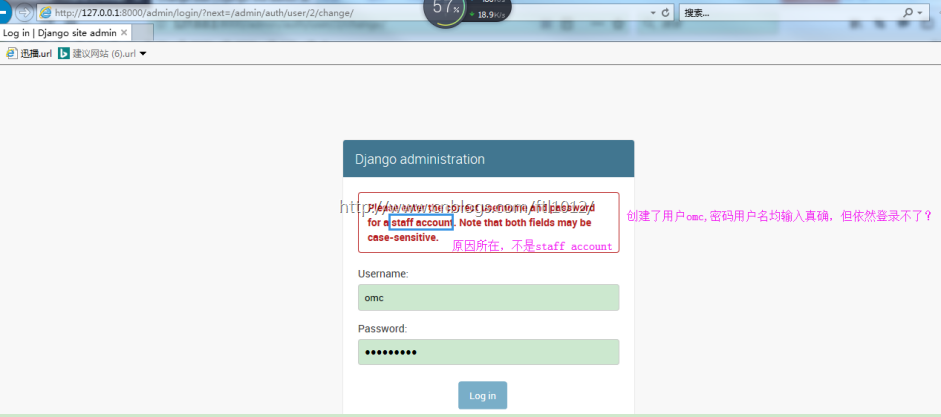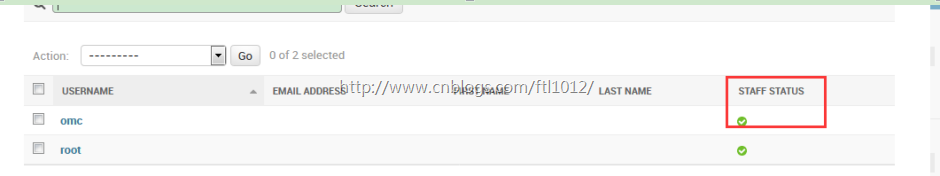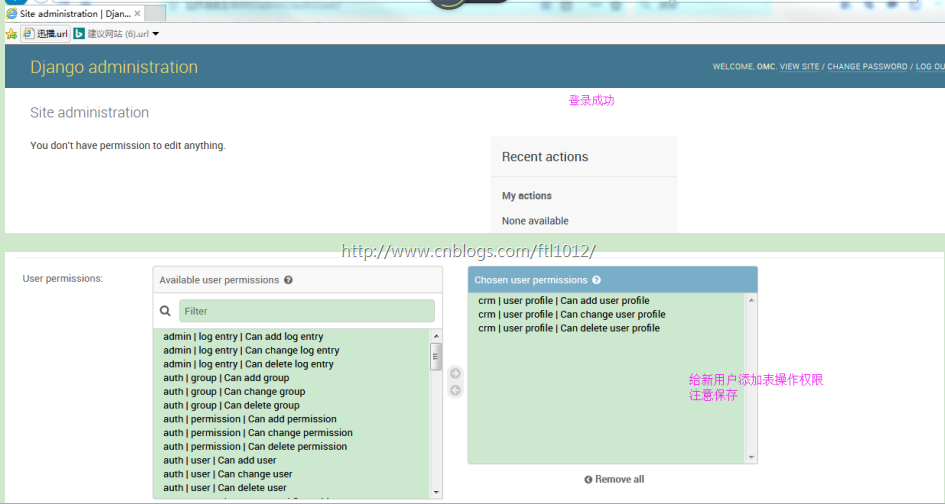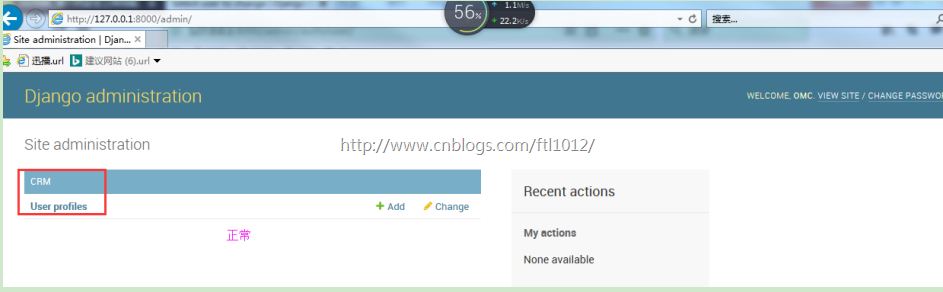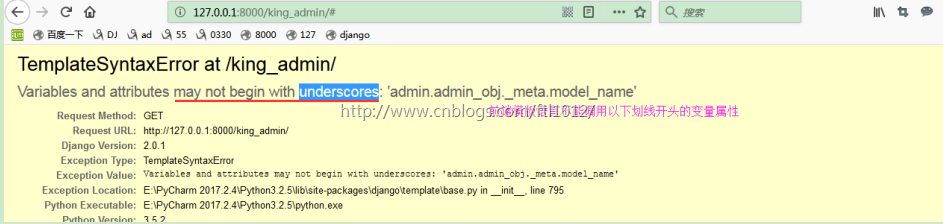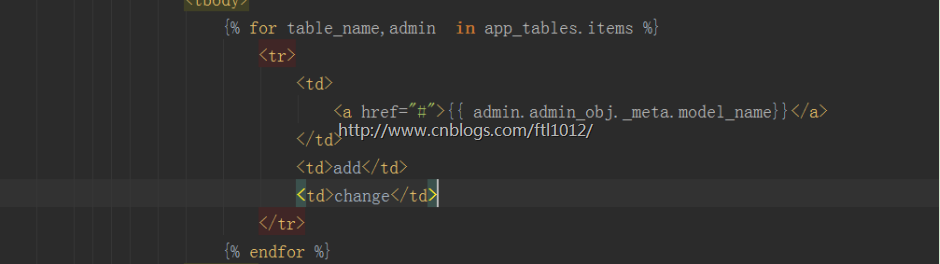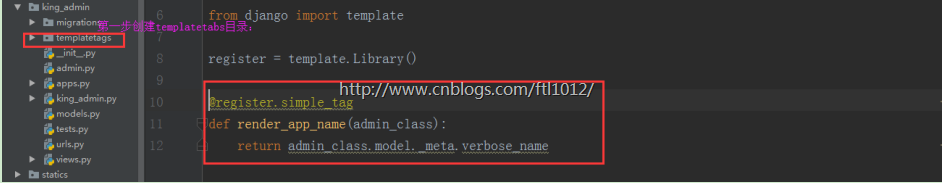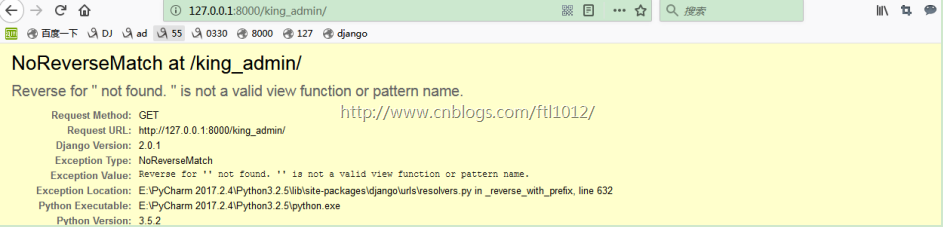注意:一个项目基本都设计增删改查,且第一个需要做的就是设计表结构
思维导图:
组件使用: Django + bootStrap + Jquery
数据库表结构设计:
外键关联: 2种方式,
1. oneTooneField -->底层也是ForenignKey,但是有Unique限制
2. ForeingnKey
Django自带的用户认证模块:
from django.contrib.auth.models import User
user = models.OneToOneField(User, on_delete=True) # 相当于继承了auth.models里面的User表
注意多对多是不能在列上显示的
项目问答
问: 为什么是request.user?
答: 这里是利用了Django自带认证系统,前端模板里嵌套了request对象,除了获取request.user还可以获取request.method等方法。
如果是自定义的User【未继承auth.model】,想在前端利用request.userprofile获取用户信息,则需要在request对象里面添加userprofile对象的信息
models.py
问:为什么是request.user.userprofile.roles.all ?
答:因为Django中只能从request属性中获取user[这里的user是Django封装后,auth里面的user],而user和userprofiel是一对一的外键关系,所以这里是反向查值,一对一的反向不是【字段名_set】来获取的,而是根据request.user.userprofile获取,再拿到账号信息后根据多对多的Role查找角色信息最后找到menus菜单信息。
index.html
models.py
问: 为什么是 {% url menu.url %} ?
答:因为{% url menu.url %}是个URL,而{{ menu.url }}仅仅显示一个字符串
Index.html中{% url menu.url %}显示效果:
Index.html中{{ menu.url }}显示效果:
问:为什么要在urls.py里面写别名?
答:因为我们生成动态菜单的时候,是根据url来跳转对应的界面的,如果这里不写别名的话,则需要在a表的href里面写死url路径,不方便后期的维护。
问:通用模板进行前端页面的显示? -->【king_admin】
答: DjangoAdmin的URL由2部分组成,app名称 + 表名
DjangoAdmin的页面可以定义,由 表名 + 类名组成
admin.site.register(models.UserProfile,UserProfileAdmin) -->UserAdmin是自定义的类
问:Python如何查看类中的方法
项目要点
要点一:传递字典给前台进行渲染,因为字典可以根据key获取内容,如果列表则需要循环来实现,效率低
{
'App名称[CRM]':{
'表名[userprofile]': '类对象[admin_class]' # admin_class定义了我们显示的字段
}
}
要点二: 根据对象获取App名以及表名
>>>from crm.models import UserProfile >>>UserProfile._meta.app_config <CrmConfig: crm> >>>UserProfile._meta.app_label 'crm' >>>UserProfile._meta.model_name 'userprofile' >>>UserProfile._meta.verbose_name '用户表'
要点三:自定义前台的字符串格式
{
'crm': {
'customer': < class 'king_admin.king_admin.CustomerAdmin' > ,
'customerfollowup': < class 'king_admin.king_admin.CustomerFollowUpAdmin' >
}
print(king_admin.enable_admins['crm']) # 上面就是enable_admin内容
# <class 'king_admin.king_admin.CustomerFollowUpAdmin'>
print(king_admin.enable_admins['crm']['customerfollowup'])
# <class 'crm.models.CustomerFollowUp'> -->获取model对象,关联对象和admin类
print(king_admin.enable_admins['crm']['customerfollowup'].model)
要点四: 根据app名称和table名称【即字符串】反射导入model类文件
方法一: 利用iportlib库导入文件,然后根据for循环.meta_model_name表名进行内容匹配
>>>import importlib
>>>dir(importlib)
['_RELOADING', '__all__', '__builtins__', '__cached__', '__doc__', '__file__', '__import__', '__loader__', '__name__', '__package__', '__path__', '__spec__', '_bootstrap', '_bootstrap_external', '_imp', '_r_long', '_w_long', 'abc', 'find_loader', 'import_module', 'invalidate_caches', 'machinery', 'reload', 'sys', 'types', 'util', 'warnings']
>>>dir(importlib.import_module)
['__annotations__', '__call__', '__class__', '__closure__', '__code__', '__defaults__', '__delattr__', '__dict__', '__dir__', '__doc__', '__eq__', '__format__', '__ge__', '__get__', '__getattribute__', '__globals__', '__gt__', '__hash__', '__init__', '__kwdefaults__', '__le__', '__lt__', '__module__', '__name__', '__ne__', '__new__', '__qualname__', '__reduce__', '__reduce_ex__', '__repr__', '__setattr__', '__sizeof__', '__str__', '__subclasshook__']
>>>help(importlib.import_module('crm'))
Help on package crm:
NAME
crm
PACKAGE CONTENTS
admin
apps
migrations (package)
models
tests
urls
views
FILE
f:djangocrm_01crm\__init__.py
>>>importlib.import_module('crm') // 查找到crm的App
<module 'crm' from 'F:\Django\CRM_01\crm\__init__.py'>
>>>importlib.import_module('crm.models') // 导入models文件
<module 'crm.models' from 'F:\Django\CRM_01\crm\models.py'>
>>>m=importlib.import_module('crm.models')
>>>m.CustomerFollowUp
<class 'crm.models.CustomerFollowUp'>
>>>m.CustomerFollowUp._meta.model_name // 查看表名,小写的哈
'customerfollowup'
方案二: 从我们自定义的king_admin中的字典获取model类
要点五: 如何根据前台显示的列的顺序进行内容渲染
接上面的操作,根据反射获取内容
>>>u = m.Customer.objects.all()[0]
>>>getattr(u, 'name')
'李客户'
>>>u.source
0
>>>u._meta.get_field('source')
<django.db.models.fields.SmallIntegerField: source>
>>>dir(u._meta.get_field('source'))
['__class__', '__copy__', '__deepcopy__', '__delattr__', '__dict__', '__dir__', '__doc__', '__eq__', '__format__', '__ge__', '__getattribute__', '__gt__', '__hash__', '__init__', '__le__', '__lt__', '__module__', '__ne__', '__new__', '__reduce__', '__reduce_ex__', '__repr__', '__setattr__', '__sizeof__', '__str__', '__subclasshook__', '__weakref__', '_check_backend_specific_checks', '_check_choices', '_check_db_index', '_check_deprecation_details', '_check_field_name', '_check_max_length_warning', '_check_null_allowed_for_primary_keys', '_check_validators', '_clear_cached_lookups', '_db_tablespace', '_description', '_error_messages', '_get_default', '_get_flatchoices', '_get_lookup', '_unique', '_unregister_lookup', '_validators', '_verbose_name', 'attname', 'auto_created', 'auto_creation_counter', 'blank', 'cached_col', 'cast_db_type', 'check', 'choices', 'class_lookups', 'clean', 'clone', 'column', 'concrete', 'contribute_to_class', 'creation_counter', 'db_check', 'db_column', 'db_index', 'db_parameters', 'db_tablespace', 'db_type', 'db_type_parameters', 'db_type_suffix', 'deconstruct', 'default', 'default_error_messages', 'default_validators', 'description', 'editable', 'empty_strings_allowed', 'empty_values', 'error_messages', 'flatchoices', 'formfield', 'get_attname', 'get_attname_column', 'get_choices', 'get_col', 'get_db_converters', 'get_db_prep_save', 'get_db_prep_value', 'get_default', 'get_filter_kwargs_for_object', 'get_internal_type', 'get_lookup', 'get_lookups', 'get_pk_value_on_save', 'get_prep_value', 'get_transform', 'has_default', 'help_text', 'hidden', 'is_relation', 'many_to_many', 'many_to_one', 'max_length', 'merge_dicts', 'model', 'name', 'null', 'one_to_many', 'one_to_one', 'pre_save', 'primary_key', 'register_lookup', 'rel_db_type', 'related_model', 'remote_field', 'run_validators', 'save_form_data', 'select_format', 'serialize', 'set_attributes_from_name', 'system_check_deprecated_details', 'system_check_removed_details', 'to_python', 'unique', 'unique_for_date', 'unique_for_month', 'unique_for_year', 'validate', 'validators', 'value_from_object', 'value_to_string', 'verbose_name']
>>>u._meta.get_field('source').get_choices(0)
[(0, '转介绍'), (1, 'QQ群'), (2, '官网'), (3, '百度推广'), (4, '51CTO'), (5, '知乎'), (6, '市场推广')]
>>>getattr(u, "get_source_display")()
'转介绍'
>>>dir(u)
['DoesNotExist', 'MultipleObjectsReturned', '__class__', '__delattr__', '__dict__', '__dir__', '__doc__', '__eq__', '__format__', '__ge__', '__getattribute__', '__getstate__', '__gt__', '__hash__', '__init__', '__le__', '__lt__', '__module__', '__ne__', '__new__', '__reduce__', '__reduce_ex__', '__repr__', '__setattr__', '__setstate__', '__sizeof__', '__str__', '__subclasshook__', '__weakref__', '_check_column_name_clashes', '_check_field_name_clashes', '_check_fields', '_check_id_field', '_check_index_together', '_check_local_fields', '_check_long_column_names', '_check_m2m_through_same_relationship', '_check_managers', '_check_model', '_check_model_name_db_lookup_clashes', '_check_ordering', '_check_swappable', '_check_unique_together', '_do_insert', '_do_update', '_get_FIELD_display', '_get_next_or_previous_by_FIELD', '_get_next_or_previous_in_order', '_get_pk_val', '_get_unique_checks', '_meta', '_perform_date_checks', '_perform_unique_checks', '_save_parents', '_save_table', '_set_pk_val', '_state', 'check', 'clean', 'clean_fields', 'consult_course', 'consult_course_id', 'consultant', 'consultant_id', 'content', 'customerfollowup_set', 'date', 'date_error_message', 'delete', 'enrollment_set', 'from_db', 'full_clean', 'get_deferred_fields', 'get_next_by_date', 'get_previous_by_date', 'get_source_display', 'get_status_display', 'id', 'memo', 'name', 'objects', 'payment_set', 'phone', 'pk', 'prepare_database_save', 'qq', 'qq_name', 'referral_from', 'refresh_from_db', 'save', 'save_base', 'serializable_value', 'source', 'source_choice', 'status', 'status_choices', 'tags', 'unique_error_message', 'validate_unique']
遇到的问题记录
问题一: 创建的用户无法登陆
答:实则少个权限,界面勾选staff status 解决
问题二:TemplateSyntaxError at /king_admin/
Variables and attributes may not begin with underscores: 'admin.admin_obj._meta.model_name'
通过自定义标签解决:
问题三: 模板语言中写a标签格式错误:
解决: