1、统计出/etc/passwd文件中其默认shell为非/sbin/nologin的用户个数,并将用户都显示出来
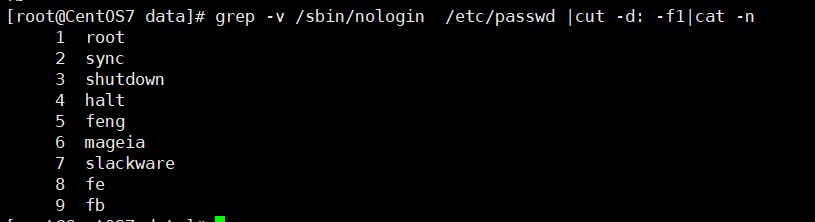
2、查出用户UID最大值的用户名、UID及shell类型
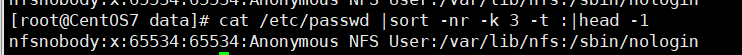
3、统计当前连接本机的每个远程主机IP的连接数,并按照从大到小排序
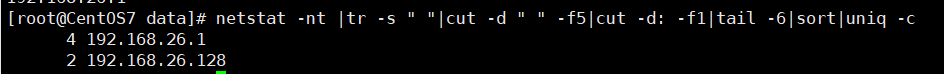
4、编写脚本createuser.sh, 实现如下功能: 使用一个用户名作为参数,如果指定参数的用户存在,就显示其存在,否则添加之,显示添加的用户的id号等信息
脚本内容
#!/bin/bash
if id $1 &> /dev/null;then
echo "The current user already exists"
else
useradd $1
echo "The user is new"
echo $(id $1)
echo 11 |passwd --stdin $1 &> /dev/null
echo "passwd is 11"
passwd -e $1
fi
现象演示
新用户

已存在用户
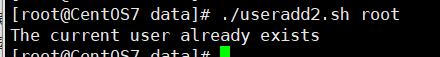
5、编写生成脚本基本格式的脚本,包括作者,联系方式,版本,时间,描述等
脚本内容
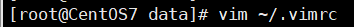
set ignorecase
set cursorline
set autoindent
autocmd BufNewFile *.sh exec ":call SetTitle()"
func SetTitle()
if expand("%:e") == 'sh'
call setline(1,"#!/bin/bash")
call setline(2,"#")
call setline(3,"#********************************************************************")
call setline(4,"#Author: fengtianchi")
call setline(5,"#QQ: 841743581")
call setline(6,"#Date: ".strftime("%Y-%m-%d"))
call setline(7,"#FileName: ".expand("%"))
call setline(8,"#URL: https://www.cnblogs.com/ftc0926/")
call setline(9,"#Description: The test script")
call setline(10,"#Copyright (C): ".strftime("%Y")." All rights reserved")
call setline(11,"#********************************************************************")
call setline(12,"")
endif
endfunc
autocmd BufNewFile * normal G
现象
