1 <!DOCTYPE html> 2 <html lang="en"> 3 <head> 4 <meta charset="UTF-8"> 5 <title>Document</title> 6 7 <style> 8 9 body{ 10 position: relative; 11 height: 2000px; 12 } 13 14 .a{ 15 width: 1226px; 16 height: 700px; 17 background-color: #bfa; 18 margin:0 auto; 19 20 } 21 22 .b{ 23 width: 20px; 24 height: 300px; 25 background-color: red; 26 position: fixed; 27 top: 0; 28 left: 0; 29 margin-top: 100px; 30 left: 50%; 31 margin-left:613px; 32 33 } 34 </style> 35 </head> 36 <body> 37 38 <div class="a"></div> 39 <div class="b"></div> 40 </body> 41 </html>
要想将某块元素b固定在已水平居中的右侧元素a,
1.将要固定的块元素b开启定位,相对初始包含块定位,也可以给body开启定位
2.然后利用left: 50%;将a元素定位在视口的水平中间

3.然后利用margin-left,取a的width二分之一的值,即可固定在右侧
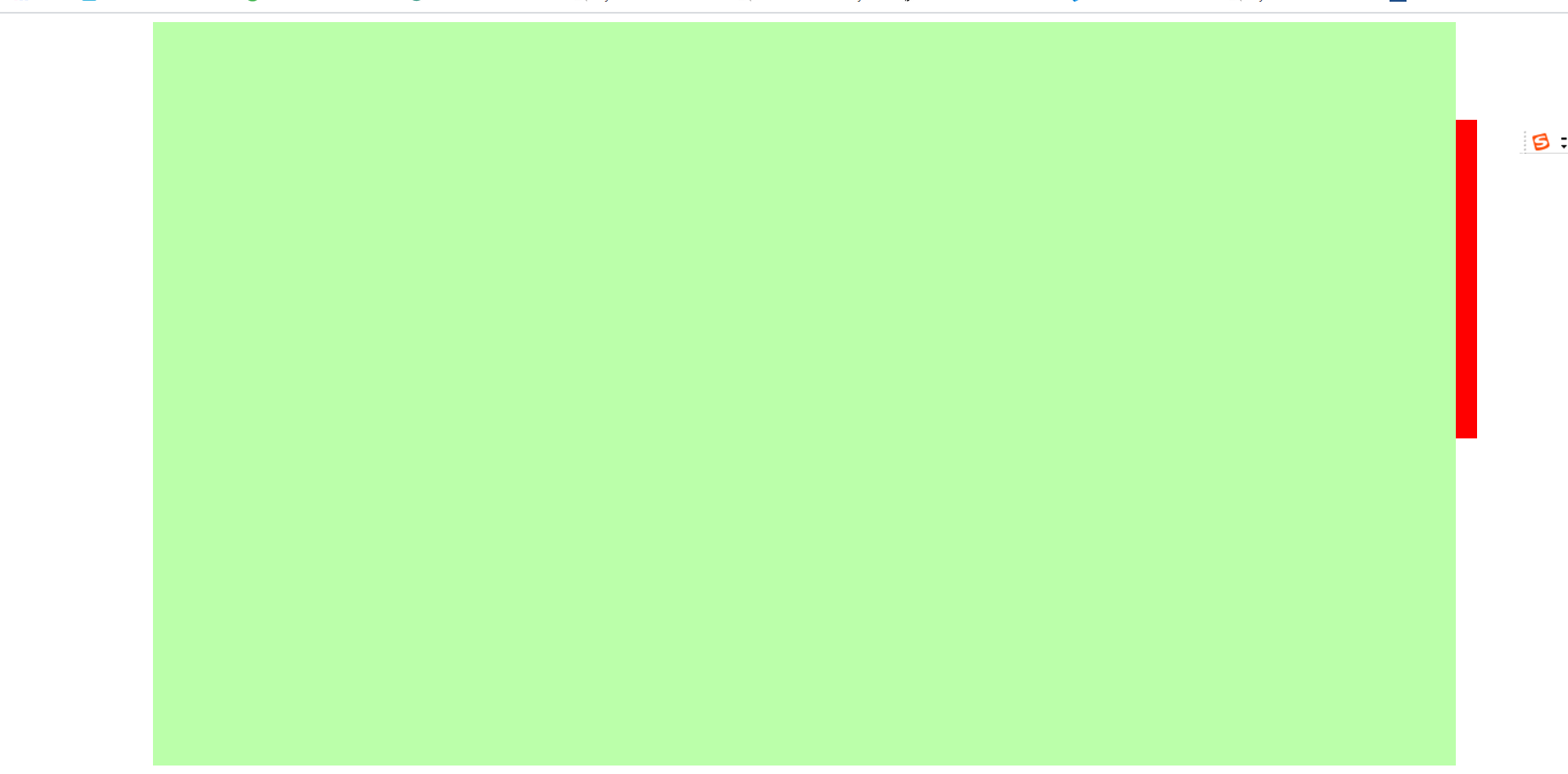
4.该方法缩放浏览器,b永远贴着a的右侧。
5.不可给b设置right,然后在margin-right,贴着a,因为缩放浏览器,right值会变,也就不会一直贴着a了。