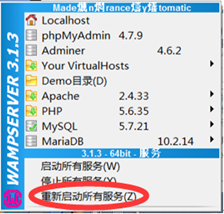1.首先找到httpd.conf 文件,搜索documentroot
修改前:DocumentRoot "${INSTALL_DIR}/www"
<Directory "${INSTALL_DIR}/www/">
修改后:DocumentRoot "D:/Zend/Demo"
<Directory "D:/Zend/Demo/">
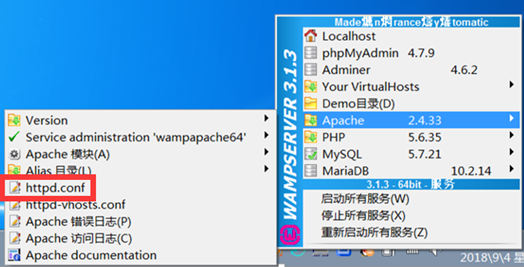
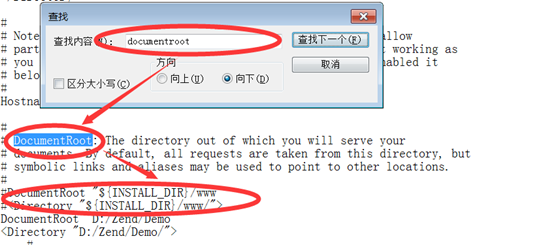
2.修改httpd-vhosts.conf文件,搜索documentroot
修改前:DocumentRoot "${INSTALL_DIR}/www"
<Directory "${INSTALL_DIR}/www/">
修改后:DocumentRoot "D:/Zend/Demo"
<Directory "D:/Zend/Demo/">

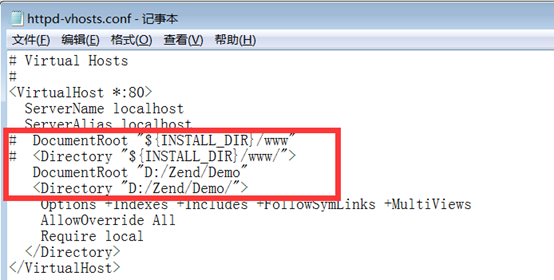
3.修改菜单栏的www目录到自定义的路径下面

1)进入WAMP的根目录,找到wampmanager.ini 文件,搜索menu.left
修改前:Type: item; Caption: "www目录"; Action: shellexecute; FileName: "${INSTALL_DIR}/www"; Glyph: 2
修改后:Type: item; Caption: "Demo目录"; Action: shellexecute; FileName: "D:/Zend/Demo"; Glyph: 2
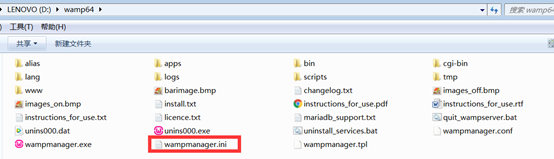
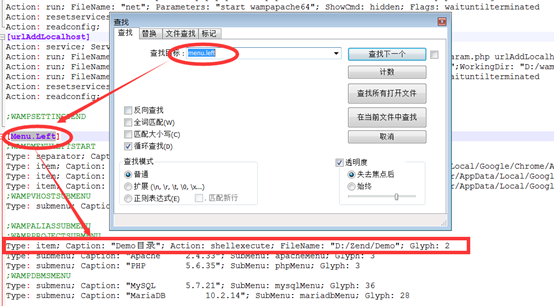
2)找到wampmanager.tpl 文件,搜索menu.left
修改前:Type: item; Caption: "{w_wwwDirectory}"; Action: shellexecute; FileName: "${wwwDir} "; Glyph: 2
修改后:Type: item; Caption: "Demo目录"; Action: shellexecute; FileName: "D:/Zend/Demo"; Glyph: 2
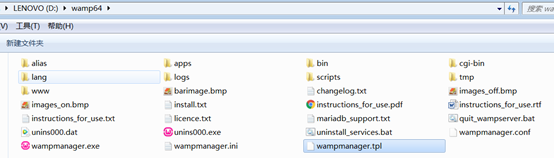

4.保存后,需要重新启动所有服务