<?xml version="1.0" encoding="utf-8"?> <shape xmlns:android="http://schemas.android.com/apk/res/android"> <stroke android:width="1.0dp" android:color="@color/divider_strip_grey_color" android:dashGap="2dp" android:dashWidth="2dp" /> <!-- 虚线的高度 --> <size android:height="1dp" /> <solid android:color="@color/white" /> </shape>
<LinearLayout android:layout_width="match_parent" android:layout_height="wrap_content" android:layout_below="@id/btn_submit" android:layout_marginLeft="@dimen/common_padding_big" android:layout_marginRight="@dimen/common_padding_big" android:layout_marginTop="8.0dp" android:background="@drawable/dashed_shape" android:orientation="vertical"> <TextView android:layout_width="match_parent" android:layout_height="wrap_content" android:layout_margin="3.0dp" android:background="@color/divider_line_grey_color" android:text="@string/action_settings" android:textColor="@color/category_left_font_default" android:padding="8.0dp"/> </LinearLayout>
效果图
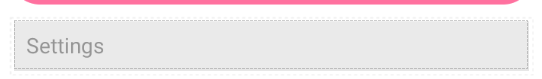
如果想设置一和虚线的间隔 在shape文件加 入 android:shape="line"
<shape xmlns:android="http://schemas.android.com/apk/res/android" android:shape="line">