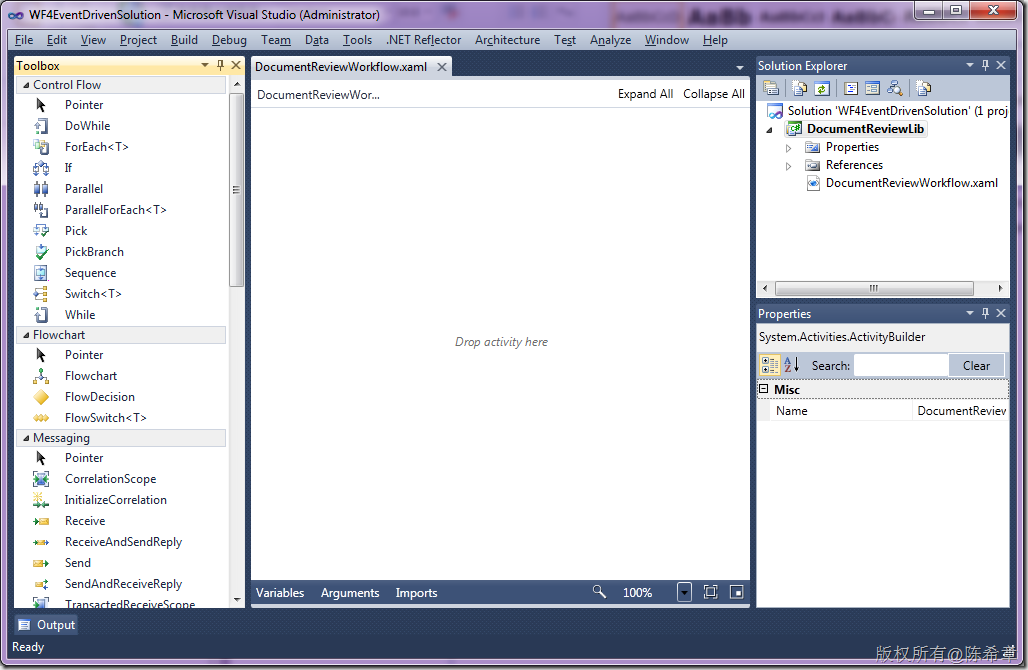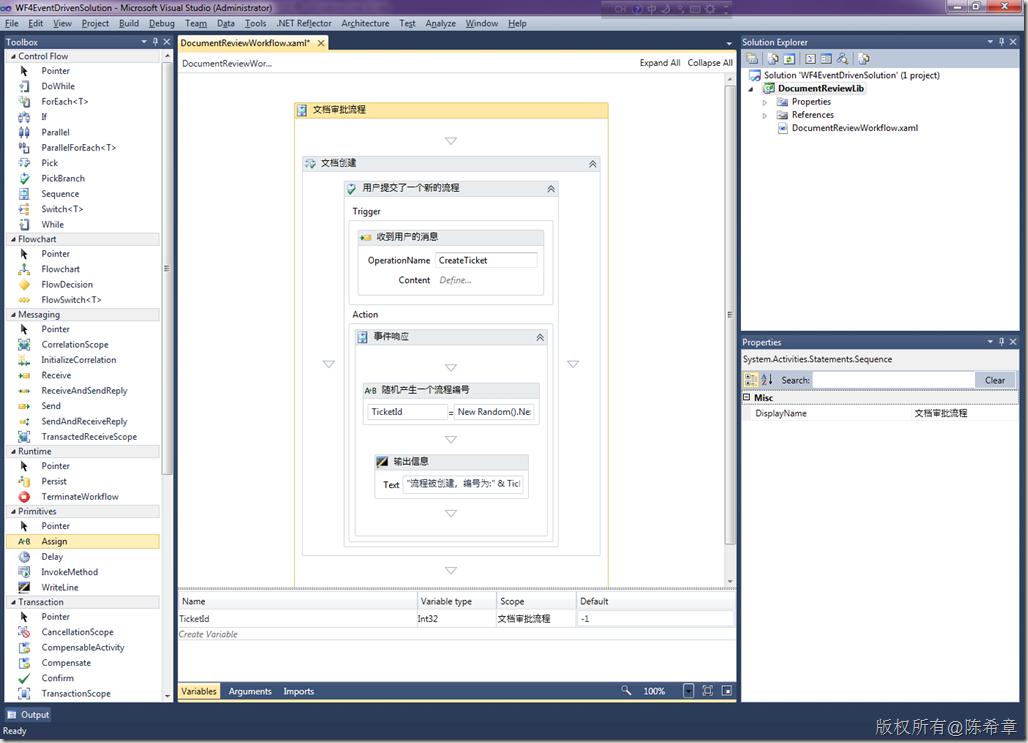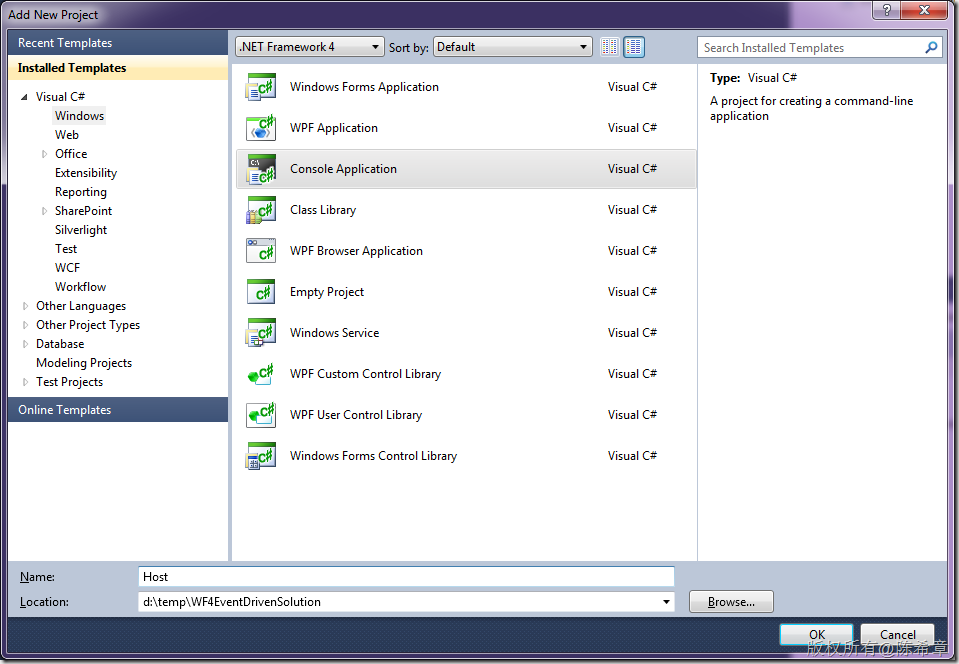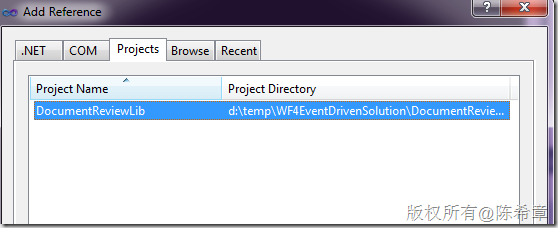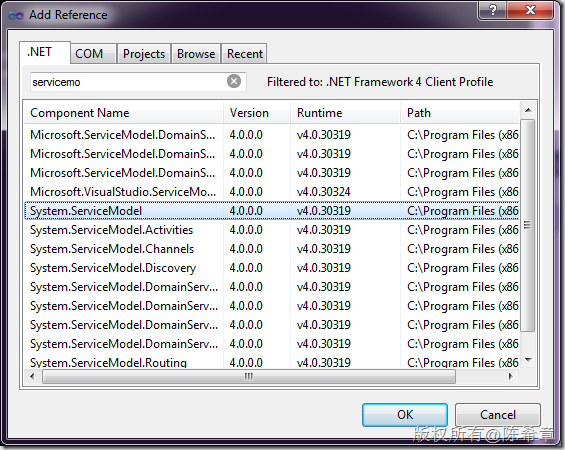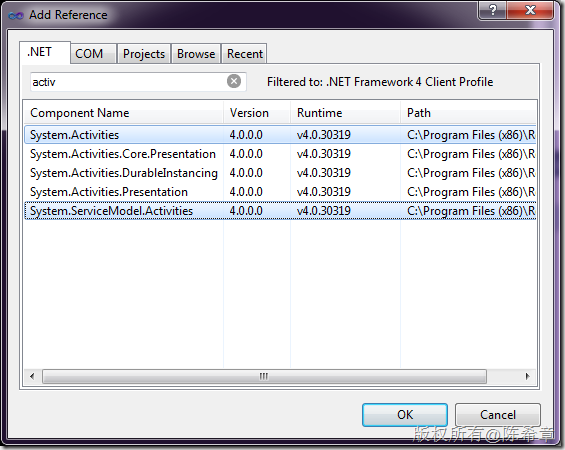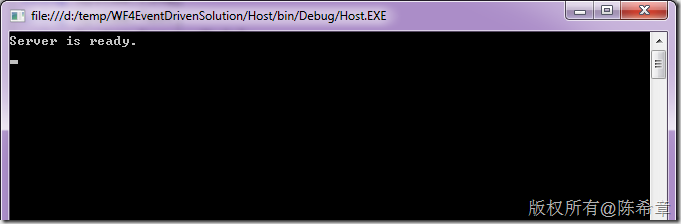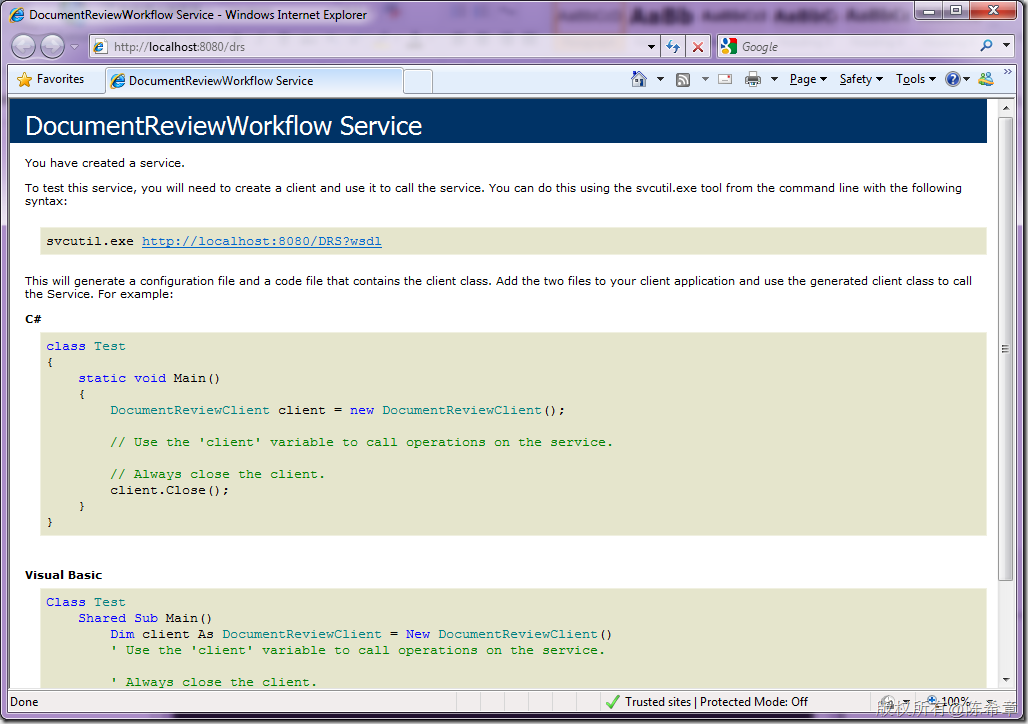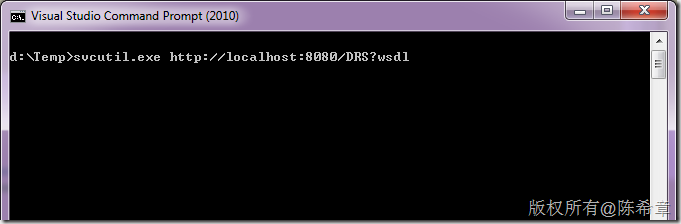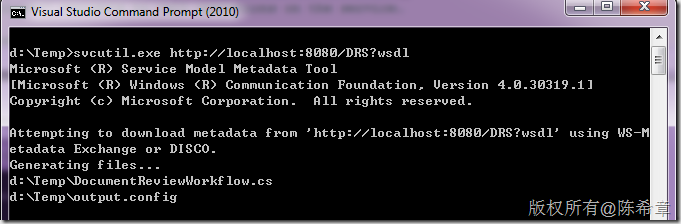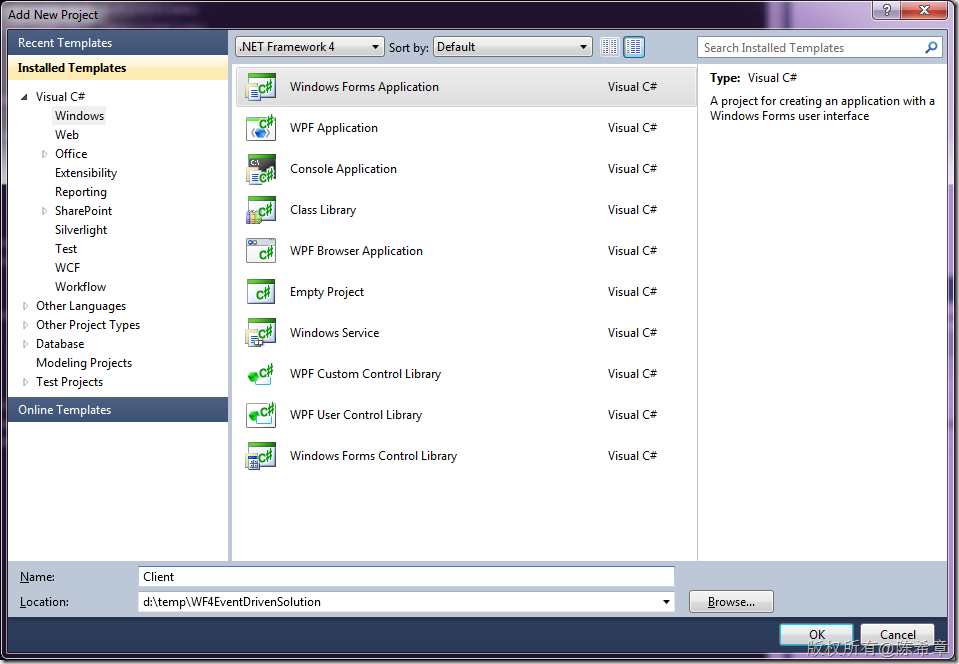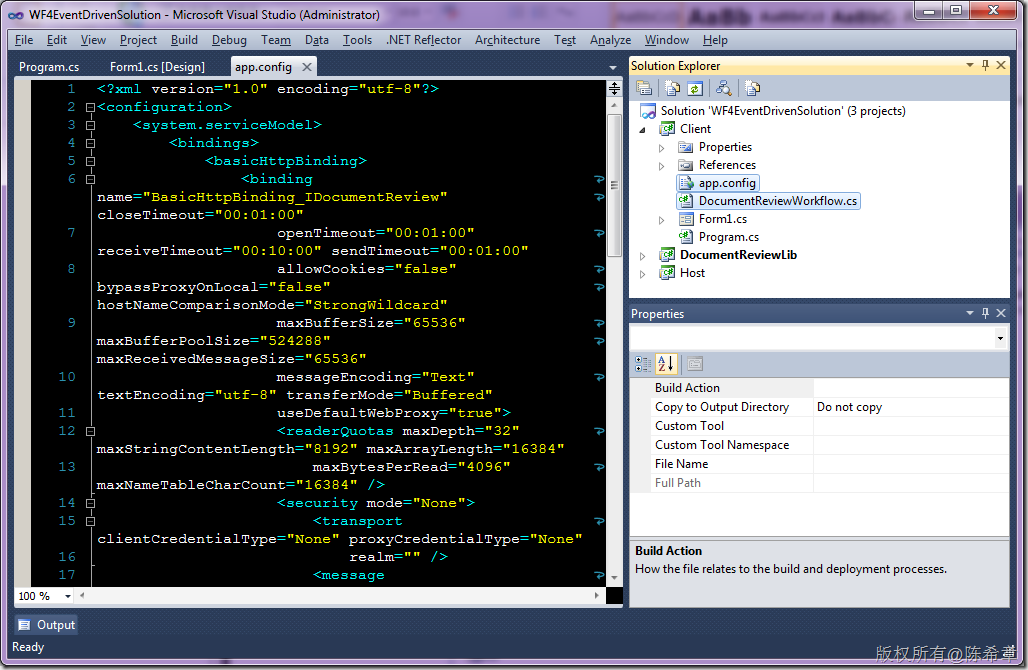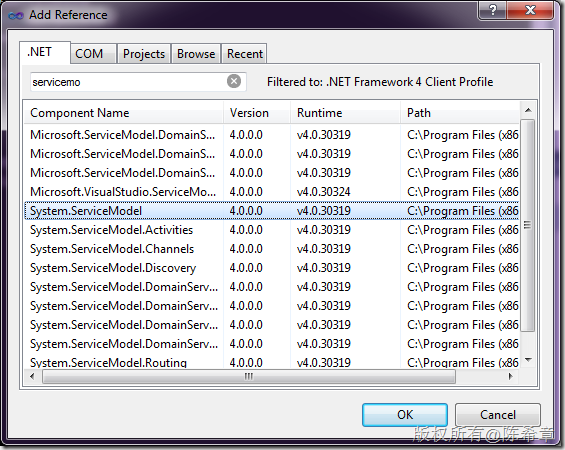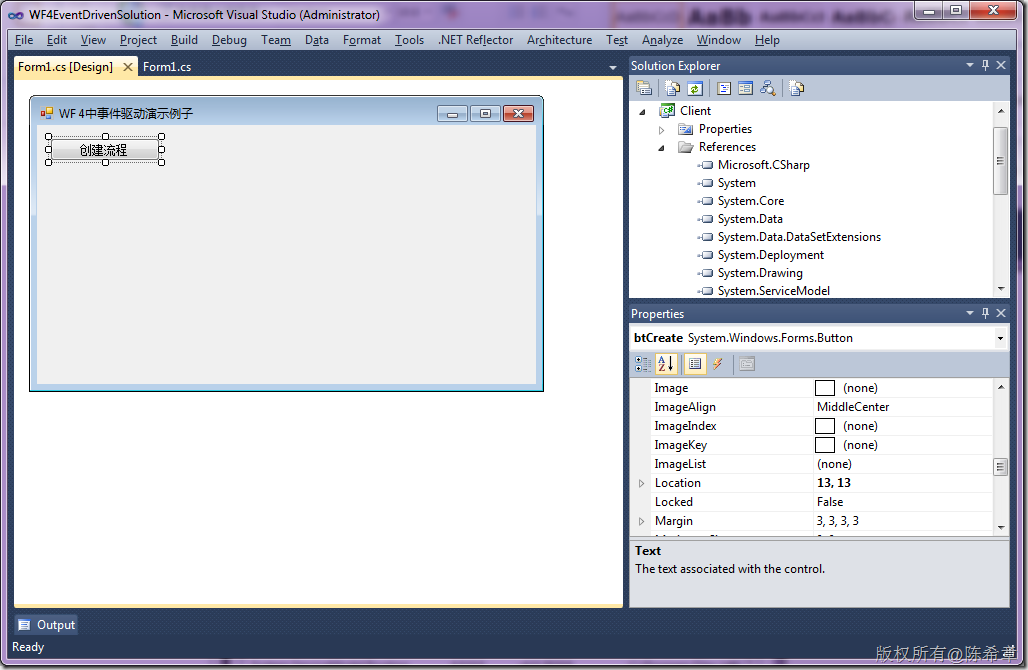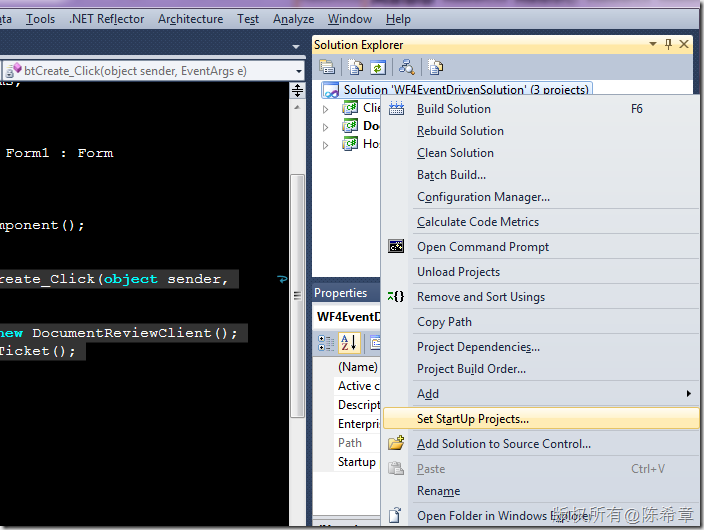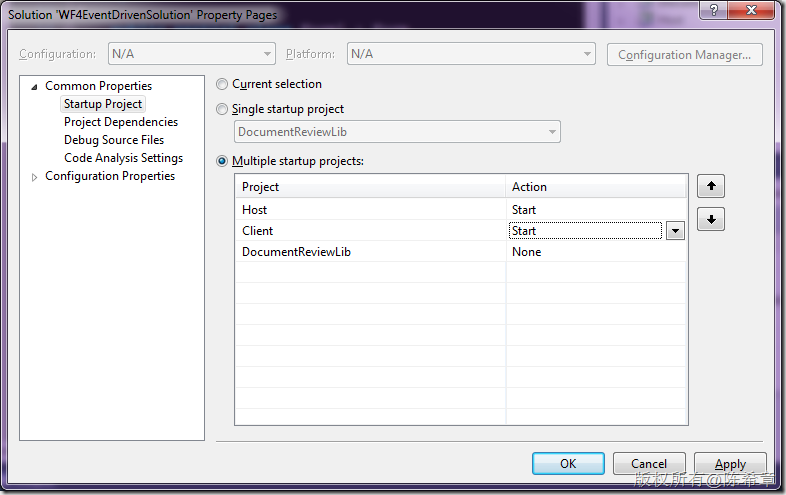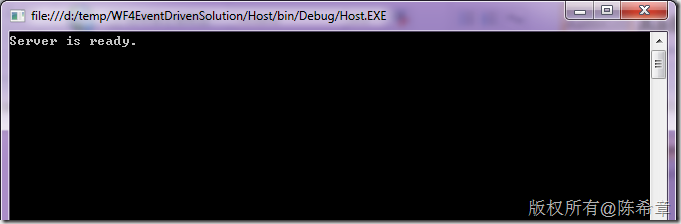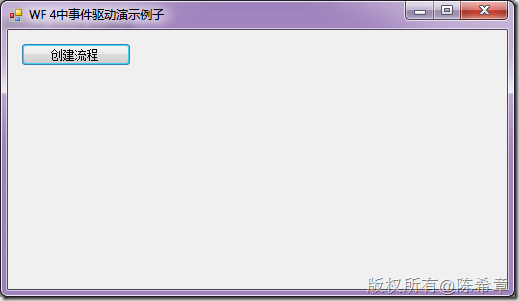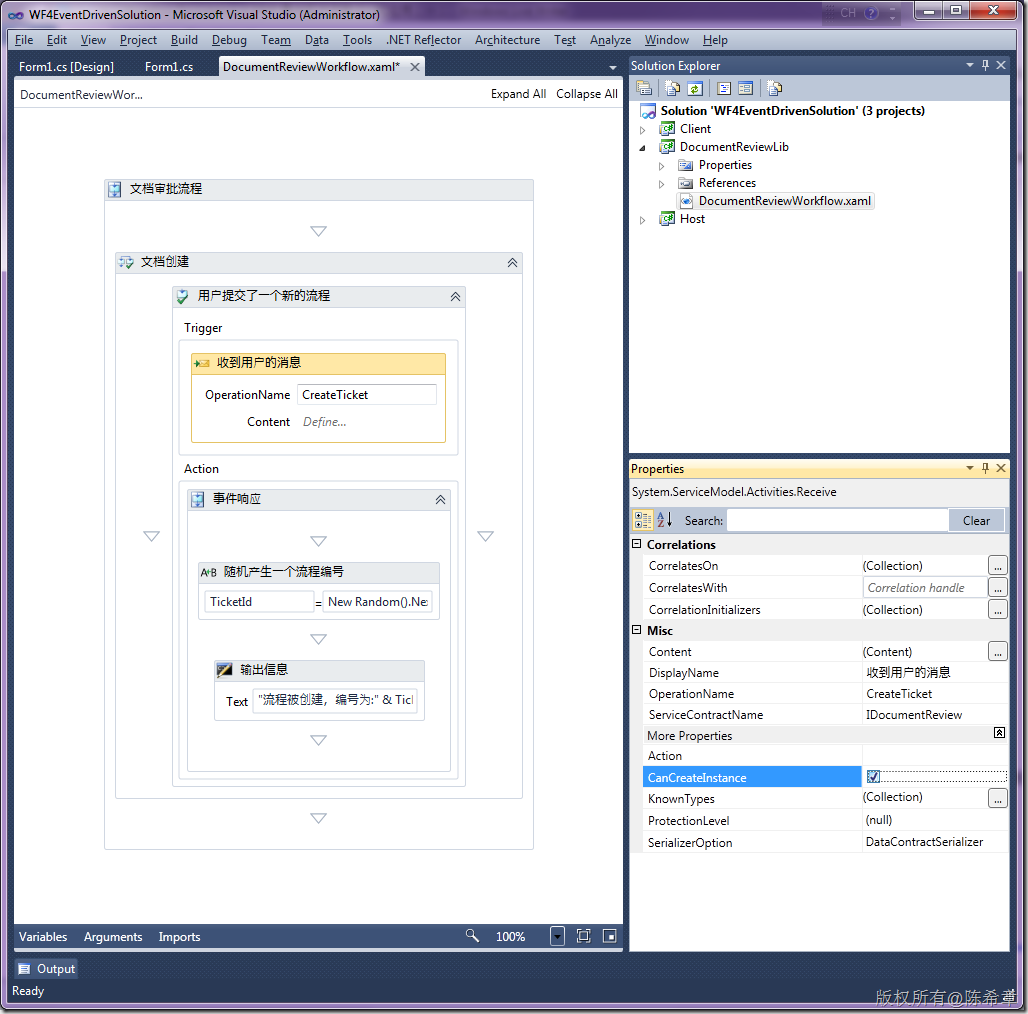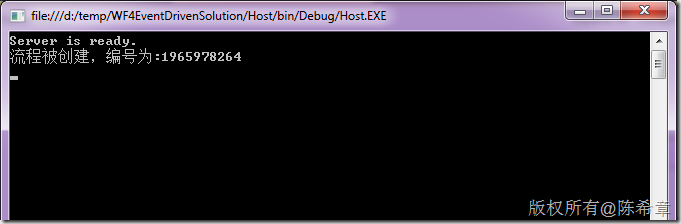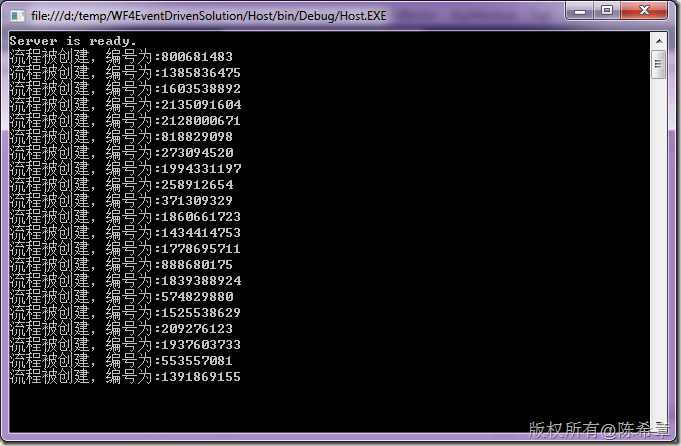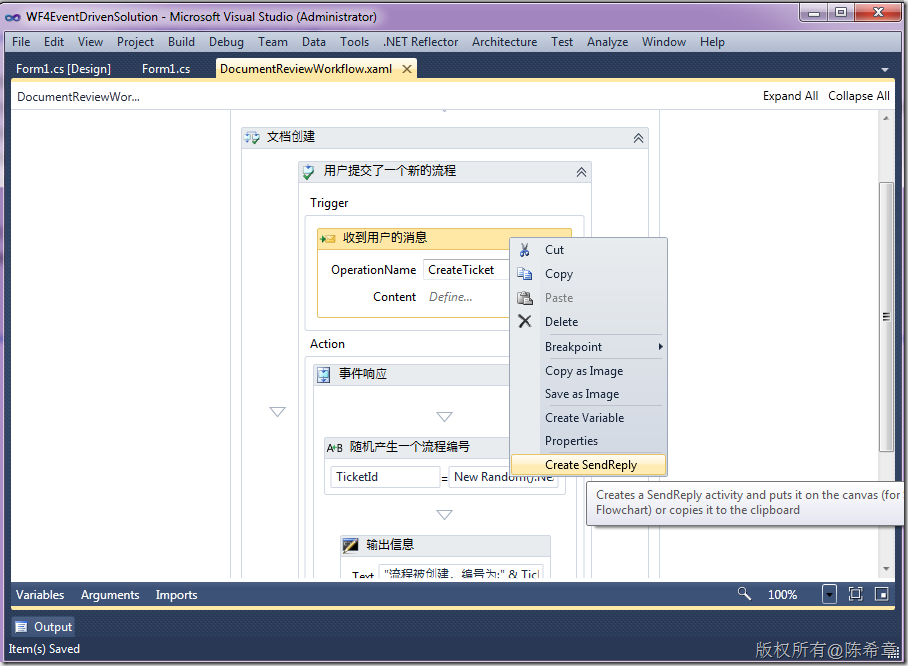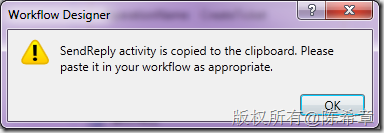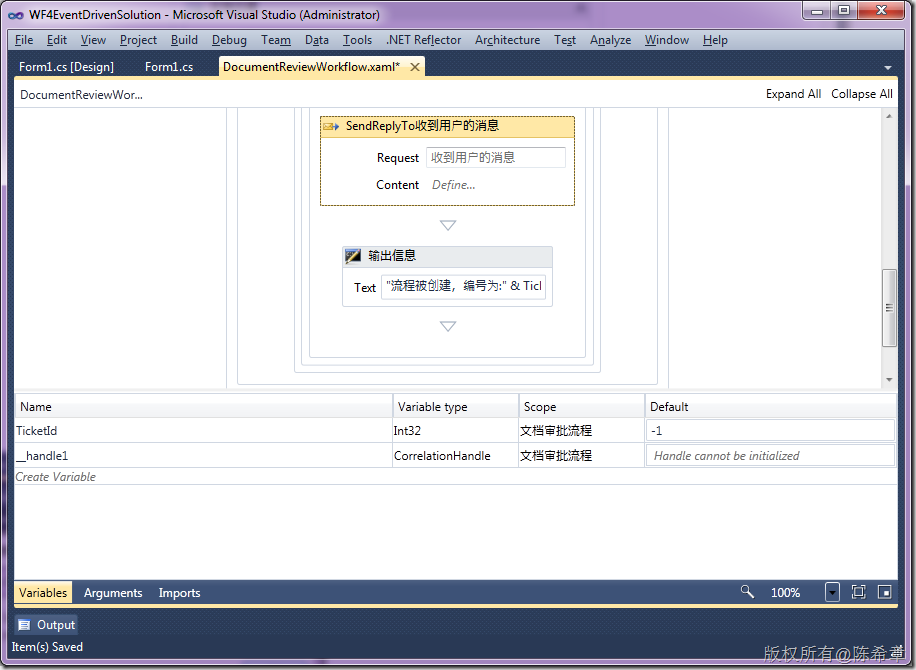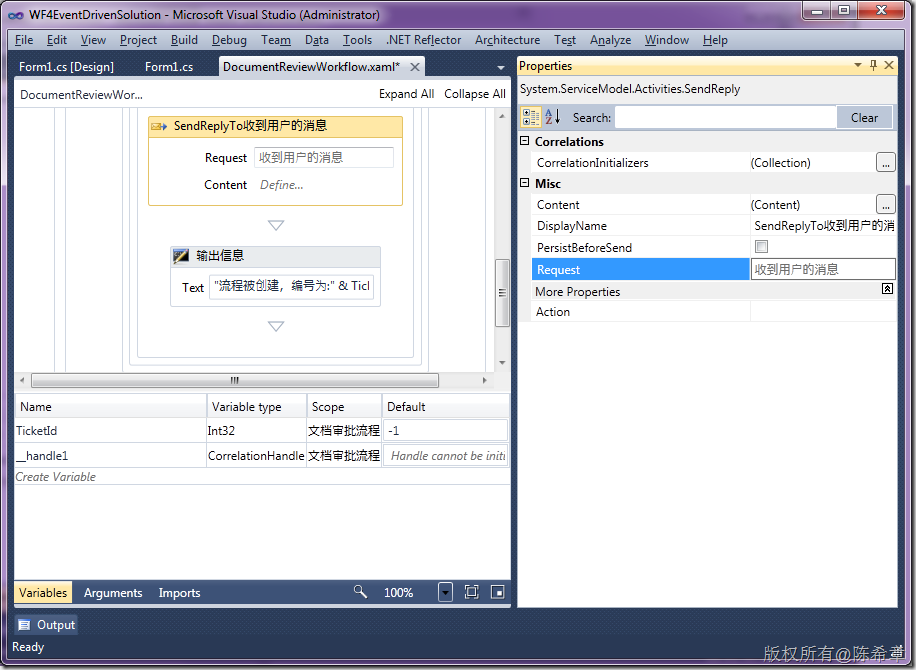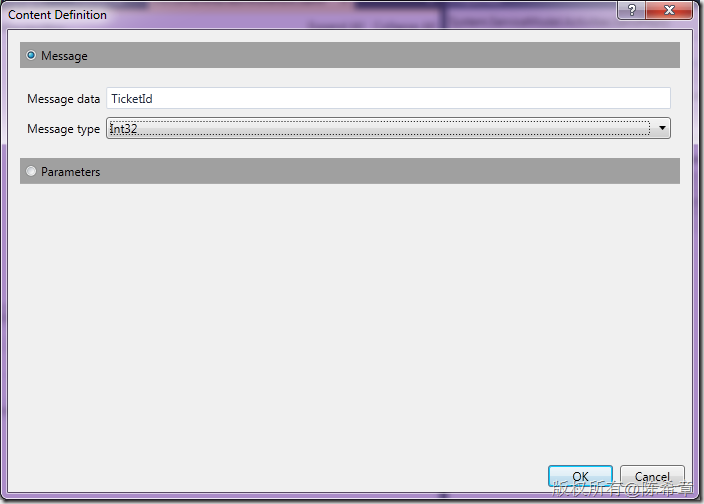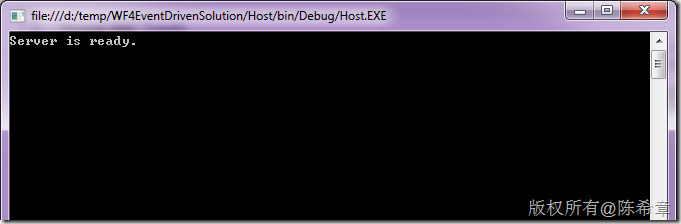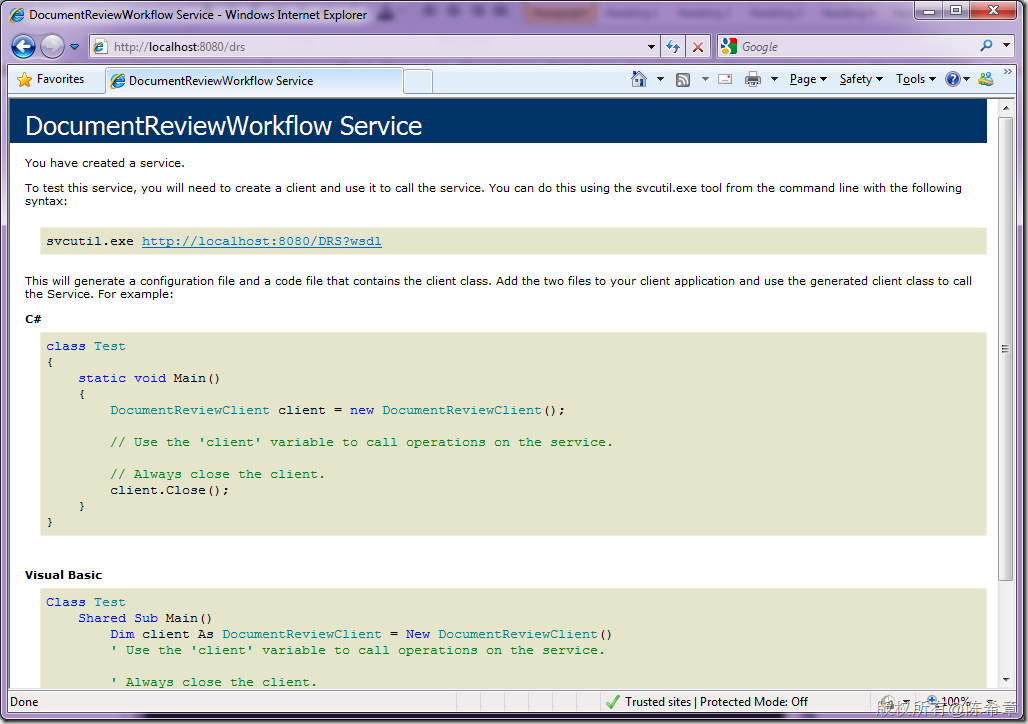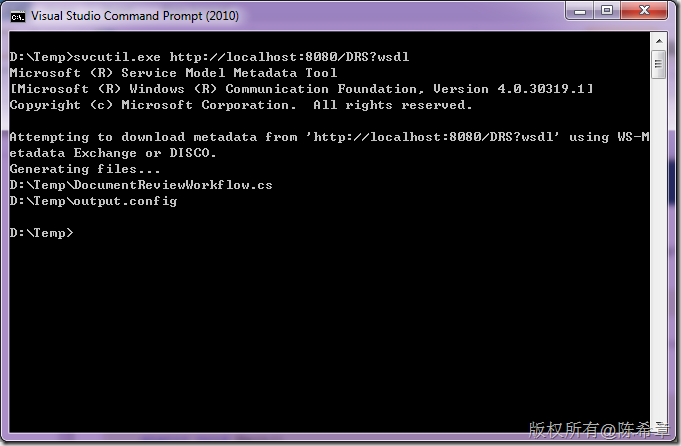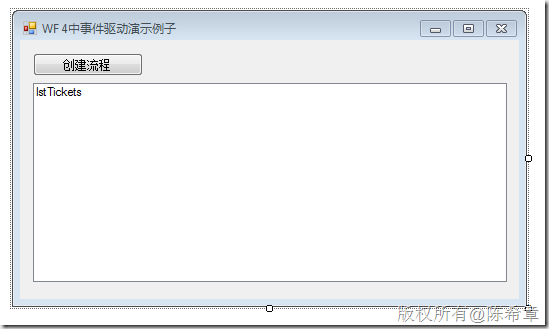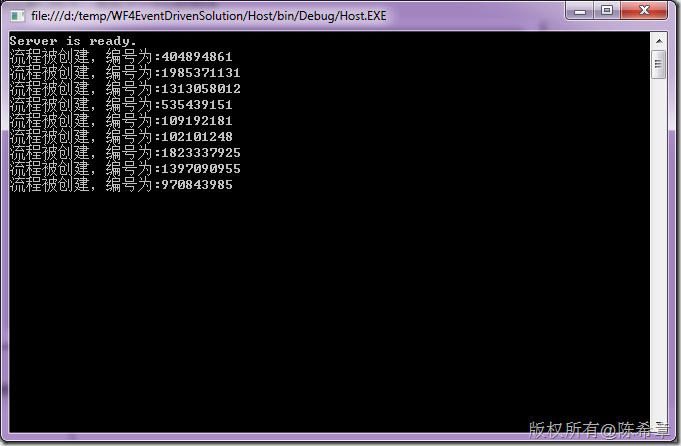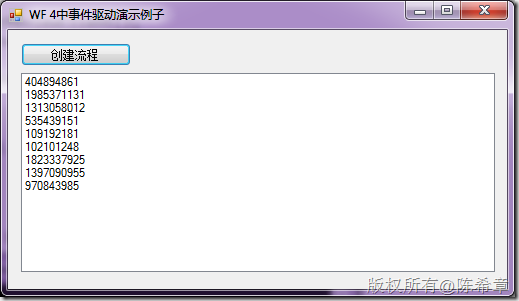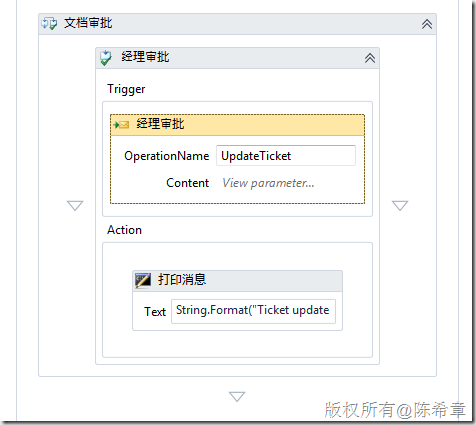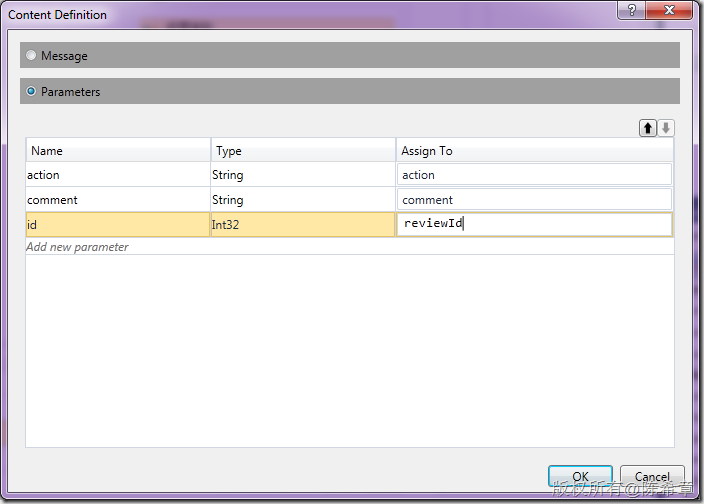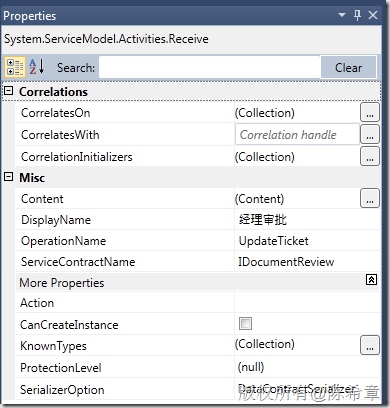本文转自:http://www.cnblogs.com/Mayvar/archive/2011/09/03/wanghonghua_201109030446.html
已经有不少朋友知道Workflow Foundation 4了。这个版本较之于以往有了一些明显的区别,开发的一些思路也大不相同了。
很多人会觉得很怀念以前3.0中的“顺序工作流”和“状态机工作流”的分类,其实大可不必。在4.0中虽然没有称之为“状态机工作流”的东西,但其实实现起来也很自然.WF 4提供了FlowChart的功能,其实就是状态机工作流。(它的不同Decision之间可以转化,而这正是状态机与顺序工作流的根本区别)
这一篇不是用来讨论状态机工作流这个话题的,提一下只是想说,大家要抓住重点,而不是表象。
专门写一篇来介绍一下所谓事件驱动的流程设计和应用,是因为
- 首先,没有太多流程不需要用户交互,而如果需要用户交互,就得通过事件这样的机制。(无论是顺序型还是状态机)
- 其次,没有太多文章和例子介绍这些细节,但WF4中的做法也不是很直观,一般人要理解起来还是蛮吃力的。
我们来假想这样一个场景,我们需要有一个文档审批的流程。很显然流程是不会自动启动的,它得由用户发出一个指令(通常是在界面上填写了一些数据,然后点击了一个按钮)。那么,这样的功能要怎么实现呢?
那么,就让我们开始吧
【备注】本文代码,可以通过 这里 下载
1.创建一个Activity Library.
请注意,我建议你创建Activity Library,不要为了省事就创建WCF Workflow Service Application或者Workflow Console Application.因为那样既不实用(你不可能在项目中这么做),也会隐藏很多细节。
将默认的那个Activity1.xaml删除掉,然后添加一个DocumentReviewWorkflow
2. 修改这个workflow的设计
在WF 4中,对Activity进行了全新的设计,3.0中的Activity几乎一个不留了。对于事件监听而言,现在是使用一个所谓的Pick的Activity
我们这个流程首先需要能够监控用户创建表单的一个行为(事件),所以,我们需要添加这样一个Pick
大致是这样的设计过程:
2.1 拖放一个Sequence到设计器中
2.2 拖放一个Pick到Sequence中,默认会有两个PickBranch,删除其中的一个
2.3 拖放一个Receive到PickBranch的Trigger里面(我们设置了这个Receive的ServiceContractName,和OperationName,你可以随便取名,没有太多限制。这里其实是使用了WCF的技术。这是WF 4的一个很大的特点:与WCF结合得很紧密)
2.4 定义一个TicketId的变量,用来保存流程编号
2.5 拖放一个Assign 和WriteLine到PickBranch的Action中。(作为响应,我们只是随机产生一个流程编号,然后输出它)
这个设计过程,将得到下面这样的xaml.我这里就不一一截图了。如果觉得有必要,直接将这段xaml覆盖掉你的设计即可看到效果。
<Activity mc:Ignorable="sap" x:Class="DocumentReviewLib.DocumentReviewWorkflow" sap:VirtualizedContainerService.HintSize="470,711" mva:VisualBasic.Settings="Assembly references and imported namespaces for internal implementation" xmlns="http://schemas.microsoft.com/netfx/2009/xaml/activities" xmlns:mc="http://schemas.openxmlformats.org/markup-compatibility/2006" xmlns:mv="clr-namespace:Microsoft.VisualBasic;assembly=System" xmlns:mva="clr-namespace:Microsoft.VisualBasic.Activities;assembly=System.Activities" xmlns:p="http://schemas.microsoft.com/netfx/2009/xaml/servicemodel" xmlns:s="clr-namespace:System;assembly=mscorlib" xmlns:s1="clr-namespace:System;assembly=System" xmlns:s2="clr-namespace:System;assembly=System.Xml" xmlns:s3="clr-namespace:System;assembly=System.Core" xmlns:s4="clr-namespace:System;assembly=System.ServiceModel" xmlns:sa="clr-namespace:System.Activities;assembly=System.Activities" xmlns:sad="clr-namespace:System.Activities.Debugger;assembly=System.Activities" xmlns:sap="http://schemas.microsoft.com/netfx/2009/xaml/activities/presentation" xmlns:scg="clr-namespace:System.Collections.Generic;assembly=System" xmlns:scg1="clr-namespace:System.Collections.Generic;assembly=System.ServiceModel" xmlns:scg2="clr-namespace:System.Collections.Generic;assembly=System.Core" xmlns:scg3="clr-namespace:System.Collections.Generic;assembly=mscorlib" xmlns:sd="clr-namespace:System.Data;assembly=System.Data" xmlns:sl="clr-namespace:System.Linq;assembly=System.Core" xmlns:st="clr-namespace:System.Text;assembly=mscorlib" xmlns:x="http://schemas.microsoft.com/winfx/2006/xaml">
<Sequence DisplayName="文档审批流程" sad:XamlDebuggerXmlReader.FileName="d: empWF4EventDrivenSolutionDocumentReviewLibDocumentReviewWorkflow.xaml" sap:VirtualizedContainerService.HintSize="430,671">
<Sequence.Variables>
<Variable x:TypeArguments="x:Int32" Default="-1" Name="TicketId" />
</Sequence.Variables>
<sap:WorkflowViewStateService.ViewState>
<scg3:Dictionary x:TypeArguments="x:String, x:Object">
<x:Boolean x:Key="IsExpanded">True</x:Boolean>
</scg3:Dictionary>
</sap:WorkflowViewStateService.ViewState>
<Pick DisplayName="文档创建" sap:VirtualizedContainerService.HintSize="408,547">
<PickBranch DisplayName="用户提交了一个新的流程" sap:VirtualizedContainerService.HintSize="294,501">
<PickBranch.Trigger>
<p:Receive DisplayName="收到用户的消息" sap:VirtualizedContainerService.HintSize="264,100" OperationName="CreateTicket" ServiceContractName="IDocumentReview" />
</PickBranch.Trigger>
<Sequence DisplayName="事件响应" sap:VirtualizedContainerService.HintSize="264,283">
<sap:WorkflowViewStateService.ViewState>
<scg3:Dictionary x:TypeArguments="x:String, x:Object">
<x:Boolean x:Key="IsExpanded">True</x:Boolean>
</scg3:Dictionary>
</sap:WorkflowViewStateService.ViewState>
<Assign DisplayName="随机产生一个流程编号" sap:VirtualizedContainerService.HintSize="242,58">
<Assign.To>
<OutArgument x:TypeArguments="x:Int32">[TicketId]</OutArgument>
</Assign.To>
<Assign.Value>
<InArgument x:TypeArguments="x:Int32">[New Random().Next()]</InArgument>
</Assign.Value>
</Assign>
<WriteLine DisplayName="输出信息" sap:VirtualizedContainerService.HintSize="242,61" Text="["流程被创建,编号为:" & TicketId]" />
</Sequence>
</PickBranch>
</Pick>
</Sequence>
</Activity>
3. 设计一个宿主程序
流程设计好之后,我们如何将它托管起来,并且允许客户端发出流程有关的操作呢
我们需要设计一个宿主。为简便起见,我们可以用Console来做为宿主。
同时,我们需要添加几个程序集的引用
然后,修改Main方法,代码如下
using System;
using System.Collections.Generic;
using System.Linq;
using System.Text;
using System.ServiceModel;
using System.Activities;
using System.ServiceModel.Activities;
using System.ServiceModel.Description;
namespace Host
{
class Program
{
static void Main(string[] args)
{
var host = new WorkflowServiceHost(
new DocumentReviewLib.DocumentReviewWorkflow(),
new Uri("http://localhost:8080/DRS"));
host.AddDefaultEndpoints();
host.Description.Behaviors.Add(
new ServiceMetadataBehavior() { HttpGetEnabled = true });
host.AddServiceEndpoint(
"IMetadataExchange",
MetadataExchangeBindings.CreateMexHttpBinding(),
"mex");
host.Open();
Console.WriteLine("Server is ready.");
Console.Read();
}
}
}
这里,我们创建了一个所谓的WorkflowServiceHost(其实这是一个特殊的WCF中的ServiceHost对象),启动了在8080端口的监听
启动Host的调试(如果是Vista或Win7),请将Visual Studio run as administrator,如果没有出什么意外的话,你可以看到下面这样的一个窗口
然后,你在浏览器中输入下面的地址,可以看到
这就表示服务已经成功启动了。
根据上面页面的提示,我们可以产生一个服务代理类。注意,要使用Visual Studio Command Prompt,而不是默认的cmd
4. 设计一个客户端程序
我们接下来要设计一个Windows Forms的客户端程序,来使用该服务,发起流程的操作
将刚才工具所生成的两个文件添加到当前项目,并且将output.config修改为app.config
添加对System.ServiceModel的引用
修改窗口的设计如下
代码如下
private void btCreate_Click(object sender, EventArgs e)
{
var proxy = new DocumentReviewClient();
proxy.CreateTicket();
}
是不是很简单呢?其实这里就是WCF调用。(有在WF3中做过流程开发的朋友一定不会陌生,以前我们也是自己定义WCF服务来实现客户端与服务器端的通讯)
那么,现在可以进行调试了。
5. 调试流程
因为既要启动服务器,又要启动客户端,所以我们可以设置一下启动项目顺序
接下来,就可以按下F5键进行调试了
然后,我们点击“创建流程”按钮。我们并没有发现什么。流程并没有被启动。这是为什么呢?
放心,没有什么大不了的,这只是我预先设计好的一个“陷阱”而已。我是想让大家明白,所有的WCF调用,默认都不会启动流程,除非有一个属性设置为true。这就是那个Receive Activity的CanCreateInstance属性,我们可以回到DocumentReviewLib中,将其设置为true。因为它默认是false。这个属性的意思是说,如果收到这个事件,那么要不要创建工作流的实例。一般在一个流程的顶部事件中,都是设置为true的
再次按下F5键,进行调试,然后点击“创建流程”按钮
这样看起来,流程确实被创建了。如果我们点击多次呢?毫无疑问,它会有多个实例产生出来
看起来不错,不是吗?我们从客户端发起了一个操作,它将被工作流收到消息,并且进行了相应的处理。(我们这里只是输出消息,你可以想象一下,你完全可以在这里更新数据库的记录)
那么,接下来有一个话题,一般情况下,我们一个流程都不止一个事件,例如发起流程之后,需要将这个编号返回给客户端,同时还要等待经理审批。如此这般的需求怎么实现呢?
我在下一篇先介绍一下,如何将处理结果发回给客户端。
然后,第三篇介绍如何实现审批事件。
【备注】本文代码,可以通过 这里 下载
我介绍到了WF4的全新事件驱动工作流设计的第一部分。我们可以大致总结几个重点
1. WF4的事件机制与WF3有了革命性的不同。WF3是基于ExternalDataExchange服务的。而WF4是基于WCF的。这种设计相对来说,对于开发人员而言,简便了很多。
2. WF3中是使用所谓的EventDriven这样的Activity,而WF4则使用了Receive这样的Activity.其实,从WF 3.5的时候就可以看到这样的端倪。
3. 如果需要进行事件的监听,则不能使用WorkflowInvoker或者WorkflowApplication来启动流程,而是需要通过WorkflowServiceHost来启动监听即可。(这里有个根本区别,WorkflowServiceHost只是启动监听,并不立即创建Workflow的实例。)
上一篇我们讲到了如何接收客户端的请求,并且做出响应。这种响应我们仅限于在服务端打印有关的消息。
但显然这样是不够的。我们创建好流程整合,至少希望将流程的最新编号通知客户端吧。那么,如何进行这样的设计呢?
本文代码,可以通过 这里 下载
1.修改工作流设计
WF4中对这种需求已经考虑得很周全了,我们可以选择Receive这个Activity,然后在右键菜单中找到Create SendReply
点击该菜单,会有一个提示
我们可以选择将其粘贴到任何地方,例如
请注意,此时会多出来一个变量,叫__handler1,它的类型是CorrelationHandler,这个东西我们后面一篇会详细介绍,这里可以不关注它的细节。
粘贴过来的这个Activity,它是自动与之前的Receive这个Activity进行关联的
那么,我们到底要发送什么数据给用户呢?可以点击Activity上面的Content这个地方
将Message data绑定到我们之前的那个TicketId变量,并且设置Type为INT 32
这样,我们就将流程设计好了。重新编译一下吧
2. 重新生成客户端代码类
流程发生了此类变化,通常客户端代理类也要有所变化。我们先启动服务器程序
确认在浏览器中可以看到下面的结果
生成客户端代码文件
3. 修改客户端
将生成好的DocumentReviewWorkflow.cs文件,添加到客户端项目中,替换掉原先那个文件。
这里无需添加output.config,因为这个文件内容其实没有啥变化 。
修改窗口如下,添加了一个ListBox
修改代码如下
private void btCreate_Click(object sender, EventArgs e)
{
var proxy = new DocumentReviewClient();
var result = proxy.CreateTicket();
lstTickets.Items.Add(result);
}
请注意,现在CreateTicket方法是有返回值的(int?),而在上一篇,它没有返回值,是void.
4. 调试程序
按下F5键进行调试,在窗口上多次点击“创建流程”的话,会怎么样呢
不光是服务端有消息输出,我们在客户端也可以看到一个TicketId的列表
本文代码,可以通过 这里 下载
下一篇,我们将完成这个流程的例子,我们将添加经理审批的事件。通过这样一个例子,你可以理解如何设计基于事件驱动的流程。
前面两篇已经实现了最简单的基于事件的工作流程,用户可以在客户端(任意类型的客户端)发出流程操作的指令,通过WCF的通讯,驱动后台的工作流工作。
但之前的例子只有一个事件,就是“创建流程”的事件,显然这是不够的。这一篇就来把这个例子完善一下,通过这个练习之后,大家应该可以大致了解在WF4中如何设计基于事件的流程了
我们将为这个流程添加一个“审批流程”的事件。
本文代码,请通过 这里 下载
1. 修改工作流设计
很显然地,我们会在下面添加另外一个Pick Activity,然后里面也添加一个Receive来实现事件监听
同时,我们定义了三个变量用来接收用户传递过来的数据
我们在Receive上面设置了参数与这些变量之间的映射
一切看起来都还是挺自然的。请注意,这个Receive,因为是第二个事件,所以无需创建新的工作流实例(如果每个事件都创建新的实例,那就乱套了),也就是说CanCreateInstance不需要设置为true
这个工作流的xaml文件代码如下
<Activity mc:Ignorable="sap" x:Class="DocumentReviewLib.DocumentReviewWorkflow" sap:VirtualizedContainerService.HintSize="483,1245" mva:VisualBasic.Settings="Assembly references and imported namespaces for internal implementation" xmlns="http://schemas.microsoft.com/netfx/2009/xaml/activities" xmlns:mc="http://schemas.openxmlformats.org/markup-compatibility/2006" xmlns:mv="clr-namespace:Microsoft.VisualBasic;assembly=System" xmlns:mva="clr-namespace:Microsoft.VisualBasic.Activities;assembly=System.Activities" xmlns:p="http://schemas.microsoft.com/netfx/2009/xaml/servicemodel" xmlns:s="clr-namespace:System;assembly=mscorlib" xmlns:s1="clr-namespace:System;assembly=System" xmlns:s2="clr-namespace:System;assembly=System.Xml" xmlns:s3="clr-namespace:System;assembly=System.Core" xmlns:s4="clr-namespace:System;assembly=System.ServiceModel" xmlns:sa="clr-namespace:System.Activities;assembly=System.Activities" xmlns:sad="clr-namespace:System.Activities.Debugger;assembly=System.Activities" xmlns:sap="http://schemas.microsoft.com/netfx/2009/xaml/activities/presentation" xmlns:scg="clr-namespace:System.Collections.Generic;assembly=System" xmlns:scg1="clr-namespace:System.Collections.Generic;assembly=System.ServiceModel" xmlns:scg2="clr-namespace:System.Collections.Generic;assembly=System.Core" xmlns:scg3="clr-namespace:System.Collections.Generic;assembly=mscorlib" xmlns:sd="clr-namespace:System.Data;assembly=System.Data" xmlns:sl="clr-namespace:System.Linq;assembly=System.Core" xmlns:ssa="clr-namespace:System.ServiceModel.Activities;assembly=System.ServiceModel.Activities" xmlns:st="clr-namespace:System.Text;assembly=mscorlib" xmlns:x="http://schemas.microsoft.com/winfx/2006/xaml">
<Sequence DisplayName="文档审批流程" sad:XamlDebuggerXmlReader.FileName="d: empWF4EventDrivenSolutionDocumentReviewLibDocumentReviewWorkflow.xaml" sap:VirtualizedContainerService.HintSize="443,1205">
<Sequence.Variables>
<Variable x:TypeArguments="x:Int32" Default="-1" Name="TicketId" />
<Variable x:TypeArguments="p:CorrelationHandle" Name="__handle1" />
</Sequence.Variables>
<sap:WorkflowViewStateService.ViewState>
<scg3:Dictionary x:TypeArguments="x:String, x:Object">
<x:Boolean x:Key="IsExpanded">True</x:Boolean>
</scg3:Dictionary>
</sap:WorkflowViewStateService.ViewState>
<Pick DisplayName="文档创建" sap:VirtualizedContainerService.HintSize="421,677">
<PickBranch DisplayName="用户提交了一个新的流程" sap:VirtualizedContainerService.HintSize="307,631">
<PickBranch.Trigger>
<p:Receive x:Name="__ReferenceID0" CanCreateInstance="True" DisplayName="收到用户的消息" sap:VirtualizedContainerService.HintSize="277,100" OperationName="CreateTicket" ServiceContractName="IDocumentReview">
<p:Receive.CorrelationInitializers>
<p:RequestReplyCorrelationInitializer CorrelationHandle="[__handle1]" />
</p:Receive.CorrelationInitializers>
</p:Receive>
</PickBranch.Trigger>
<Sequence DisplayName="事件响应" sap:VirtualizedContainerService.HintSize="277,413">
<sap:WorkflowViewStateService.ViewState>
<scg3:Dictionary x:TypeArguments="x:String, x:Object">
<x:Boolean x:Key="IsExpanded">True</x:Boolean>
</scg3:Dictionary>
</sap:WorkflowViewStateService.ViewState>
<Assign DisplayName="随机产生一个流程编号" sap:VirtualizedContainerService.HintSize="255,58">
<Assign.To>
<OutArgument x:TypeArguments="x:Int32">[TicketId]</OutArgument>
</Assign.To>
<Assign.Value>
<InArgument x:TypeArguments="x:Int32">[New Random().Next()]</InArgument>
</Assign.Value>
</Assign>
<p:SendReply Request="{x:Reference __ReferenceID0}" DisplayName