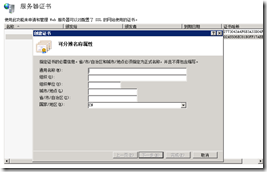1. 如果网站应用程序没有使用声明式验证
$wpp = Get-SPWebApplication <URL> $wpp.UseClaimsAuthentication = 1 $wpp.Update()
2. 给网站应用程序配置SSL证书
进入到IIS服务器证书,申请域证书
3. 配置SP服务器备用访问映射
4. 安装ADFS
5. ADFS 2.0 Federation Server Configuration Wizard
6. 配置ADFS - 安装ADFS证书
Step 1 - Install to local Trusted Root
Step 2 - Export the Token Signing Cert
Step 3 - Grab the Web Cert for ADFS as well
While we are here, lets grab the ADFS Web Certificate as well, as we will need that. This certificate happens to be in the Personal store.
到这一步就比较关键了,需要到SharePoint服务器中执行
Step 4 - Install the Certs into the SharePoint Box Trusted Root
导入刚才导出的两个证书
SharePoint Trusted Provider
$certPath = “C:CertificatesTokenSigningCert.cer”
$cert = New-Object System.Security.Cryptography.X509Certificates.X509Certificate2(“$certPath”)
$emailClaimMap = New-SPClaimTypeMapping -IncomingClaimType "http://schemas.xmlsoap.org/ws/2005/05/identity/claims/emailaddress" -IncomingClaimTypeDisplayName "EmailAddress" -SameAsIncoming
$upnClaimMap = New-SPClaimTypeMapping -IncomingClaimType "http://schemas.xmlsoap.org/ws/2005/05/identity/claims/upn" -IncomingClaimTypeDisplayName "UPN" -SameAsIncoming
$roleClaimMap = New-SPClaimTypeMapping -IncomingClaimType "http://schemas.microsoft.com/ws/2008/06/identity/claims/role" -IncomingClaimTypeDisplayName "Role" -SameAsIncoming
$sidClaimMap = New-SPClaimTypeMapping -IncomingClaimType "http://schemas.microsoft.com/ws/2008/06/identity/claims/primarysid" -IncomingClaimTypeDisplayName "SID" –SameAsIncoming
$realm = “urn:” + $env:ComputerName + “:adfs”
$signinurl = “https://xxx/adfs/ls/”
$ap = New-SPTrustedIdentityTokenIssuer -Name “ADFS20Server” -Description “ADFS 2.0 Federated Server” -Realm $realm -ImportTrustCertificate $cert -ClaimsMappings $emailClaimMap,$upnClaimMap,$roleClaimMap,$sidClaimMap -SignInUrl $signinurl -IdentifierClaim $emailClaimmap.InputClaimType
New-SPTrustedRootAuthority “Contoso ADFS Token Signing Trusted Root Authority” -Certificate $cert
$certPath = “C:CertificatesADFSWebCert.cer” $cert = New-Object System.Security.Cryptography.X509Certificates.X509Certificate2(“$certPath”) New-SPTrustedRootAuthority “DSDContosoDC web server” -Certificate $cert
配置ADFS信任关系
选择手动配置
选择信任SharePoint
Edit Claim Rules
配置SharePoint站点
参考文档