1.Elasticsearch概述
1.1 Elasticsearch是什么
Elasticsearch是一个分布式,restful风格的搜索和数据分析引擎,能够解决不断涌现出的各种用例,作为Elastic Stack的核心,它集中存储数据.官网: https://www.elastic.co/cn/
Elastic Stack, 包括 Elasticsearch、Kibana、Beats 和 Logstash(也称为 ELK Stack)。能够安全可靠地获取任何来源、任何格式的数据,然后实时地对数据进行搜索、分析和可视化。Elaticsearch,简称为 ES, ES 是一个, 开源的高扩展的分布式全文搜索引擎,是整个 ElasticStack 技术栈的核心。它可以近乎实时的存储、检索数据;本身扩展性很好,可以扩展到上百台服务器,处理 PB 级别的数据。
1.2 全文搜索引擎
Google,百度类的网站搜索,它们都是根据网页中的关键字生成索引,我们在搜索的时候输入关键字,它们会将该关键字即索引匹配到的所有网页返回;还有常见的项目中应用日志的搜索等等。对于这些非结构化的数据文本,关系型数据库搜索不是能很好的支持。一般传统数据库,全文检索都实现的很鸡肋,因为一般也没人用数据库存文本字段。进行全文检索需要扫描整个表,如果数据量大的话即使对 SQL 的语法优化,也收效甚微。建立了索引,但是维护起来也很麻烦,对于 insert 和 update 操作都会重新构建索引。基于以上原因可以分析得出,在一些生产环境中,使用常规的搜索方式,性能是非常差的:
搜索的数据对象是大量的非结构化的文本数据。
文件记录量达到数十万或数百万个甚至更多。
支持大量基于交互式文本的查询。
需求非常灵活的全文搜索查询。
对高度相关的搜索结果的有特殊需求,但是没有可用的关系数据库可以满足
对不同记录类型、非文本数据操作或安全事务处理的需求相对较少的情况。
为了解决结构化数据搜索和非结构化数据搜索性能问题,我们就需要专业,健壮,强大的全文搜索引擎
2.Elasticsearch入门
2.1 Elasticsearch安装
这里为了操作方便,安装的是windows版的,可以去官网下载相关压缩包
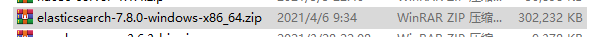
解压压缩包
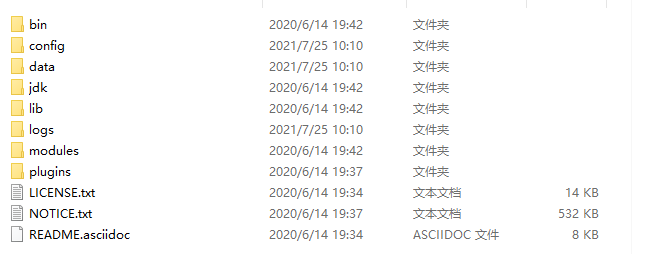
打开bin目录,双击里面的elasticsearch.bat进行启动
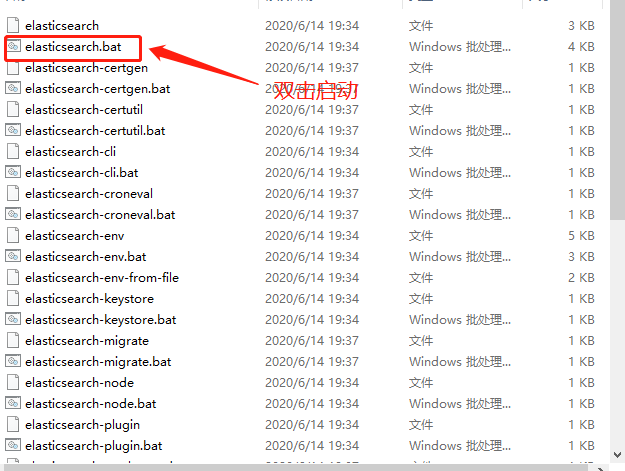
然后在浏览器访问 http://localhost:9200/ 出现如下画面代表启动成功

2.2 Elasticsearch基本操作
(1) 数据格式
Elasticsearch 是面向文档型数据库,一条数据在这里就是一个文档。为了方便大家理解,我们将 Elasticsearch 里存储文档数据和关系型数据库 MySQL 存储数据的概念进行一个类比ES 里的 Index 可以看做一个库,而 Types 相当于表,Documents 则相当于表的行。这里 Types 的概念已经被逐渐弱化,Elasticsearch 6.X 中,一个 index 下已经只能包含一个type,Elasticsearch 7.X 中, Type 的概念已经被删除了。
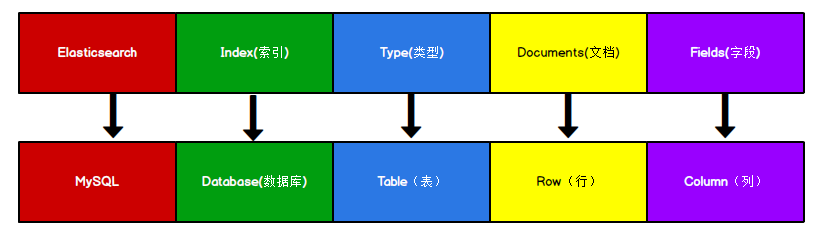
(2) 索引操作
1) 创建索引
对比关系型数据库,创建索引就等同于创建数据库在 Postman 中,向 ES 服务器发 PUT 请求 :http://localhost:9200/shopping
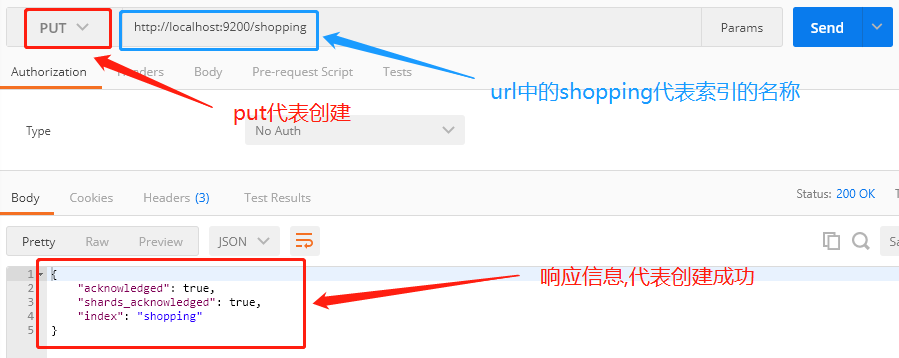
2) 查询所有索引
在 Postman 中,向 ES 服务器发 GET 请求 :http://localhost:9200/_cat/indices?v
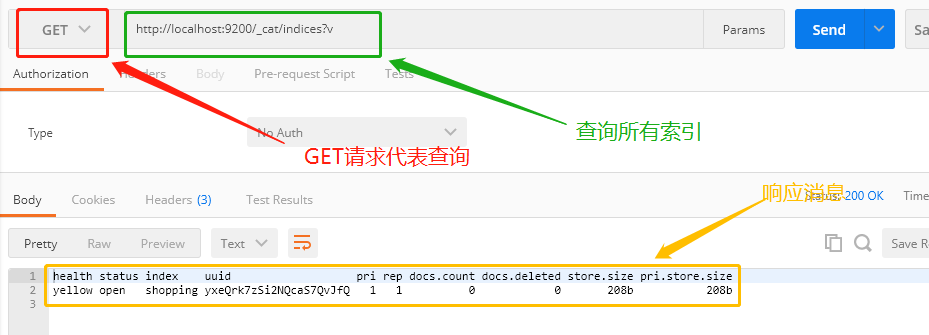
表头 含义
health 当前服务器健康状态:
green(集群完整) yellow(单点正常、集群不完整) red(单点不正常)
status 索引打开、关闭状态
index 索引名
uuid 索引统一编号
pri 主分片数量
rep 副本数量
docs.count 可用文档数量
docs.deleted 文档删除状态(逻辑删除)
store.size 主分片和副分片整体占空间大小
pri.store.size 主分片占空间大小
3) 删除索引
在 Postman 中,向 ES 服务器发 DELETE 请求 :http://localhost:9200/shopping
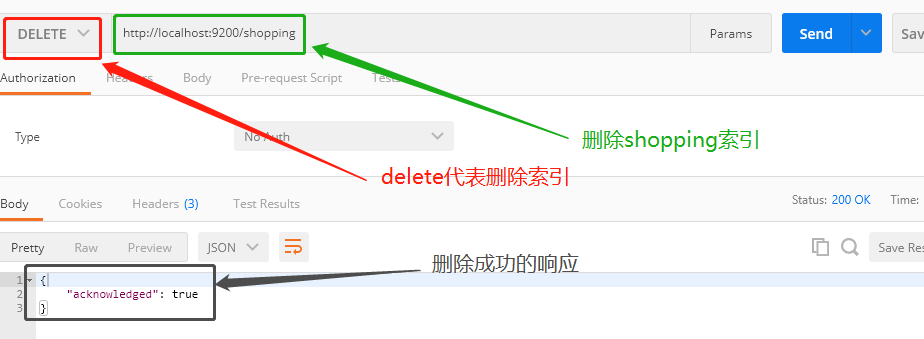
(3) 文档操作
1) 创建文档
索引已经创建好了,接下来我们来创建文档,并添加数据。这里的文档可以类比为关系型数据库中的表数据,添加的数据格式为 JSON 格式在 Postman 中,向 ES 服务器发 POST 请求 :http://127.0.0.1:9200/shopping/_doc
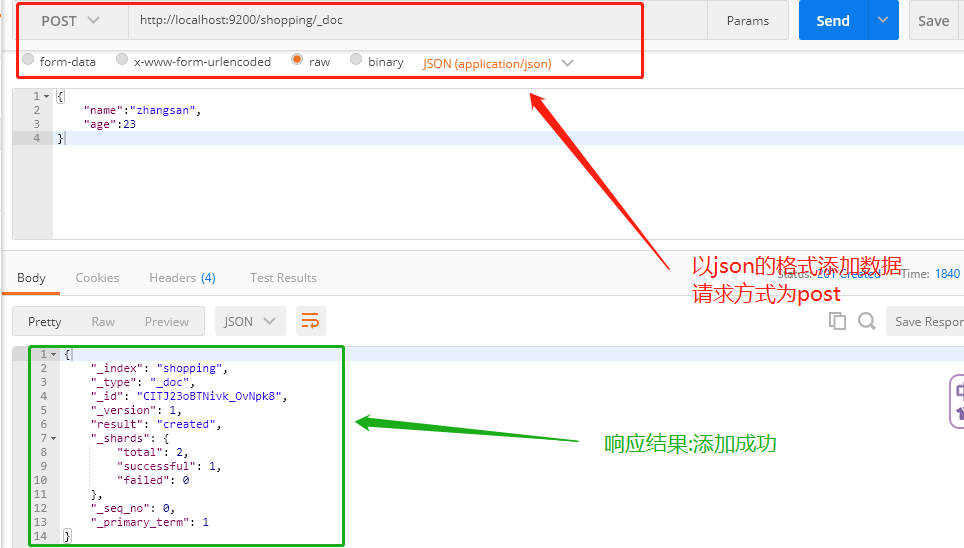
由上图我们可以知道id是随机生成的,不方便记忆,于是我们可以自定义id
在url后拼接访问id 例如: http://localhost:9200/shopping/_doc/1001
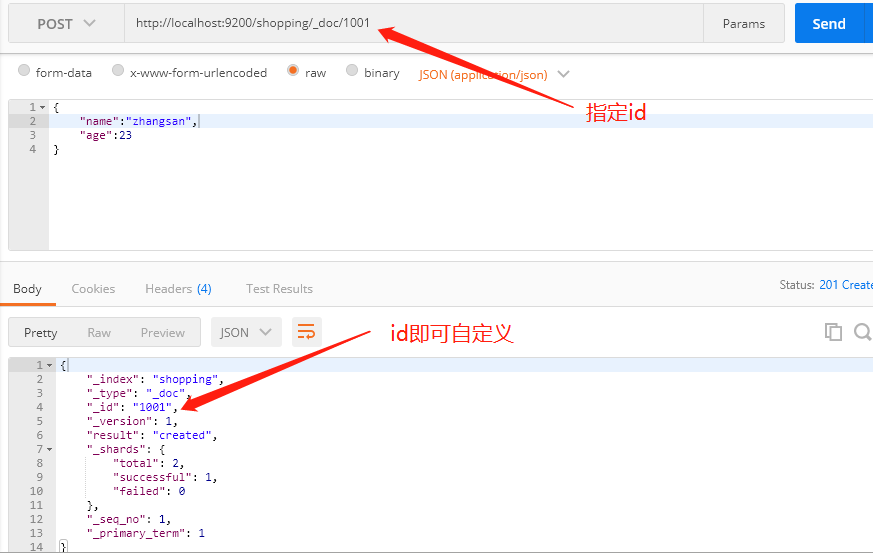
2) 主键查询
看文档时,需要指明文档的唯一性标识,类似于 MySQL 中数据的主键查询在 Postman 中,向 ES 服务器发 GET 请求 :http://127.0.0.1:9200/shopping/_doc/1001

3) 修改文档
全局修改
和新增文档一样,输入相同的 URL 地址请求,如果请求体变化,会将原有的数据内容覆盖在 Postman 中,向 ES 服务器发 PUT请求 :http://127.0.0.1:9200/shopping/_doc/1001
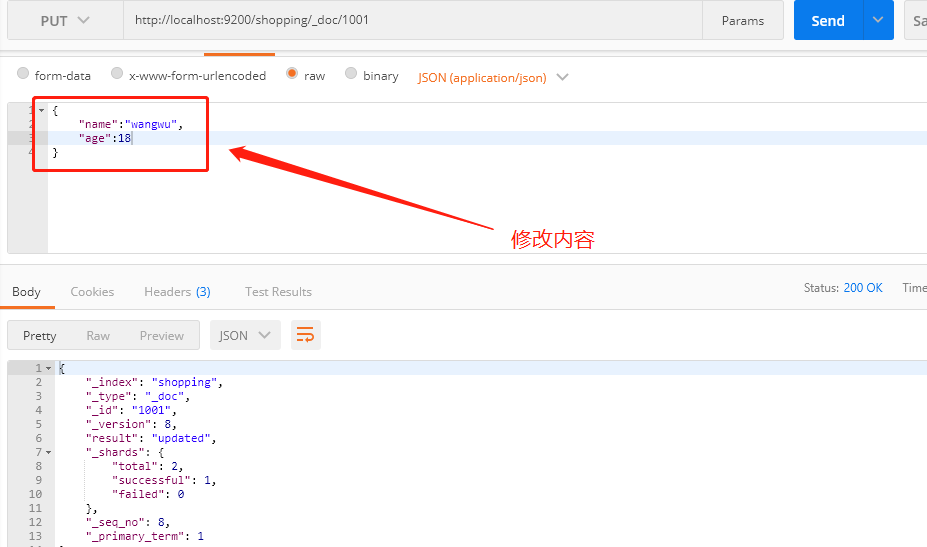
局部修改
在 Postman 中,向 ES 服务器发 POST 请求 :http://127.0.0.1:9200/shopping/_update/1001
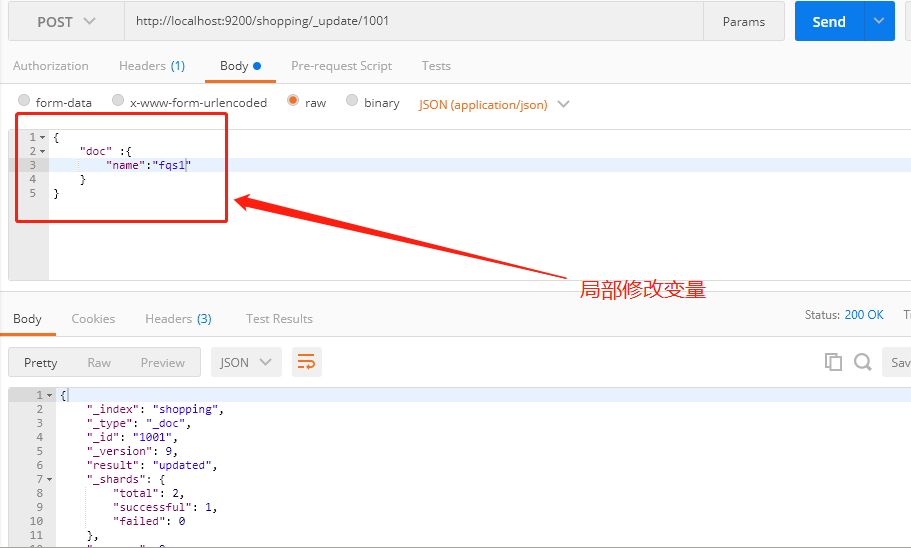
4) 删除文档
删除一个文档不会立即从磁盘上移除,它只是被标记成已删除(逻辑删除)。在 Postman 中,向 ES 服务器发 DELETE 请求 :http://127.0.0.1:9200/shopping/_doc/1001
5) 条件删除文档
向 ES 服务器发 POST 请求 :http://127.0.0.1:9200/shopping/_delete_by_query
请求内容为
{ "query":{ "match":{ "price":4000.00 } } }
6) 查询文档
发送post请求 , 请求为http://localhost:9200/shopping/_search 查询体为
{ "query":{ "match":{ "name":"fqs1" } } }
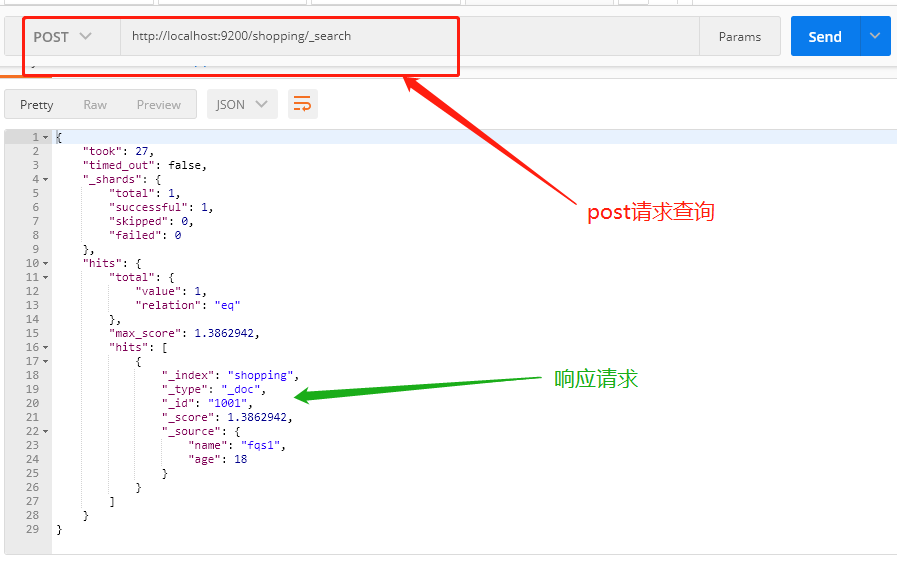
分页查询带排序
{ "query":{ "match_all":{ } }, "from":0, "size":2, "_source":["name"], "sort":{ "age":{ "order":"asc" } } }
条件查询
两个条件同时成立
{ "query":{ "bool":{ "must":[ { "match":{ "name":"zhangsan" } }, { "match":{ "age":23 } } ] } } }
满足其中一条
{ "query":{ "bool":{ "should":[ { "match":{ "name":"zhangsan" } }, { "match":{ "name":"fqs1" } } ] } } }
过滤,查询年龄大于20的
{ "query":{ "bool":{ "should":[ { "match":{ "name":"zhangsan" } }, { "match":{ "name":"fqs1" } } ], "filter":{ "range":{ "age":{ "gt":20 } } } } } }
高亮显示
{ "query":{ "bool":{ "should":[ { "match_phrase":{ "name":"zhangsan" } }, { "match":{ "name":"fqs1" } } ] } }, "highlight":{ "fields":{ "name":{} } } }
聚合查询
{ "aggs":{ //聚合操作 "age_group":{ //名称,随意起名 "terms":{ //分组 "field":"age" //分组字段 } } } }
求年龄的平均值
{ "aggs":{ "age_avg":{ "avg":{ "field":"age" } } }, "size":0 }
(3) 映射操作
有了索引库,等于有了数据库中的 database。接下来就需要建索引库(index)中的映射了,类似于数据库(database)中的表结构(table)。创建数据库表需要设置字段名称,类型,长度,约束等;索引库也一样,需要知道这个类型下有哪些字段,每个字段有哪些约束信息,这就叫做映射(mapping)。
1) 创建映射
在 Postman 中,向 ES 服务器发 PUT 请求 :http://127.0.0.1:9200/user/_mapping
设置映射规则
{ "properties":{ "name":{ "type":"text", "index":true }, "sex":{ "type":"keyword", "index":true }, "tel":{ "type":"keyword", "index":false } } }
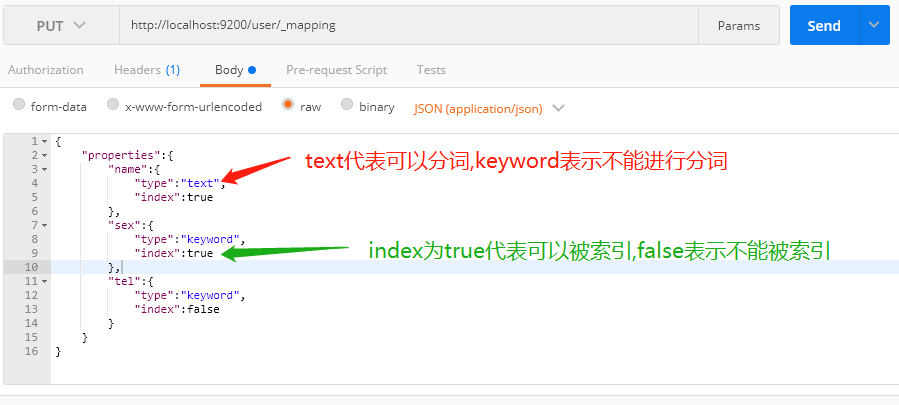
3.java操作Elasticsearch
3.1 安装依赖
创建maven工程,引入如下依赖
<dependencies> <dependency> <groupId>org.elasticsearch</groupId> <artifactId>elasticsearch</artifactId> <version>7.8.0</version> </dependency> <!-- elasticsearch的客户端 --> <dependency> <groupId>org.elasticsearch.client</groupId> <artifactId>elasticsearch-rest-high-level-client</artifactId> <version>7.8.0</version> </dependency> <!-- elasticsearch依赖2.x的log4j --> <dependency> <groupId>org.apache.logging.log4j</groupId> <artifactId>log4j-api</artifactId> <version>2.8.2</version> </dependency> <dependency> <groupId>commons-logging</groupId> <artifactId>commons-logging</artifactId> <version>1.1.3</version> </dependency> <dependency> <groupId>org.apache.logging.log4j</groupId> <artifactId>log4j-core</artifactId> <version>2.8.2</version> </dependency> <dependency> <groupId>com.fasterxml.jackson.core</groupId> <artifactId>jackson-databind</artifactId> <version>2.9.9</version> </dependency> <!-- junit单元测试 --> <dependency> <groupId>junit</groupId> <artifactId>junit</artifactId> <version>4.12</version> </dependency> </dependencies>
3.1 创建索引

package com.gh; import org.apache.http.HttpHost; import org.elasticsearch.client.RequestOptions; import org.elasticsearch.client.RestClient; import org.elasticsearch.client.RestHighLevelClient; import org.elasticsearch.client.indices.CreateIndexRequest; import org.elasticsearch.client.indices.CreateIndexResponse; public class ClientDemo { public static void main(String[] args) throws Exception { RestHighLevelClient esClient = new RestHighLevelClient( RestClient.builder(new HttpHost("localhost", 9200, "http")) ); // 创建索引 CreateIndexRequest request = new CreateIndexRequest("student"); CreateIndexResponse createIndexResponse = esClient.indices().create(request, RequestOptions.DEFAULT); // 响应状态 boolean acknowledged = createIndexResponse.isAcknowledged(); System.out.println("索引操作 :" + acknowledged); esClient.close(); } }
3.2 查询索引

package com.gh; import org.apache.http.HttpHost; import org.elasticsearch.client.RequestOptions; import org.elasticsearch.client.RestClient; import org.elasticsearch.client.RestHighLevelClient; import org.elasticsearch.client.indices.GetIndexRequest; import org.elasticsearch.client.indices.GetIndexResponse; /** * @Author Eric * @Date 2021/7/25 17:42 * @Version 1.0 */ public class ClientIndexSearch { public static void main(String[] args) throws Exception{ RestHighLevelClient esClient=new RestHighLevelClient( RestClient.builder(new HttpHost("127.0.0.1",9200,"http")) ); GetIndexRequest request=new GetIndexRequest("user"); GetIndexResponse response = esClient.indices().get(request, RequestOptions.DEFAULT); System.out.println(response.getAliases()); System.out.println(response.getMappings()); System.out.println(response.getSettings()); esClient.close(); } }
3.3 删除索引

package com.gh; import org.apache.http.HttpHost; import org.elasticsearch.action.admin.indices.delete.DeleteIndexRequest; import org.elasticsearch.action.support.master.AcknowledgedResponse; import org.elasticsearch.client.RequestOptions; import org.elasticsearch.client.RestClient; import org.elasticsearch.client.RestHighLevelClient; import org.elasticsearch.client.indices.GetIndexRequest; import org.elasticsearch.client.indices.GetIndexResponse; /** * @Author Eric * @Date 2021/7/25 17:42 * @Version 1.0 */ public class ClientIndexDelete { public static void main(String[] args) throws Exception{ RestHighLevelClient esClient=new RestHighLevelClient( RestClient.builder(new HttpHost("127.0.0.1",9200,"http")) ); DeleteIndexRequest request=new DeleteIndexRequest("student"); AcknowledgedResponse response = esClient.indices().delete(request, RequestOptions.DEFAULT); System.out.println(response.isAcknowledged()); esClient.close(); } }
3.4 创建文档

package com.gh; import com.fasterxml.jackson.databind.ObjectMapper; import org.apache.http.HttpHost; import org.elasticsearch.action.index.IndexRequest; import org.elasticsearch.action.index.IndexResponse; import org.elasticsearch.client.RequestOptions; import org.elasticsearch.client.RestClient; import org.elasticsearch.client.RestHighLevelClient; import org.elasticsearch.common.xcontent.XContentType; public class ClientDocInsert { public static void main(String[] args) throws Exception { RestHighLevelClient esClient = new RestHighLevelClient( RestClient.builder(new HttpHost("localhost", 9200, "http")) ); //插入数据 IndexRequest request=new IndexRequest(); request.index("user").id("1001"); User user=new User(); user.setName("张三"); user.setSex("男的"); user.setAge(18); //将数据转换成json格式 ObjectMapper mapper=new ObjectMapper(); String userJson = mapper.writeValueAsString(user); request.source(userJson, XContentType.JSON); IndexResponse response = esClient.index(request, RequestOptions.DEFAULT); System.out.println(response.getResult()); } }
3.5 修改文档

package com.gh; import com.fasterxml.jackson.databind.ObjectMapper; import org.apache.http.HttpHost; import org.elasticsearch.action.index.IndexRequest; import org.elasticsearch.action.index.IndexResponse; import org.elasticsearch.action.update.UpdateRequest; import org.elasticsearch.action.update.UpdateResponse; import org.elasticsearch.client.RequestOptions; import org.elasticsearch.client.RestClient; import org.elasticsearch.client.RestHighLevelClient; import org.elasticsearch.common.xcontent.XContentType; public class ClientDocUpdate { public static void main(String[] args) throws Exception { RestHighLevelClient esClient = new RestHighLevelClient( RestClient.builder(new HttpHost("localhost", 9200, "http")) ); //插入数据 UpdateRequest request=new UpdateRequest(); request.index("user").id("1001"); request.doc(XContentType.JSON,"name","李四"); UpdateResponse response = esClient.update(request, RequestOptions.DEFAULT); System.out.println(response.getResult()); } }
3.6 查询文档

package com.gh; import org.apache.http.HttpHost; import org.elasticsearch.action.get.GetRequest; import org.elasticsearch.action.get.GetResponse; import org.elasticsearch.action.update.UpdateRequest; import org.elasticsearch.action.update.UpdateResponse; import org.elasticsearch.client.RequestOptions; import org.elasticsearch.client.RestClient; import org.elasticsearch.client.RestHighLevelClient; import org.elasticsearch.common.xcontent.XContentType; public class ClientDocGet { public static void main(String[] args) throws Exception { RestHighLevelClient esClient = new RestHighLevelClient( RestClient.builder(new HttpHost("localhost", 9200, "http")) ); //插入数据 GetRequest request=new GetRequest(); request.index("user").id("1001"); GetResponse response = esClient.get(request, RequestOptions.DEFAULT); System.out.println(response.getSourceAsString()); } }
3.7 删除文档

package com.gh; import org.apache.http.HttpHost; import org.elasticsearch.action.delete.DeleteRequest; import org.elasticsearch.action.delete.DeleteResponse; import org.elasticsearch.action.get.GetRequest; import org.elasticsearch.action.get.GetResponse; import org.elasticsearch.client.RequestOptions; import org.elasticsearch.client.RestClient; import org.elasticsearch.client.RestHighLevelClient; public class ClientDocDelete { public static void main(String[] args) throws Exception { RestHighLevelClient esClient = new RestHighLevelClient( RestClient.builder(new HttpHost("localhost", 9200, "http")) ); //插入数据 DeleteRequest request=new DeleteRequest(); request.index("user").id("1001"); DeleteResponse response = esClient.delete(request, RequestOptions.DEFAULT); System.out.println(response.toString()); } }
3.8 批量添加

package com.gh; import com.fasterxml.jackson.databind.ObjectMapper; import org.apache.http.HttpHost; import org.elasticsearch.action.bulk.BulkRequest; import org.elasticsearch.action.bulk.BulkResponse; import org.elasticsearch.action.index.IndexRequest; import org.elasticsearch.action.index.IndexResponse; import org.elasticsearch.client.RequestOptions; import org.elasticsearch.client.RestClient; import org.elasticsearch.client.RestHighLevelClient; import org.elasticsearch.common.xcontent.XContentType; public class ClientDocInsertBatch { public static void main(String[] args) throws Exception { RestHighLevelClient esClient = new RestHighLevelClient( RestClient.builder(new HttpHost("localhost", 9200, "http")) ); //批量插入数据 BulkRequest request=new BulkRequest(); request.add(new IndexRequest().index("user").id("1001").source(XContentType.JSON,"name","张三")); request.add(new IndexRequest().index("user").id("1002").source(XContentType.JSON,"name","李四")); request.add(new IndexRequest().index("user").id("1003").source(XContentType.JSON,"name","王五")); BulkResponse response = esClient.bulk(request, RequestOptions.DEFAULT); System.out.println(response.getTook()); System.out.println(response.getItems()); esClient.close(); } }
3.9 批量删除

package com.gh; import org.apache.http.HttpHost; import org.elasticsearch.action.bulk.BulkRequest; import org.elasticsearch.action.bulk.BulkResponse; import org.elasticsearch.action.delete.DeleteRequest; import org.elasticsearch.action.index.IndexRequest; import org.elasticsearch.client.RequestOptions; import org.elasticsearch.client.RestClient; import org.elasticsearch.client.RestHighLevelClient; import org.elasticsearch.common.xcontent.XContentType; public class ClientDocDeleteBatch { public static void main(String[] args) throws Exception { RestHighLevelClient esClient = new RestHighLevelClient( RestClient.builder(new HttpHost("localhost", 9200, "http")) ); //批量删除数据 BulkRequest request=new BulkRequest(); request.add(new DeleteRequest().index("user").id("1001")); request.add(new DeleteRequest().index("user").id("1002")); request.add(new DeleteRequest().index("user").id("1003")); BulkResponse response = esClient.bulk(request, RequestOptions.DEFAULT); System.out.println(response.getTook()); System.out.println(response.getItems()); esClient.close(); } }
3.10 条件查询

package com.gh; import org.apache.http.HttpHost; import org.elasticsearch.action.get.GetRequest; import org.elasticsearch.action.get.GetResponse; import org.elasticsearch.action.search.SearchRequest; import org.elasticsearch.action.search.SearchResponse; import org.elasticsearch.client.RequestOptions; import org.elasticsearch.client.RestClient; import org.elasticsearch.client.RestHighLevelClient; import org.elasticsearch.index.query.QueryBuilders; import org.elasticsearch.search.builder.SearchSourceBuilder; public class ClientDocQuery { public static void main(String[] args) throws Exception { RestHighLevelClient esClient = new RestHighLevelClient( RestClient.builder(new HttpHost("localhost", 9200, "http")) ); //查询索引 SearchRequest request = new SearchRequest(); request.indices("user"); request.source(new SearchSourceBuilder().query(QueryBuilders.termQuery("age",30))); SearchResponse response = esClient.search(request, RequestOptions.DEFAULT); response.getHits().forEach(item -> { System.out.println(item.getSourceAsString()); }); System.out.println(response.getHits().getTotalHits()); } }
3.11 分页查询

package com.gh; import org.apache.http.HttpHost; import org.elasticsearch.action.get.GetRequest; import org.elasticsearch.action.get.GetResponse; import org.elasticsearch.action.search.SearchRequest; import org.elasticsearch.action.search.SearchResponse; import org.elasticsearch.client.RequestOptions; import org.elasticsearch.client.RestClient; import org.elasticsearch.client.RestHighLevelClient; import org.elasticsearch.index.query.QueryBuilders; import org.elasticsearch.search.builder.SearchSourceBuilder; public class ClientDocQuery { public static void main(String[] args) throws Exception { RestHighLevelClient esClient = new RestHighLevelClient( RestClient.builder(new HttpHost("localhost", 9200, "http")) ); //查询索引 SearchRequest request = new SearchRequest(); request.indices("user"); SearchSourceBuilder builder = new SearchSourceBuilder().query(QueryBuilders.matchAllQuery()); builder.from(0); builder.size(2); request.source(builder); SearchResponse response = esClient.search(request, RequestOptions.DEFAULT); response.getHits().forEach(item -> { System.out.println(item.getSourceAsString()); }); System.out.println(response.getHits().getTotalHits()); } }
3.12 指定字段查询

package com.gh; import org.apache.http.HttpHost; import org.elasticsearch.action.get.GetRequest; import org.elasticsearch.action.get.GetResponse; import org.elasticsearch.action.search.SearchRequest; import org.elasticsearch.action.search.SearchResponse; import org.elasticsearch.client.RequestOptions; import org.elasticsearch.client.RestClient; import org.elasticsearch.client.RestHighLevelClient; import org.elasticsearch.index.query.QueryBuilders; import org.elasticsearch.search.builder.SearchSourceBuilder; import org.elasticsearch.search.sort.SortOrder; public class ClientDocQuery { public static void main(String[] args) throws Exception { RestHighLevelClient esClient = new RestHighLevelClient( RestClient.builder(new HttpHost("localhost", 9200, "http")) ); //查询索引 SearchRequest request = new SearchRequest(); request.indices("user"); SearchSourceBuilder builder = new SearchSourceBuilder().query(QueryBuilders.matchAllQuery()); String[] include={}; String[] exclude={"age"}; builder.fetchSource(include,exclude); request.source(builder); SearchResponse response = esClient.search(request, RequestOptions.DEFAULT); response.getHits().forEach(item -> { System.out.println(item.getSourceAsString()); }); System.out.println(response.getHits().getTotalHits()); } }
3.13 多条件查询

package com.gh; import org.apache.http.HttpHost; import org.elasticsearch.action.get.GetRequest; import org.elasticsearch.action.get.GetResponse; import org.elasticsearch.action.search.SearchRequest; import org.elasticsearch.action.search.SearchResponse; import org.elasticsearch.client.RequestOptions; import org.elasticsearch.client.RestClient; import org.elasticsearch.client.RestHighLevelClient; import org.elasticsearch.index.query.BoolQueryBuilder; import org.elasticsearch.index.query.QueryBuilders; import org.elasticsearch.search.builder.SearchSourceBuilder; import org.elasticsearch.search.sort.SortOrder; public class ClientDocQuery { public static void main(String[] args) throws Exception { RestHighLevelClient esClient = new RestHighLevelClient( RestClient.builder(new HttpHost("localhost", 9200, "http")) ); //查询索引 SearchRequest request = new SearchRequest(); request.indices("user"); SearchSourceBuilder builder = new SearchSourceBuilder().query(QueryBuilders.matchAllQuery()); BoolQueryBuilder boolQueryBuilder = QueryBuilders.boolQuery(); boolQueryBuilder.must(QueryBuilders.matchQuery("age",30)); boolQueryBuilder.mustNot(QueryBuilders.matchQuery("sex","女")); builder.query(boolQueryBuilder); request.source(builder); SearchResponse response = esClient.search(request, RequestOptions.DEFAULT); response.getHits().forEach(item -> { System.out.println(item.getSourceAsString()); }); System.out.println(response.getHits().getTotalHits()); } }
3.14 范围查询

package com.gh; import org.apache.http.HttpHost; import org.elasticsearch.action.get.GetRequest; import org.elasticsearch.action.get.GetResponse; import org.elasticsearch.action.search.SearchRequest; import org.elasticsearch.action.search.SearchResponse; import org.elasticsearch.client.RequestOptions; import org.elasticsearch.client.RestClient; import org.elasticsearch.client.RestHighLevelClient; import org.elasticsearch.index.query.BoolQueryBuilder; import org.elasticsearch.index.query.QueryBuilders; import org.elasticsearch.index.query.RangeQueryBuilder; import org.elasticsearch.search.builder.SearchSourceBuilder; import org.elasticsearch.search.sort.SortOrder; public class ClientDocQuery { public static void main(String[] args) throws Exception { RestHighLevelClient esClient = new RestHighLevelClient( RestClient.builder(new HttpHost("localhost", 9200, "http")) ); //查询索引 SearchRequest request = new SearchRequest(); request.indices("user"); SearchSourceBuilder builder = new SearchSourceBuilder().query(QueryBuilders.matchAllQuery()); BoolQueryBuilder boolQueryBuilder = QueryBuilders.boolQuery(); RangeQueryBuilder rangeQueryBuilder = QueryBuilders.rangeQuery("age"); rangeQueryBuilder.gte(30); rangeQueryBuilder.lte(40); boolQueryBuilder.should(rangeQueryBuilder); builder.query(boolQueryBuilder); request.source(builder); SearchResponse response = esClient.search(request, RequestOptions.DEFAULT); response.getHits().forEach(item -> { System.out.println(item.getSourceAsString()); }); System.out.println(response.getHits().getTotalHits()); } }
3.15 高亮查询

RestHighLevelClient esClient = new RestHighLevelClient( RestClient.builder(new HttpHost("localhost", 9200, "http")) ); //查询索引 SearchRequest request = new SearchRequest(); request.indices("user"); SearchSourceBuilder builder = new SearchSourceBuilder(); TermsQueryBuilder termsQueryBuilder = QueryBuilders.termsQuery("age", "30"); HighlightBuilder highlightBuilder=new HighlightBuilder(); highlightBuilder.preTags("<font color='red'>"); highlightBuilder.postTags("</font>"); highlightBuilder.field("name"); builder.highlighter(highlightBuilder); builder.query(termsQueryBuilder); request.source(builder); SearchResponse response = esClient.search(request, RequestOptions.DEFAULT); response.getHits().forEach(item -> { System.out.println(item.getSourceAsString()); System.out.println(item.getHighlightFields()); }); System.out.println(response.getHits()); }
3.16 分组查询

package com.gh; import org.apache.http.HttpHost; import org.elasticsearch.action.get.GetRequest; import org.elasticsearch.action.get.GetResponse; import org.elasticsearch.action.search.SearchRequest; import org.elasticsearch.action.search.SearchResponse; import org.elasticsearch.client.RequestOptions; import org.elasticsearch.client.RestClient; import org.elasticsearch.client.RestHighLevelClient; import org.elasticsearch.common.unit.Fuzziness; import org.elasticsearch.index.query.*; import org.elasticsearch.search.aggregations.AggregationBuilder; import org.elasticsearch.search.aggregations.AggregationBuilders; import org.elasticsearch.search.builder.SearchSourceBuilder; import org.elasticsearch.search.fetch.subphase.highlight.HighlightBuilder; import org.elasticsearch.search.sort.SortOrder; public class ClientDocQuery { public static void main(String[] args) throws Exception { RestHighLevelClient esClient = new RestHighLevelClient( RestClient.builder(new HttpHost("localhost", 9200, "http")) ); //聚合查询 SearchRequest request = new SearchRequest(); request.indices("user"); SearchSourceBuilder builder = new SearchSourceBuilder(); AggregationBuilder aggregationBuilder= AggregationBuilders.terms("ageGroup").field("age"); builder.aggregation(aggregationBuilder); request.source(builder); SearchResponse response = esClient.search(request, RequestOptions.DEFAULT); response.getHits().forEach(item -> { System.out.println(item.getSourceAsString()); }); System.out.println(response.getHits().getTotalHits()); } }
