。
css中variables:css变量
平时没少用sass、less、stylus预编译语言,里面的变量很常见,但都需要前把变量都以静态的方式定义好才能使用,然后编译完后生效,无法和js交互。
variables提供了css与js交互的机会!
一、css变量的定义及使用方式:
/* 定义:--开头 有作用域 */ :root{ --color1:red; --color2:green; } .box{ width:100px; height:100px; } /* 使用:var(css变量) */ .box1{ background-color: var(--color1); } .box2{ background-color: var(--color2); }
<div class="box1 box"></div>
<div class="box2 box"></div>
效果:
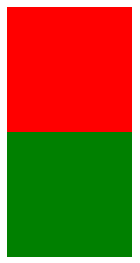
响应式:
div { --color: #7F583F; --bg: #F7EFD2; } .mediabox { color: var(--color); background: var(--bg); } @media screen and (min- 768px) { .mediabox { --color: #F7EFD2; --bg: #7F583F; } }
默认值:
var(变量,默认值)
background-color: var(--color1,blue);
设置变量数值:
这样是错误的:
--size: 30;
font-size: var(--size)px;//不生效
正确方式:
--size: 30px;
font-size: var(--size);//生效
可以用calc计算:
--size: 30;
font-size: calc(var(--size) * 1px);//生效
如果变量值带有单位,就不能写成字符串:
/* 无效 */ .divbox { --size: '30px'; font-size: var(--size); } /* 有效 */ .divbox { --size: 30px; font-size: var(--size); }
图片地址,如url(var(--image-url)) ,不会生效
兼容性处理:
css:
/*css*/ @supports ( (--a: 0)) { /* supported */
.box{xxx:xxx}
} @supports ( not (--a: 0)) { /* not supported */ }
js:
// Js if (window.CSS && window.CSS.supports && window.CSS.supports('--a', 0)) { console.log('CSS properties are supported'); } else { console.log('CSS properties are NOT supported'); }
js操作变量:
//读取 let computedStyle = getComputedStyle(document.getElementById("box")); console.log(computedStyle.getPropertyValue('--bg'));//red // 写入 document.getElementById("box").style.setProperty('--color1','blue'); // 删除 document.getElementById("box").style.removeProperty('--color1');
。