安装:
npm install vue-highlightable-input --save
引入:
import HighlightableInput from "vue-highlightable-input"
页面中使用:
<template> <div class="home"> <HighlightableInput class="cusInput" highlight-style="background-color:yellow" data-placeholder="Try typing any of the words below like hacker news or @Soup" :highlight-enabled="highlightEnabled" :highlight="highlight" v-model="msg" @input="inputHandler" /> </div> </template> <script> // @ is an alias to /src import HighlightableInput from "vue-highlightable-input" export default { name: "Home", data(){ return{ msg: '', highlight: [ {text:'chicken', style:"background-color:#f37373"},//需要高亮的文本样式 {text:'noodle', style:"background-color:#fca88f"}, {text:'soup', style:"background-color:#bbe4cb"}, {text:'so', style:"background-color:#fff05e;padding:0 10px;display:inline-block;border-radius:10px;"}, "whatever",//走默认高亮样式 // {start: 2, end: 5, style:"background-color:#f330ff"} ], highlightEnabled: true,//开启高亮模式 } }, methods:{ inputHandler(){ // input事件 console.log("input事件",this.msg); } } }; </script> <style lang="scss" scoped> .cusInput{ border:1px solid red; max-height:200px; max-width: 200px; overflow-y: auto; } </style>
效果:
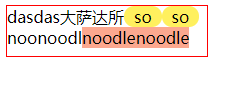
不过这个插件目前满足不了需求,我想让这个插件有focus和blur事件,另外发现了中文输入法输入时,会将中文和拼音同事输入,我是不允许这样的情况发生的,所以,需要将源码下载下来,加上去了两个事件以及把这个bug修复
源码下载地址:https://github.com/SyedWasiHaider/vue-highlightable-input/archive/master.zip
阅读源码:
在components/highlightableInput.vue
源码解析:

<template> <!-- cusFocus事件和 cusBlur事件是自己加的源码不包含--> <div contenteditable="true" @focus="cusFocus" @blur="cusBlur" @compositionstart="divCompositionstart" @compositionend="divCompositionend" ></div> </template> <script> /** * compositionstart:中文输入法时,刚开始输入会触发这个时间,代表翻译开始 * compositionend:当输入法翻译成中文后,比如(space键)此刻,执行这个事件 * 以上两个事件是解决,当输入中文时,会将拼音和英文同事放入输入框的问题 */ var tagsToReplace = { '&': '&', '<': '<', '>': '>', }; import IntervalTree from 'node-interval-tree'; import debounce from 'lodash/debounce'; import isUndefined from 'lodash/isUndefined'; export default { props: { highlight: Array, //需要高亮的的数组(包含关键词和样式) value: String, highlightStyle: { // 默认的高亮样式 type: [String, Object], default: 'background-color:yellow', }, highlightEnabled: { // 高亮功能是否可用 type: Boolean, default: true, }, highlightDelay: { // 防抖间隔毫秒数 type: Number, default: 500, //This is milliseconds }, caseSensitive: { // 区分大小写(默认不区分) type: Boolean, default: false, }, fireOn: { // 绑定的事件 // 默认监听keydown事件 type: String, default: 'keydown', }, fireOnEnabled: { // fireon事件是否可用 type: Boolean, default: true, }, }, data() { return { internalValue: '', //克隆value值 htmlOutput: '', //元素内innerHTML内容 debouncedHandler: null, //防抖方法 inputFlag: true, //是否在非翻译/非转换状态 }; }, mounted() { if (this.fireOnEnabled) { // 如果fireon事件可用,则绑定fireon事件 this.$el.addEventListener(this.fireOn, this.handleChange); } this.internalValue = this.value; this.processHighlights(); //执行高亮程序 }, watch: { highlightStyle() { this.processHighlights(); }, highlight() { this.processHighlights(); }, value() { if (this.internalValue != this.value) { this.internalValue = this.value; this.processHighlights(); } }, highlightEnabled() { this.processHighlights(); }, caseSensitive() { this.processHighlights(); }, htmlOutput() { var selection = this.saveSelection(this.$el); //返回光标的位置(起始与结束的索引) this.$el.innerHTML = this.htmlOutput; //往元素内填充内容 this.restoreSelection(this.$el, selection); //恢复光标位置 }, }, methods: { handleChange() { //键盘键入监听事件 this.debouncedHandler = debounce(function() { console.log(this.$el.textContent); if (this.internalValue !== this.$el.textContent) { this.internalValue = this.$el.textContent; this.processHighlights(); } }, this.highlightDelay); this.debouncedHandler(); }, processHighlights() { //高亮程序 if (!this.highlightEnabled) { // 如果不需要高亮 this.htmlOutput = this.internalValue; //填充innerHTML this.$emit('input', this.internalValue); //触发input return; } if (!this.inputFlag) { return; } //如果是正在翻译/转换状态 则不忘输入框添加内容 var intervalTree = new IntervalTree(); //区间重叠实例 // Find the position ranges of the text to highlight var highlightPositions = []; //高亮位置数组 var sortedHighlights = this.normalizedHighlights(); // 生成正常的highlight格式 if (!sortedHighlights) { return; } for (var i = 0; i < sortedHighlights.length; i++) { var highlightObj = sortedHighlights[i]; var indices = []; if (highlightObj.text) { // 如果是对象 if (typeof highlightObj.text == 'string') { // 如果是字符串 // 拿到在字符串中需要插入节点的索引组成的数组 indices = this.getIndicesOf( highlightObj.text, this.internalValue, isUndefined(highlightObj.caseSensitive) ? this.caseSensitive : highlightObj.caseSensitive ); indices.forEach((start) => { var end = start + highlightObj.text.length - 1; this.insertRange(start, end, highlightObj, intervalTree); }); } if ( Object.prototype.toString.call(highlightObj.text) === '[object RegExp]' ) { // 如果是正则 indices = this.getRegexIndices( highlightObj.text, this.internalValue ); indices.forEach((pair) => { this.insertRange( pair.start, pair.end, highlightObj, intervalTree ); }); } } if ( highlightObj.start != undefined && highlightObj.end != undefined && highlightObj.start < highlightObj.end ) { var start = highlightObj.start; var end = highlightObj.end - 1; this.insertRange(start, end, highlightObj, intervalTree); } } highlightPositions = intervalTree.search(0, this.internalValue.length); highlightPositions = highlightPositions.sort((a, b) => a.start - b.start); // Construct the output with styled spans around the highlight text var result = ''; var startingPosition = 0; for (var k = 0; k < highlightPositions.length; k++) { var position = highlightPositions[k]; result += this.safe_tags_replace( this.internalValue.substring(startingPosition, position.start) ); result += "<span style='" + highlightPositions[k].style + "'>" + this.safe_tags_replace( this.internalValue.substring(position.start, position.end + 1) ) + '</span>'; startingPosition = position.end + 1; } // In case we exited the loop early if (startingPosition < this.internalValue.length) { result += this.safe_tags_replace( this.internalValue.substring( startingPosition, this.internalValue.length ) ); } // Stupid firefox bug if (result[result.length - 1] == ' ') { result = result.substring(0, result.length - 1); result += ' '; } this.htmlOutput = result; //设置innerhtml内容 this.$emit('input', this.internalValue); }, insertRange(start, end, highlightObj, intervalTree) { // 插入区间树 // 参数说明 起始索引、结束索引、高亮对象,区间数实例 var overlap = intervalTree.search(start, end); var maxLengthOverlap = overlap.reduce((max, o) => { return Math.max(o.end - o.start, max); }, 0); if (overlap.length == 0) { intervalTree.insert(start, end, { start: start, end: end, style: highlightObj.style, }); } else if (end - start > maxLengthOverlap) { overlap.forEach((o) => { intervalTree.remove(o.start, o.end, o); }); intervalTree.insert(start, end, { start: start, end: end, style: highlightObj.style, }); } }, normalizedHighlights() { // 生成正常的highlight格式 if (this.highlight == null) { // 如果不存在highlight,则返回null return null; } if ( Object.prototype.toString.call(this.highlight) === '[object RegExp]' || typeof this.highlight == 'string' ) { // 如果highlight是一个正则或字符串,则返回数组格式 return [{ text: this.highlight }]; } if ( Object.prototype.toString.call(this.highlight) === '[object Array]' && this.highlight.length > 0 ) { // 如果highlight是一个数组且长度不为0 // 设置全局默认高亮样式 var globalDefaultStyle = typeof this.highlightStyle == 'string' ? this.highlightStyle : Object.keys(this.highlightStyle) .map((key) => key + ':' + this.highlightStyle[key]) .join(';') + ';'; // 正则关键字数组 var regExpHighlights = this.highlight.filter( (x) => (x == Object.prototype.toString.call(x)) === '[object RegExp]' ); // 非正则关键字数组 var nonRegExpHighlights = this.highlight.filter( (x) => (x == Object.prototype.toString.call(x)) !== '[object RegExp]' ); return nonRegExpHighlights .map((h) => { if (h.text || typeof h == 'string') { return { text: h.text || h, style: h.style || globalDefaultStyle, caseSensitive: h.caseSensitive, }; } else if (h.start != undefined && h.end != undefined) { return { style: h.style || globalDefaultStyle, start: h.start, end: h.end, caseSensitive: h.caseSensitive, }; } else { console.error( 'Please provide a valid highlight object or string' ); } }) .sort((a, b) => a.text && b.text ? a.text > b.text : a.start == b.start ? a.end < b.end : a.start < b.start ) .concat(regExpHighlights); // We sort here in ascending order because we want to find highlights for the smaller strings first // and then override them later with any overlapping larger strings. So for example: // if we have highlights: g and gg and the string "sup gg" should have only "gg" highlighted. // RegExp highlights are not sorted and simply concated (this could be done better in the future) } console.error('Expected a string or an array of strings'); return null; }, // Copied from: https://stackoverflow.com/questions/5499078/fastest-method-to-escape-html-tags-as-html-entities safe_tags_replace(str) { // 安全标签替换 return str.replace(/[&<>]/g, this.replaceTag); }, replaceTag(tag) { return tagsToReplace[tag] || tag; }, getRegexIndices(regex, str) { // 正则时 生成indices if (!regex.global) { console.error('Expected ' + regex + ' to be global'); return []; } regex = RegExp(regex); var indices = []; var match = null; while ((match = regex.exec(str)) != null) { indices.push({ start: match.index, end: match.index + match[0].length - 1, }); } return indices; }, // Copied verbatim because I'm lazy: // https://stackoverflow.com/questions/3410464/how-to-find-indices-of-all-occurrences-of-one-string-in-another-in-javascript getIndicesOf(searchStr, str, caseSensitive) { // 参数说明 关键字、当前元素内的文本、是否区分大小写 var searchStrLen = searchStr.length; if (searchStrLen == 0) { return []; } var startIndex = 0, index, indices = []; if (!caseSensitive) { str = str.toLowerCase(); searchStr = searchStr.toLowerCase(); } while ((index = str.indexOf(searchStr, startIndex)) > -1) { indices.push(index); startIndex = index + searchStrLen; } return indices; }, // Copied but modifed slightly from: https://stackoverflow.com/questions/14636218/jquery-convert-text-url-to-link-as-typing/14637351#14637351 saveSelection(containerEl) { // 保存光标位置 var start; if (window.getSelection && document.createRange) { // 支持window.getSelection console.log('支持window.getSelection'); var selection = window.getSelection(); if (!selection || selection.rangeCount == 0) { return; } var range = selection.getRangeAt(0); //获取指定索引的range var preSelectionRange = range.cloneRange(); //克隆range对象 preSelectionRange.selectNodeContents(containerEl); //此节点的内容被包含在range中 preSelectionRange.setEnd(range.startContainer, range.startOffset); //设置range的结束位置(range的开始节点,在 startContainer 中的起始位置的数字。) start = preSelectionRange.toString().length; //range的长度 // console.log(start,start + range.toString().length); return { start: start, end: start + range.toString().length, }; } else if (document.selection) { // 支持document.selection console.log('支持window.getSelection'); var selectedTextRange = document.selection.createRange(); var preSelectionTextRange = document.body.createTextRange(); preSelectionTextRange.moveToElementText(containerEl); preSelectionTextRange.setEndPoint('EndToStart', selectedTextRange); start = preSelectionTextRange.text.length; return { start: start, end: start + selectedTextRange.text.length, }; } }, // Copied but modifed slightly from: https://stackoverflow.com/questions/14636218/jquery-convert-text-url-to-link-as-typing/14637351#14637351 restoreSelection(containerEl, savedSel) { // 还原光标位置 if (!savedSel) { return; } if (window.getSelection && document.createRange) { var charIndex = 0, range = document.createRange(); range.setStart(containerEl, 0); range.collapse(true); var nodeStack = [containerEl], node, foundStart = false, stop = false; while (!stop && (node = nodeStack.pop())) { if (node.nodeType == 3) { var nextCharIndex = charIndex + node.length; if ( !foundStart && savedSel.start >= charIndex && savedSel.start <= nextCharIndex ) { range.setStart(node, savedSel.start - charIndex); foundStart = true; } if ( foundStart && savedSel.end >= charIndex && savedSel.end <= nextCharIndex ) { range.setEnd(node, savedSel.end - charIndex); stop = true; } charIndex = nextCharIndex; } else { var i = node.childNodes.length; while (i--) { nodeStack.push(node.childNodes[i]); } } } var sel = window.getSelection(); sel.removeAllRanges(); sel.addRange(range); } else if (document.selection) { var textRange = document.body.createTextRange(); textRange.moveToElementText(containerEl); textRange.collapse(true); textRange.moveEnd('character', savedSel.end); textRange.moveStart('character', savedSel.start); textRange.select(); } }, cusFocus() { // 自定义获取焦点方法 这是自己加的源吗里没有 this.$emit('focus'); }, cusBlur() { // 自定义失去焦点方法 这是自己加的源吗里没有 this.$emit('blur'); }, divCompositionstart() { // 翻译开始 this.inputFlag = false; }, divCompositionend() { // 翻译结束 this.inputFlag = true; // 翻译结束后执行一次赋值和高亮程序 this.internalValue = this.$el.textContent; this.processHighlights(); }, }, }; </script> <!-- Add "scoped" attribute to limit CSS to this component only --> <style scoped> div { height: 50px; } /*为空时显示 element attribute content*/ div:empty:before { font-family: 'iconfont'; content: 'e6e4'attr(data-placeholder); /* element attribute*/ /*content: 'this is content';*/ color: #c0c4cc; } /*焦点时内容为空*/ div:focus:before { /* content: none; */ } </style>
使用:
<template> <div class="home"> <div class="hignlightWrap"> <HighlightableInput ref="hignLightInput" class="cusInput" cusClass="cusInput" highlight-style="background-color:yellow" data-placeholder="Try typing any of the words below like hacker news or @Soup" :highlight-enabled="highlightEnabled" :highlight="highlight" v-model="msg" @focus="inputFocus" @input="inputHandler" @blur="inputBlur" /> <div class="selectWrap" v-show="popoverVisible"> <div class="topBox">title标题</div> <div class="contentBox"> <div class="options" v-for="item in 8" :key="item" @mousedown="clickOption(item)" > 选项{{ item }} </div> </div> </div> </div> </div> </template> <script> // @ is an alias to /src // import HighlightableInput from "vue-highlightable-input" export default { name: 'Home', components: { HighlightableInput: () => import('@/components/highlightableInput'), }, data() { return { msg: '', highlight: [ { text: 'chicken', style: 'background-color:#f37373' }, //需要高亮的文本样式 { text: 'noodle', style: 'background-color:#fca88f' }, { text: 'soup', style: 'background-color:#bbe4cb' }, { text: 'so', style: 'background-color:#fff05e;padding:0 10px;display:inline-block;border-radius:10px;', }, 'whatever', //走默认高亮样式 // {start: 2, end: 5, style:"background-color:#f330ff"} ], highlightEnabled: true, //开启高亮模式 popoverVisible: false, }; }, methods: { inputFocus() { // 获得焦点 console.log('获得焦点'); this.popoverVisible = true; }, inputBlur() { // 失去焦点 console.log('失去焦点'); console.log(this.$refs.hignLightInput.$el); let pos = this.$refs.hignLightInput.saveSelection( this.$refs.hignLightInput.$el ); console.log('光标位置', pos); sessionStorage.setItem('curPos', JSON.stringify(pos)); this.popoverVisible = false; }, inputHandler() { // input事件 console.log('input事件', this.msg); }, clickOption(item) { // 点击选项 setTimeout(() => { console.log(this.msg); let str = `选项${item}`; console.log(str); let curPos = JSON.parse(sessionStorage.getItem('curPos')); let index = curPos.start > 0 ? curPos.start - 1 : 0; this.msg = this.msg.substr(0, curPos.start) + str + this.msg.substr(index + 1); console.log(this.msg); console.log(curPos); curPos.start += str.length; curPos.end += str.length; console.log(curPos); this.$nextTick(() => { this.$refs.hignLightInput.restoreSelection( this.$refs.hignLightInput.$el, curPos ); }); }, 100); console.log('选项点击'); }, }, }; </script> <style lang="scss" scoped> .hignlightWrap { position: relative; display: inline-block; .cusInput { border: 1px solid red; max-height: 300px; width: 400px; overflow-y: auto; padding: 8px; } .selectWrap { position: absolute; top: 100%; left: 50%; transform: translateX(-50%); width: 400px; border: 1px solid #3d80cc; border-radius: 4px; .topBox { height: 50px; border-bottom: 1px solid #3d80cc; padding: 8px; box-sizing: border-box; display: flex; align-items: center; } .contentBox { padding: 8px 0; max-height: 300px; overflow-y: auto; .options { display: flex; align-items: center; padding: 0 8px; height: 50px; box-sizing: border-box; border-bottom: 1px solid #eee; cursor: pointer; &:hover { background-color: #eee; } } } } } </style>
效果:
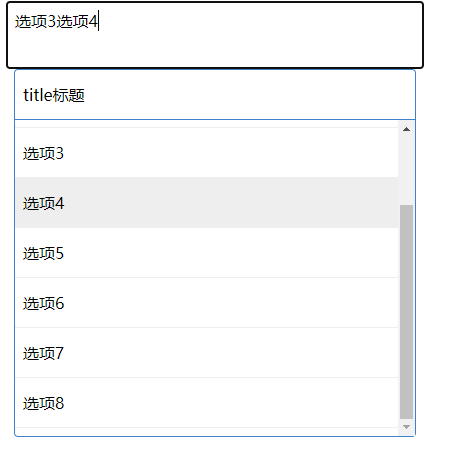
这个插件中用到了三个插件:
import IntervalTree from 'node-interval-tree';//区间树 import debounce from 'lodash/debounce';lodash防抖 import isUndefined from 'lodash/isUndefined'
以上就是HighlightableInput插件的简单使用,做一下记录;源码中写到了,区间树的使用以及div元素设置为可编辑状态后,光标会移动到最前面,里面有对应的解决方案。
。
