需求:
系统需要做下单、退款、撤销的回归测试,有下单页面,所以就想到用selenium做WEB UI 自动化
项目目录结构:
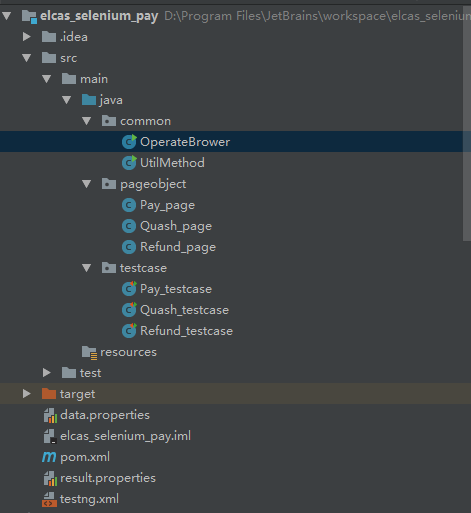
common包上放通用的工具类方法和浏览器操作方法
pageobject包放封装好的页面对象,里面包含页面所有可操作的元素和方法
testcase包放测试用例脚本
data.properties放需要传入的测试数据
result.properties放测试执行后的结果
pom.xml为maven项目的配置文件,解决项目包的依赖问题
testng.xml为testNG框架的配置文件,控制用例的执行
下面开始介绍项目实施过程
1.第一步,新建maven项目,pom.xml文件内容如下
<?xml version="1.0" encoding="UTF-8"?> <project xmlns="http://maven.apache.org/POM/4.0.0" xmlns:xsi="http://www.w3.org/2001/XMLSchema-instance" xsi:schemaLocation="http://maven.apache.org/POM/4.0.0 http://maven.apache.org/xsd/maven-4.0.0.xsd"> <modelVersion>4.0.0</modelVersion> <groupId>elcas</groupId> <artifactId>elcas_selenium_pay</artifactId> <version>1.0-SNAPSHOT</version> <build> <plugins> <plugin> <groupId>org.apache.maven.plugins</groupId> <artifactId>maven-compiler-plugin</artifactId> <version>3.6.1</version> <configuration> <source>1.8</source> <target>1.8</target> </configuration> </plugin> </plugins> </build> <dependencies> <dependency> <groupId>org.seleniumhq.selenium</groupId> <artifactId>selenium-java</artifactId> <version>2.53.1</version> </dependency> <dependency> <groupId>log4j</groupId> <artifactId>log4j</artifactId> <version>1.2.17</version> </dependency> <dependency> <groupId>org.testng</groupId> <artifactId>testng</artifactId> <version>6.11</version> <!--<scope>compile</scope>--> </dependency> <!--<dependency>--> <!--<groupId>org.seleniumhq.selenium</groupId>--> <!--<artifactId>selenium-server</artifactId>--> <!--<version>2.53.1</version>--> <!--</dependency>--> </dependencies> </project>
2.第二步,编写操作浏览器的方法,和可能用到的工具类方法
1 package common; 2 3 import org.openqa.selenium.WebDriver; 4 import org.openqa.selenium.firefox.FirefoxBinary; 5 import org.openqa.selenium.firefox.FirefoxDriver; 6 7 import java.io.File; 8 import java.io.IOException; 9 10 public class OperateBrower { 11 static WebDriver driver; 12 public static WebDriver OpenFireFox() throws IOException { 13 File firefoxFile=new File("D:\Program Files (x86)\Mozilla Firefox\24.0\firefox.exe"); 14 FirefoxBinary binary=new FirefoxBinary(firefoxFile); 15 driver =new FirefoxDriver(binary,null); 16 return driver; 17 } 18 public static void OpenURL(String url) throws InterruptedException { 19 driver.get(url); 20 driver.manage().window().maximize(); 21 // Thread.sleep(2000); 22 } 23 public static void CloseBrower(){ 24 driver.close(); 25 } 26 27 public static void main(String[] args) throws Exception { 28 // File directory = new File("");// 参数为空 29 // String courseFile = directory.getCanonicalPath(); 30 // System.out.println(courseFile); 31 OperateBrower.OpenFireFox(); 32 OperateBrower.OpenURL("https://www.baidu.com"); 33 OperateBrower.CloseBrower(); 34 35 } 36 }
1 package common; 2 3 import java.io.*; 4 import java.text.SimpleDateFormat; 5 import java.util.Date; 6 import java.util.Properties; 7 8 public class UtilMethod { 9 public static String getData(String key){ 10 Properties pro=new Properties(); 11 try { 12 InputStream inputfile= new FileInputStream("data.properties"); 13 pro.load(new InputStreamReader(inputfile,"utf-8")); 14 15 } catch (IOException e) { 16 e.printStackTrace(); 17 } 18 return pro.getProperty(key); 19 } 20 public static void setData(String key,String value,String comments){ 21 Properties pro=new Properties(); 22 try { 23 FileOutputStream outputfile= new FileOutputStream("result.properties",true); 24 pro.setProperty(key,value); 25 pro.store(new OutputStreamWriter(outputfile,"utf-8"),comments); 26 27 } catch (IOException e) { 28 e.printStackTrace(); 29 } 30 } 31 public static String getCurrentDate(){ 32 SimpleDateFormat df = new SimpleDateFormat("yyyy-MM-dd HH:mm:ss");//设置日期格式 33 // System.out.println(df.format(new Date()));// new Date()为获取当前系统时间 34 return df.format(new Date()); 35 } 36 public static void main(String[] args){ 37 // System.out.println(getData("URL")); 38 setData("中文","22","test"); 39 setData("121","孩子","test"); 40 // getCurrentDate(); 41 } 42 }
读取和写入properties文件时,一开始中文乱码,需要加上相关的把编码类型变成utf-8的语句
3.第三步,创建pageobject对象,通过pagefactory中的@FindBy注解和PageFactory.initElements(driver, this);初始化页面控件元素对象,举个例子
package pageobject; import org.openqa.selenium.WebDriver; import org.openqa.selenium.WebElement; import org.openqa.selenium.support.FindBy; import org.openqa.selenium.support.PageFactory; import org.openqa.selenium.support.ui.ExpectedConditions; import org.openqa.selenium.support.ui.WebDriverWait; public class Pay_page { WebDriver driver; WebDriverWait wait; @FindBy(xpath = "/html/body/div/ul/li[2]/a") WebElement tab; @FindBy(id="goods") WebElement goodsName; @FindBy(id="sysmerchantno") WebElement merchantNo; @FindBy(id="amount") WebElement amount; @FindBy(id="cardNO") WebElement cardNo; @FindBy(id="pwd") WebElement password; @FindBy(id="pay") WebElement payButton; @FindBy(xpath = "/html/body/div/div[2]/div[7]/div[1]") WebElement result; @FindBy(xpath = "/html/body/div/div[2]/div[7]/div[2]") WebElement orderNo; public Pay_page(WebDriver driver) { this.driver = driver; PageFactory.initElements(driver, this); } public void clickTab(){ tab.click(); } public void inputGoods(String goodsname){ goodsName.clear(); goodsName.sendKeys(goodsname); } public void inputMerchantNo(String merchantno){ merchantNo.clear(); merchantNo.sendKeys(merchantno); } public void inputAmount(String amountStr){ amount.clear(); amount.sendKeys(amountStr); } public void inputCardNo(String cardno){ cardNo.clear(); cardNo.sendKeys(cardno); } public void inputPassword(String pwd){ password.clear(); password.sendKeys(pwd); } public void clickPay(){ payButton.click(); } public String getResult(){ wait=new WebDriverWait(driver,10); wait.until(ExpectedConditions.visibilityOf(result)); return result.getText(); } public String getOrderNo(){ wait.until(ExpectedConditions.visibilityOf(orderNo)); String str=orderNo.getText(); String [] a=str.split(":") ; return a[1]; } public void pay(String goods,String merchant,String amount,String cardno,String pwd) throws Exception{ clickTab(); inputGoods(goods); inputMerchantNo(merchant); inputAmount(amount); inputCardNo(cardno); inputPassword(pwd); clickPay(); Thread.sleep(2000); System.out.println("支付结果是:"+getResult()+" 订单号是:"+getOrderNo()); } }
第四步,编写测试用例脚本
1 package testcase; 2 3 import common.OperateBrower; 4 import common.UtilMethod; 5 import org.openqa.selenium.WebDriver; 6 import org.testng.Assert; 7 import org.testng.annotations.AfterClass; 8 import org.testng.annotations.BeforeClass; 9 import org.testng.annotations.Test; 10 import pageobject.Pay_page; 11 12 13 public class Pay_testcase { 14 WebDriver driver; 15 Pay_page payPage; 16 @BeforeClass 17 public void setUp() throws Exception { 18 driver=OperateBrower.OpenFireFox(); 19 OperateBrower.OpenURL(UtilMethod.getData("URL")); 20 } 21 @AfterClass 22 public void tearDown(){ 23 OperateBrower.CloseBrower(); 24 } 25 @Test 26 public void testPay()throws Exception{ 27 payPage=new Pay_page(driver); 28 // payPage.clickTab(); 29 // Thread.sleep(2000); 30 System.out.println("支付用例执行开始"); 31 payPage.pay(UtilMethod.getData("GOODS"),UtilMethod.getData("MERCHANT"),UtilMethod.getData("AMOUNT"),UtilMethod.getData("CARD"),UtilMethod.getData("PASSWORD")); 32 UtilMethod.setData("支付结果",payPage.getResult()+" "+payPage.getOrderNo(),"result"); 33 // UtilMethod.setData(+timestamp,payPage.getOrderNo()); 34 // Thread.sleep(2000); 35 Assert.assertEquals(payPage.getResult(),"支付成功"); 36 System.out.println("支付用例执行结束"); 37 System.out.println(); 38 } 39 }
第五步,准备好测试数据,建好存储结果的文件,使用testng.xml运行测试
testng.xml文件
1 <?xml version="1.0" encoding="UTF-8"?> 2 <!DOCTYPE suite SYSTEM "http://testng.org/testng-1.0.dtd"> 3 <suite name="regression"> 4 <test name="all_regression"> 5 <packages><package name="testcase"></package></packages> 6 </test> 7 <test name="part_regression"> 8 <classes> 9 <!--<class name="testcase.Pay_testcase"></class>--> 10 <!--<class name="testcase.Refund_testcase">--> 11 <!--<methods>--> 12 <!--<include name="testRefund"></include>--> 13 <!--</methods>--> 14 <!--</class>--> 15 <!--<class name="testcase.Quash_testcase"></class>--> 16 </classes> 17 </test> 18 </suite>
data.properties文件
1 URL=https://手动打码/ 2 AMOUNT=1 3 GOODS=test 4 MERCHANT=123 5 CARD=6255555555555555 6 PASSWORD=123456
result.properties文件
#Thu May 03 15:45:08 CST 2018
支付结果=支付成功 02000435490503154454
希望同行们更够给出改进建议,欢迎交流讨论