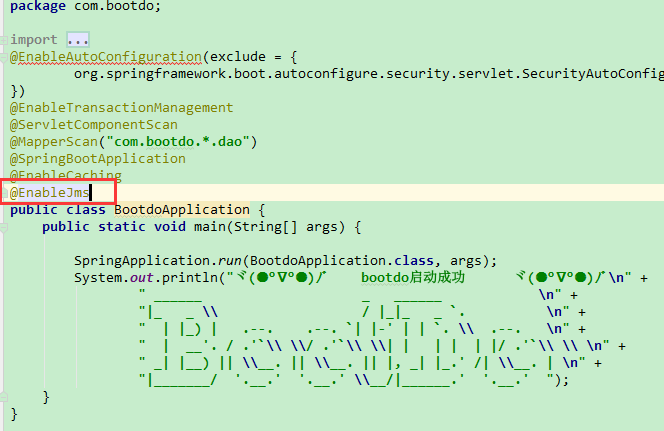| Topic--订阅/发布 | Queue--点对点 |
| 实时通讯,发布时,若订阅者未连接则消息丢失 | 持久化,消息被消费者消费后才会消失 |
| 需要先订阅,后发布 | 生产了就能收到 |
| 发布的消息所有的订阅者都能收到 | 生产者生产的消息只能被消费者消费一次,故又被称为点对点模式 |
1、添加依赖
<dependency>
<groupId>org.springframework.boot</groupId>
<artifactId>spring-boot-starter-activemq</artifactId>
</dependency>
<!--消息队列连接池-->
<dependency>
<groupId>org.apache.activemq</groupId>
<artifactId>activemq-pool</artifactId>
<version>5.15.0</version>
</dependency>
2、项目中 application-dev.yml 的 spring 树下 加上配置
activemq: broker-url: tcp://192.168.111.35:61616 in-memory: false pool: enabled: true max-connections: 10 idle-timeout: 30000 expiry-timeout: 0
3、在项目的启动类上加上
4、项目中加入一个 BeanConfig,用于定义消息队列,如下我建立了两个queue 和 一个topic
package com.bootdo.activemq.config;
import javax.jms.Queue;
import javax.jms.Topic;
import org.apache.activemq.command.ActiveMQQueue;
import org.apache.activemq.command.ActiveMQTopic;
import org.springframework.context.annotation.Bean;
import org.springframework.context.annotation.Configuration;
/*
* @author wxw
* @date
*/
@Configuration
public class BeanConfig {
//定义存放消息的队列
@Bean
public Queue queueOne() {
return new ActiveMQQueue("TestQueueOne");
}
//定义存放消息的队列
@Bean
public Queue queueTwo() {
return new ActiveMQQueue("TestQueueTwo");
}
@Bean //将主题对象交给spring管理
public Topic topic(){
return new ActiveMQTopic("testTopic");
}
}
5、新增一个配置类
package com.bootdo.activemq.config; import org.springframework.context.annotation.Bean; import org.springframework.context.annotation.Configuration; import org.springframework.jms.config.DefaultJmsListenerContainerFactory; import org.springframework.jms.config.JmsListenerContainerFactory; import javax.jms.ConnectionFactory; @Configuration public class MyActiveMqConfig { //Topic模式 @Bean public JmsListenerContainerFactory<?> jmsListenerContainerTopic(ConnectionFactory connectionFactory) { DefaultJmsListenerContainerFactory bean = new DefaultJmsListenerContainerFactory(); bean.setPubSubDomain(true); bean.setConnectionFactory(connectionFactory); return bean; } //Queue模式 @Bean public JmsListenerContainerFactory<?> jmsListenerContainerQueue(ConnectionFactory connectionFactory) { DefaultJmsListenerContainerFactory bean = new DefaultJmsListenerContainerFactory(); bean.setConnectionFactory(connectionFactory); return bean; } }
6、在项目中建立 消息提供者(provider) 的controller
package com.bootdo.activemq.controller;
import com.bootdo.activemq.config.BeanConfig;
import org.springframework.beans.factory.annotation.Autowired;
import org.springframework.jms.core.JmsMessagingTemplate;
import org.springframework.web.bind.annotation.RequestMapping;
import org.springframework.web.bind.annotation.RestController;
@RestController
public class ProviderController {
//注入存放消息的队列,用于下列方法一
@Autowired
private BeanConfig beanConfig;
//注入springboot封装的工具类
@Autowired
private JmsMessagingTemplate jmsMessagingTemplate;
@RequestMapping("send")
public void send(String name) {
//方法一:添加消息到消息队列
jmsMessagingTemplate.convertAndSend(beanConfig.queueOne(), name+"111");
jmsMessagingTemplate.convertAndSend(beanConfig.queueTwo(), name+"222");
}
}
7、在项目中建立 消息发布者(publisher) 的controller 用于topic模式
package com.bootdo.activemq.controller; import com.bootdo.activemq.config.BeanConfig; import org.springframework.beans.factory.annotation.Autowired; import org.springframework.jms.core.JmsMessagingTemplate; import org.springframework.web.bind.annotation.RequestMapping; import org.springframework.web.bind.annotation.RestController; @RestController public class ProviderController { //注入存放消息的队列,用于下列方法一 @Autowired private BeanConfig beanConfig; //注入springboot封装的工具类 @Autowired private JmsMessagingTemplate jmsMessagingTemplate; @RequestMapping("send") public void send(String name) { //方法一:添加消息到消息队列 jmsMessagingTemplate.convertAndSend(beanConfig.queueOne(), name+"111"); jmsMessagingTemplate.convertAndSend(beanConfig.queueTwo(), name+"222"); } }
8、在项目中加入 点对点模式的 消费者的service
package com.bootdo.activemq.service; import org.springframework.beans.factory.annotation.Autowired; import org.springframework.jms.annotation.JmsListener; import org.springframework.jms.core.JmsMessagingTemplate; import org.springframework.messaging.handler.annotation.SendTo; import org.springframework.stereotype.Component; /* * @author uv * @date 2018/9/15 18:36 * */ @Component public class ConsumerService { @Autowired private JmsMessagingTemplate jmsMessagingTemplate; // 使用JmsListener配置消费者监听的队列,其中name是接收到的消息 @JmsListener(destination = "TestQueueOne") // SendTo 会将此方法返回的数据, 写入到 OutQueue 中去. @SendTo("SQueue") public String handleMessage(String name) { System.out.println("成功接受Name111" + name); return "成功接受Name1112" + name; } // 使用JmsListener配置消费者监听的队列,其中name是接收到的消息 @JmsListener(destination = "TestQueueTwo") // SendTo 会将此方法返回的数据, 写入到 OutQueue 中去. @SendTo("SQueue") public String handleMessage2(String name) { System.out.println("成功接受Name222" + name); return "成功接受Name2222" + name; } }
9、在项目中加入点对点模式中消费者返回的结果监听service
package com.bootdo.activemq.service; import org.springframework.jms.annotation.JmsListener; import org.springframework.stereotype.Component; /* * @author uv * @date 2018/9/15 18:36 * */ @Component public class ProviderService { // 使用JmsListener配置消费者监听的队列,其中name是接收到的消息 @JmsListener(destination = "SQueue") public void handleMessage(String name) { System.out.println("成功接收到了消息的返回值" + name); } }
10、在项目中加入 topic模式的 订阅者的service
package com.bootdo.activemq.service; import org.springframework.jms.annotation.JmsListener; import org.springframework.messaging.handler.annotation.SendTo; import org.springframework.stereotype.Component; @Component public class TopicSubscriberService { @JmsListener(destination="testTopic",containerFactory = "jmsListenerContainerTopic") public void topic(String text){ System.out.println("testTopic 消费者:receive1="+text); } @JmsListener(destination="testTopic",containerFactory = "jmsListenerContainerTopic") public void topic2(String text){ System.out.println("testTopic 消费者:receive2="+text); } }
11、运行项目,访问 ip/send
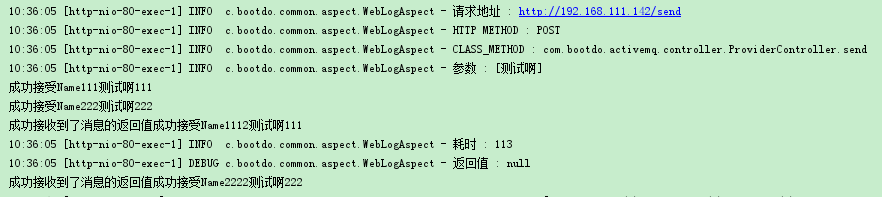
9、查看activemq的管理后台,点击queue栏

- Number Of Pending Messages:消息队列中待处理的消息
- Number Of Consumers:消费者的数量
- Messages Enqueued:累计进入过消息队列的总量
- Messages Dequeued:累计消费过的消息总量