1.安装git
#linux版 [root@localhost ~]# yum install git -y #windowns版 https://github.com/git-for-windows/git/releases/download/v2.25.1.windows.1/Git-2.25.1-64-bit.exe
2.配置git(会在当前用户的家目录下创建一个.gitconfig文件)
#配置用户名
[root@localhost ~]# git config --global user.name "lee"
#配置用户邮箱
[root@localhost ~]# git config --global user.email "lee@example.com"
[root@localhost ~]# git config --global color.ui true
[root@localhost ~]# cat .gitconfig
[user]
name = lee
email = lee@example.com
[color]
ui = true
3.创建本地仓库
[root@localhost ~]# mkdir demo [root@localhost ~]# cd demo/ [root@localhost demo]# git init 初始化空的 Git 版本库于 /root/demo/.git/
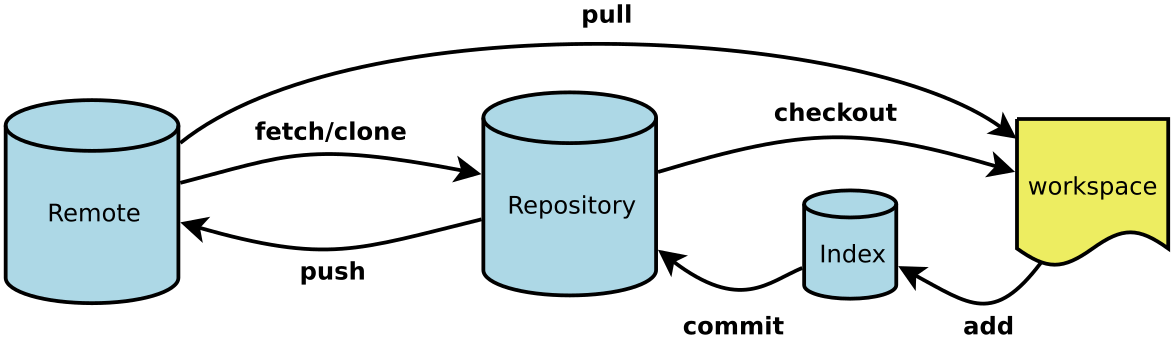
- git常用命令
add #添加文件到暂存区 bisect 通过二分查找定位引入 bug 的变更 branch 列出、创建或删除分支 checkout 检出一个分支或路径到工作区 clone 克隆一个版本库到一个新目录 commit #提交信息到版本库 diff 显示提交之间、提交和工作区之间等的差异 fetch 从另外一个版本库下载对象和引用 grep 输出和模式匹配的行 init 创建一个空的 Git 版本库或重新初始化一个已存在的版本库 log 显示提交日志 merge 合并两个或更多开发历史 mv #移动或重命名一个文件、目录或符号链接 pull 获取并合并另外的版本库或一个本地分支 push 更新远程引用和相关的对象 rebase 本地提交转移至更新后的上游分支中 reset 重置当前HEAD到指定状态 rm 从工作区和索引中删除文件 show 显示各种类型的对象 status 显示工作区状态 tag 创建、列出、删除或校验一个GPG签名的 tag 对象
- 创建文件比提交到暂存区
[root@localhost demo]# touch file1 file2 file3 [root@localhost demo]# git add .
- 将暂存区文件提交到仓库
[root@localhost demo]# git commit -m "新增file1-3" [master(根提交) aa040d5] 新增file1-3 3 files changed, 0 insertions(+), 0 deletions(-) create mode 100644 file1 create mode 100644 file2 create mode 100644 file3
- 更改文件名称
[root@localhost demo]# git mv file1 file4
- 本地目录文件和暂存区文件比对
[root@localhost demo]# git diff file4
- 暂存区文件和本地仓库文件比对
[root@localhost demo]# git diff --cached file4
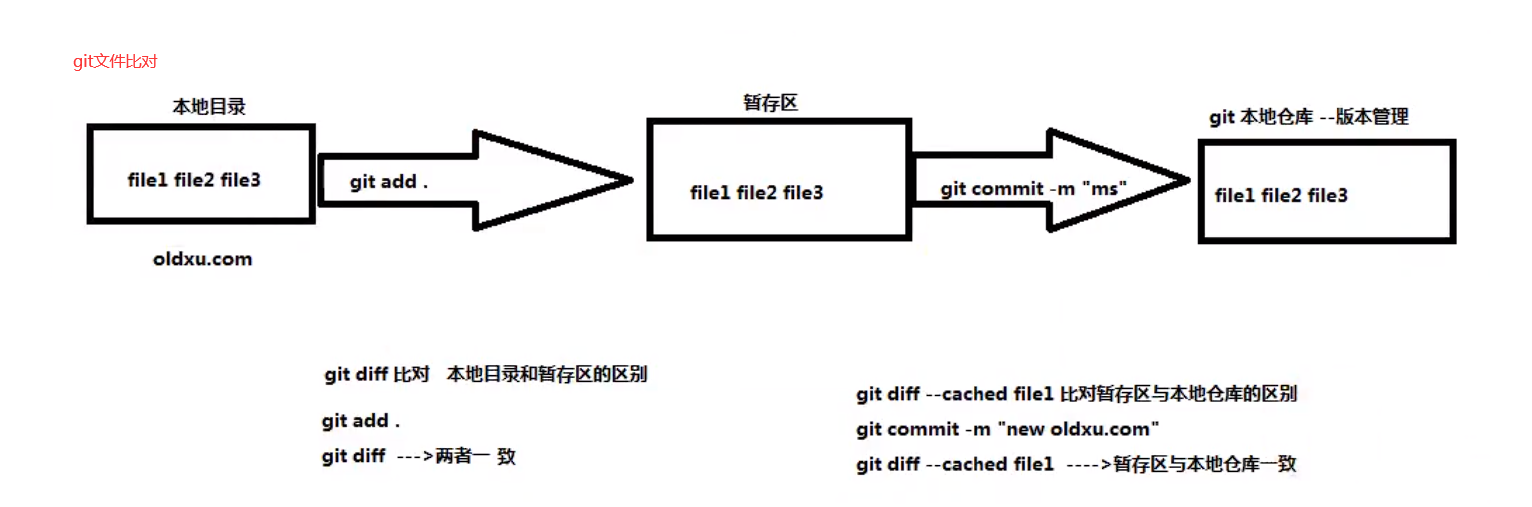
- 文件回退

- 查看git提交日志
#查看所有改动,以一行显示 [root@localhost demo]# git log --oneline 8097089 新改动 aa040d5 新增file1-3 #查看最近一次的改动 [root@localhost demo]# git log -1 #查看最近两次改动 [root@localhost demo]# git log -2
- 分支
#查看分支 [root@localhost demo]# git branch #创建分支 [root@localhost demo]# git branch 分支名 #切换分支 [root@localhost demo]# git checkout 分支名 #删除分支,需要先退出当前分支 [root@localhost demo]# git branch -d 分支名 #合并分支 [root@localhost demo]# git checkout master [root@localhost demo]# git merge 被合并的分支名
- 标签
#查看所有标签 [root@localhost demo]# git tag #查看标签详细信息 [root@localhost demo]# git show v1.0 #对当前最新代码打标签 [root@localhost demo]# git tag -a "v1.0" -m "描述信息" #指定commitID打标签 [root@localhost demo]# git tag -a "v1.0" 42db8caa -m "描述信息" #删除标签 [root@localhost demo]# git tag -d v1.0