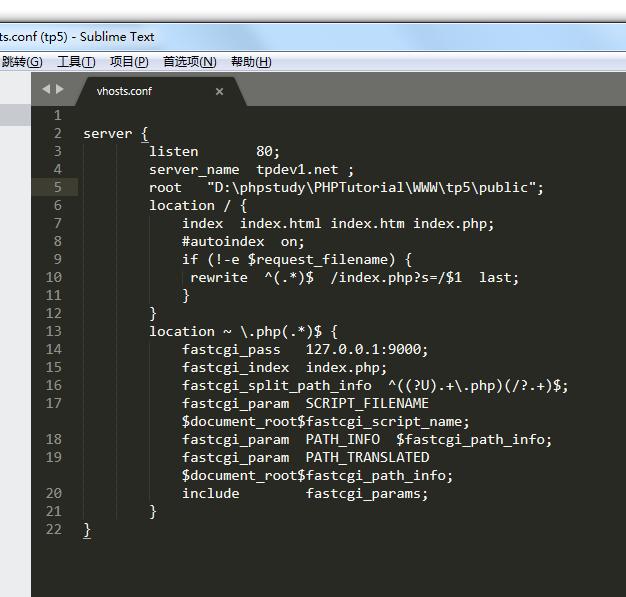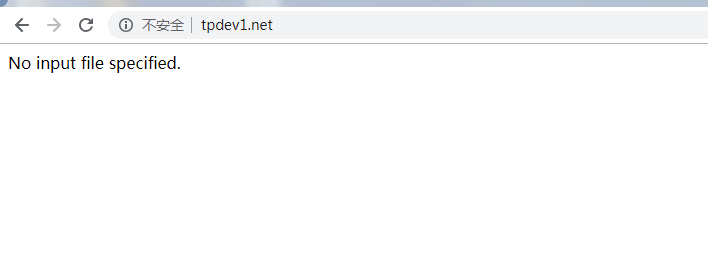nginx原来的配置:
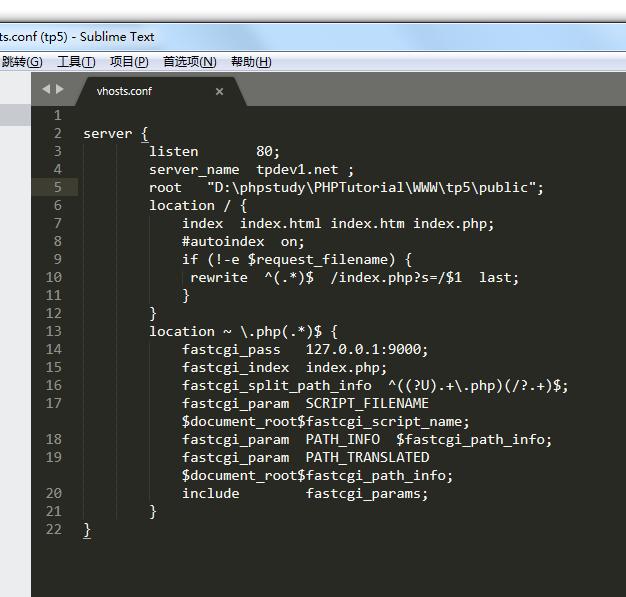
hosts已经配置好127.0.0.1 到tpdev1.net这个域名
最后结果
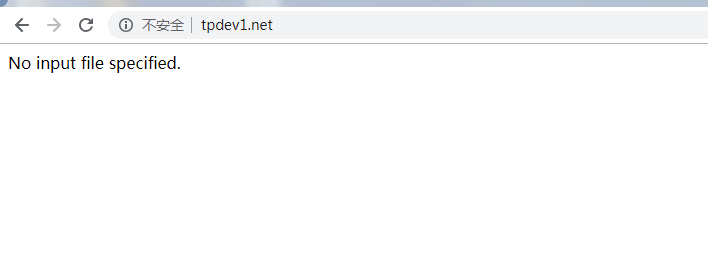
No input file specified.
解决方法:
找到原因了,竟然是root的分隔符问题……
把/即可,也就是
D:/phpstudy/PHPTutorial/WWW/tp5/public
tp5在phpstudy环境下nginx配置:
server {
listen 80;
server_name tpdev1.net ;
root "D:/phpstudy/PHPTutorial/WWW/tp5/public";
location / {
index index.html index.htm index.php;
#autoindex on;
if (!-e $request_filename) {
rewrite ^(.*)$ /index.php?s=/$1 last;
}
}
location ~ .php(.*)$ {
fastcgi_pass 127.0.0.1:9000;
fastcgi_index index.php;
fastcgi_split_path_info ^((?U).+.php)(/?.+)$;
fastcgi_param SCRIPT_FILENAME $document_root$fastcgi_script_name;
fastcgi_param PATH_INFO $fastcgi_path_info;
fastcgi_param PATH_TRANSLATED $document_root$fastcgi_path_info;
include fastcgi_params;
}
}