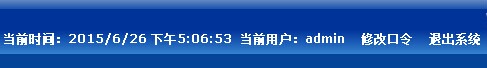
function clockGo() { Ext.TaskManager.start({ run: function () { //Ext.getCmp("clock").setText(Ext.Date.format(new Date(), 'g:i:s A')); var showtime = document.getElementById("time"); var now = new Date(); var date = now.toLocaleString();// //获取日期与时间 如 2014年6月25日 下午4:45:06 var hours = now.getHours(); var minutes = now.getMinutes(); var seconds = now.getSeconds(); if (hours < 10) hours = "0" + hours; if (minutes < 10) minutes = "0" + minutes; if (seconds < 10) seconds = "0" + seconds; //var timestr = hours + ":" + minutes + ":" + seconds; var timestr = date ; showtime.innerHTML = timestr; }, interval: 1000//每秒刷新一次 }); } //顶部面板 var north = new Ext.Panel({ frame: true, plain: true, height: 56, border: false, region: 'north', items: [{ baseCls: 'x-plain', border: false, height: 56, html: " <TABLE cellSpacing=0 cellPadding=0 width=100% background='/images/header_bg.jpg' border=0> <TR height=56><TD width=260><IMG height=56 src='/images/header_left.jpg' width=260></TD><TD style='FONT-WEIGHT: bold; COLOR: #fff; PADDING-TOP: 20px' align=right>当前时间:<span id=time></span> </div>当前用户:admin <A style='COLOR: #fff' href=''>修改口令</A> <A style='COLOR: #fff' onclick='if (confirm('确定要退出吗?')) return true; else return false;' href='' target=_top>退出系统</A> </TD><TD align=right width=268><IMG height=56 src='/images/header_right.jpg' width=268></TD></TR></TABLE><TABLE cellSpacing=0 cellPadding=0 width=100% border=0><TR bgColor=#1c5db6 height=4><TD></TD></TR></TABLE>" }], listeners: { 'render': function () { clockGo(); } } });