首页
首页文章排版渲染
登录不登录两种情况
1、bootstrap导航条
点击session
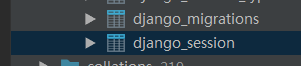


创建登陆后创建人物图表
bootstrap--样式
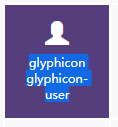
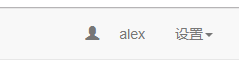
<li><a href="#"><span id="user_img" class="glyphicon glyphicon-user"></span>{{ request.user }}</a></li>
-----
<style type="text/css">
#user_img{margin-right: 20px;font-size: 18px}
</style>
2、栅格系统设计主体页面
将最外面的布局元素 .container 修改为 .container-fluid,就可以将固定宽度的栅格布局转换为 100% 宽度的布局。

利用Django--admin组件插入文章数据
admin组件
admin(不是必需的):
Django内部的一个组件:后台数据管理组件(web页面)
python manage.py createsuperuser 针对用户认证组件对应的用户表
admin注册:
admin.site.register(models.UserInfo)




python manage.py createsuperuser
admin注册:
admin.site.register(models.UserInfo)

在admin.py文件中做注册

再刷新得到:

如何利用admin录入数据
利于超级用户登录的
一个用户对应一个blog对象



在Article表中录入数据

文章列表的渲染

在settings.py调整一下时区
TIME_ZONE = 'Asia/shanghai'
views.py
def index(request): article_list=models.Article.objects.all() return render(request, 'index.html', locals())
index.html

<!DOCTYPE html> <html lang="en"> <head> <meta charset="UTF-8"> <title>Title</title> <link rel="stylesheet" href="/static/blog/bootstrap-3.3.7/css/bootstrap.css"> <script src="/static/JS/jquery-3.2.1.min.js"></script> <!-- 加载 Bootstrap 的所有 JavaScript 插件。你也可以根据需要只加载单个插件。 --> <script src="/static/blog/bootstrap-3.3.7/js/bootstrap.min.js"></script> <style type="text/css"> #user_img{margin-right: 20px;font-size: 18px} .pub_info{margin-top: 10px} .pub_info .glyphicon-comment{vertical-align: } </style> </head> <body> {#{{ request.user }}#} {#<h3>this is my index</h3>#} <nav class="navbar navbar-default"> <div class="container-fluid"> <!-- Brand and toggle get grouped for better mobile display --> <div class="navbar-header"> <button type="button" class="navbar-toggle collapsed" data-toggle="collapse" data-target="#bs-example-navbar-collapse-1" aria-expanded="false"> <span class="sr-only">Toggle navigation</span> <span class="icon-bar"></span> <span class="icon-bar"></span> <span class="icon-bar"></span> </button> <a class="navbar-brand" href="#">博客园</a> </div> <!-- Collect the nav links, forms, and other content for toggling --> <div class="collapse navbar-collapse" id="bs-example-navbar-collapse-1"> <ul class="nav navbar-nav"> <li class="active"><a href="#">随笔 <span class="sr-only">(current)</span></a></li> <li><a href="#">新闻</a></li> <li><a href="#">博文</a></li> </ul> <ul class="nav navbar-nav navbar-right"> {% if request.user.is_authenticated %} <li><a href="#"><span id="user_img" class="glyphicon glyphicon-user"></span>{{ request.user }}</a></li> <li class="dropdown"> <a href="#" class="dropdown-toggle" data-toggle="dropdown" role="button" aria-haspopup="true" aria-expanded="false">设置<span class="caret"></span></a> <ul class="dropdown-menu"> <li><a href="#">修改密码</a></li> <li><a href="#">修改头像</a></li> <li><a href="/logout/">注销</a></li> <li role="separator" class="divider"></li> <li><a href="#">Separated link</a></li> </ul> </li> {% else %} <li><a href="/login/">登录</a></li> <li><a href="/register/">注册</a></li> {% endif %} </ul> </div><!-- /.navbar-collapse --> </div><!-- /.container-fluid --> </nav> <div class="container-fluid"> <div class="row"> <div class="col-md-3"> <div class="panel panel-info"> <div class="panel-heading">Panel heading without title</div> <div class="panel-body"> Panel content </div> </div> <div class="panel panel-warning"> <div class="panel-heading">Panel heading without title</div> <div class="panel-body"> Panel content </div> </div> <div class="panel panel-danger"> <div class="panel-heading">Panel heading without title</div> <div class="panel-body"> Panel content </div> </div> </div> <div class="col-md-6"> {# 文章样式#} <div class="article_list"> {% for article in article_list %} <div class="article-item small"> <h5><a href="/{{ article.user.username }}/articles/{{ article.pk }}">{{ article.title }}</a> </h5> <div class="article-desc"> <span class="media-left"> <a href="/{{ article.user.username }}/"><img width="56" height="56" src="media/{{ article.user.avatar }}" alt=""></a> </span> <span class="media-right"> {# 文章摘要#} {{ article.desc }} </span> </div> <div class="small pub_info"> <span><a href="/{{ article.user.username }}/">{{ article.user.username }}</a></span> <span>发布于 {{ article.create_time|date:"Y-m-d H:i" }}</span> {# 对应图表#} <span class="glyphicon glyphicon-comment"></span>评论({{ article.comment_count }}) <span class="glyphicon glyphicon-thumbs-up"></span>点赞({{ article.up_count }}) </div> </div> <hr> {% endfor %} </div> </div> <div class="col-md-3"> <div class="panel panel-success"> <div class="panel-heading">Panel heading without title</div> <div class="panel-body"> Panel content </div> </div> <div class="panel panel-default"> <div class="panel-heading">Panel heading without title</div> <div class="panel-body"> Panel content </div> </div> <div class="panel panel-primary"> <div class="panel-heading">Panel heading without title</div> <div class="panel-body"> Panel content </div> </div> </div> </div> </div> </body> </html>

(1)class="media-left
(2)class="small ---字体小号
(3)垂直对齐 vertical-align: -1px;

