一、key
windows git 安装程序下载过慢。可以到可腾讯软件中心下载
码云链接:http://git.mydoc.io/?t=180845#text_180845
博客链接:
方式一:https://blog.csdn.net/xb12369/article/details/78682018
方式二:https://www.cnblogs.com/s313139232/p/10178378.html
命令备份:
cd ~/.ssh/ git config --global user.name "123" git config --global user.email "123@qq.com" ssh-keygen -t rsa -C "123@qq.com"
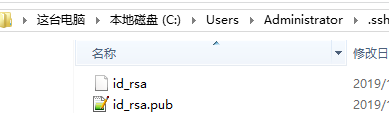
配置ssh(id_rsa.pub文件为公钥,打开复制)
introduction copy:
创建 SSH Key。在用户主目录下,看看有没有.ssh目录,如果有,再看看这个目录下有没有id_rsa和id_rsa.pub这两个文件,如果已经有了,可直接跳到下一步。如果没有,打开 Shell(Windows下打开Git Bash),创建SSH Key:
你需要把邮件地址换成你自己的邮件地址,然后一路回车,使用默认值即可。
如果一切顺利的话,可以在用户主目录里找到.ssh目录,里面有id_rsa和id_rsa.pub两个文件,这两个就是SSH Key的秘钥对,id_rsa是私钥,不能泄露出去,id_rsa.pub是公钥,可以放心地告诉任何人。
然后登录GitHub(或者其它Git代码托管平台),打开Account settings,SSH Keys页面,点Add SSH Key,填上任意Title,在Key文本框里粘贴id_rsa.pub文件的内容。
为什么GitHub需要SSH Key呢?因为GitHub需要识别出你推送的提交确实是你推送的,而不是别人冒充的,而Git支持SSH协议,所以GitHub只要知道了你的公钥,就可以确认只有你自己才能推送。
当然,GitHub允许你添加多个Key。假定你有若干电脑,你一会儿在公司提交,一会儿在家里提交,只要把每台电脑的Key都添加到GitHub,就可以在每台电脑上往GitHub推送了。
记住密码
永久记住密码 git config --global credential.helper store 会在用户主目录的.gitconfig文件中生成下面的配置。 [credential] helper = store
说明链接
https://blog.csdn.net/Brouce__Lee/article/details/81872040
二、小乌龟
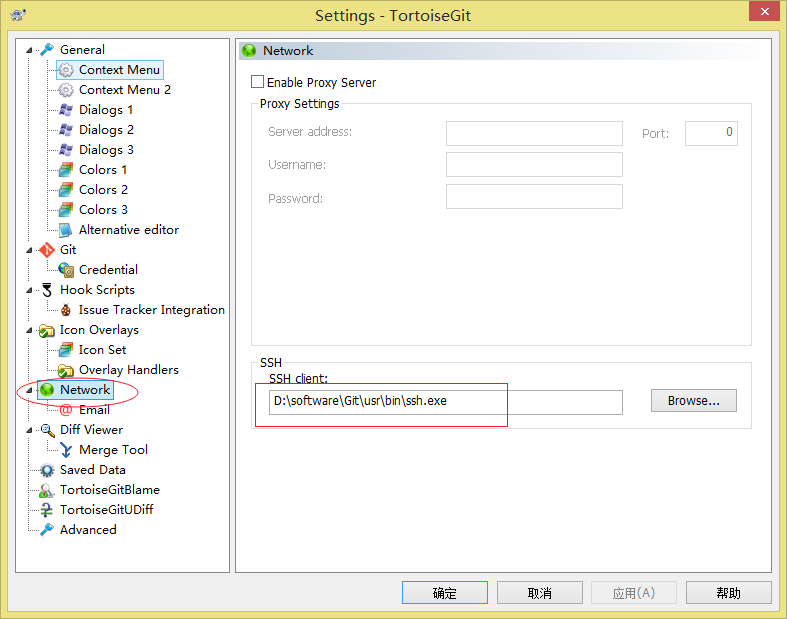
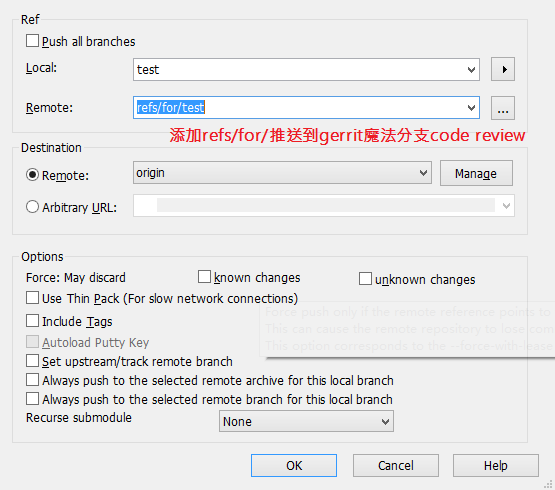
链接:
小乌龟gerrit配置篇: https://www.cnblogs.com/zndxall/p/8609734.html
关于refs/for/和refs/heads/: https://www.cnblogs.com/0616--ataozhijia/p/4165052.html
Git使用之Windows环境下配置:https://www.cnblogs.com/xishuai/p/3590434.html
三、重新生成chang-id
http://www.360doc.com/content/17/0615/18/10058718_663431721.shtml
四、windows用户凭据