一 、单机部署
1、下载安装包、解压
2、在window下运行bin/elasticsearch.bat
3、访问localhost:9200
页面显示结果
{
"name" : "d1pb6pN",
"cluster_name" : "elasticsearch",
"cluster_uuid" : "_DZ1xCBoR-a3tFj9O_qZHg",
"version" : {
"number" : "5.1.1",
"build_hash" : "5395e21",
"build_date" : "2016-12-06T12:36:15.409Z",
"build_snapshot" : false,
"lucene_version" : "6.3.0"
},
"tagline" : "You Know, for Search"
}
启动
本地部署后,非本机网络访问不到。
出现问题
max virtual memory areas vm.max_map_count [65530] is too low
解决方法
切换到root用户修改配置sysctl.conf
vi /etc/sysctl.conf
添加下面配置:
vm.max_map_count=655360
并执行命令:
sysctl -p
二 、集群部署
三、重要概念
一个集群(cluster)是一个或多个服务器节点的集合,用于存储全部的数据。
四、常用API
数据访问模式
<REST Verb> /<Index>/<Type>/<ID>
1、集群健康检查
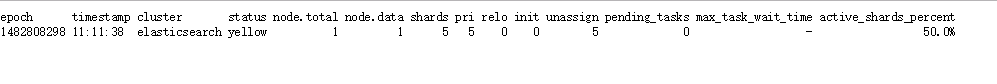
2、查看节点列表
3、查看索引
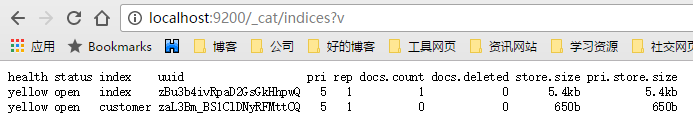
pri:分片
rep:副本
4、创建索引
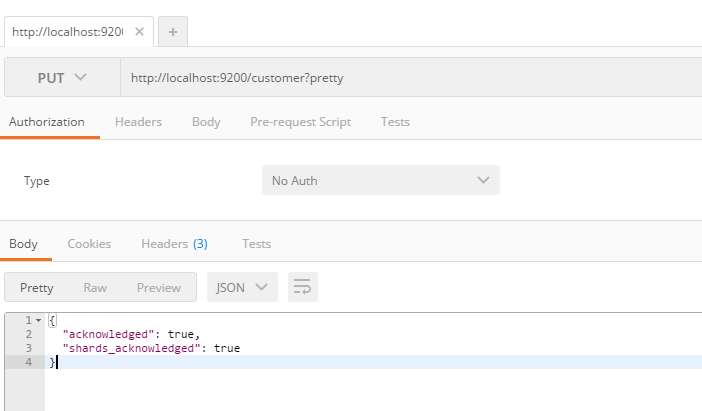
5、给一个文档创建索引
put http://localhost:9200/customer/external/1?pretty
{
"name": "John Doe"
}
得到的响应
{
"_index" : "customer",
"_type" : "external",
"_id" : "1",
"_version" : 1,
"result" : "created",
"_shards" : {
"total" : 2,
"successful" : 1,
"failed" : 0
},
"created" : true
}