阿里云实名认证分为个人实名认证和企业实名认证,短信服务产品属于后付费产品,即发送短信成功才会开始计费。
不同短信模板的单价不同,产生费用后,进行累计计费,每5分钟出账一次,每个月月底进行扣费。≤10万时,0.045元/条,冲个几块钱,个人做小项目练手的话是够用的。
阿里云短信官网:https://helpcdn.aliyun.com/product/44282.html
使用场景:作为个人用户,主要是用来做短信验证码,如登录注册找回密码等功能。
使用流程:
进入快速入门页面,https://help.aliyun.com/document_detail/55288.html?spm=a2c4g.11186623.6.557.6b6abc45UPyJ3A,按照教程完成个人认证,开通短信服务,申请短信签名和模板(审核得几个小时),给账户冲点钱,发送短信。
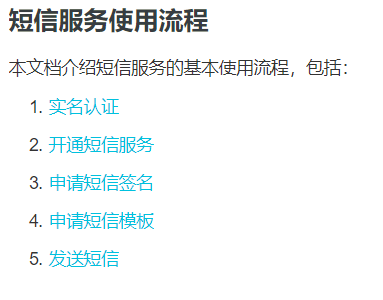
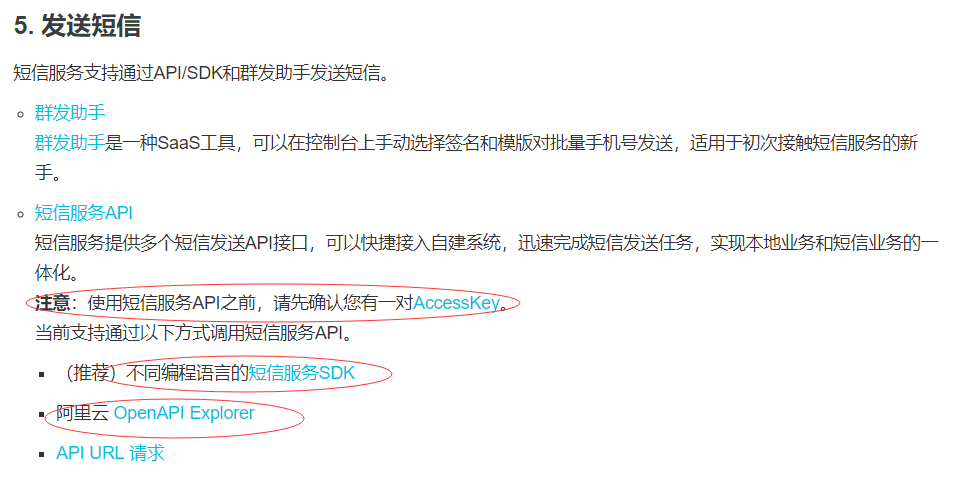
进入OpenAPI Explorer,根据提示,填写你的参数,会给一个能运行的小例子,发起调用就能收到短信了。
在项目中集成
首先添加依赖:
1 <dependency> 2 <groupId>com.aliyun</groupId> 3 <artifactId>aliyun-java-sdk-core</artifactId> 4 <version>4.0.3</version> 5 </dependency>
import com.aliyuncs.CommonRequest; import com.aliyuncs.CommonResponse; import com.aliyuncs.DefaultAcsClient; import com.aliyuncs.IAcsClient; import com.aliyuncs.exceptions.ClientException; import com.aliyuncs.exceptions.ServerException; import com.aliyuncs.http.MethodType; import com.aliyuncs.profile.DefaultProfile; /* pom.xml <dependency> <groupId>com.aliyun</groupId> <artifactId>aliyun-java-sdk-core</artifactId> <version>4.0.3</version> </dependency> */ public class SendSms { public static void main(String[] args) { DefaultProfile profile = DefaultProfile.getProfile("cn-hangzhou", "<accessKeyId>", "<accessSecret>"); IAcsClient client = new DefaultAcsClient(profile); CommonRequest request = new CommonRequest(); request.setMethod(MethodType.POST); request.setDomain("dysmsapi.aliyuncs.com"); request.setVersion("2017-05-25"); request.setAction("SendSms"); request.putQueryParameter("RegionId", "cn-hangzhou"); request.putQueryParameter("PhoneNumbers", "132xxxxxxxx"); request.putQueryParameter("SignName", "xxx"); request.putQueryParameter("TemplateCode", "SMS_xxxxxx"); request.putQueryParameter("TemplateParam", "{"code":"xxxx"}"); try { CommonResponse response = client.getCommonResponse(request); System.out.println(response.getData()); } catch (ServerException e) { e.printStackTrace(); } catch (ClientException e) { e.printStackTrace(); } } }
如果和我一样是用于找回密码功能,使用流程如下
1:后台Service层随机生成几位验证码
2:根据传入的手机号,使用官方给的API,设为自己的参数,将验证码发送出去
3:获取用户的输入验证码,和后台验证码进行对比
4:如果一致,则可以修改密码