本文的目的:
项目截图说明
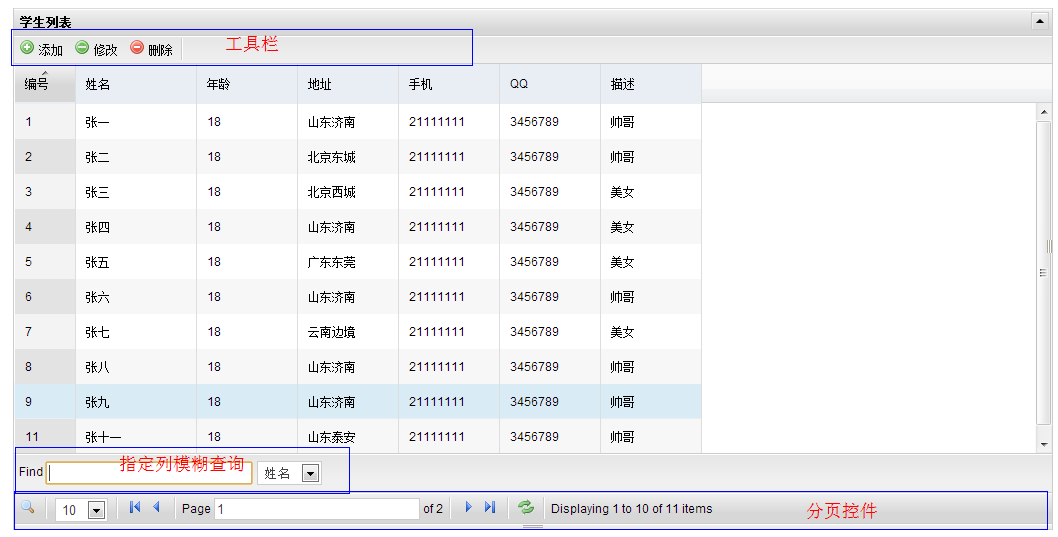

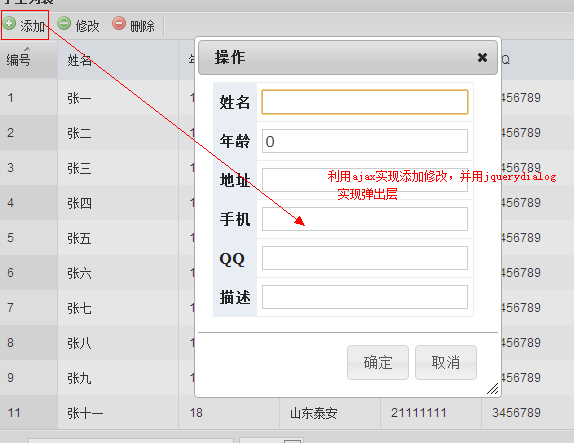
附flexigrid参数说明(可以去flexigrid.js文件中查看配置):
height: 200, //flexigrid插件的高度,单位为px
'auto', //宽度值,auto表示根据每列的宽度自动计算,在IE6下建议设置具体值否则会有问题
striped: true, //是否显示斑纹效果,默认是奇偶交互的形式
novstripe: false,//没用过这个属性
min 30, //列的最小宽度
minheight: 80, //列的最小高度
resizable: false, //resizable table是否可伸缩
url: false, //ajax url,ajax方式对应的url地址
method: 'POST', // data sending method,数据发送方式
dataType: 'json', // type of data loaded,数据加载的类型,xml,json
errormsg: '发生错误', //错误提升信息
usepager: false, //是否分页
nowrap: true, //是否不换行
page: 1, //current page,默认当前页
total: 1, //total pages,总页面数
useRp: true, //use the results per page select box,是否可以动态设置每页显示的结果数
rp: 25, // results per page,每页默认的结果数
rpOptions: [10, 15, 20, 25, 40, 100], //可选择设定的每页结果数
title: false, //是否包含标题
pagestat: '显示记录从{from}到{to},总数 {total} 条', //显示当前页和总页面的样式
procmsg: '正在处理数据,请稍候 ...', //正在处理的提示信息
query: '', //搜索查询的条件
qtype: '', //搜索查询的类别
qop: "Eq", //搜索的操作符
nomsg: '没有符合条件的记录存在', //无结果的提示信息
minColToggle: 1, //允许显示的最小列数
showToggleBtn: true, //是否允许显示隐藏列,该属性有bug设置成false点击头脚本报错。
hideOnSubmit: true, //是否在回调时显示遮盖
showTableToggleBtn: false, //是否显示【显示隐藏Grid】的按钮
autoload: true, //自动加载,即第一次发起ajax请求
blockOpacity: 0.5, //透明度设置
onToggleCol: false, //当在行之间转换时,可在此方法中重写默认实现,基本无用
onChangeSort: false, //当改变排序时,可在此方法中重写默认实现,自行实现客户端排序
onSuccess: false, //成功后执行
onSubmit: false, // 调用自定义的计算函数,基本没用
实现步骤
1、配置EF5.0 code first生成并初始化数据库
首先在项目中添加对EF5.0的引用,获取方式可以通过nuget包管理器添加或者通过控制台添加,这里给出一种方式的截图。
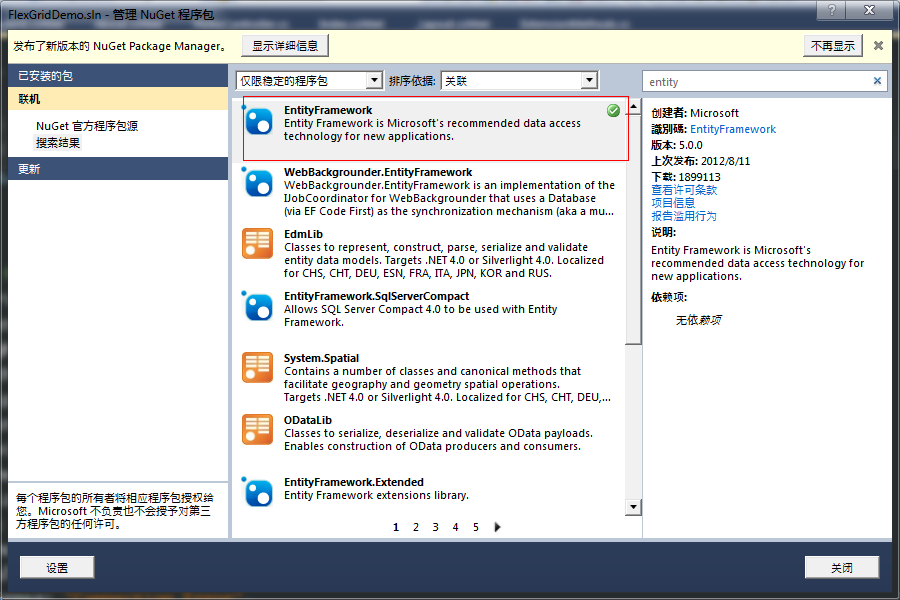
编写实体类(代码中有注释说明):

[Table("Students",Schema="xxxx")]//数据库映射表名及架构 public class Student { [Key]//主键且自增长 public int ID { get; set; } public string Name { get; set; } public int Age { get; set; } public string Address { get; set; } public string Mobile { get; set; } public string QQ { get; set; } public string Description { get; set; } }
编写数据库上下文:

public class GridDbContext:DbContext { public GridDbContext():base("name=GridDbContext")//指定EF识别的数据库连接字符串名称 { Database.SetInitializer<GridDbContext>(new GridDbInitializer());//初始化数据库,也可在global中设置 } public DbSet<Student> Students { get; set; } }
此处注意若是不指定数据库连接字符串名称,在web.config中只需将连接字符串的名称与数据库上下文类的名称一样即可。
连接字符串:
<connectionStrings>
<add name="GridDbContext" connectionString="Data Source=(local);Initial Catalog=XXXX;Integrated Security=SSPI" providerName="System.Data.SqlClient" />
</connectionStrings>
编写数据库表初始化数据填充类:

public class GridDbInitializer : DropCreateDatabaseIfModelChanges<GridDbContext> { //初始化数据库数据 protected override void Seed(GridDbContext context) { List<Student> list = new List<Student>(){ new Student(){Name="张一",Age=18,Address="山东济南",Mobile="21111111",QQ="3456789",Description="帅哥"}, new Student(){Name="张二",Age=18,Address="北京东城",Mobile="21111111",QQ="3456789",Description="帅哥"}, new Student(){Name="张三",Age=18,Address="北京西城",Mobile="21111111",QQ="3456789",Description="美女"}, new Student(){Name="张四",Age=18,Address="山东济南",Mobile="21111111",QQ="3456789",Description="美女"}, new Student(){Name="张五",Age=18,Address="广东东莞",Mobile="21111111",QQ="3456789",Description="美女"}, new Student(){Name="张六",Age=18,Address="山东济南",Mobile="21111111",QQ="3456789",Description="帅哥"}, new Student(){Name="张七",Age=18,Address="云南边境",Mobile="21111111",QQ="3456789",Description="美女"}, new Student(){Name="张八",Age=18,Address="山东济南",Mobile="21111111",QQ="3456789",Description="帅哥"}, new Student(){Name="张九",Age=18,Address="山东济南",Mobile="21111111",QQ="3456789",Description="帅哥"}, new Student(){Name="张十",Age=18,Address="山东菏泽",Mobile="21111111",QQ="3456789",Description="美女"}, new Student(){Name="张十一",Age=18,Address="山东泰安",Mobile="21111111",QQ="3456789",Description="帅哥"}, }; list.ForEach(c => context.Students.Add(c)); context.SaveChanges(); }
至此,EF生成数据库配置完成,我们只需在controller中随便写一个方法调用一下,便可在数据库中自动生数据库及表,并初始化数据。
2、配置Flexigrid
在模板页中添加对jquery等js的引用
<script src="../../Scripts/jquery-1.8.0.min.js" type="text/javascript"></script>
<script src="../../Scripts/jquery-ui-1.8.23.min.js" type="text/javascript"></script>
<script src="../../Scripts/jquery.unobtrusive-ajax.min.js" type="text/javascript"></script>
<script src="@Url.Content("~/Scripts/flexigrid.js")" type="text/javascript"></script>
<script src="@Url.Content("~/Scripts/flexigrid.pack.js")" type="text/javascript"></script>
<link href="@Url.Content("~/Content/flexigrid.css")" rel="stylesheet" type="text/css" />
首先我们在HomeController中为Index添加一个视图,在此视图中配置flxigrid。
index页面显示代码:

@{ ViewBag.Title = "Home Page"; } <script type="text/javascript"> $(document).ready(function () { $('#students').flexigrid({ url: '/Home/FlexigridList', dataType: 'json', colModel: [ { display: '编号', name: 'ID', 40, sortable: true, align: 'left' }, { display: '姓名', name: 'Name', 100, sortable: false, align: 'left' }, { display: '年龄', name: 'Age', 80, sortable: true, align: 'left' }, { display: '地址', name: 'Address', 80, sortable: false, align: 'left' }, { display: '手机', name: 'Mobile', 80, sortable: false, align: 'left' }, { display: 'QQ', name: 'QQ', 80, sortable: false, align: 'left' }, { display: '描述', name: 'Description', 80, sortable: false, align: 'left' } ], buttons: [ { name: '添加', bclass: 'add', onpress: button }, { name: '修改', bclass: 'edit', onpress: button }, { name: '删除', bclass: 'delete', onpress: button }, { separator: true } ], searchitems: [ { display: '姓名', name: 'Name' }, { display: '描述', name: 'Description' } ], sortname: 'ID', sortorder: 'asc', usepager: true, title: '学生列表', useRp: true, rp: 10, showTableToggleBtn: true, 1040, height: 350, checkbox: true, rowId: 'ID' }); }) function button(com,grid) { switch (com) { case "添加": AddOrEdit(0); return; case "修改": var ids = $('tr.trSelected td:first').text(); if (ids == undefined) { alert("请选择一条数据"); } else { AddOrEdit(ids); } return; case "删除": var valueArray = new Array(); var list = $('tr.trSelected').each(function () { valueArray.push($(this).find("td:first").text()); }); if (valueArray.length <= 0) { alert("请选择一条数据"); } else { var idsstring = valueArray.join(','); DeletStudent(idsstring); window.location.reload(); } return; } }; function AddOrEdit(ids) { $.ajax({ type: "GET", url: "/home/AddStudent?id="+ids, success: function (html) { $("<div class='formtalbe'></div>").html(html) .attr("title", "操作") .dialog({ autoOpen: true, modal: true, 300, buttons: { "确定": function () { $(".formtalbe").find("form").submit(); $(".formtalbe").remove(); }, "取消": function () { $(this).dialog('destroy').remove(); $(this).dialog("close"); } } }); }, error: function () { $(".formtalbe").remove(); alert("操作失败!"); } }); } function DeletStudent(idsstring) { $.getJSON("/Home/DelStudent?ids=" + idsstring, function (data) { if (data == true) alert("删除成功!"); }); } </script> <div id="maintable"> <table id="students" style="display:none"></table> </div>
flexigrid的配置说明参考前文给出的配置及js中的配置说明,下面给出重点几处的说明:
$('#students').flexigrid()将指定表格转化成flexigrid控件
url: '/Home/FlexigridList',后台返回表格ajax数据的方法,datatype为json数据类型
colModel:配置显示列名称,后台返回对应的数据列,大小,是否排序,位置等
buttons:工具栏按钮
searchitems:设置需要查询的列
其他配置不做说明(checkbox有问题。)
配置完成以后,运行程序现在便能程序出flexigrid的样子了。
接下来我们为根据某一显示列排序及模糊查询扩展两个IQueryable<T>的扩展方法,代码如下:

public static class ExtensionMethods { //按某一字段排序查询扩展方法 public static IQueryable<T> OrderBy<T>(this IQueryable<T> source, string propertyName, bool asc) { var type = typeof(T); string methodName = asc ? "OrderBy" : "OrderByDescending"; var property = type.GetProperty(propertyName); var parameter = Expression.Parameter(type, "p"); var propertyAccess = Expression.MakeMemberAccess(parameter, property); var orderByExp = Expression.Lambda(propertyAccess, parameter); MethodCallExpression resultExp = Expression.Call(typeof(Queryable), methodName, new Type[] { type, property.PropertyType }, source.Expression, Expression.Quote(orderByExp)); return source.Provider.CreateQuery<T>(resultExp); } //根据某一字段进行模糊查询 public static IQueryable<T> Like<T>(this IQueryable<T> source, string propertyName, string keyword) { var type = typeof(T); var property = type.GetProperty(propertyName); var parameter = Expression.Parameter(type, "p"); var propertyAccess = Expression.MakeMemberAccess(parameter, property); Expression methodExp = Expression.Call(Expression.Property(parameter, type.GetProperty(propertyName)), typeof(string).GetMethod("Contains", new Type[] { typeof(string) }), Expression.Constant(keyword)); Expression<Func<T, bool>> lambda = Expression.Lambda<Func<T, bool>>(methodExp, parameter); return source.Where(lambda); } }
后台Home/FlexigridList获取数据的方法(代码中有详细说明)

//两种获取参数的方式,一种在action上面直接接收,另一种就是用Request.Form()或者Formcollection来接收 public JsonResult FlexigridList(int page,int rp,string qtype,string query,string sortname,string sortorder) { //获取表格控件需要的参数 //int page = int.Parse(Request.Form["page"]); //int rp = int.Parse(Request.Form["rp"]); //string qtype = Request.Form["qtype"].ToString(); //string query = Request.Form["query"].ToString(); //string sortname = Request.Form["sortname"].ToString(); //string sortorder = Request.Form["sortorder"].ToString(); //var q = db.Students.ToList().AsQueryable(); var q = from c in db.Students select c; ////根据某一字段进行模糊查询,见扩展方法 if (!string.IsNullOrEmpty(qtype) && !string.IsNullOrEmpty(query)) { q = q.Like(qtype, query); } ////按某一字段进行排序 if (!string.IsNullOrEmpty(sortname) && !string.IsNullOrEmpty(sortorder)) { q = q.OrderBy(sortname, (sortorder == "asc")); } ////分页 q = q.Skip((page - 1) * rp).Take(rp); ////构造前台需要的JSON数据类型 List<Object> row=new List<Object>(); foreach (Student stu in q) { var cells = new List<string>() {stu.ID.ToString(), stu.Name, stu.Age.ToString(), stu.Address, stu.Mobile, stu.QQ, stu.Description }; row.Add(new { id = stu.ID, cell =cells }); } return Json(new { page=page,total=db.Students.Count(),rows=row}, JsonRequestBehavior.AllowGet); }
此方法的重点在于去前台参数值,根据某一字段构建排序及模糊查询,返回前台需要的json数据等。
文章到此为止,如果程序正确前台按自定列排序,查询,显示数据等都应该正常。
3、实现增删改
点击flexigrid的添加和修改按钮,通过jquery 的ajax请求,将添加及修改页面加载到jquery dialog中。demo中单独为此了一个 js函数,代码如下
function AddOrEdit(ids) { $.ajax({ type: "GET", url: "/home/AddStudent?id="+ids, success: function (html) { $("<div class='formtalbe'></div>").html(html) .attr("title", "操作") .dialog({ autoOpen: true, modal: true, 300, buttons: { "确定": function () { $(".formtalbe").find("form").submit(); $(".formtalbe").remove(); }, "取消": function () { $(this).dialog('destroy').remove(); $(this).dialog("close"); } } }); }, error: function () { $(".formtalbe").remove(); alert("操作失败!"); } }); }
此方法的关键在于ajax请求后台aciton并将试图加载在一个jquery dialog中,jquery控制表单提交等,添加后修改判断通过实体类ID判断。
后台添加修改方法:
//添加及修改 public ActionResult AddStudent(int id=0) { var stu=id>0?db.Students.Find(id):new Student(); return View(stu); } [HttpPost] public ActionResult AddStudent(Student student,FormCollection fc) { TryUpdateModel(student, fc); if (student.ID == 0) db.Students.Add(student); else db.Entry(student).State = EntityState.Modified; db.SaveChanges(); return RedirectToAction("Index"); }
添加及修改页面:

@model FlexGridDemo.Models.Student @{ Layout = null; } @using (Html.BeginForm("AddStudent", "Home")) { <table> <tr> @Html.HiddenFor(m=>m.ID) <th>姓名</th> <td>@Html.TextBoxFor(m=>m.Name)</td> </tr> <tr> <th>年龄</th> <td>@Html.TextBoxFor(m=>m.Age)</td> </tr> <tr> <th>地址</th> <td>@Html.TextBoxFor(m=>m.Address)</td> </tr> <tr> <th>手机</th> <td>@Html.TextBoxFor(m=>m.Mobile)</td> </tr> <tr> <th>QQ</th> <td>@Html.TextBoxFor(m=>m.QQ)</td> </tr> <tr> <th>描述</th> <td>@Html.TextBoxFor(m=>m.Description)</td> </tr> </table> }
前台删除js方法,同样是ajax提交
function DeletStudent(idsstring) {
$.getJSON("/Home/DelStudent?ids=" + idsstring, function (data) {
if (data == true)
alert("删除成功!");
});
}
后台action方法
//批量删除 public ActionResult DelStudent(string ids) { var idarray = ids.Split(','); foreach(var id in idarray) { var temp=db.Students.Find(int.Parse(id)); db.Entry(temp).State=EntityState.Deleted; } db.SaveChanges(); return Json(true); }
案例到此结束,flexigrid展示数据,数据的增删改查都已经实现了。
结语
由于只是为了掩饰flexigrid的使用,项目中有很多不合理的地方,已知的问题:flexigrid多选框的问题,添加修改字段没有添加验证,添加修改及删除成功后没有实现局部刷新等问题。
如有需要可自己扩展。
DEMO下载:点我下载
欢迎各位有志之士讨论批评,如资料有用欢迎推荐,欢迎拍砖。
