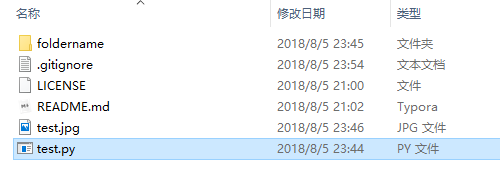1 注册GitHub账号
到GitHub官网注册一个账号。
2 安装Git与TortoiseGit
下载并安装Git、TortoiseGit。
3 在GitHub上创建一个新的仓库
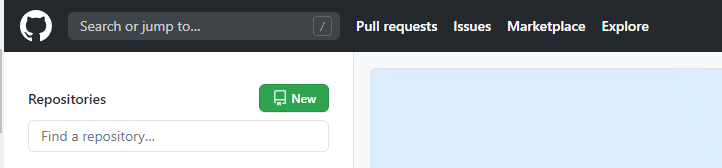
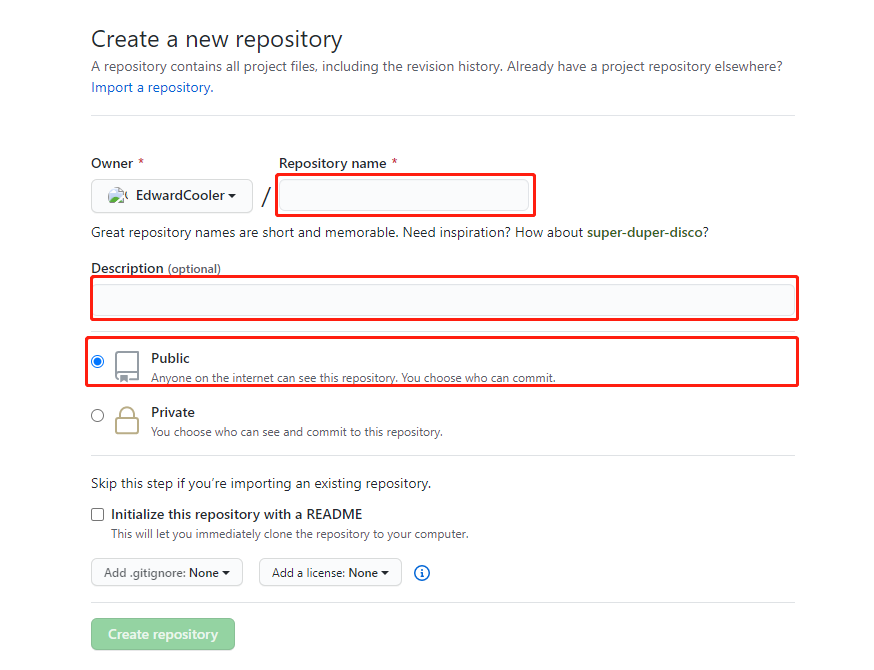
4 本地项目文件
打开本地的文件夹,除了代码等必须文件外,添加以下文件:README.md、LICENSE.txt、.gitignore文件。
5 上传
使用Git Bash或者TortoiseGit上传本地仓库到GitHub仓库。依次输入以下代码:
git init
git add *
git commit -m "first commit"
git remote add origin https://github.com/EdwardCooler/Test.git
git push -u origin master