拿到一个题目,关于数据的增删改查,要求在网页中实现
大体分为以下几个步骤:
1、连接数据库:
要连接数据库,首先得先建立一个数据库表,建立表头信息。然后在eclipse里进行操作。先建一个.java文件,将数据库连接,分为四步:1.加载驱动程序2.数据库连接字符串3.数据库登录名和密码4.最后关闭。代码如下:
1 package com.jaovo.msg.Util; 2 3 import java.sql.Connection; 4 import java.sql.DriverManager; 5 import java.sql.PreparedStatement; 6 import java.sql.ResultSet; 7 import java.sql.SQLException; 8 9 public class DBUtil { 10 11 public static Connection getConnection() { 12 try { 13 Class.forName("com.mysql.jdbc.Driver").newInstance(); 14 } catch (InstantiationException | IllegalAccessException | ClassNotFoundException e) { 15 e.printStackTrace(); 16 } 17 String user = "root"; 18 String password = "root"; 19 String url = "jdbc:mysql://localhost:3306/login? ?characterEncoding=utf-8&useSSL=true"; 20 Connection connection = null; 21 try { 22 connection = DriverManager.getConnection(url,user,password); 23 } catch (SQLException e) { 24 e.printStackTrace(); 25 } 26 return connection; 27 } 28 29 public static void close(Connection connection ) { 30 try { 31 if (connection != null) { 32 connection.close(); 33 } 34 35 } catch (SQLException e) { 36 e.printStackTrace(); 37 } 38 } 39 public static void close(PreparedStatement preparedStatement ) { 40 try { 41 if (preparedStatement != null) { 42 preparedStatement.close(); 43 } 44 45 } catch (SQLException e) { 46 e.printStackTrace(); 47 } 48 } 49 public static void close(ResultSet resultSet ) { 50 try { 51 if (resultSet != null) { 52 resultSet.close(); 53 } 54 55 } catch (SQLException e) { 56 e.printStackTrace(); 57 } 58 } 59 60 }
2、然后再建一个新类,里面创建对象,属性设为private,然后分别建立set和get函数。
1 package com.jaovo.msg.model; 2 3 public class infor { 4 private String name; 5 private String teacher; 6 private String address; 7 public String getName() { 8 return name; 9 } 10 public void setName(String name) { 11 this.name = name; 12 } 13 public String getTeacher() { 14 return teacher; 15 } 16 public void setTeacher(String teacher) { 17 this.teacher = teacher; 18 } 19 public String getAddress() { 20 return address; 21 } 22 public void setAddress(String address) { 23 this.address = address; 24 } 25 26 public infor() {} 27 28 public infor(String name,String teacher,String address) { 29 this.name = name; 30 this.teacher = teacher; 31 this.address = address; 32 } 33 34 }
作为JavaBean,必须要注意的是,必须要有一个空的构造函数,要不然会报错,就像第26行public infor ( ) { };
3、新建一个操作类,专门写对数据库的操作,在里面写增删改查的函数,根据功能来写不同的函数,每个函数都得调用数据库的连接语句:
Connection connection = DBUtil.getConnection();
用到对数据库操作的语句:
String sql = "select count(*) from class1 where name = ?";//选择语句
sql = "insert into class1(name,teacher,address) value (?,?,?)";//插入语句
语句有很多种,基本用法也不尽相同。
同时还得新定义这两个语句
PreparedStatement preparedStatement = null;
ResultSet resultSet = null;
然后就是写函数体。
根据不同的要求写不同的函数。
1 package com.jaovo.msg.dao; 2 3 import javax.swing.*; 4 import java.sql.Connection; 5 import java.sql.PreparedStatement; 6 import java.sql.ResultSet; 7 import java.sql.SQLException; 8 import java.util.ArrayList; 9 import java.util.List; 10 11 import com.jaovo.msg.Util.DBUtil; 12 import com.jaovo.msg.model.infor; 13 14 15 public class StudentDaoImpl { 16 17 public void add1(String name, String teacher,String address) { 18 19 Connection connection = DBUtil.getConnection(); 20 21 PreparedStatement preparedStatement = null; 22 ResultSet resultSet = null; 23 try { 24 String sql = "insert into class1(name,teacher,addess) value (?,?,?)"; 25 preparedStatement = connection.prepareStatement(sql); 26 preparedStatement.setString(1, name); 27 preparedStatement.setString(2, teacher); 28 preparedStatement.setString(3, address); 29 preparedStatement.executeUpdate(); 30 } catch (SQLException e) { 31 // TODO Auto-generated catch block 32 e.printStackTrace(); 33 } finally { 34 DBUtil.close(resultSet); 35 DBUtil.close(preparedStatement); 36 DBUtil.close(connection); 37 } 38 39 } 40 41 42 public void update(String name, String newname,String newteacher,String newaddress) { 43 Connection connection = DBUtil.getConnection(); 44 45 String sql = "select count(*) from class1 where name = ?"; 46 PreparedStatement preparedStatement = null; 47 ResultSet resultSet = null; 48 try { 49 preparedStatement = connection.prepareStatement(sql); 50 preparedStatement.setString(1, name); 51 resultSet = preparedStatement.executeQuery(); 52 while (resultSet.next()) { 53 if (resultSet.getInt(1) > 0) 54 { 55 System.out.println("开始修改"); 56 sql = "update class1 set name=?,teacher=?,address=? where name=?"; 57 preparedStatement = connection.prepareStatement(sql); 58 preparedStatement.setString(1, newname); 59 preparedStatement.setString(2, newteacher); 60 preparedStatement.setString(3, newaddress); 61 preparedStatement.setString(4, name); 62 } preparedStatement.executeUpdate(); 63 } 64 } catch (SQLException e) { 65 // TODO Auto-generated catch block 66 e.printStackTrace(); 67 } finally { 68 DBUtil.close(resultSet); 69 DBUtil.close(preparedStatement); 70 DBUtil.close(connection); 71 } 72 73 } 74 75 76 public void delete(String username) { 77 Connection connection = DBUtil.getConnection(); 78 String sql = "delete from class1 where name = ?"; 79 PreparedStatement preparedStatement = null; 80 81 try { 82 preparedStatement = connection.prepareStatement(sql); 83 preparedStatement.setString(1, username); 84 preparedStatement.executeUpdate(); 85 } catch (SQLException e) { 86 // TODO Auto-generated catch block 87 e.printStackTrace(); 88 } finally { 89 DBUtil.close(preparedStatement); 90 DBUtil.close(connection); 91 } 92 93 } 94 95 public int add(String name,String teacher,String address) { 96 97 Connection connection = DBUtil.getConnection(); 98 99 String sql = "select count(*) from class1 where name = ?"; 100 101 PreparedStatement preparedStatement = null; 102 ResultSet resultSet = null; 103 try { 104 preparedStatement = connection.prepareStatement(sql); 105 preparedStatement.setString(1, name); 106 107 resultSet = preparedStatement.executeQuery(); 108 109 System.out.println("hello"); 110 while(resultSet.next()) { 111 if (resultSet.getInt(1) > 0) 112 { 113 114 return 0; 115 } 116 117 else 118 { 119 sql = "insert into class1(name,teacher,address) value (?,?,?)"; 120 preparedStatement = connection.prepareStatement(sql); 121 preparedStatement.setString(1, name); 122 preparedStatement.setString(2, teacher); 123 preparedStatement.setString(3, address); 124 preparedStatement.executeUpdate(); 125 return 1; 126 } 127 } 128 } catch (SQLException e) { 129 // TODO Auto-generated catch block 130 //e.printStackTrace(); 131 e.getMessage(); 132 }finally { 133 134 DBUtil.close(resultSet); 135 DBUtil.close(preparedStatement); 136 DBUtil.close(connection); 137 } 138 return 0; 139 140 } 141 142 public int load(String name) { 143 // TODO Auto-generated method stub 144 145 Connection connection = DBUtil.getConnection(); 146 String sql = "select * from class1 where name = ?"; 147 PreparedStatement preparedStatement = null; 148 ResultSet resultSet = null; 149 try { 150 preparedStatement = connection.prepareStatement(sql); 151 preparedStatement.setString(1, name); 152 resultSet = preparedStatement.executeQuery(); 153 while (resultSet.next()) { 154 System.out.println("课程名称:" + resultSet.getString("name")); 155 System.out.println("任课教师:" + resultSet.getString("teacher")); 156 System.out.println("上课地点:" + resultSet.getString("address")); 157 return 1; 158 } 159 160 } catch (SQLException e) { 161 // TODO Auto-generated catch block 162 e.printStackTrace(); 163 } finally { 164 DBUtil.close(resultSet); 165 DBUtil.close(preparedStatement); 166 DBUtil.close(connection); 167 } 168 return 0; 169 } 170 public String load_del(String name) { 171 // TODO Auto-generated method stub 172 Connection connection = DBUtil.getConnection(); 173 String sql = "select * from class1 where name = ?"; 174 PreparedStatement preparedStatement = null; 175 ResultSet resultSet = null; 176 try { 177 178 preparedStatement = connection.prepareStatement(sql); 179 preparedStatement.setString(1, name); 180 resultSet = preparedStatement.executeQuery(); 181 while (resultSet.next()) { 182 System.out.println("课程名称:" + resultSet.getString("name")); 183 System.out.println("任课教师:" + resultSet.getString("teacher")); 184 System.out.println("上课地点:" + resultSet.getString("address")); 185 return ("课程名称:" + resultSet.getString("name")+" 任课教师:" + resultSet.getString("teacher")+" 上课地点:" + resultSet.getString("address")); 186 } 187 188 } catch (SQLException e) { 189 // TODO Auto-generated catch block 190 e.printStackTrace(); 191 } finally { 192 DBUtil.close(resultSet); 193 DBUtil.close(preparedStatement); 194 DBUtil.close(connection); 195 } 196 return "课程不存在!"; 197 } 198 199 public String load_delete(String name) { 200 // TODO Auto-generated method stub 201 Connection connection = DBUtil.getConnection(); 202 //System.out.println(111); 203 PreparedStatement preparedStatement = null; 204 ResultSet resultSet = null; 205 try { 206 String sql = "select * from class1 where name like '%"+name+"%'"; 207 preparedStatement = connection.prepareStatement(sql); 208 resultSet = preparedStatement.executeQuery(); 209 while (resultSet.next()) { 210 System.out.println("课程名称:" + resultSet.getString("name")); 211 System.out.println("任课教师:" + resultSet.getString("teacher")); 212 System.out.println("上课地点:" + resultSet.getString("address")); 213 return ("课程名称:" + resultSet.getString("name")+" 任课教师:" + resultSet.getString("teacher")+" 上课地点:" + resultSet.getString("address")); 214 } 215 216 } catch (SQLException e) { 217 // TODO Auto-generated catch block 218 e.printStackTrace(); 219 } finally { 220 DBUtil.close(resultSet); 221 DBUtil.close(preparedStatement); 222 DBUtil.close(connection); 223 } 224 return "课程不存在!"; 225 } 226 227 228 public List<infor> loadlist(String name,String teacher,String address) { 229 // TODO Auto-generated method stub 230 String sql = "select * from class1 where "; 231 if (name != "") { 232 sql += "name like '%" + name + "%'"; 233 } 234 if (teacher != "") { 235 sql += "teacher like '%" + teacher + "%'"; 236 } 237 if (address != "") { 238 sql += "classroom like '%" + address + "%'"; 239 } 240 List<infor> list = new ArrayList<>(); 241 Connection connection = DBUtil.getConnection(); 242 //System.out.println(111); 243 infor bean = null; 244 PreparedStatement preparedStatement = null; 245 ResultSet resultSet = null; 246 try { 247 //String sql = "select * from class1 where name like '%"+name+"%'"; 248 preparedStatement = connection.prepareStatement(sql); 249 resultSet = preparedStatement.executeQuery(); 250 while (resultSet.next()) { 251 String name2 = resultSet.getString("name"); 252 String teacher2 = resultSet.getString("teacher"); 253 String address2 = resultSet.getString("address"); 254 bean = new infor(name2,teacher2,address2); 255 list.add(bean); 256 System.out.println("课程名称:" + resultSet.getString("name")); 257 System.out.println("任课教师:" + resultSet.getString("teacher")); 258 System.out.println("上课地点:" + resultSet.getString("address")); 259 //return ("课程名称:" + resultSet.getString("name")+" 任课教师:" + resultSet.getString("teacher")+" 上课地点:" + resultSet.getString("address")); 260 } 261 262 } catch (SQLException e) { 263 // TODO Auto-generated catch block 264 e.printStackTrace(); 265 } finally { 266 DBUtil.close(resultSet); 267 DBUtil.close(preparedStatement); 268 DBUtil.close(connection); 269 } 270 return list; 271 } 272 }
4、搭建界面
主要用的是jsp,先建立一个主页,展示操作,再分别建立增删改查的jsp:
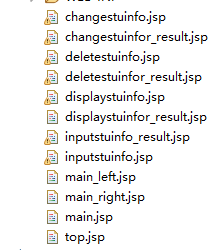
然后在jsp里面进行传值,调用Java文件的函数,进而操作数据库。
这些jsp文件里并不是都是显示页面,有一些只是进行判断的页面,调用函数进行操作数据库。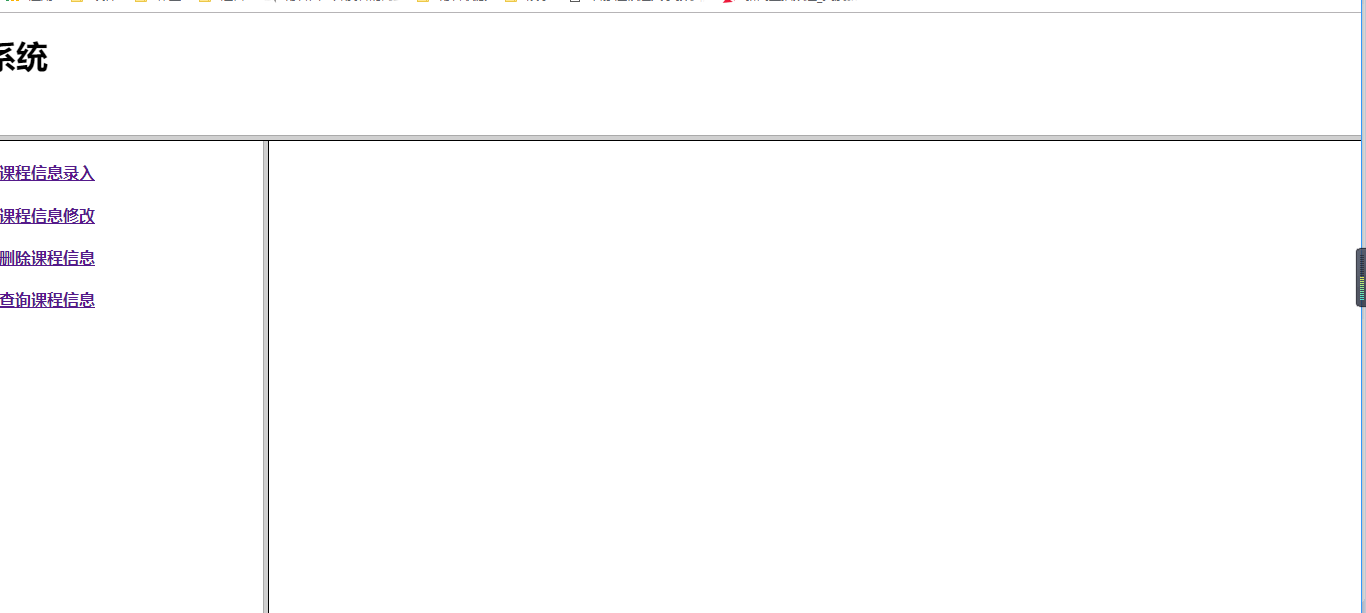
这是主页面,分成了上左右三块,左边菜单栏,上边是名称,右边是各种操作界面及结果显示。
代码:
1 <%@ page language="java" contentType="text/html; charset=utf-8" 2 pageEncoding="utf-8"%> 3 <!DOCTYPE html PUBLIC "-//W3C//DTD HTML 4.01 Transitional//EN" "http://www.w3.org/TR/html4/loose.dtd"> 4 <html> 5 <head> 6 <meta http-equiv="Content-Type" content="text/html; charset=utf-8"> 7 <title>主页</title> 8 <link rel="stylesheet" href="css/page.css" /> 9 <script type="text/javascript" src="js/jquery.min.js"></script> 10 <script type="text/javascript" src="js/index.js"></script> 11 </head> 12 13 <frameset rows="20%,*"> 14 <frame class="top" src="top.jsp"> 15 <frameset cols="20%,*"> 16 <frame src="main_left.jsp"> 17 <frame src="main_right.jsp" name="main_right"> 18 </frameset> 19 </frameset> 20 <body> 21 22 </body> 23 </html>
其他分界面以添加为例
1 <%@ page language="java" contentType="text/html; charset=utf-8" 2 pageEncoding="utf-8"%> 3 <%@ page import="com.jaovo.msg.dao.*" %> 4 <!DOCTYPE html PUBLIC "-//W3C//DTD HTML 4.01 Transitional//EN" "http://www.w3.org/TR/html4/loose.dtd"> 5 <html> 6 <head> 7 <meta http-equiv="Content-Type" content="text/html; charset=utf-8"> 8 <title>Insert title here</title> 9 </head> 10 <body> 11 <form method="post" action="inputstuinfo_result.jsp"> 12 13 <div align="center"> 14 <h5>课程名称:<input name="input_name" type="text" placeholder="请输课程名称"></h5> 15 <h5>任课教师:<input name="input_teacher" type="text" placeholder="请输任课教师"></h5> 16 <h5>上课地点:<input name="input_address" type="text" placeholder="请输上课地点"></h5> 17 <input name="submit" type="submit" > 18 </div> 19 </form> 20 </body> 21 </html>
界面:
其他只是界面处理不同,样式一样。
大体上就是这样的步骤,其他具体实现操作已略去。